How to create twin-guitar textures with Gibson's Dusk Tiger

An electric guitar, but not as we know it
When Gibson's Dusk Tiger arrived in the office, we immediately gave it a spin through a traditional valve amplifier, but it's not until you get the thing hooked up to your DAW that it really starts to open up new sonic possibilities.
The following tutorial shows you how to utilise the Dusk Tiger's multi-channel string separation to take one guitar part and make it sound as though there are two guitars with entirely different sounds playing at once. For guitarists brave enough to take a laptop onstage, the potential is enormous.
Although the Dusk Tiger comes with versions of Ableton Live 8 Lite and Native Instruments Guitar Rig 4, we've kept things simple here and used the cheap-but-flexible Cockos Reaper 3 DAW and Mokafix's free VST NoAmp! for all of our amp-modelling needs.
Next page: Getting started

Eight simultaneous signals
On setting up the Dusk Tiger, you'll need to install the Robot Interface Pack (RIP) breakout box software.
Essentially a Gibson-branded Echo FireWire audio interface, as you can see from the screenshot above, in addition to a direct output from the guitar, the RIP allows you to control separate signals from each individual string and the acoustic-style piezo pickup. In total, that's eight channels of simultaneous audio from one instrument.
For the purposes of this exercise we've used on of the Dusk Tiger's preset tunings - Open D - but for myriad tuning and tone-scultpting options, check out the bundled Chameleon Tone-Editing Software.

Assign your channels
Fire up your DAW, and the Dusk Tiger's eight channels should appear as separate inputs. Here, we've assigned each individual string and the piezo signal its own track in Reaper, giving us seven channels of audio to play with.
For the purposes of this exercise, there's no need to assign the Guitar In to its own track, but feel free to do so if you think you'd benefit from the additional flexibility.
Here's how it sounds, totally dry, with every track panned straight down the middle:
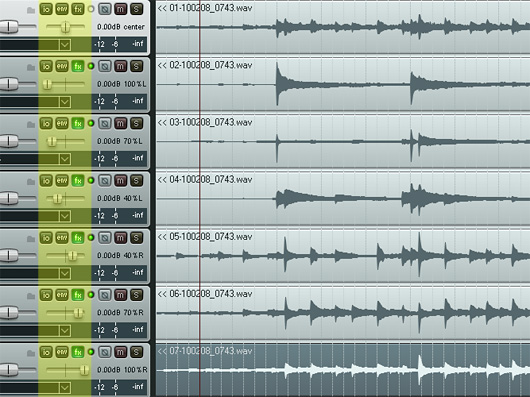
Use the stereo image
In order to create the illusion of more than one guitar part, you first need to think about manipulating the stereo image. It may be obvious, but if you are doing this in a live environment, make sure your laptop is sending a stereo output to the PA or all of this is wasted!
Here, we've kept the piezo signal central and panned the individual strings incrementally across the stereo image from left to right with the following values: Low E string 100 percent left, A string 70 percent left, D string 40 percent left, G string 40 percent right, B string 70 percent right, high E string 100 percent right.
It's beginning to sound like two guitars already. Hear the extra separation in the following clip:
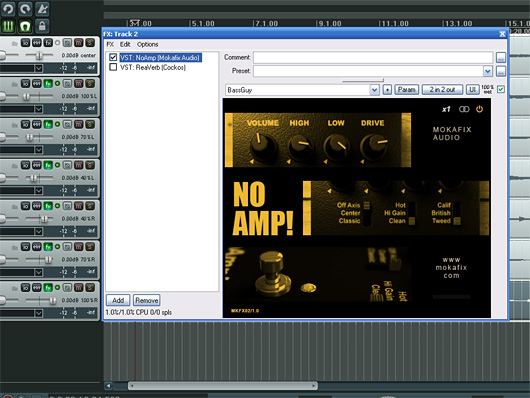
Add distortion
Now it's time to add distortion to the guitar's low E, A and D strings. The result will create the illusion of a dirty amplified electric guitar in the left channel playing alongside a mellow strummed acoustic in the right hand side of the stereo image.
As previously discussed, we've used Mokafix's free NoAmp! VST plug-in - essentially an emulation of Tech 21's famous SansAmp analogue modelling pedal - as an FX insert on the three tracks that are mapped to the low E, A and D string inputs.
NoAmp! is great for adding a simple overdrive texture quickly and easily, but obviously the likes of Guitar Rig 4 and AmpliTube allow for much more sophisticated tweaking.
Use this trick with the Dusk Tiger in the studio to save time, or live to make your audience wonder where you are hiding the second guitarist!
Check out the audio:
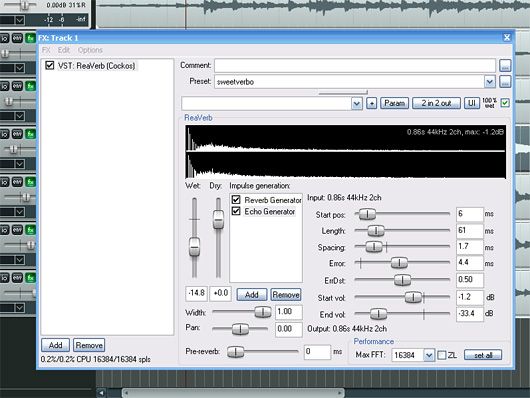
Add ambience and tweak
We're nearly there, but to sweeten the sound as a whole, a little additional ambience wouldn't go amiss.
This is where the piezo signal - previously just sat doing very little in the centre of the stereo image - can come in handy. We've used a pretty generic reverb in Reaper - Cockos ReaVerb VST - on the piezo track, with the wet signal backed off to around -14dB so that it doesn't swamp the separation of the other tracks.
A few minor level tweaks on the other tracks to taste and we're pretty happy with our quick and easy fake twin guitar sound. What do you think?
For more on the Dusk Tiger, check out MusicRadar's First Look video demo, or visit the official Gibson website.
Chris Vinnicombe worked with us here on the MusicRadar team from the site's initial launch way back in 2007, and also contributed to Guitarist magazine as Features Editor until 2014, as well as Total Guitar magazine, amongst others. These days he can be found at Gibson Guitars, where he is editor-in-chief.