MusicRadar Verdict
Pianoteq doesn't quite have the tone of its sample-based rivals, but it's certainly more flexible and convenient. Definitely one to watch.
Pros
- +
Decent sound without samples. Hardly uses any hard drive space. Fast preset-loading times. Highly tweakable. Easily expandable.
Cons
- -
Expensive. No standalone version. Tone not quite perfect (yet).
MusicRadar's got your back

Modartt Pianoteq
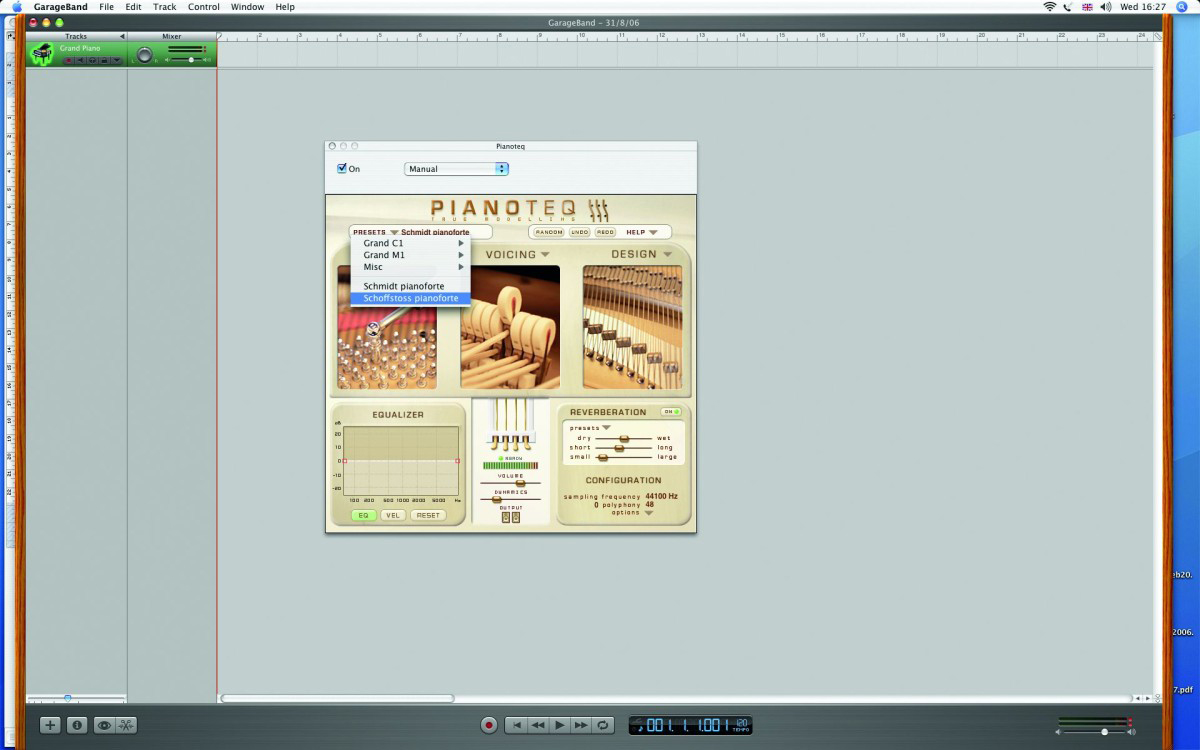
Modartt Pianoteq

Modartt Pianoteq
Conventional wisdom has it that the way to create an authentic acoustic piano in software is to sample the instrument as extensively as possible.
And boy, do developers capture lots of samples: Steinberg's The Grand ships with a 3.5Gb library; NI's Akoustik Piano requires 15Gb of hard disk space; and the soundbank for Synthogy's Ivory is a jaw-dropping 40Gb.
Modartt, however, think differently. Far from being a multi-gigabyte behemoth, at just 8Mb, their new piano plug-in is a mere slip of a thing.
This being the case, it probably won't surprise you to learn that the software isn't sample-based; instead, Pianoteq generates its sound in real time.
What's more, its unique design means that as well as being capable of emulating the classics of the past, Pianoteq can also create new piano models of its own.
Hands on
Pianoteq is a download-only purchase and its small size means that you can buy, install and authorise the software in a matter of minutes.
Opening the plug-in - there's no standalone version, sadly - reveals an interface that's functional but certainly couldn't be described as over-designed.
Want all the hottest music and gear news, reviews, deals, features and more, direct to your inbox? Sign up here.
The first area of interest is the preset menu and you won't be finding any straight emulations of real pianos here.
The two original grands that are included (C1 and M1) are based on mathematical analysis of several real pianos and the presets do a fair job of showing off what they can do.
You also get four miscellaneous instruments (including a marimba) that provide evidence of Pianoteq's ability to generate sounds that are outside of its core remit.
Below the presets menu is the Tuning section - here you can make the kind of adjustments a piano tuner would. If you want to go honky tonk, for example, this is the place to come to.
To the right of this is the Voicing section; you can set the hardness of your hammers at piano, mezzo and forte velocities (soft, medium and hard) and also add or remove hammer noise.
The intriguing spectrum profile window can be found here too - this lets you adjust the intensities of the eight overtones that form a large part of the piano's sound.
To the right of the Voicing section is the Design area. This can be used to change the size of your piano and adjust its soundboard characteristics.
If you want to roll the sonic dice, you can have all the Tuning, Voicing and Design parameters set to random values at the click of a button.
But given how unpredictable the results you get from this can be, you may choose to press the Undo button shortly afterwards.
The lower section of Pianoteq contains what Modartt refer to as its standard controls.
These include an EQ/velocity curve window, four pedals and a reverb unit with a selection of presets. You can also configure Pianoteq's output (stereo, mono or headphones) and optimise it for your computer.
Sounds
All of which is great, but what you're really dying to know is how Pianoteq sounds.
If we're being completely honest, we'll admit that some minor alarm bells rang out when we heard that Modartt's software is modelled rather than sample-based.
But pleasingly, Pianoteq comes pretty close to living up to its billing as an expressive, dynamic instrument. It reacts well to both sensitive and abusive playing, and doesn't feel obviously synthetic.
Pianoteq's cause is surely helped by the fact that all 127 MIDI velocities are available for each note played.
Other pianos are painstakingly sampled at multiple velocities, but because every note played through Pianoteq is generated in real-time, you could argue that it's more 'real' than its rivals.
That said, we wouldn't say that it actually sounds better than Ivory, The Grand 2 and Akoustik Piano, but on the basis of our head-to-head testing, it doesn't fall too far short of them.
And then you factor in the other advantages. We've already mentioned the quick, easy and space-saving installation, but there are also the fast preset-loading times to consider.
It's great to be able to select a new patch and have it instantly ready for playing, and refreshing not to have to wait for a multitude of samples to load every time you boot up a project.
Pianoteq's CPU demands are a little greater than those of its sample-based rivals, but they're certainly not outrageous.
Summary
Born in a research lab, Pianoteq has transcended its mathematical origins and emerged as a playable and involving instrument that's sure to get better in the future.
A major concern, though, is the price tag - this puts it in the same ballpark as its three major rivals, but Pianoteq's tone isn't yet quite in the same league.
If you're a soloist who wants a top-quality performance grand, you should still look towards one of the multisampled piano solutions.
Ultimately, though, this is a fine first attempt. Pianoteq sounds more than acceptable in a mix and could soon make for a serious alternative to its disk-dominating relatives.
Computer Music magazine is the world’s best selling publication dedicated solely to making great music with your Mac or PC computer. Each issue it brings its lucky readers the best in cutting-edge tutorials, need-to-know, expert software reviews and even all the tools you actually need to make great music today, courtesy of our legendary CM Plugin Suite.
