MusicRadar Verdict
We think the M2 MacBook Air is beautiful, powerful and just about the best silent laptop you can buy for music production. We can safely say that, after making music on laptops for more than 20 years, the Air M2 is the music production laptop we've been waiting for.
Pros
- +
The lightest and thinnest Apple laptop
- +
Powerful and silent
- +
Lovely screen and speakers
Cons
- -
Not a huge step up from the M1 Air for audio
MusicRadar's got your back
MacBook Air M2 (2022): What is it?
In this Apple MacBook Air M2 2022 review we discover a machine that delivers the battery life, speakers, power and, importantly, the silence you need for both music production and listening. You'll be paying for it, of course, but the Apple MacBook Air M2 is also one of the most elegant and refined pieces of Apple technology ever created and what we've been waiting for after over two decades of laptop music creation.
Quiet, powerful and no nonsense, it will handle your music production needs with no fuss or bother. And it looks amazing.
- Explore this year's best Black Friday MacBook deals
MacBook Air M2 (2022): Performance & verdict

Unboxing to Logic in no time
We admit it, yes, but hands down, unboxing an Apple product is one of the most joyous experiences in life. It is such an 'event', though, that the initial unveiling almost always outshines the end result where you end up using your brand new and much costlier Apple (iPhone/iPad/laptop/desktop) in the same old way that you used your old one - inefficiently, with all the baggage and the same old apps.
But that's perhaps not the case with Apple's new MacBook Air M2 2022 reviewed here. Right from transferring your old Time Machine data to it (a less than 50-minute task by Bluetooth) to making music and listening to the results, this feels - finally - like a new chapter of Apple use, and one that will drag your laptop music making to another level.
After that migration from our old M1 Mac Mini, we have Logic and Ableton Live up and running and playing old songs in no time. One or two downloads and a restart later and all of our plugins are there. And they are there fast. Sure, this isn't so much to do with the MacBook Air, per se - more an easy path created by Apple - but we feel it should be more hassle… just because it usually is.
Real world use

But what about actual real-life, day-to-day use? Like many, we have become bigger laptop fans thanks mostly to extended lockdowns, working from home and needing a computer to be portable and used in all sorts of traditional and not so traditional ways. (Yes, lying down and writing reviews with one on our chest is one well-used scenario we're not particularly proud of.)
This is probably why we've been so looking forward to getting the new MacBook Air. At just 1.24kg, it's Apple's lightest machine and also its thinnest, just 11.3mm deep. You can hold it with two fingers (please don't, use at least three) and the all-new colours will have you showing off even more (we opted for the light gold Starlight, although the Midnight finish was also a tempter).
Want all the hottest music and gear news, reviews, deals, features and more, direct to your inbox? Sign up here.
And not only does Air M2 fit into our lazy new post COVID world, it has many musical extras. The sound emanating from its four speakers (which also support Spatial Audio) is so much better than a small form device like this should be capable of. You're not going to be using it for detailed mastering, granted, but it's almost good enough to mix with and very decent just for music listening. And for more detailed mixing and mastering, just plug in some decent studio headphones - yes there is an actual wired headphone socket - and you have the perfect lightweight mobile studio.
Don't get carried away
Before you think we're being too gushing, there are negatives, so we'll get those out of the way now. The battery life is good, although at a quoted 18 hours, it's not quite up there with the 20 hours you get on a new M2 13-inch MacBook Pro (which we'll compare and contrast more with later). You also only get two Thunderbolt USB 4 ports on the Macbook Air compared to three on the 2021 MacBook Pro. These support Thunderbolt 3, USB 4 and USB 3.1 gen 2 so will connect a decent number of quality audio interfaces, but if you want more than a monitor and said interface connected, you might need to think a little outside the (small) box. That all said, and as we hinted above, this is possibly the one laptop where connecting an audio interface might not be your first priority, as it handles both listening to music and (light) mixing so well.
And it's silent

But here's the best bit. Some have said that not having a fan to cool it down is a big disadvantage when you compare this MacBook Air to the latest MacBook Pro. As music producers we'd disagree, to a point anyway, and say that having no fan is an advantage. For the first three days or so of using the MacBook Air M2 in our tests, there was something missing: the noise we've become so used to hearing when using a standard Apple laptop. With no fan, the MacBook Air music making and listening experience is that of pure silence, and more akin to using an iPad than any previous laptop. And going back to our 'work' MacBook Pro to write this review, we were almost insulted when its fan started whirring into action. Indeed we're not sure that returning to such a fan-based machine for music is now a viable option.
Does the new Air get hot though? Apple says that it doesn't need a fan as the new M2 chip is efficient and fast enough not to require one but the machine does warm up. Not spectacularly so - and as you will see, we did push the machine to its limits - and not as much as our Pro does. It also has bigger padded feet that allow greater circulation beneath and some heat to dissipate when the Air is placed on a desktop.
It's quick, of course
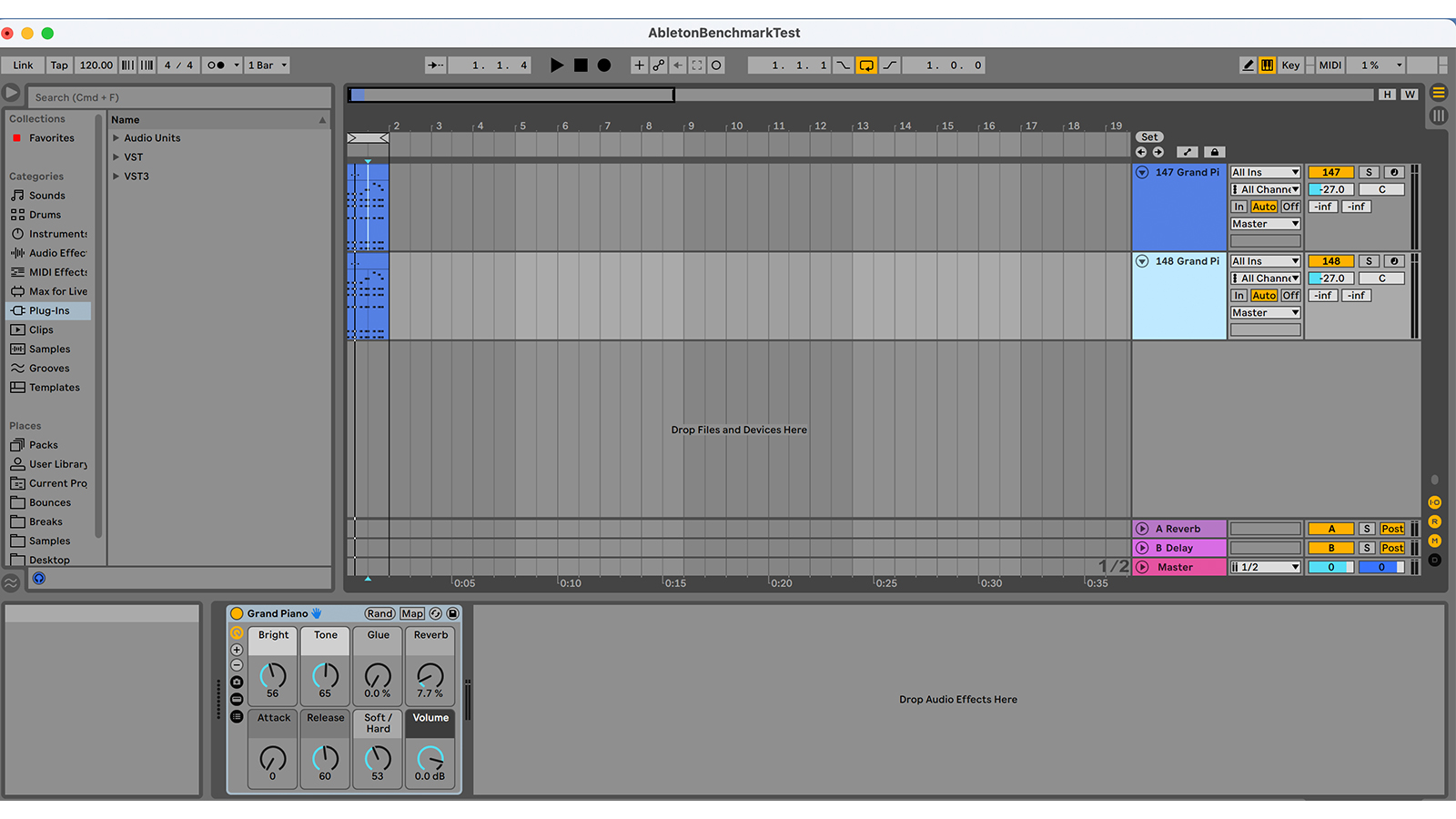
So what about performance? How does the new M2 MacBook Air compare to that old M1 Mac Mini we have? And is it really worth the eye-watering £2k+ we spent on it?

Apple MacBook Pro 14": Probably still king of the Mac laptop with huge potential for RAM and storage upgrades.
Apple MacBook Air M1: Not quite as much power but a lot less cash outlay
Dell XPS 13 OLED (2021): Still one of the best Windows laptops for music production
First we did some tests using the same Logic project on both machines. We loaded up this identical song from scratch on both systems and the M1 booted up and loaded the song in 12.26 seconds while the M2 did it in a significantly less 10.75 seconds. When we then bounced the same track to audio, there was much less in it with the M1 doing the job in 18.95 seconds and M2 creating the stereo file in 18.17 seconds.
These were pretty inclusive results, so we then turned to some more trusted tests and downloaded the Logic benchmark project from logicprohelp.com and music-prod.com. With this, you load up the project and then add tracks on until 'System Overload' is achieved. Our M1 got to 92 tracks before continuously falling over, whereas the MacBook Air M2 got to 100. So there's not a lot in it, to be honest, but you can say it's an 8% uplift for the M2 over the M1.
Neither of these track figures were particularly in line with music-prod.com's other Mac model findings (we'd have expected higher Logic track counts for both M1 and M2), so we also downloaded the similar Ableton Live benchmark project and redid the test. Here the M1 scored a track count of 136 while the M2 scored 148 before the audio broke up. These are much more indicative of previous Mac model findings on the site, and again show an 8% performance uplift for the M2.
But while this uplift in performance isn't huge between the M1 and M2, just wait and see what happened when we turned to a much older 2017 iMac (with an Intel core i5 processor) and did the same Logic benchmark test. It struggled to get to 34 tracks, a third of those handled by the new M2, so if nothing else, our tests prove how much both the M1 and M2 chips have moved processing on from the good old Intel days!
A Pro price
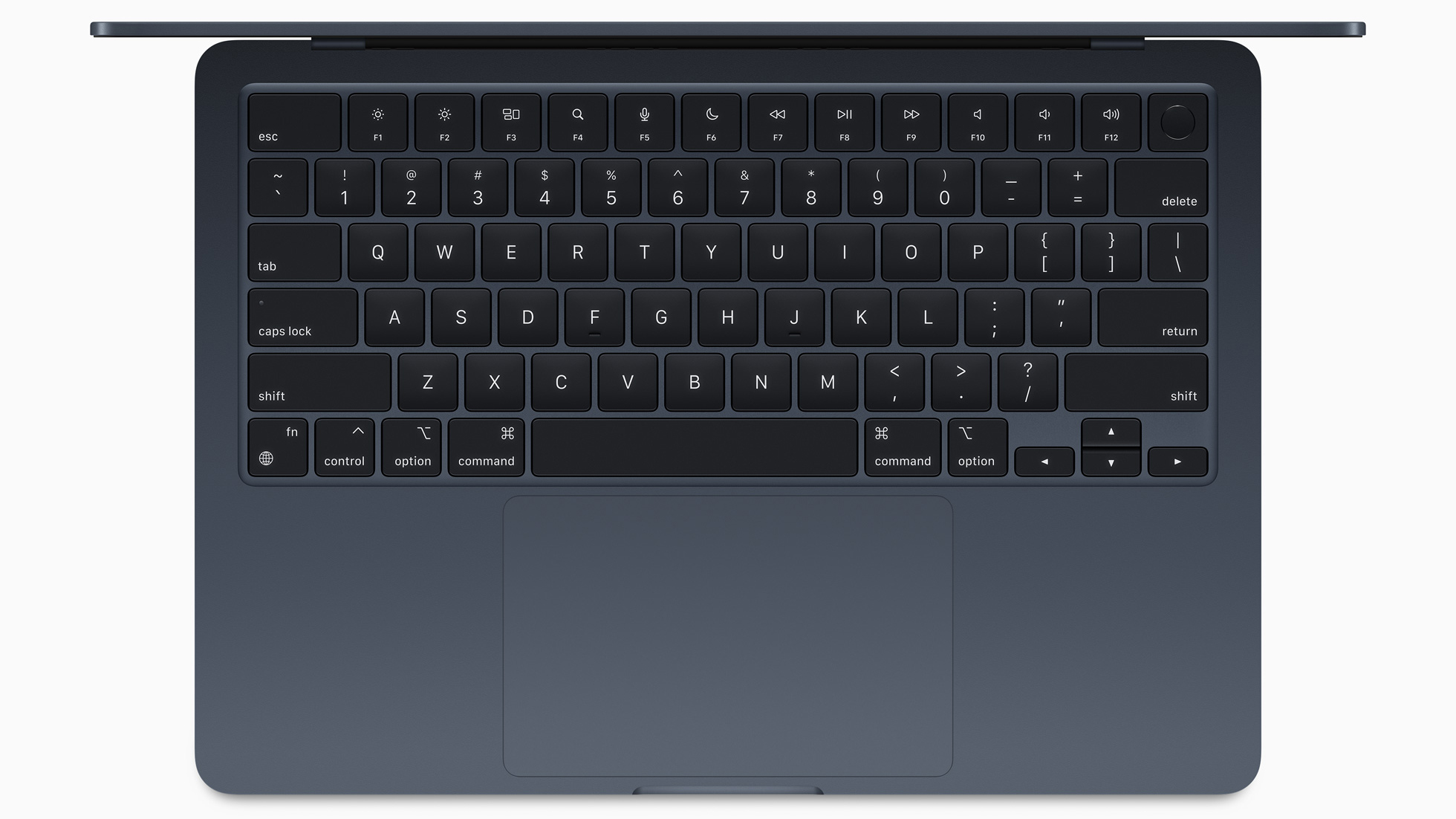
Of course the M2 MacBook Air is expensive, so much so that we now have to bring Apple's latest 13-inch M2 MacBook Pro into the buying equation. The base model Air M2 starts at £1,249 while the same MacBook Pro M2 is just £100 more. And our test model Air M2 (24GB RAM and 1TB drive) costs £2,149 – that's exactly the same as the same-spec'd 13-inch M2 MacBook Pro.
And if you go down the MacBook Pro route you also get some performance advantages, although these are not perhaps as big as you might expect given the 'Pro' name. Our sister site Tom's Guide has tested the M2 MacBook Air directly with the equivalent M2 MacBook Pro across a variety of areas including video editing, gaming and disk read and write speeds. They conclude that the Air “can clearly hold its own against the MacBook Pro M2 when it comes to overall performance and tasks like photo editing can meet or beat the Pro M2 on graphics and gaming. However, the MacBook Pro M2 delivered stronger video encoding and video editing performance. And the Pro M2 far outlasted the Air in our battery life testing.”
But while the M2 13-inch MacBook Pro just beats the M2 Air on performance, it's also a slightly thicker and weightier laptop with a tad smaller screen, not to mention an old design compared to the new, slicker Air. The Air also has a better 1080p FaceTime HD camera and screen resolution (with 'Liquid' added to its Retina credentials). Other differences that may or may not be positives or negatives for you: the Pro gives you the infamous touch bar (something we are very happy to do without) and the fan (something we are even happier to do without, having now experienced the sound of silence for this test). All things considered, we'd definitely rather opt for an M2 MacBook Air over a 13-inch M2 MacBook Pro.
So can we conclude that we'd choose the new M2 MacBook Air over just about any other laptop for music production? Almost. There is just one other option to consider and that's the older M1 MacBook Air. It still packs a great punch and if our M1 v M2 audio tests are anything to go by, will give you almost as much power for quite a bit less cash. Indeed, an M1 Air souped up to a similar spec to our test machine would cost you over £500 less, so we have to throw that in for you as it's still a great option for music making. That said, compared to the new M2, the M1 Air does have a memory ceiling of (but a still very usable) 16GB, a slightly smaller and less pimped-up screen, and a lower-rent FaceTime camera. Whether those matter to you, only you can decide.
For us, we think the M2 MacBook Air is beautiful, powerful and just about the best silent laptop you can buy for music production. One final footnote is that several sites have reported that the base model Air M2 (with a 256GB drive) is one to avoid as it suffers from the same speed problem as the M2 MacBook Pro 256GB (because of its chip configuration), so make sure you spec yours up to at least 512GB. Otherwise, we can safely say that, after making music on laptops for more than 20 years, the Air M2 is the music production laptop we've been waiting for.
- Our pick of the best Macs for music production
MacBook Air M2 (2022): Hands-on demos
MacBook Air M2 v MacBook Air M1
MacBook Air M2 review
Is the M2 MacBook Air good for music production?
MacBook Air M2 (2022): Specifications
- CPU: Apple M2
- Graphics: Apple M2
- RAM: 8GB – 24GB
- Screen: 13.6” Liquid Retina (2560 x1664)
- Storage: 256GB – 2TB SSD
- Dimensions: 30.41 x 21.5 x 1.13cm
- Weight: 1.24kg
- Contact: Apple
Andy has been writing about music production and technology for 30 years having started out on Music Technology magazine back in 1992. He has edited the magazines Future Music, Keyboard Review, MusicTech and Computer Music, which he helped launch back in 1998. He owns way too many synthesizers.

