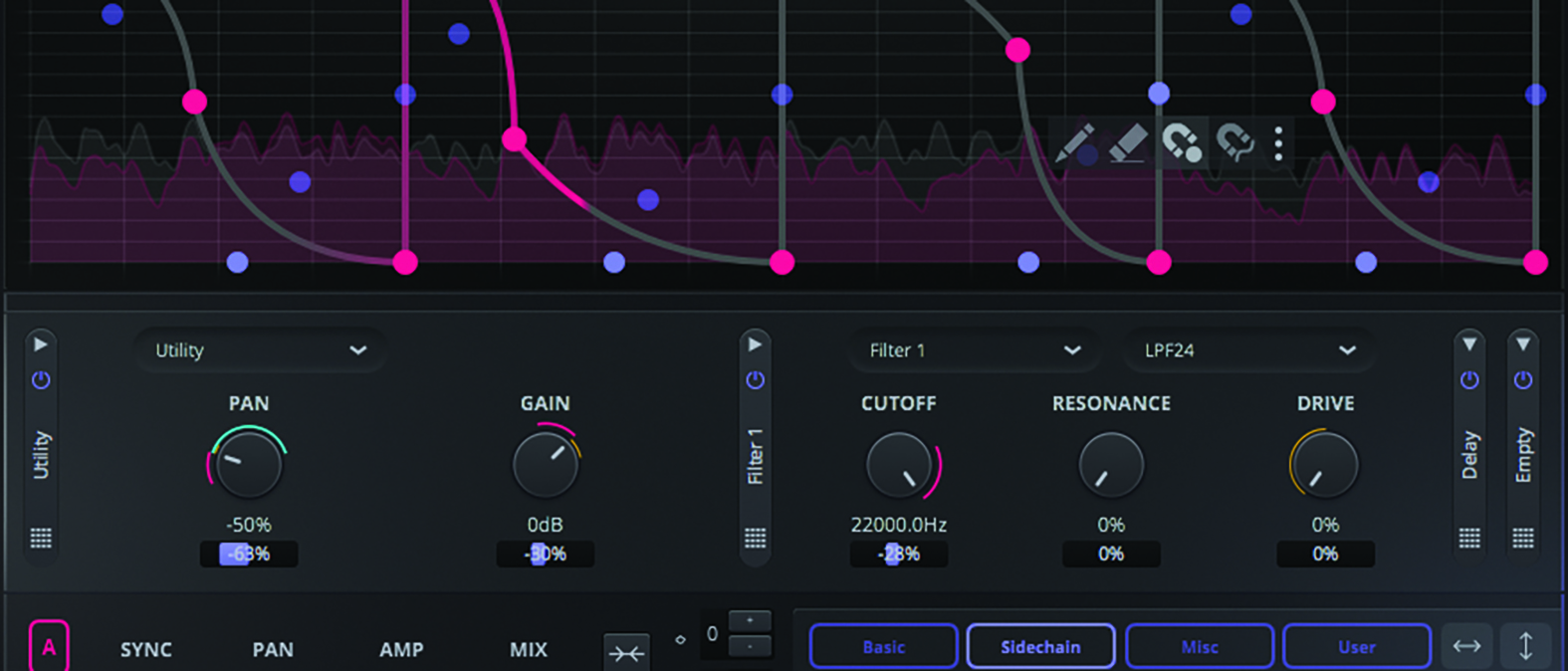MusicRadar Verdict
Flux Pro is easy to use with a decent choice of effects controlled by a powerful set of user-editable modulation curves.
Pros
- +
Excellent graphic implementation.
- +
Good selection of filters.
- +
Decent choice of effects module.
- +
Plenty of categorised presets.
- +
Saving of user curves.
- +
MIDI CC and control voltage output.
Cons
- -
Nothing.
MusicRadar's got your back
Caelum Audio Flux Pro: What is it?
If you’ve used our very own Flux Mini CM plugin then you’ll already be pretty familiar with Caelum Audio’s graph-based modulation system. It gets a big upgrade with the company's latest plugin, Flux Pro (VST3, AU, AAX and iOS).
It’s a new multi-effects modulation plugin with ten modulation effects spread across four effects slots. There are three user-configurable and editable modulation curves (A, B and C), a bank of 48 drag-and-drop preset curve shapes and a slick new interface with frequency analyser. You’ve also got 115 categorised presets to get you started.
System requirements:
macOS 10.11 or higher. AU, VST3, AAX (64bit only).
Windows 7 or higher. VST3, AAX (AAX is 64bit only).
iOS 11 or higher. Standalone and AUv3.
Buy from Plugin Boutique or Caelum Audio
Further features include control voltage graph output to send to external hardware and MIDI CC output of the graph data to control other plugins, although as ever with internal MIDI communication, features are somewhat DAW dependent.
Flux Pro has a typical array of effects including two filters, two delays, phaser, chorus/flanger, width and ring modulation. You’ve also got a utility module that includes pan and gain. The interface displays two of the four modules at any one time, and they can be reordered to taste using drag and drop. Below each module parameter, you’ll find a modulation depth slider (+/-100%) and this will apply whichever curve (A, B or C) is selected in the bottom left-hand corner. All three curves can control each parameter concurrently and adding modulation depth also creates colour-coded halos around the parameter knob. It’s a really simple and clear scheme and means you can easily glean which parameters are being controlled and by which curve.

Caelum Audio Flux Pro: Performance and verdict
Flux Pro’s 48 preset modulation curves cover lots of ground and, with both tempo sync and free frequency options, you may not feel the need to actually edit these curves at all. However, Flux Pro has powerful features to edit and also save your own curves, and this is extremely well implemented. Simply dive in using your cursor to make changes, double-clicking to add nodes. There’s also an adjustable snap grid, floating toolbar and overall graph modifier options (shorten, extend and clear) to help make the whole process as slick as possible. If you do want to save your curve simply select the User bank and click on the ‘+’ icon.
For a more destructive vibe, Ring Modulation and Rate Modulation serve up all manner of fuzz and crunch
We really like the breadth of effects included. You have 20 filter styles including some flavoursome ladder types with Drive and three Formant options. Meanwhile with Glide, Feedforward and Feedback, the main Delay can conjure some tasty effects. There’s also the simpler second Delay module, which is a non-feedback design with delay time mapped to one of the curves. This more focused design creates some fantastic time-bending sounds.
Meanwhile, the Width effect, which augments its width option with Haas and Shuffle parameters, is also great for both subtle and extreme wobble effects. For a more destructive vibe, both Ring Modulation and Rate Modulation serve up all manner of fuzz and crunch. Finally, the inclusion of a Utility module with Gain means you can also create very convincing sidechain compression effects.
Want all the hottest music and gear news, reviews, deals, features and more, direct to your inbox? Sign up here.

MIDI features
In its default state Flux Pro is triggered by DAW playback. However, you also have the option to trigger it via MIDI, with two choices available via the Menu Bar. One-Shot triggers a one-off playthrough of all three curves; meanwhile Retrigger starts with playback as normal, but you can use a MIDI note to manually restart the curve playback.
Flux Pro can also generate independent MIDI CC output for each modulation curve. This is accessed via the menu and you can manually set the MIDI channel and specific MIDI CC of each curve (A, B and C). In Mac OS X you also get the option to select Flux Pro as a Virtual MIDI Device, and this can assist when routing MIDI between plugins, and we found this worked as expected. Nevertheless, as ever with MIDI control of plugins, you need to follow the specific scheme used by your DAW as implementations do vary.

• Output Movement
This excellent four engine design can create awesome rhythmic effects and more.
• Devious Machines Infiltrator
A transformative effect with up to ten simultaneous effects modules and a 32-step effect sequencer.
Verdict
Caelum is gradually building an impressive stable of plugins. Flux Pro is the brand's most powerful to date and a fantastically creative offering
MusicRadar verdict: Flux Pro is easy to use with a decent choice of effects controlled by a powerful set of user-editable modulation curves.
Caelum Audio Flux Pro: Hands-on demos
Caelum Audio
SumnSumnSumn HTK
Nu-Trix The Synth Guy
The Sound Test Room
Caelum Audio Flux Pro: Specifications
- macOS 10.11 or higher. AU, VST3, AAX (64bit only).
- Windows 7 or higher. VST3, AAX (AAX is 64bit only).
- iOS 11 or higher. Standalone and AUv3.
- CONTACT: Caelum Audio
Computer Music magazine is the world’s best selling publication dedicated solely to making great music with your Mac or PC computer. Each issue it brings its lucky readers the best in cutting-edge tutorials, need-to-know, expert software reviews and even all the tools you actually need to make great music today, courtesy of our legendary CM Plugin Suite.