MusicRadar Verdict
Baby Audio once again put the control in the musician’s hands rather than the programmer’s. Crystalline sounds fab.
Pros
- +
Fabulously clean reverb.
- +
Can go completely wild and keep everything in time.
- +
Lovely easy controls.
- +
Great timing and ducking options.
Cons
- -
Would have liked presets ordered by type rather than programmer – a minor gripe!
MusicRadar's got your back
Baby Audio Crystalline: What is it?
Baby Audio has only been around for a relatively short period of time but has made a big impact thanks to a set of plugins that focuses on what the user wants, rather than blinding you with specs, data sheets and direct emulations of rusty old hardware.
With plugins like Spaced Out, it takes the concepts behind that hardware (in that case a Space Echo) and transfers them to the 21st century, putting the controls you want in front of you, and leaving much of the science to the white coat brigade.
Compatibility: All major DAWs and operating systems, and support VST, VST3, AU, AAX.
Price: £74.95, $92.29, €87.63
Contact: Baby Audio
Buy from Plugin Boutique
And we love them for that; it’s putting the music first, and the company’s latest Crystalline reverb takes that ethos along very nicely indeed. It’s an algorithmic reverb in the vein of classic Lexicon hardware and exudes that quality but in software, the kind of quality you can only now get with today’s processing power.
Baby Audio Crystalline: Performance and verdict
There’s a set of 300+ presets to get stuck into in the central window: user presets and those programmed by various Baby Audio experts. The sections around these comprise four blocks of easy edit parameters (with three buttons each) along with Output and Timing sliders.

• Fabfilter Pro-R
One of the best algorithmics out there. Easy controls, great sound.
• Logic Chromaverb
Logic users rejoice as Chromaverb is a great inclusion in your DAW.
Starting top left, the Reflections block has a simple Size control (choose between five) which is one of the most dramatic mouse tweaking options and obviously dictates the size of your space. Sparkle adds high-end shimmer or air which we found especially pleasing on the usual suspects of vocals, snares and acoustic guitar. Width fills out your spectrum according to how narrow your mouse makes the circle, up to an extreme ‘extra wide’ where it breaks in two. This is especially useful if you don’t want reverb enveloping your entire spread; keeping vocals in check but still effected, for example.
So far so easy, but beneath these, you get three less obvious controls. Resolution controls the level of the reverb algorithm so can cut down your CPU usage. Set it on Basic for light use and Pristine for heavy. Modulation is more of a pitch effect that can add a sense of swirling fatness and works great on keys, electric guitar and more for a lot more presence. Shimmer grabs the higher frequencies of the effect and retains the effect with them for longer and we love BA’s description of it leaving an ‘angelic halo’ as it does leave a certain shimmer that can be rather ghostly.
We particularly like the third Clean Up section as, if you are like us, you will have max’d everything out so have a wall of sound which this section can reign in without hopefully lessening the best parts of the reverb’s impact. Damping simply filters lower and higher frequencies; Sides lets you set a frequency below which the sides won’t be effected by so keeps the low end unaffected and the higher end spread. Gate is another obvious one, allowing you to set a level by which the release kicks in as fast as you like.
Want all the hottest music and gear news, reviews, deals, features and more, direct to your inbox? Sign up here.
Finally the Shape section contains Tone, an adjustable tilt EQ; Smoothing which makes the impact of the reverb less harsh and more subtle; and lastly, Transients is a great way of emphasising either the attack or sustain parts of the sound for impact or atmosphere. This is obviously great to beef up drums or to leave any sound more washed out with less attack.
Like we say there’s a lot to play with here, much of it dramatic and fun.
Timing is everything
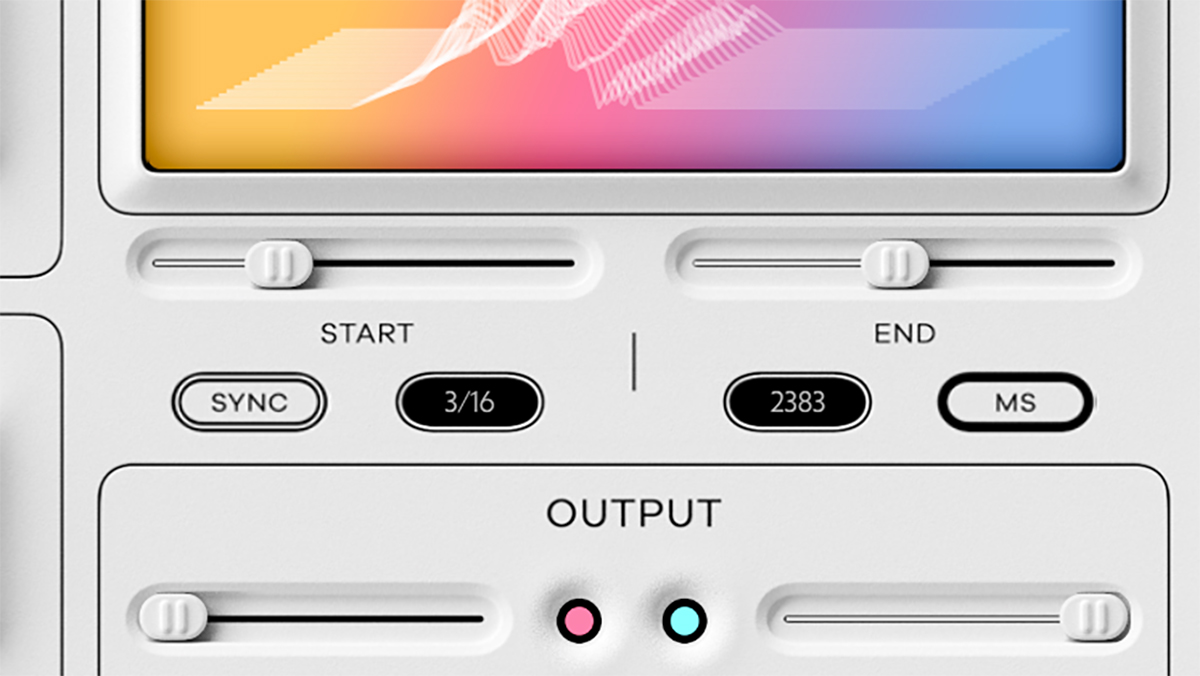
The central area has a Start slider which sets a time for the reverb to take effect – a great effect on vocals, leaving the sound dry for a determined time before the lush reverb comes in. The End slider is useful as you can set it so the reverb ends at a point so that your mix doesn’t become too carried away and washed out. Finish it at a bar, for example, or before the next beat comes in. Beneath these, a Ducker also introduces time-like effects where the reverb is released after the attack of the dry signal – great on kicks and vocals. Finally, a Reverse button does just that on the reverb and a Freeze option instantly freezes the effect. The best option with all of these options is Sync. It keeps everything in time with your DAW, allowing you to experiment to your heart’s content.
Clear as daylight
With Crystalline, Baby Audio is utilising today’s processing power to create a great algorithmic reverb that is easy to use, fun but, most importantly, sounds exceptional – both clean and experimental when you want it to be. Not only that, but the central timing options and that Clean Up section give you complete control over everything, the former almost completely automatically and the latter allowing you to tweak everything.
And tweaking is what Crystalline encourages and does best overall. You’ll be amazed with many of the quality presets that, in the main, make everything sound great in an instant. But you’ll have the most fun just experimenting with the easy-to-understand options, safe in the knowledge that whatever you do can be in time should you wish it to be, and will almost certainly sound great. It’s yet another ‘yeah Baby, yeah' for Baby Audio.
MusicRadar verdict: Baby Audio once again put the control in the musician’s hands rather than the programmer’s. Crystalline sounds fab.
Baby Audio Crystalline: The web says
"Baby Audio’s Crystalline is more than just a supremely versatile reverb, it is a paragon of plugin design representing a new era of user friendly interfaces."
Mixdown
Baby Audio Crystalline: Hands-on demos
MusicRadar
BABY Audio
Produce Like A Pro
White Noise Studio
Composer Daniel Willett
Baby Audio Crystalline: Specifications
- Plugin formats: VST, VST3, AU, AAX.
- Platforms supported: Mac OS 10.7 and up – including M1 native compatibility. PC Windows 7 and up.
- DAWS supported: All major DAWs, including Ableton Live, Pro Tools, Logic Pro, FL Studio, Cubase, Nuendo, Studio One, Bitwig, Reaper, Reason etc.
- CONTACT: Baby Audio
Computer Music magazine is the world’s best selling publication dedicated solely to making great music with your Mac or PC computer. Each issue it brings its lucky readers the best in cutting-edge tutorials, need-to-know, expert software reviews and even all the tools you actually need to make great music today, courtesy of our legendary CM Plugin Suite.

