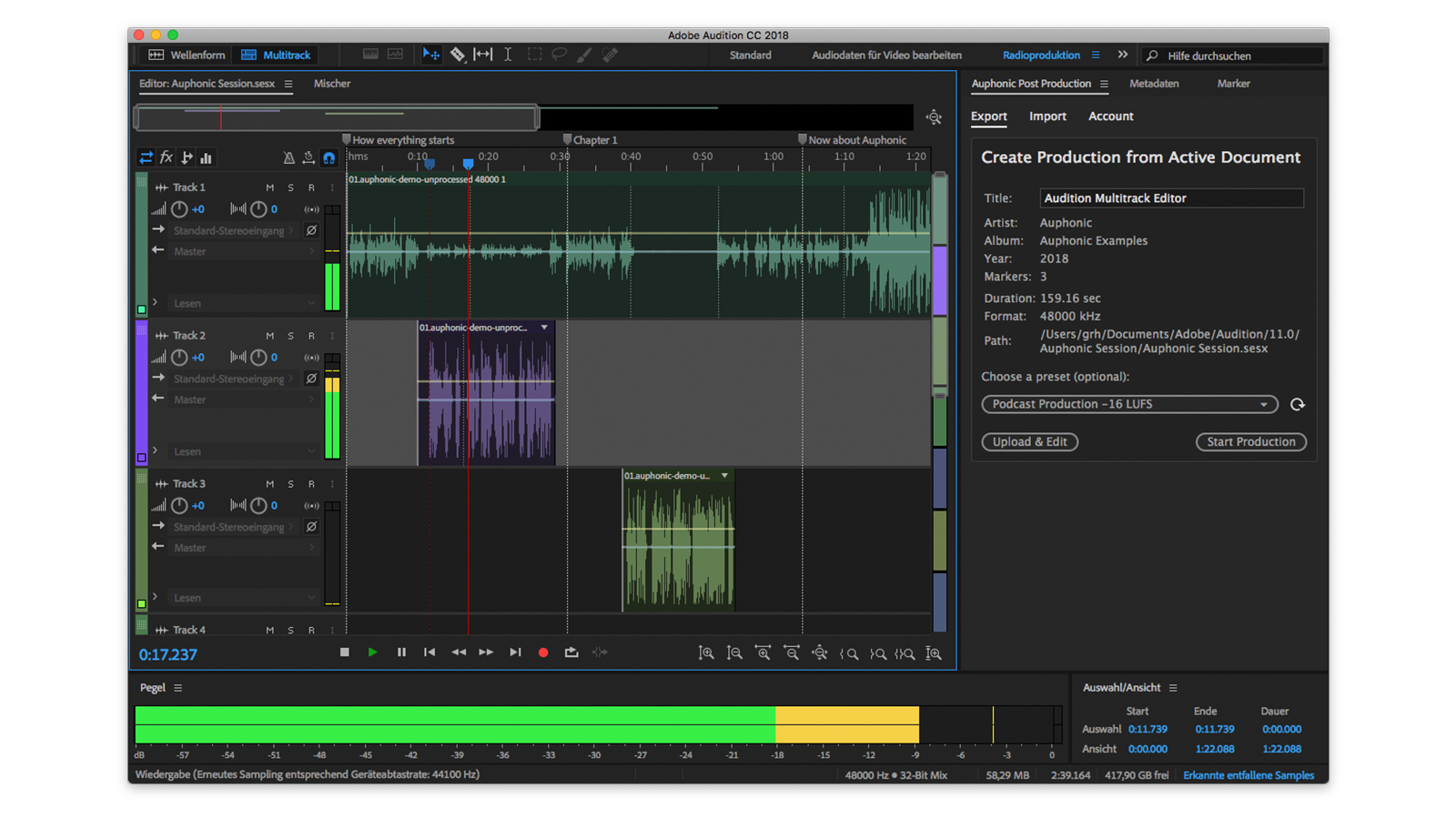MusicRadar Verdict
Judged purely on what it can do, Adobe Audition is a wonderful tool. Will it have enough functionality for musicians? Probably not, but for podcasters and videographers it remains the best in its field.
Pros
- +
Peerless restoration and repair capability
- +
Makes complex processes look easy
- +
Ideal as part of a larger set of tools
- +
Dynamic Link is great
Cons
- -
Lacking music-specific tools
- -
No MIDI
MusicRadar's got your back
What is it?
Long-time producers will probably be familiar with, or at least have heard of Adobe’s Audition software. Created following Adobe’s purchase of Syntrillium in 2003, Audition is the natural successor to the much-loved Cool Edit Pro. Broadcast producers loved Cool Edit Pro on account of its relative simplicity and broad feature set, making the task of producing, editing and exporting high-quality audio, ready for your TV or radio, a doddle.
Adobe relaunched Cool Edit Pro under its new name, Audition, in 2003 and started incorporating elements designed to make it play nicely with Adobe’s video editing application, Premiere. Gradually, over time, new features and functionality have been added to Audition, making it the pro-level audio editing and production tool we see today. But is it something musicians and music producers would consider using?
- The best podcast microphones: record your first podcast today
- How to start a podcast: a beginner's guide to podcasting
- More of the best podcast recording software options - free and paid
We’re all familiar with digital audio workstations (DAWs). From Ableton Live to Cubase, and from Pro Tools to Bitwig, each offers a broadly similar set of features allowing the recording, manipulation, editing and production of audio into a musical format. Here’s the thing though; Adobe Audition allows the user to do many of those same tasks, yet you’d struggle to find anyone who’d include it in a list of popular DAWs. Why is that? When is a DAW not a DAW? After all, Audition provides you with a multitrack recording environment, with insanely detailed tools for audio manipulation and enhancement, and still to this day has one of the fastest workflows we’ve come across. So why isn’t it more widely used by musicians?
Perhaps it comes down to that key word; musicality. Live, Bitwig and the others are each designed specifically with music production in mind. Whether that’s through MIDI integration, or simply in their visual stylings or interfaces, whereas Audition is geared more towards a different audience. No better or worse, just different. Let’s take a deeper look at some of the things Audition can do, some it can’t, and try to establish where it fits in the broader DAW ecosystem.


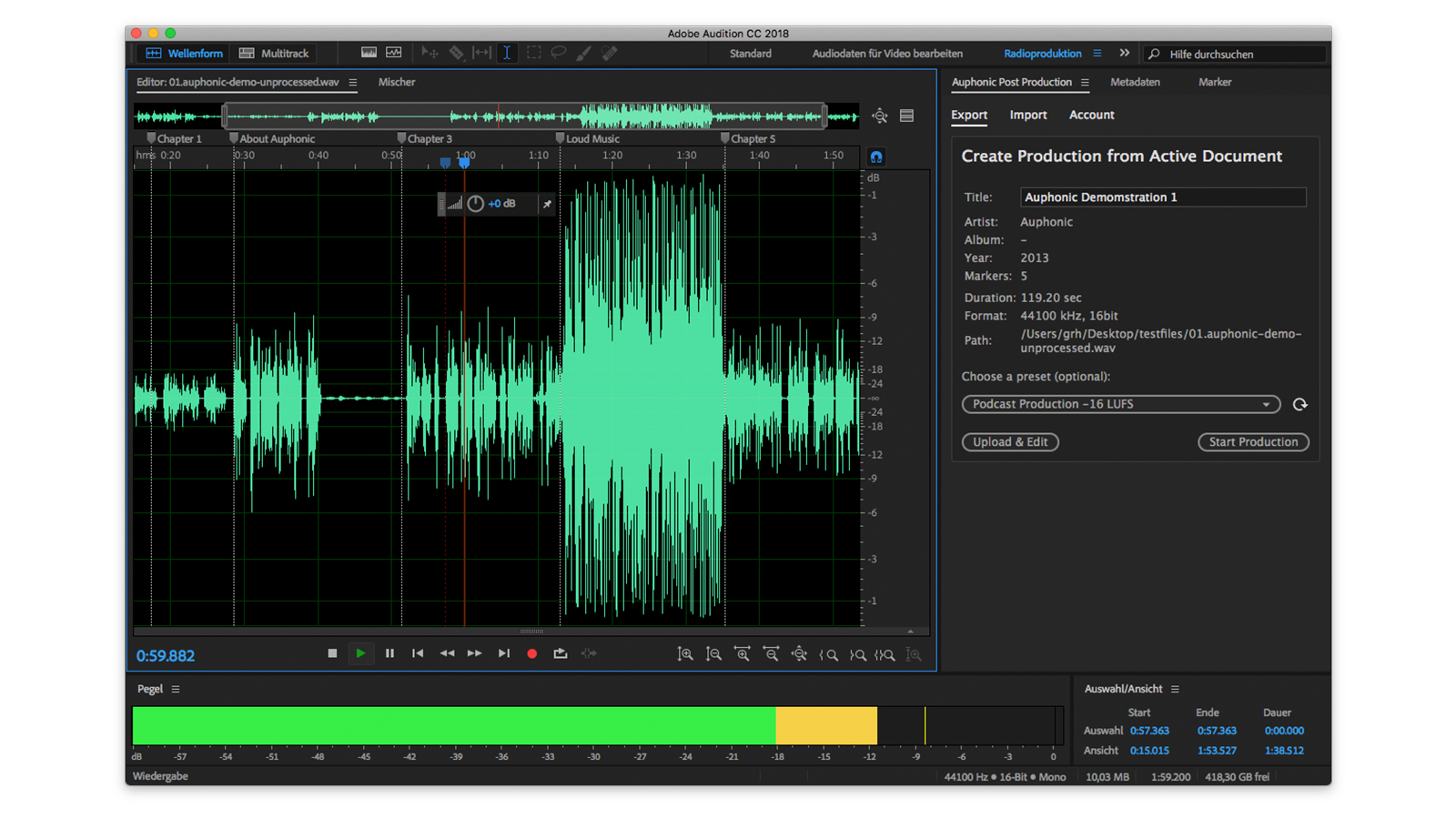
Performance
It’s probably important to point out at this stage that we’re not reviewing the current iteration of Adobe Audition in comparison to past releases. Rather, we’re focusing on the capabilities, functionality and tools Audition offers when pitted against more music-focused DAWs like those mentioned above.
First, the similarities. Like any DAW or editing application, Audition offers both single and multi-track editing, using a familiar timeline layout. Audio files are imported – or dragged and dropped – into the timeline, either in isolation for editing, or into the multitrack area for arrangement. The first thing you’ll notice is how, when compared to Live, for example, the visual interface is a lot more serious and business-like. There are no skins, or fancy visual interpretations of your plugins. It’s a simple, dark shade of grey throughout. From a usability perspective, this is a clear choice designed to help you focus on the task at hand. Honestly, we like it. It looks and feels like a proper, grown-up tool and that’s no bad thing. Move to the multitrack area and you can begin to add colour for your individual audio files but again, this is a pragmatic decision to help you navigate large sessions, as opposed to aesthetic reasons.
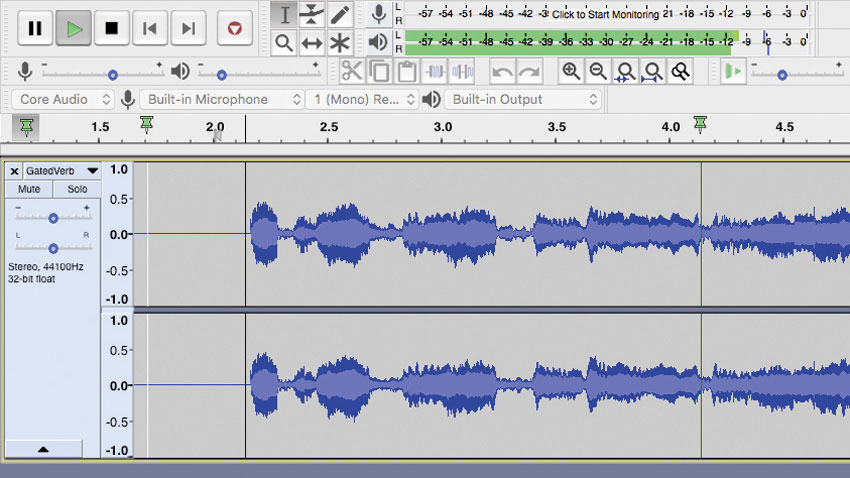
Connecting external equipment, like audio interfaces or mixers, is the same as it would be in any other DAW, and the actual act of recording itself is no different. Where things do differ is in what is available to you when you have recorded a piece of audio. Honestly, this is where the playing field changes significantly. Double-clicking an audio file in the multitrack environment takes you to a separate window, containing only the waveform you have selected. From here, you have absolute, precise, granular control over the audio.
Want all the hottest music and gear news, reviews, deals, features and more, direct to your inbox? Sign up here.
The trick perhaps most closely associated with Audition comes in its ability to fix, repair or clean audio files. It possesses an arsenal of tools which you simply don’t find – or at least not to the same level – in the music DAWs. Cleaning background noise like, for example, a low-level hum is so simple. You highlight a tiny section at a relatively quiet point in the file, and Audition creates a ‘noise print’. Then, using this print as a reference, it removes all corresponding frequencies from the rest of the file. It’s simple, it works, and it has genuine real-world utility. The most recent version of Audition added a new plugin which can remove unwanted reverberation from an audio file. If you’ve ever recorded a vocal and found it has an unwanted echo, you’ll know how frustrating that can be. Now, you can get rid of it by simply clicking a button.
Where Audition has won favour is with podcasters, videographers and content creators
It’s in these specialist tools that Audition truly shows its worth. While it’s hard to see how a music studio would base its entire workflow around Audition – the lack of MIDI support will see to that - you can easily see how it could play a valuable supporting role. A case in point would be for producers who rely on samples; we had great results recording vinyl into Audition and using its tools and effects to remove artefacts, trim start and end points, and generally tidy and enhance the file before transferring clean, optimised waveforms into Live for use in a more musical way. Likewise, as a means of post-production, Audition has superb tools for mixing, mastering and exporting.
Verdict
To sum up; Adobe knows Audition isn’t a music DAW. It attempted to jump on that bandwagon in 2007 with the introduction of VSTi support, and MIDI, but soon realised that wasn’t its strength and dropped those features. Instead, Adobe accepted there is a difference – even symbolically – between music and audio, and opted to focus on audio. As a result, it simply can’t do certain things that even basic DAWs like Garageband can do. But, conversely, it is capable of a whole host of things that even high-end music DAWs wouldn’t be able to entertain. Comparing the two types of DAW isn’t a level playing field.
Where Audition has won favour is with podcasters, videographers and content creators. As part of the Adobe Creative Cloud suite of apps, it features deep integration with other Adobe apps like Premiere and After Effects. Dynamic Link, the thread which ties them all together, is a marvellous thing. It essentially gives videographers a dedicated pro-grade audio editing tool on tap, with the two programmes working together in real-time. It fits in with Adobe’s entire ethos of giving creative people the right tools for the job, whatever that job is.
There is, of course, an elephant in the room related to the Creative Cloud, as a whole. That is the way in which you, as the consumer, accesses it. Unlike Ableton Live, or any other DAW, where you pay your money and then own the licence, in order to access Adobe Audition you’ll need to take out a subscription. That means each and every month, whether you use it or not, Adobe takes a chunk of cash off you. Stop paying, and you lose access to it all. For the professional user, this makes sense as you’re always guaranteed the most up to date version of the software, along with access to the other Adobe apps. For the more casual user, however, it becomes a harder sell. That, ultimately, is a decision for you to make. If audio – as opposed to music – forms a large part of your work, be that podcasts or videos, then Audition is a quality toolkit. For solely music-based pursuits, we’d probably look elsewhere.
Hands-on demos
Mike Russell
Anmar.
Spec list
- Price: via an Adobe Cloud subscription, $20.99/£19.97 per month, or $52.99/£49.94 per month for all Adobe apps, including Premiere Pro, After Effects and Photoshop
- System requirements: Windows 10 (64 bit) or macOS 10.12 or higher, 4GB RAM (minimum), 4GB of available space for installation
Chris Corfield is a journalist with over 12 years of experience writing for some of the music world's biggest brands including Orange Amplification, MusicRadar, Guitar World, Total Guitar and Dawsons Music. Chris loves getting nerdy about everything from guitar and bass gear, to synths, microphones, DJ gear and music production hardware.