How to work with piano in your DAW
From chords to production tips, here's how to get the digital hammer down

The one element that sets the piano apart from most musical instruments is its phenomenal range. The 88 notes of an acoustic piano exceed seven octaves, without the need to press octave shift buttons. This can present some interesting musical dilemmas, depending on your production style.
There are two questions to address in this production context; what style of music you’re working in, and which other instruments will be part of your track. The answer to the first question may well inform the answer to the second, but either way, what you’re trying to decide is how much frequency content to include within your mix, which might also influence the sort of piano playing you record with your DAW.
While the classical genre can normally be regarded as more complex than commercial music, at least musically speaking, it offers a simpler prospect in terms of a mix. As many pseudo-classical works exploit the entire range of the piano, there are likely to be less accompanying instruments in your mix.
This means that any EQ settings that you apply, should amplify frequencies within the piano sound that you like, or want to highlight. It’s similar within the ambient or soundtrack genres, where the instrument’s sonic identity can often be left to its own devices.
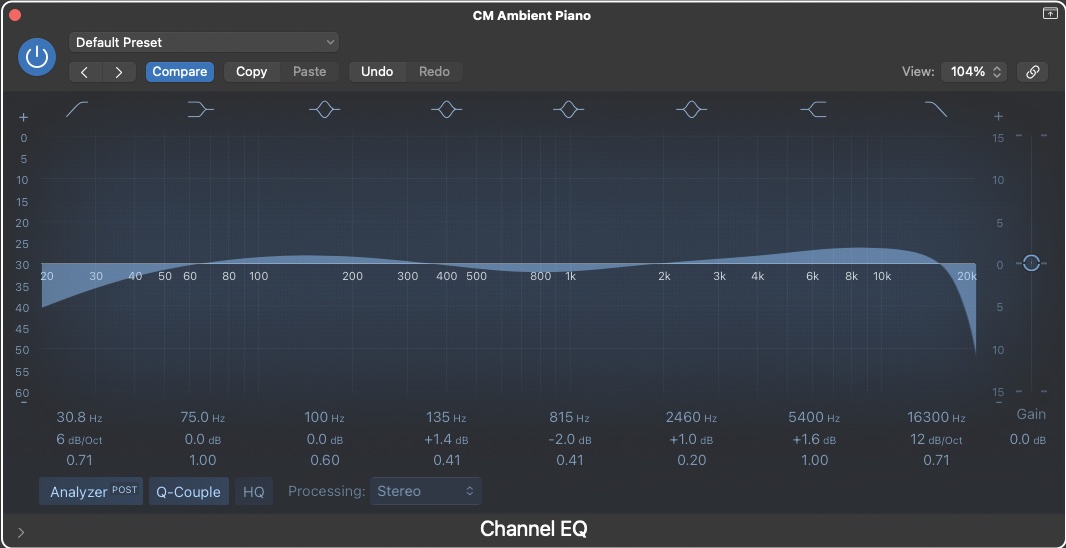
By way of example, (Fig. 1) an EQ curve might seek to increase lower frequencies slightly, in order to bolster the bottom end of a mix, should there not be another individual bass instrument in play. By a similar token, lifting the upper frequency band will balance the instrument, while a slight dip in the mid-frequency band removes a subtle amount of content, creating a more contemporary and polished overall sound.
It would be quite usual, in a commercial setting, to use a synth bass or similar alongside the piano, in which case you may choose to dip the low end, so that the piano’s bass notes and your bass instrument are not competing.

Along similar lines, the more bottom-end action there might be in your mix, the more you’re likely to want to reduce the piano’s low frequency involvement. Yamaha pianos are a favourite in the commercial environment, for a couple of good reasons.
Want all the hottest music and gear news, reviews, deals, features and more, direct to your inbox? Sign up here.
They can sound very strident overall, meaning that upper register piano lines will cut through your mix very well. The percussive nature of the instrument means that notes will decay after each initial attack, which also assists your mix.
However, lower notes on Yamaha pianos (especially grands) contain a surprising amount of high-end frequency content, much like the click in a kick drum. This means that you can reduce the low-end frequency content, but you’ll still clearly hear the bass notes being played (Fig. 2).
One of the stumbling blocks to navigate when creating perfect piano parts for your track begins with inputted notes. Assuming that you’re working with a sampled instrument in your DAW, there is quite a lot that you can do to make your piano parts shine.
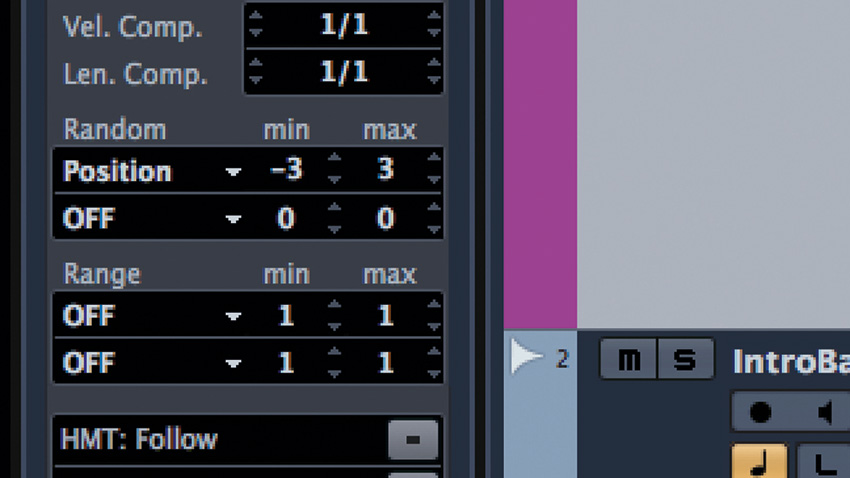
Firstly, make sure to work within the aesthetic of the track that you’re producing. If you’re playing a part within a fully produced track which is heavy on instrumentation, you probably won’t need to play much in the way of lower notes. Don’t be tempted to stray into bass part territory, unless you’re after a specific production detail or effect.
Secondly, we can’t all be the best pianists on the planet, so don’t be afraid to draw in and voice chords within your DAW’s grid editor. Three-note chords, in a close harmonic makeup, are described as a triad. These work really well for certain styles of commercial music, in fact many examples of electronic and dance/house music have been built upon the triadic concept.
Once you have your blocks in play on your grid, experiment and move them around. The chances are, you won’t need additional notes further down the keyboard to create the arrangement that you crave.
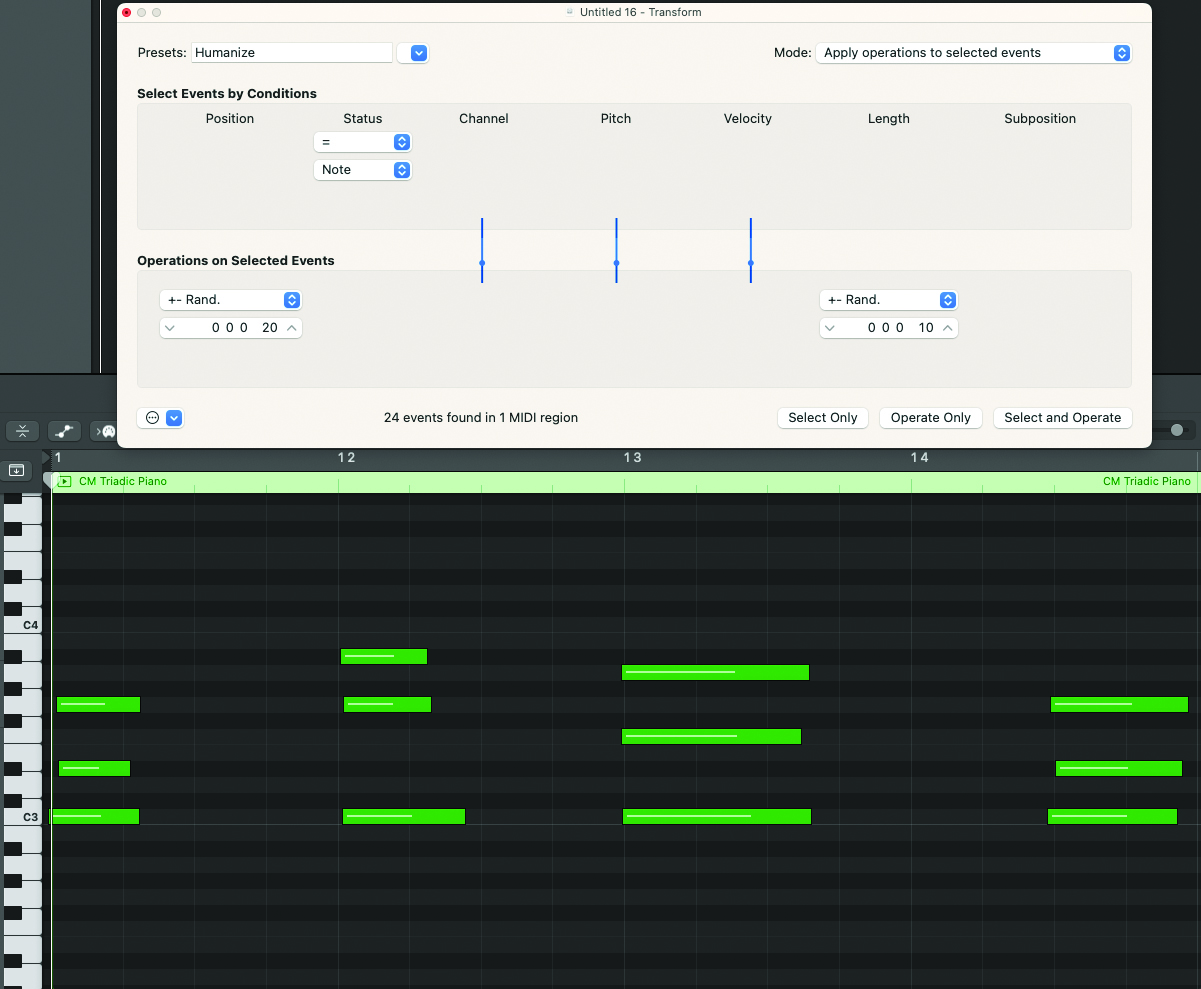
Finally, if you’re constructing chords or triads through your grid editor, or playing notes with use of quantisation, you may find that as each chord is replayed, the output can feel a little harsh. Pianos are percussive, so the onslaught of three notes occurring in parallel can feel unwieldy, heavy and unnatural.
A good trick to soften the percussive blow is to use your DAW’s MIDI Humanise capability to offset the triggering of each note. Adding a few ticks or milliseconds either side of the intended beat will have enough of an impact to make your piano track sound far more palatable (Fig.3.)
When working with pianos in the DAW environment, never lose sight of the context; there have been some very well-trodden piano-shaped paths in musical history, and the basic parameters which relate to playing, register and suggested production, really do work. Even so, experimentation should never be far from the production mindset, so see what resonates within your own production process.
MIDI file assistance

Practice really does make for perfection. The only problem is that you might need a piano immediately, and you may not have quite notched up those 10,000 hours (i.e. the generally recognised number of hours of practice that you need to put in to reach a professional level). Wouldn’t it be great if there was help at hand? Thankfully, there is!
We’d all like to hire the best players to come and bring our epic productions to life, but this might prove more expensive than you feel your project can stretch to. So, why not explore the realm of the MIDI file? While MIDI, as a protocol and concept, can sometimes feel a little long in the tooth, it can help dig us out of piano-shaped holes pretty quickly and with minimal expense.
There are plenty of MIDI file companies on the market, producing cover-based content, or original material, to help bring your work to life. You could also consider a product such as Toontrack’s amazing EZKeys2, which delivers both piano samples and MIDI content in a very attractive package.
- Read more: 9 piano plugins you need to try


Computer Music magazine is the world’s best selling publication dedicated solely to making great music with your Mac or PC computer. Each issue it brings its lucky readers the best in cutting-edge tutorials, need-to-know, expert software reviews and even all the tools you actually need to make great music today, courtesy of our legendary CM Plugin Suite.
