This web app randomly samples thousands of YouTube videos to create a playable grid of loops, giving you endless sonic inspiration
Loop up to 3000 samples, sort by volume or length, play with your MIDI keyboard and even record the results from your browser
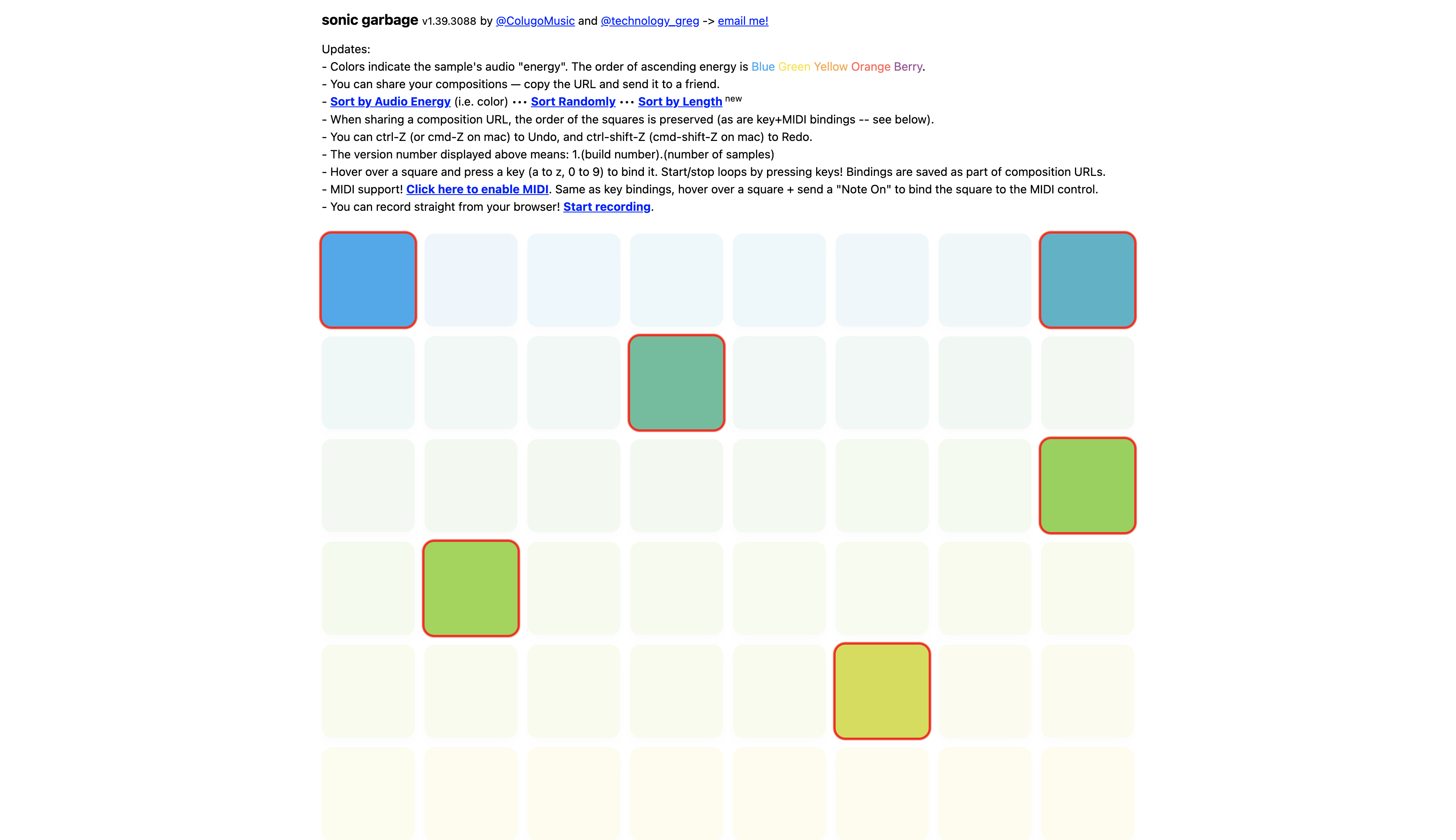
A few weeks ago, Colugo Music (the software developer behind the Blockhead DAW) posted on Twitter/X a script that finds a random YouTube video, downloads a tiny snippet of audio from the middle and loops it, repeating the process over and over to create a collage of randomly sampled loops.
People loved this idea so much that others in the music tech community have ran with it and created a web app that does the same thing, but with much more functionality.
Built by Technology Greg, Sonic Garbage pulls over 3000 randomly generated YouTube audio snippets into a colour-coded grid and sorts them by 'audio energy' (volume?) or length, giving you a playable set of randomized samples that is tons of fun to mess around with. Sure, the majority of them may not sound great, but play around for a few minutes and it's remarkably easy to stumble on combinations of loops that fit together just right and create something unexpectedly musical.
Once you've made a pattern that you like, you can record the results straight from your browser or share your compositions by copying the URL and sending to a friend. Of course, you might want to think twice before uploading anything you create with Sonic Garbage to streaming services, as the samples are drawn directly from YouTube videos, many of which contain copyrighted material.
Greg has even integrated Undo and Redo functionality and the ability to map individual samples to a MIDI controller or the keys on your computer keyboard. The developer plans to continue improving Sonic Garbage; next up will be the ability to play a sample once in a specified number of loops.
Want all the hottest music and gear news, reviews, deals, features and more, direct to your inbox? Sign up here.



I'm MusicRadar's Tech Editor, working across everything from product news and gear-focused features to artist interviews and tech tutorials. I love electronic music and I'm perpetually fascinated by the tools we use to make it.