The A to Z of computer music: N
Navigate the next installment of our lexicon of industry jargon

Fire up those neurons and get your nerd on as we navigate another list of industry jargon you should never be caught without.
Native
In the context of music technology, a native application or plugin is one that runs on your computer, requiring no dedicated external DSP (digital signal processing) hardware. The vast majority of music software is native, but platforms such as Universal Audio's UAD system require proprietary DSP chips (on internal expansion cards and external boxes) to operate.
A big selling point of this approach was once that such units took the signal processing strain away from the host Mac or PC, but with today's powerful CPUs, this is less of a concern, and there is nothing about DSP-based plugins that makes them sound fundamentally any better (or worse, for that matter).

Universal Audio's UAD-2 Satellite is an example of dedicated external DSP hardware
Native Instruments
Berlin-based software and hardware developer founded in 1996 and now regarded as one of the music technology industry's greatest success stories. NI's earliest releases were the Generator modular synth (the first version of which, 0.96, required a proprietary audio interface!) and Transformator sampler/granular synth, which eventually came together to form the groundbreaking Reaktor - now at version 5 and still a key product in the company's line-up.
Various classic instrument emulations followed in the early '00s (Pro-5, FM7 and B4), before the core line-up that today forms the backbone of NI's epic Komplete package was born - Battery, Absynth, Massive, Kontakt and the aforementioned Reaktor. Supplementing these are an ever-expanding collection of high-quality effects plugins, Reaktor/Kontakt-based instruments and audio interfaces - not to mention an entire sub-industry of sampled instrument developers regularly releasing new libraries for Kontakt, which has become the industry standard sampler because of it.
As well as the Komplete line of music production software, NI's other tentpoles are the hugely successful Traktor series of DJ applications and the younger but increasingly popular Akai MPC-inspired Maschine range of hardware/software hybrid grooveboxes.
Want all the hottest music and gear news, reviews, deals, features and more, direct to your inbox? Sign up here.
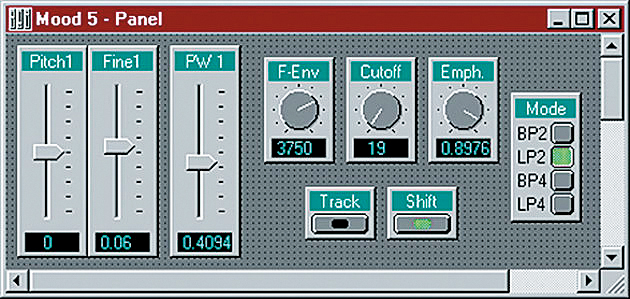
NI's debut software synth Generator, released in 1996
Nearfield monitor
A small monitor speaker designed to be installed within just a few feet of the listener's seating position, and thus the most appropriate monitoring solution for the average home studio.
The advantages of nearfield monitors are their low cost, small footprint and compact spacing distance; the disadvantages are poor off-axis performance and relatively limited bass response (an issue often resolved with the addition of a separate sub-bass monitor). Most importantly, though, in terms of sound quality, the music producer is spoilt for choice with modern nearfield monitors these days - there are plenty of truly impressive options out there for anyone with a few hundred quid to spend.
NN-19 and NN-XT
Propellerhead's Reason DAW includes two "pitched" samplers, NN-19 and NN-XT. NN-19, included in v1, is a simple device largely superseded by NN-XT, introduced in Reason 2. As well as being much more capable than its diminutive sibling in just about every area (limited parameter automation being the only exception), NN-XT has become a popular choice among third-party sample developers, who often include NN-XT patches in their multi- format libraries.
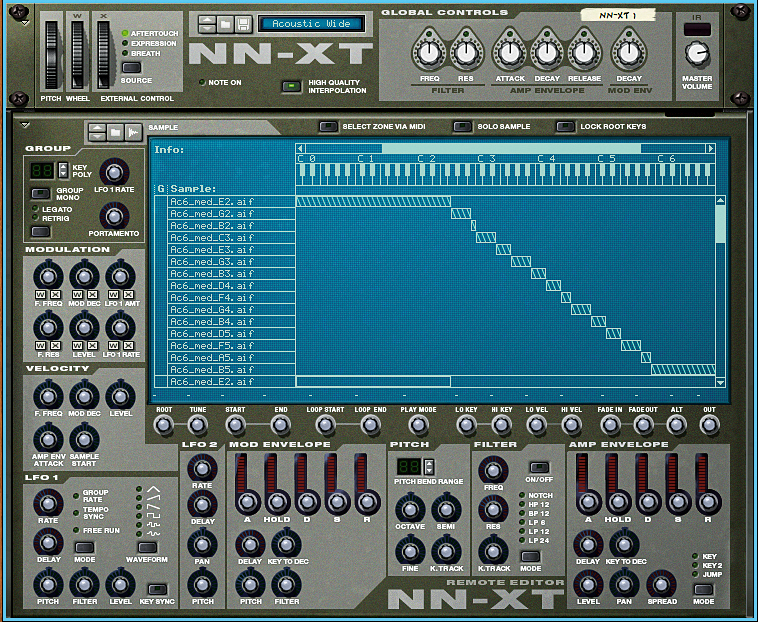
Noise
Any unwanted, unintentionally captured or generated low-level component of an audio signal can be considered noise. It could be mains hum, tape hiss, radio interference, background leakage, vinyl crackle, mic bleed... anything that isn't considered a desirable part of the sound being captured.
Getting rid of or reducing noise is a routine and relatively straightforward part of the music production process, involving EQ, gating, expansion, clip editing and - in recent years - dedicated noise reduction plugins.
While noise is generally seen as a 'bad thing', there are many who would argue that a bit of tape hiss or transformer hum actually enhance a recording, imbuing it with that oft-cited "desirable analogue warmth".
Noise floor
The level of background noise in an audio signal (be it an individual element of a track or the final mix output) is called the noise floor, measured in decibels (dB). With an analogue setup, the noise floor is always an issue (albeit usually a minor one) thanks to tape hiss, transformer hum from mixers and outboard gear, and noisy instrument outputs.
In the entirely software-based studio, noise is less of an issue, coming primarily via incidental sounds captured via microphones, hardware instrument output noise, the inherent background noise of audio interface preamps and converters (they contain analogue componentry). Software instruments and effects do not generate background noise unless they've been specifically coded to do so, for instance, as part of an analogue emulation.
Noise oscillator
Most virtual (and physical) analogue synths feature a noise oscillator. This is simply an 'extra' oscillator that generates a noise signal, of which there may be several types available.
White noise is the most ubiquitous, constituting all frequencies at the same level. Other noise types include brown, pink and blue, each applying its own mathematically applied loudness/frequency curve to generate a particular sound. Noise oscillators are particularly useful when programming synthesised snare drums and cymbals, as well as for adding a touch of 'whoosh' to pads and other sounds.
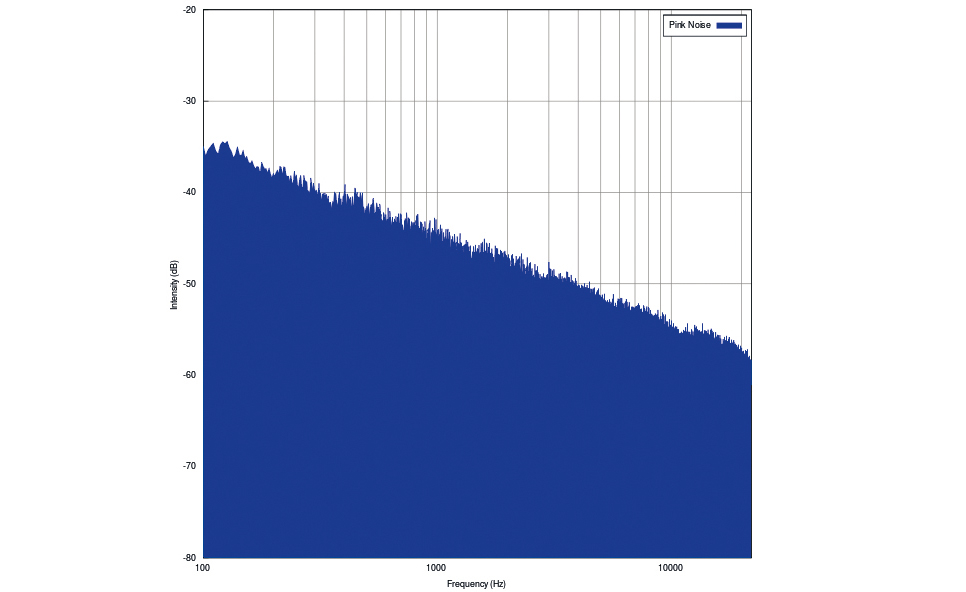
Pink noise is weighted to become less powerful as frequency increases. -3dB per octave, to be precise
Non-destructive audio editing
Destructive audio editing is, as the name implies, the process of making changes to an audio clip or sample in a DAW, audio editor or sampler that are permanently rendered into the source file itself. Non-destructive audio editing, then, is the manipulation of an audio part within an application without modifying the source file at all.
Non-destructive edits are applied on the fly by the DAW or editor, merely referencing the audio file rather than writing to it, and thus demanding a more powerful computer than destructive editing, but these days even the lowliest of machines is more than up to the job. Non-destructive edits can be (destructively) rendered as audio files - new or overwriting the original - if desired.
Normalisation
Applying gain to an audio clip to bring it up to a standardised level, usually 0dB. Peak normalisation simply boosts the whole clip until the peak sample (the highest point in the waveform) reaches the target level. Loudness normalisation, on the other hand, brings the level of the clip up so that it reaches the desired RMS (average) level. Any modern audio editor or DAW will offer normalisation as a menu option.
Notation
Long before the advent of the MIDI note editor (see below), representing music visually was done on paper, using standardised regional systems of notation - indeed, for many it still is.
Less "literal" than the piano roll-based MIDI editor, traditional Western notation is an esoteric (to the untrained eye) but effective system involving notes of various temporal denominations positioned on a five-line stave, the lines representing pitch. Key and time signatures set the overall context of the notation, and a diverse library of symbols and markings is used to express volume, articulation, "effects" and more.
Many DAWs feature notation or score editors, presenting MIDI parts in notation form, and there are even applications dedicated to producing printed notation, which is - and perhaps always will be - the standard format for instrumentalists and composers the world over.
Notch filter
A type of filter that attenuates the signal within a specific frequency range, allowing all frequencies above and below to pass through unaffected. On any filter plugin worth its salt, the centre frequency will be adjustable and the bandwidth modifiable via the Q or resonance control.
Note (MIDI)
In a MIDI sequencer, musical notes are represented by Note On events with associated pitch and velocity (at least) settings, followed by Note Off events. The first tells the target sound source to start playing a note at the specified pitch and velocity; the second tells it to stop playing that note.
Graphical MIDI note editors enable notes to be drawn into a piano roll/timeline display as "blocks", with Note On defined by the start of the note on the timeline, pitch specified by vertical position on the piano roll, velocity and other parameters set in a controller lane, and Note Off represented by the end of the block on the timeline.
Note editor
The heart of any MIDI sequencer, the note editor - aka piano roll editor, MIDI editor, matrix editor, etc - is a graphical interface into which MIDI notes (see above) are entered, either by recording a MIDI keyboard, drum kit, breath controller or other input device, or drawing in manually using the computer mouse.
The note editor is a grid layout with a vertically arranged piano keyboard on the left-hand side and a horizontal timeline running along the top. The pitch of each note is determined by its position on the keyboard, while placement in time is represented by its position on the timeline. The note editor will also incorporate one or more controller lanes, for parameters such as velocity, aftertouch and MIDI Continuous Controllers.
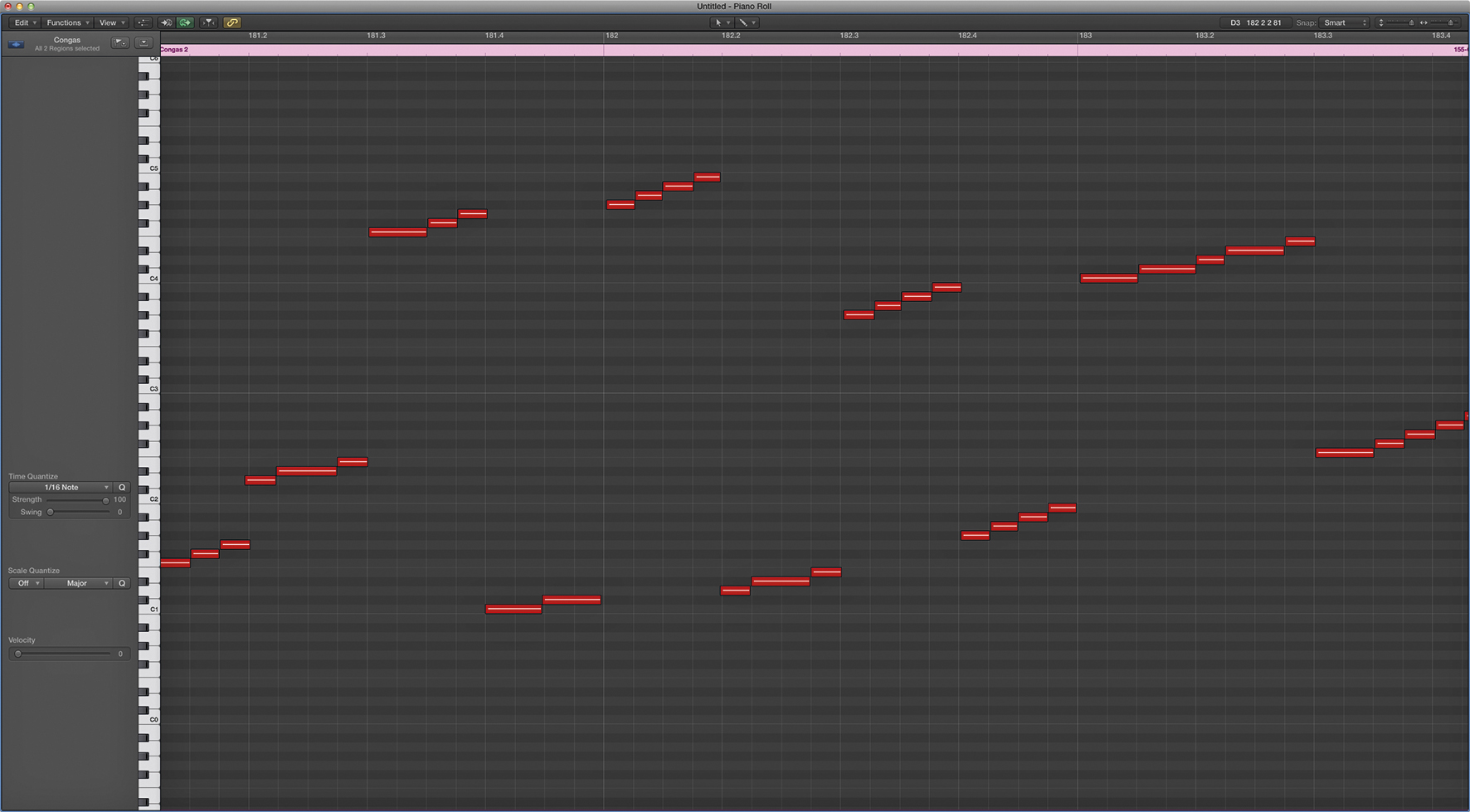


Computer Music magazine is the world’s best selling publication dedicated solely to making great music with your Mac or PC computer. Each issue it brings its lucky readers the best in cutting-edge tutorials, need-to-know, expert software reviews and even all the tools you actually need to make great music today, courtesy of our legendary CM Plugin Suite.
