Quick Tips: How to create massive bass sounds using Live's Wavetable synth
Use Wavetable's envelopes, LFOs and the modulation matrix to craft a hard-hitting bass patch
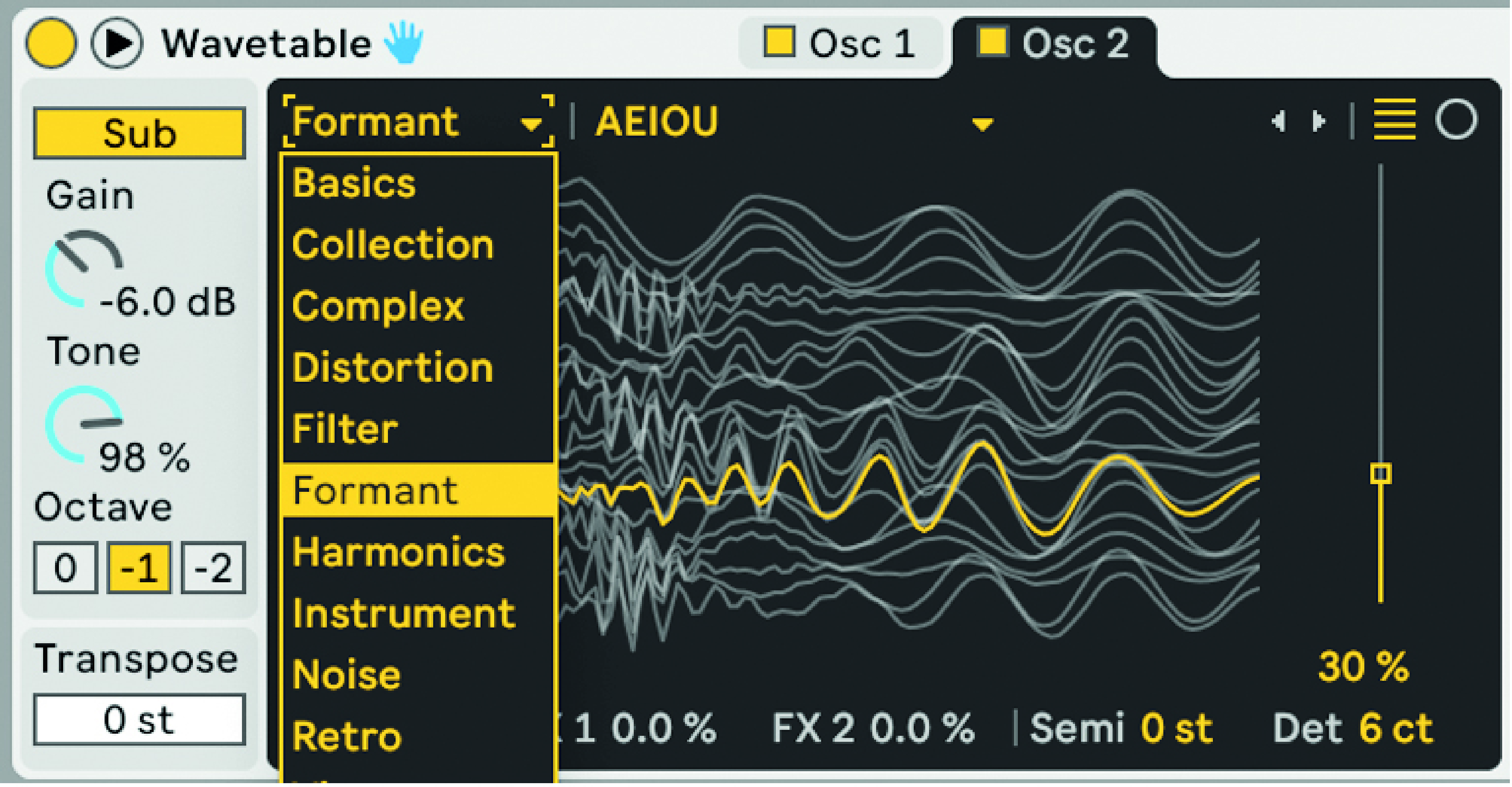
Want all the hottest music and gear news, reviews, deals, features and more, direct to your inbox? Sign up here.
You are now subscribed
Your newsletter sign-up was successful
Wavetable is one of Ableton Live’s most powerful instruments. It has impressive capabilities for wavetable synthesis, sound design and expression controls.
As a fan of big, dirty bass sounds, often with a retro twist, it’s the instrument I go to when designing a bass that should stand out from the arrangement. I recommend first finding two wavetable collections that inspire you, using both primary oscillators. After, you can add the sub-oscillator to create depth.

One important aspect of getting your bass sound right is how you use the three envelopes, two LFOs and the modulation matrix provided. If you also like the retro bass sounds, try using Wavetable Unison to spice things up. Let’s explore designing a bass with these four steps…
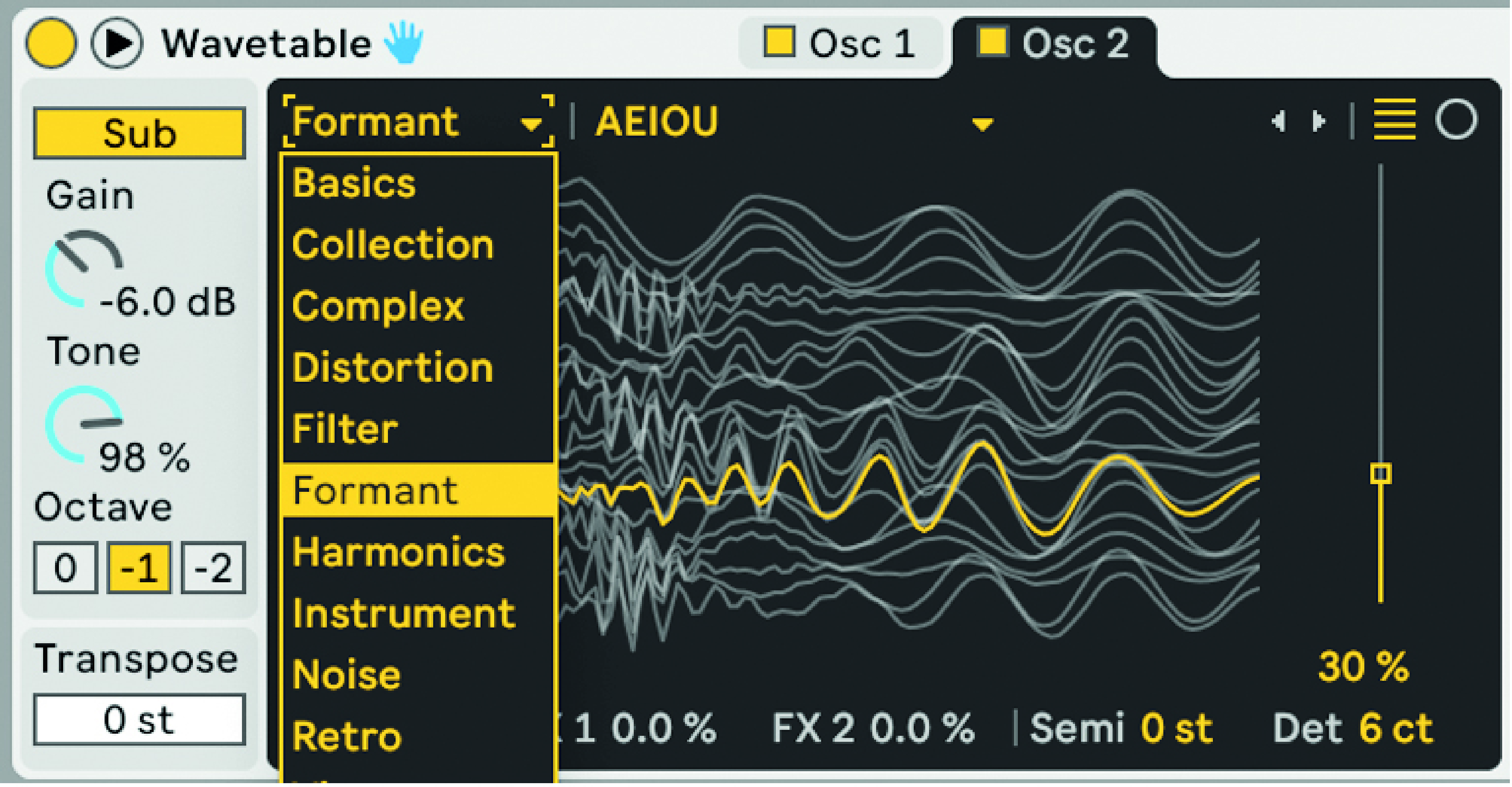
Step 1: The first step is to activate your three oscillators and select your wavetables. For big bass sounds, I like to explore the “Formant”, “Distortion”, and “Retro” preset libraries. Turn the “Tone” up on the sub oscillator and select the perfect sound with the “Wave Position” selector.
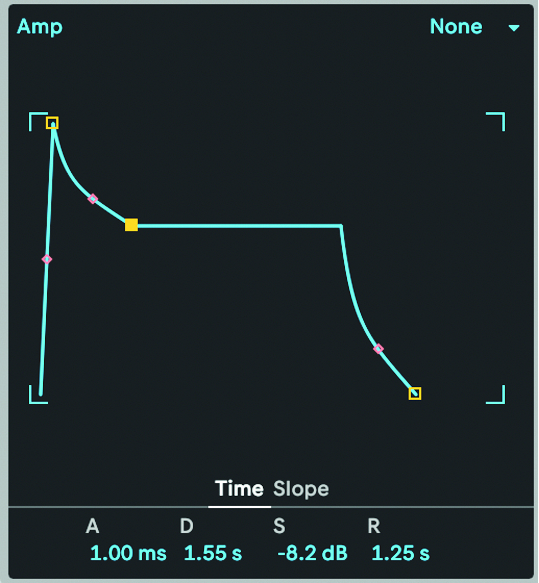
Step 2: Use the Amp envelope to determine the character of your bass sound. Keeping the decay, sustain and release shorter and quieter creates a pluck-style bass, and by doing the opposite, you end up with a lush sound with increased impact.
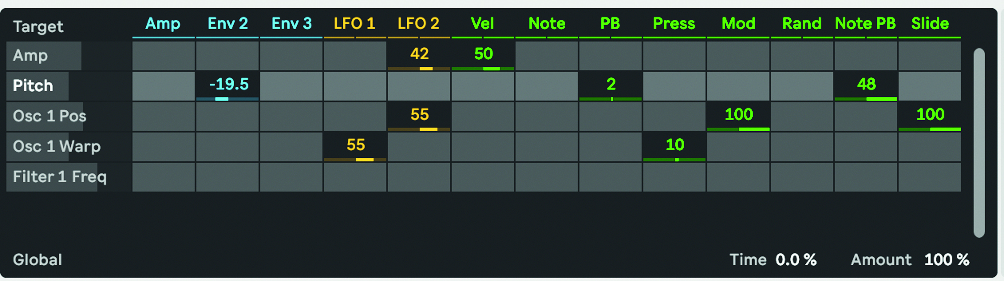
Step 3: The full power of Wavetable comes alive when we customise the Modulation Matrix, creating motion to the sound. For example, you might want to make your bass sound more exciting by connecting one of the LFOs to the filter frequency or the “Wave Position” selector.
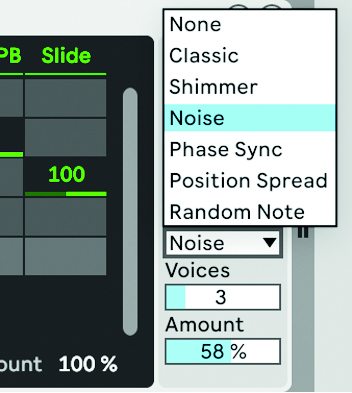
Step 4: Finally, my personal favourite is the Unison area of Wavetable. This gives your bass sound the final finish, making sure the sound stands out from the arrangement. For a more retro sound, select “Shimmer” or add “Noise” to sounds that require more presence in the mix.
Want all the hottest music and gear news, reviews, deals, features and more, direct to your inbox? Sign up here.
Liina Turtonen aka LNA is a musician, producer, Ableton Certified Trainer and content creator. For more fun tips, follow her YouTube channel, LNA Does Audio Stuff.
