
Want all the hottest music and gear news, reviews, deals, features and more, direct to your inbox? Sign up here.
You are now subscribed
Your newsletter sign-up was successful
The basic concept of signal balancing is nothing new; ever since multitrack recording has existed, engineers have used techniques including EQing, compression and volume automation to move one mix element out of the way of another in order to clean up a mix and help each element cut through.
With Smooth Operator, however, Baby Audio takes balancing to another level with truly cutting-edge technology capable of utterly unique results.
While it might look like a familiar EQ plugin at first glance, Smooth Operator actually makes use of something called Spectral Processing. This uses Fast Fourier Transform – or FFT – to break an incoming audio signal down into tiny particles that can be analysed and processed individually before being reassembled. This allows for far more surgical and precise control over the audio itself, letting the plugin target frequencies with incredible accuracy.
So what can Smooth Operator actually do? It’s most obvious use is to tame troublesome signals and clean up your mix. That could mean precisely targeting an area of harsh resonance, sculpting space for a bassline amongst a frequency-filling synth pad, or carefully shaping the frequency of your final mix. This isn’t simply a one-size-fits-all plugin though – Smooth Operator’s intelligent algorithm adapts to your audio in real time. The results are like combining EQ and compression into one processor, targeting specific frequencies but also responding to peaks and resonances.
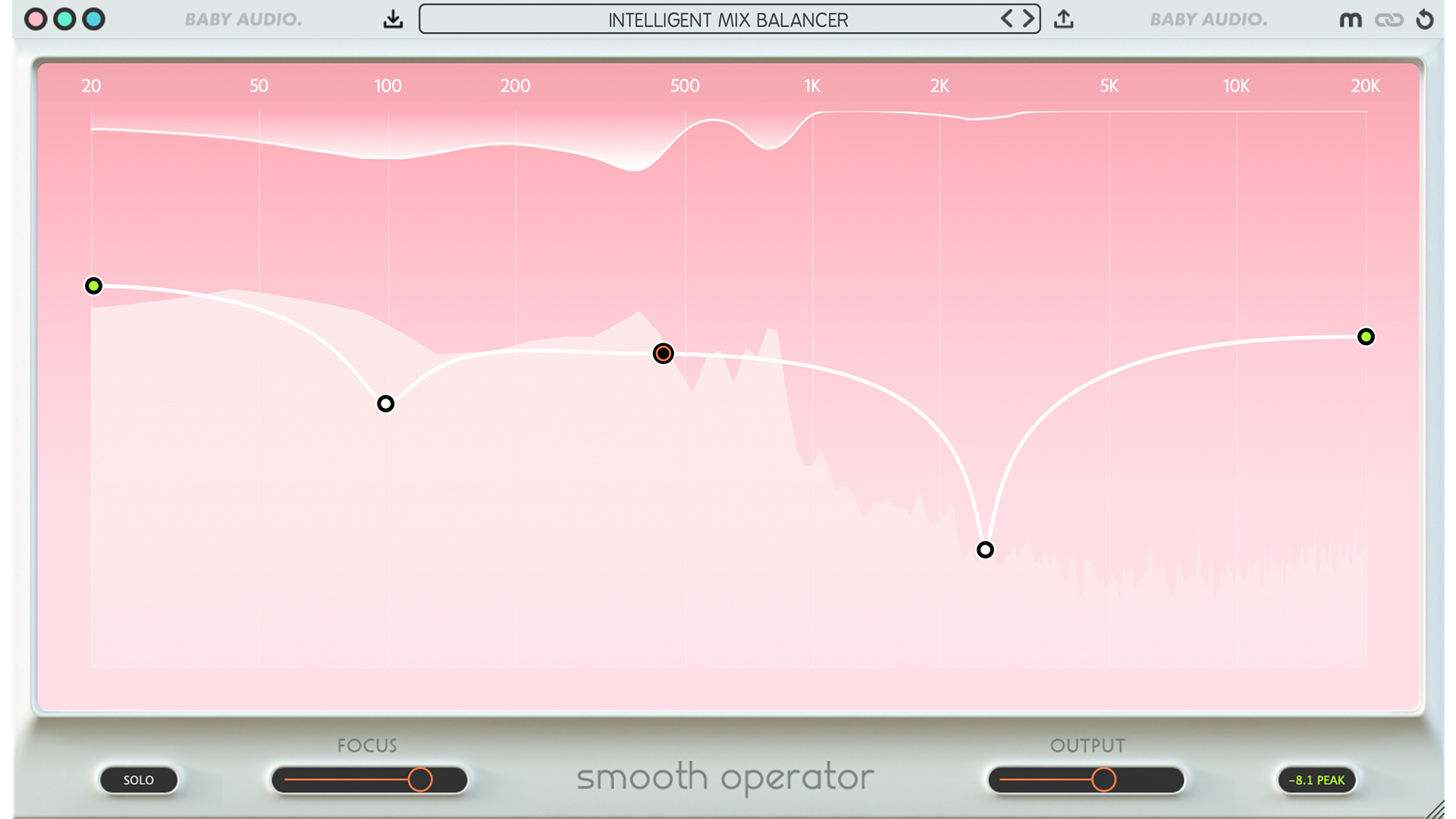
While the technology is undoubtedly powerful, Smooth Operator is refreshingly simple to use. The gorgeous UI – resizable, and customisable with three selectable colours – displays a real time visualisation of the incoming audio spectrum, with four nodes used to target which frequencies to cut and which to preserve. The nodes have a collective Focus setting, controlling how surgical the plugin should be, plus a Solo function allowing users to audition each individual element. The central node is pulled down to control the level of Smooth Operator’s effect – a little like the Threshold of a compressor – and a simple ‘M’ switch in the top bar toggles between two algorithmic modes: Hi-Res and Classic.
Side hustle
Smooth Operator’s most powerful tool, however, is its sidechain. This is sidechain functionality on steroids! Select any track in your project and Smooth Operator can cut and shape your audio around the precise frequency response of your sidechain input. This is a seriously powerful tool for mixing and mastering – letting users surgically balance elements of their track in real time, for a truly clean and ‘purified’ mix.
For all the talk of mixing and mastering though, Smooth Operator can be incredibly creative too. Pushing the effect to its extremes, though surgical frequency cuts or oddball sidechain routings, can inspire some truly unique, next-level results. We can’t wait to see what users come up with!
Want all the hottest music and gear news, reviews, deals, features and more, direct to your inbox? Sign up here.
There’s a handy array of presets to try too, with 64 patches created by studio wizards including Preston Reid (Ciara, Toni Braxton, Lil Uzi Vert), David Nakaji (Post Malone, Aminé, Lil Eazzyy). Rob Kleiner (David Guetta, Sia, Britney Spears, Giorgio Moroder), Neenah (Winne, Mr. Probz, Nana Fofie, Joe Budden) and Damien Lewis (Rihanna, Timbaland, Beyoncé).
Whether used to tidy a mix, address problematic audio or as a creative effect, Smooth Operator is an effect that just keeps on giving! Best of all, it’s on offer for just $39 until the end of July – rising to $69 after that.
Smooth Operator is available in VST, VST3, AU and AAX formats, for Mac OS 10.7 and up including Catalina and Big Sur, and PC Windows 7 and up.
Find out more over at the Baby Audio site.