Best guitar VSTs 2025: Get the best simulated guitar tones for your next production
My pick of the best guitar VST instruments will get great guitar tones for your productions, even if you’ve never played guitar before

Want all the hottest music and gear news, reviews, deals, features and more, direct to your inbox? Sign up here.
You are now subscribed
Your newsletter sign-up was successful
If you’re looking to create the sounds of a guitar in your productions without having to go through the convoluted process of learning chords, scales, techniques, and music theory, then you’re in the right place. My pick of the best guitar VSTs will let you quickly and easily drop guitar sounds into your tracks with ease, helping add one of the world’s most popular instruments to your repertoire.
A guitar VST instrument is not the same as a guitar plugin. Where a guitar plugin imitates the sound of a guitar amp and pedals, a guitar VST simulates someone actually playing a guitar. With just your piano roll or a MIDI keyboard, you can write or play in your notes, and the VST does the heavy lifting, giving you realistic-sounding guitar tones you can then place in your productions.
I’ve been playing guitar for well over 20 years now, so you can bet I know a good-sounding guitar VST from a bad one. I’m also an audio engineer with a similar amount of experience recording bands, both at home and in professional recording studios, so you can rely on my recommendations to do the job for your next production. A guitar VST won’t replace an actual guitar player, but in a dense mix or for EDM or hip hop productions, it’s a great tool to add a different timbre to your compositions.
If you want the very best guitar VST overall, have a look at the Impact Soundworks Shreddage Bundle. It includes 11 different electric guitar and bass VSTs that will cover everything from classic rock to modern metal, making it an all-encompassing VST - albeit a very expensive one. If that’s a little too pricey for you, you can still get great guitar sounds with Native Instruments Session Guitarist, which typically retails below the $100 mark.
If you’re new to using guitar VSTs, head to our FAQs section for answers to any burning questions you might have. I’ve also curated a glossary of key terms if you’re new to the guitar-specific lexicon, which will ensure you have no issues deciphering the techniques and technical terms associated with playing the guitar.
My top picks

Packed with 11 different electric guitar and bass VSTs, this is probably the most complete guitar VST bundle available at the moment. The sounds are incredibly realistic, and there’s enough versatility here to cover a huge array of styles.

If you’re looking for a more lightweight, less expensive option, check out Native Instruments Session Guitarist. It’s great for more modern electric guitar sounds and is playable, alongside a big selection of riffs, arpeggios, and chords to help you build your arrangement.

After the best acoustic guitar VST? Then you should check out MusicLab’s RealGuitar 6. Featuring both steel string and classical guitar sounds alongside picked and finger-picked techniques, you also get 7-string, 12-string, baritone, and Nashville tuning, making it a very complete option.
Best overall

1. Impact Soundworks Shreddage 3 Bundle
Our expert review:
Specifications
Reasons to buy
Reasons to avoid
If you want the most complete guitar VST available right now, Impact Soundworks Shreddage 3 Bundle will satisfy the vast majority of producers’ needs. Featuring a huge selection of 8 electric guitars and 3 bass guitars, it’s a smorgasbord of great guitar tones.
Shreddage 3 gives you articulations, so guitar techniques like palm muting, sliding, bends, and pinch harmonics sound incredibly realistic. It captures the nuances of a real guitarist really well, to the point that once your guitars are mixed into your production, I can’t imagine anyone other than a guitarist would even notice the difference, and even then…
The huge selection of guitars on offer makes it great for those who genre hop, and it’ll do everything from heavy djent guitars that are crossing over into pop and hip hop so much nowadays, through to pristine clean funk stabs and warm, round jazz chords for those more laid back hip hop sounds.
Best budget

2. Native Instruments Session Guitarist
Our expert review:
Specifications
Reasons to buy
Reasons to avoid
If you just want a single guitar sound to do the job on a budget, then Native Instruments Session Guitarist would be my choice. You can choose from a variety of sounds, including both electric and acoustic guitars, which is great if you just want to dabble in guitar VSTs or you tend to work in a particular genre.
With it being made by Native Instruments, you get access to an incredibly realistic amplifier and effects pedal simulation, modelled on actual gear for the utmost realism. Each instrument has been painstakingly captured using the most high-end signal path possible, to the point that NI even miked up the strings on the electric guitars to help capture the nuances of the player.
It integrates with any NI hardware if you’re already in the ecosystem, and comes with a content library of riffs, chords, and arpeggios if you need a head start on your sounds. I love that you can choose which pickups to use with the electric guitars, and all of the sounds allow you to humanize the performance, adding swing and offsetting the timing for a more realistic feel.
Best acoustic
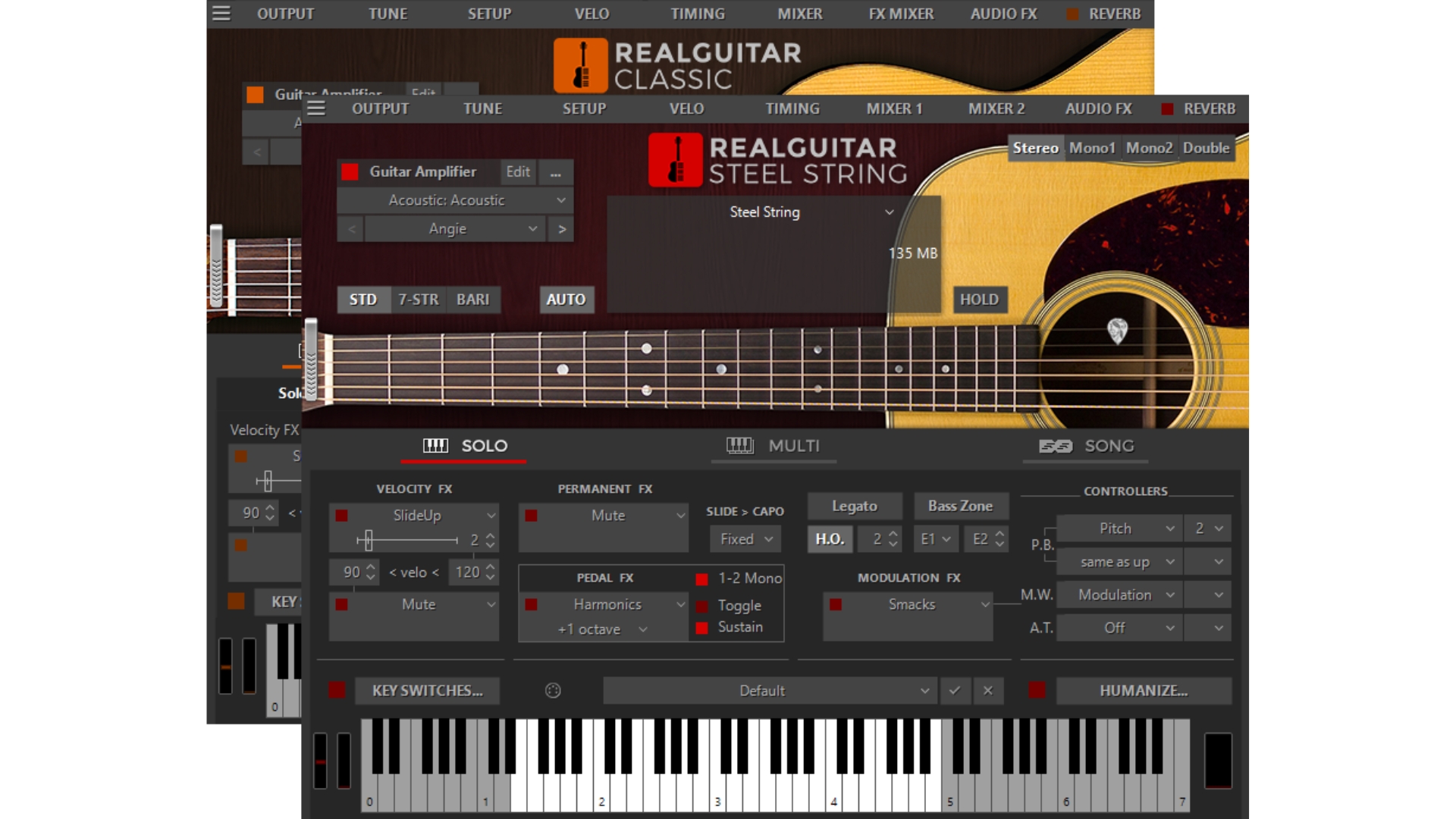
3. MusicLab RealGuitar 6
Our expert review:
Specifications
Reasons to buy
Reasons to avoid
If you only need acoustic guitar sounds, MusicLab RealGuitar 6 will be your best bet. Featuring both steel and nylon string sounds, it captures the nuances of acoustic guitar playing with incredible detail and accuracy, giving you the depth and breadth of acoustic guitar tones playable with a MIDI keyboard.
I think strumming is the strongest part of RealGuitar 6’s performance, handled brilliantly to give some of the most realistic sounds I’ve heard. There’s a huge amount of customisation available with the strumming techniques, and you can key map everything, making it great for combining strummed chords with rhythmic strokes of dead notes and other techniques.
Despite the clean user interface, there’s a lot of depth on offer for customizing the sound, and you can map various notes, chords, and techniques to your MIDI controller, giving you very complete control over your sound. It’s even got some songwriting tools that include the circle of 5ths to help you out with your music theory.
Best bass VST

Specifications
Reasons to buy
Reasons to avoid
The bass guitar is used in pretty much every genre, so having a bass guitar VST in your arsenal is an excellent tool for helping to come up with fresh sounds for your latest production. Enter IK Multimedia’s Modo Bass 2, which features a massive selection of 22 bass guitar models to choose from.
One thing I love about Modo Bass 2 is that the interface is super clean and easy to use. In its second iteration, they’ve really nailed it in the looks department, and it’s easy to flick around the various tabs to find what you’re looking for via 7 different views. Adjust the play style, string type, amplifier model, effects pedals, and even the virtual electronics of the bass guitar itself to make your sound spot on.
Speaking of sounds, these are amongst the finest bass guitar VST sounds I’ve come across, and I particularly love the fretless models which are great for coming up with funk and jazz-inspired old school hip hop basslines on. With a huge array of bass types to choose from, whether you want slap bass or aggressive picked punk bass guitar lines, you’ll find a bass guitar tone here that you’ll love.

“If you’re reliant on bass samples, or you’re suffering from a lack of low-end inspiration, MODO Bass 2 provides a global insight into a pro-bass player’s mindset, and the end results sound indistinguishable from hiring a bass major for the day.”
Read more: IK Multimedia Modo Bass 2 review
Best for metal

5. Ample Sound Metal Hellrazer
Our expert review:
Specifications
Reasons to buy
Reasons to avoid
If you’re looking for the heaviest guitar tones possible from your guitar VST, Ample Sound Metal Hellrazer harnesses the sound of a Schecter 9-string guitar for some phenomenal metal guitar tones. It doesn’t do much else, but if you want a guitar VST for metal, it’s amongst the best.
The thing I love the most about Metal Hellrazer is its guitar tab mode, which allows you to edit your sounds as if you were editing a tab. As a guitarist, it’s super intuitive to use this way, and for me, it's a lot easier than editing on a piano roll. Of course, that option is available too, and there’s a bespoke ‘string roll editor’, which gives you the look of a piano roll but with strings instead of the notes of a piano.
The sounds are perfect if you want that modern downtuned guitar tone, perfect for crushing breakdowns or just adding some serious girth to a crossover pop or hip hop tune. There’s a nice selection of amp models to choose from, and you can send a DI tone from the VST to an amp simulator plugin for some ultra-realistic tones.
Best nylon guitar VST
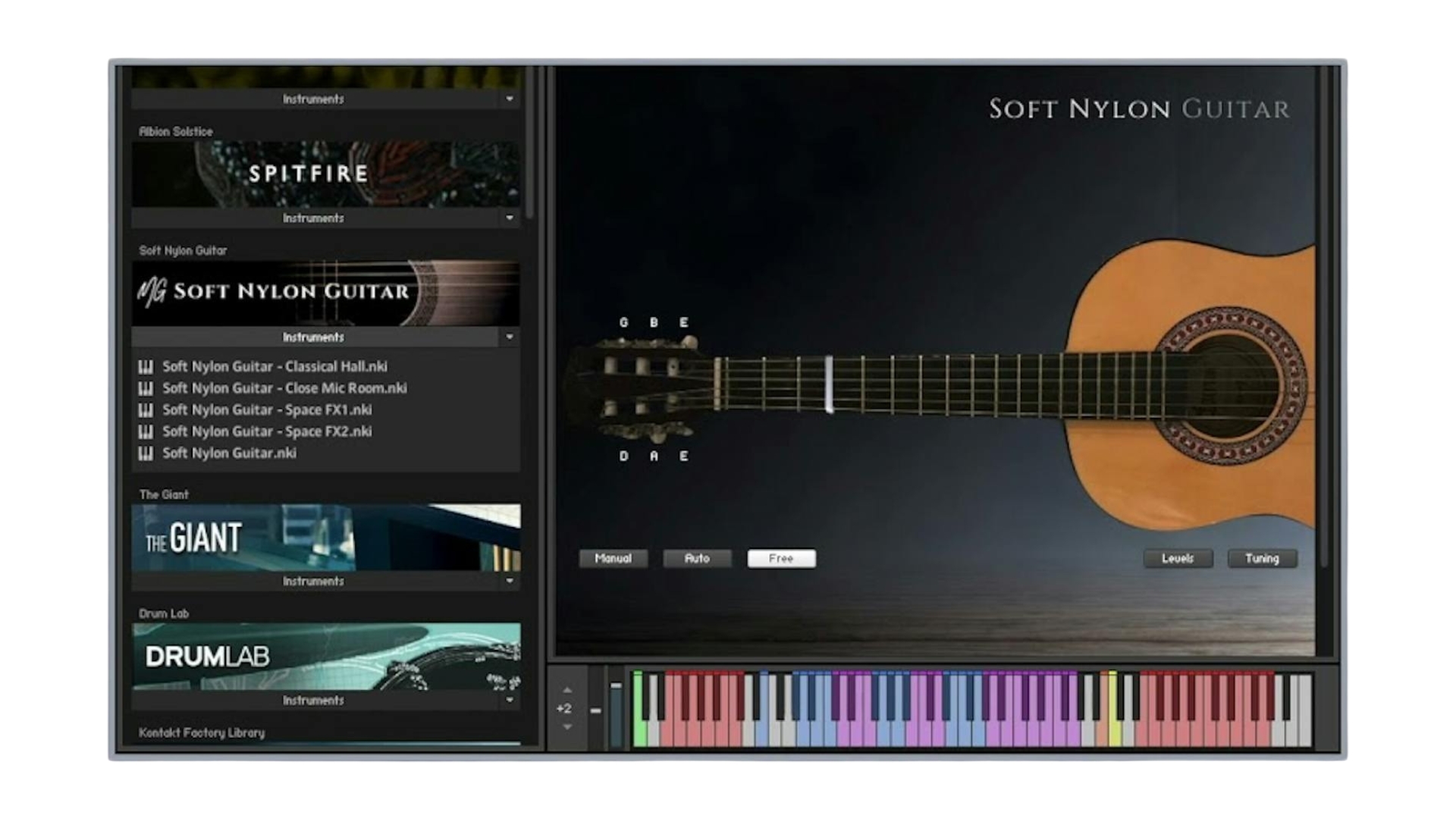
6. Spitfire Audio Soft Nylon Guitar
Our expert review:
Specifications
Reasons to buy
Reasons to avoid
Nylon string guitars have a lot of nuance when played and are a really popular option for modern productions, thanks to their warm and soft tones. If you’re looking to create some more chilled sounds, the Spitfire Audio Soft Nylon Guitar is a brilliant nylon guitar VST.
Created in conjunction with Mike Georgiades, the sound of this VST is second-to-none, delivering an incredibly realistic sound and feel. Whether you’re looking to create sounds for R&B, old school hip hop, or just layer something into a more modern production, the sounds of the nylon string acoustic here will fit right in.
You can mute the strings, use harmonics, slides, legato, slurs, vibrato, and bends to help bring your simulated guitar to life. Captured with a pair of Neumann U87s, the quality is really quite superb, and with an incredible player like Mike at the helm, it’s undoubtedly the best way to get the nylon guitar sound into your production with a minimum of fuss. I think it’s up there with the most realistic guitar VST I’ve ever heard.
How to choose

If you’re new to guitar VSTs, then you might be wondering how to go about choosing the right one. Lucky for you, I’ve used loads of guitar VSTs before, so allow me to show you the way.
1. Production style
MusicRadar's got your back
The first thing to think about is your style. Are you going to be genre-hopping or just sticking to one main style? Certain guitars suit particular styles, so it’s important to be mindful of what you’re going to be creating. An electric guitar VST will be better for funk, while a nylon string guitar could be better for Latin-influenced productions.
2. System requirements
Some guitar VSTs can use a lot of processing power, particularly the newer ones. It’s worth bearing in mind that your machine might not be able to handle them, so always make sure to check the tech specs before you buy.
3. DAW compatibility
Although you’re unlikely to come across a guitar VST that you can’t use in a particular DAW, some older programs do have limitations on where you can use them. Make sure to do your research beforehand to ensure you’re not disappointed when it comes time to install.
4. Amp sims and effects
Again, most guitar VSTs will come with these already, but a lot of producers feel they get a better sound by sending a raw sound to an external amp simulator like Amplitube or a Neural DSP plugin. You might want to factor the purchase of an amp simulator into the equation if you really want to up the production quality.
FAQs

What is the difference between a guitar VST and a guitar plugin?
Put simply, a guitar VST recreates the sound of a guitar being played, whereas a guitar plugin simply recreates the sound of a guitar amplifier and effects pedals. With the latter, you’ll need a real guitar player to get any sound out of it.
How do I make my guitar VST sound real?
There’s a lot of nuance in a guitarist's playing, and every guitarist will play their instrument a little differently. To help recreate this, a lot of guitar VSTs have articulations, which mimic the natural things that happen when you play, like string noise, harmonics, muted notes, and various other techniques.
It helps to listen to a lot of guitar music to get a feel of how a guitarist plays, and aim to recreate that with your VST. You should also think about the timing, don’t quantize everything to the grid, for example. A real guitar player will push and pull with the beat depending on what’s happening in the song.
How do I play a guitar VST on a keyboard?
Most guitar VSTs are synchronized with your DAW, which means that if you have a MIDI keyboard already set up, the software recognises it and allows you to play instantly. This may vary from software to software, however, so if you’re struggling, then it’s best to find a YouTube video or forum article on the subject and go from there.
Key terms
- Amp sim - A software that simulates the sound of a guitar amplifier, and often effects pedals.
- Barre chords - A type of guitar chord where the finger is ‘barred’ across all the strings.
- Bend - The act of bending a string up to increase the pitch of the note.
- Cab sim - A software that simulates a guitar cabinet with a microphone pointed at the speakers, often as part of an amp sim.
- DI signal - The direct sound of a guitar without any amplification or effects applied.
- Drop tuning - Lowering the pitch of a guitar for a heavier sound.
- Fingerpicking - Plucking the strings of a guitar with the fingers of the hand rather than a guitar pick.
- Hammer-on - A technique where you pluck a note, then hammer on a second or third note without plucking.
- Legato - A term for using hammer-on and pull-off techniques to create a fluid guitar sound.
- Muted notes (dead notes) - Using either hand to mute the strings and create a percussive sound with the strings, used a lot in funk.
- Palm muting - Pressing down on the strings with the picking hand to create a more muted version of a note.
- Pick attack - The sound of the guitar pick hitting the strings, this can be articulated in a lot of different ways.
- Power chord - A type of chord that uses two or three strings. Used a lot as they’re neither minor nor major.
- Pull-off - A technique where you place two fingers on the same string and ‘pull off’ the one closest to the picking hand to create a fluid sound. You can also ‘pull off’ to an open string.
- Slide - Taking your fretting hand and sliding up or down the neck to a different position.
- Strumming - A picking technique where you hit multiple strings at the same time, often in an up and down motion.
- Tremolo picking - A form of strumming where you pick up and down rapidly to create an intense guitar sound.
- Vibrato - Taking a note and bending it up and down repeatedly for emphasis.
How we test

When testing the best guitar VSTs, I’ll take the same approach as I would to any other review, ensuring that I cover all of the basics and get in-depth with the program to determine if it’s worthy of inclusion in our guides.
First of all, I’ll note the installation process, whether it’s quick or slow to install, whether you need to change settings, and how quickly you can get up and running with it. I’m looking to see a simple installation process that automatically places the plugin into the standard folder for your DAW, so you don’t have to mess around finding and moving files around.
Next, I’ll look at the user interface. Again, we’re looking for simplicity here. The guitar is complicated enough without having a busy user interface that makes it difficult to dial in a sound. The whole point of a good guitar VST is to make the production process simpler, so to that end, I want to see a clear and clutter-free UI that makes composing and production easy.
Finally, I’ll look at the sounds. As a guitarist with many years of experience playing, writing, and recording, I know what a guitar sounds like, so I’m able to judge quickly whether or not it's realistic. I listen for key telltales in the sound, things like a lack of variety in the note velocity, certain techniques being used, and even the slight delays between chord changes that would occur with an actual guitarist playing.
I’ll aim to spend at least two weeks with my guitar VST of choice, to make sure I get to use it in a variety of scenarios and really get a feel for how it is to live with it. This also helps me get over the honeymoon period of any new purchase, so I can really see if there are any long-term issues that present themselves.
Read more about how we test music making gear and services at MusicRadar.
Want all the hottest music and gear news, reviews, deals, features and more, direct to your inbox? Sign up here.

Matt is a Junior Deals Writer here at MusicRadar. He regularly tests and reviews music gear with a focus on audio interfaces, studio headphones, studio monitors, and pretty much anything else recording-related. Matt worked in music retail for 5 years at Dawsons Music and Northwest Guitars and has written for various music sites, including Guitar World, Guitar Player, Guitar.com, Ultimate Guitar, and Thomann’s t.blog. A regularly gigging guitarist with over 20 years of experience playing live and producing bands, he's also an alumnus of Spirit Studios, where he studied studio engineering and music production. When not writing for MusicRadar, you'll find him making a racket with northern noise punks Never Better.