9 tips to help you get more out of the Korg opsix
This ‘altered FM’ instrument has a lot of complex processes going on under-the-hood. Discover its most useful features with our crash course

Want all the hottest music and gear news, reviews, deals, features and more, direct to your inbox? Sign up here.
You are now subscribed
Your newsletter sign-up was successful
Korg call Opsix an ‘altered FM’ instrument, which might sound like classic PR speak, but it’s actually a fairly apt description.
At its heart, the sound engine is based around the classic 6-operator FM design popularised by Yamaha’s DX7. FM synths differ from their analogue counterparts in several key ways. Firstly, their oscillators are referred to as ‘operators’, which combine a wave generator – usually a sine in classic FM – with independent pitch controls and an amp envelope for each operator.
These operators can then be routed to one another, in relationships referred to as carrier and modulator. Carriers are operators routed to the output to produce sound, while modulators are routed to other operators to provide audio-rate modulation. It's this modulation that turns the simple sine tones into the complex tones that FM synths are known for.
The ‘altered’ element of Opsix’s design comes from the ways it can deviate from this classic FM setup. Firstly, Opsix offers users a range of waveshapes for each operator, meaning that they can generate not only sine waves, but also other common virtual analogue waveshapes and several more complex additive waves.
More significantly, Opsix also features five different ‘modes’, which drastically alter the relationship between carrier and modulator. The first of these is the standard FM setup of DX7-style synthesis, but this is joined by modes named Filter, Filter FM, Ring Mod and Wave Folder.
We explain the differences between these below, but the crucial thing to note is that Opsix doesn’t limit the user to choosing just one of these when designing a patch – modes can be set for each individual operator. Because of this, it’s possible to create patches that combine several different approaches simultaneously.
There’s more to Opsix than just its operators though. Beyond the core sound engine, the synth packs a multimode filter, switchable between models including emulations of the MS20 and Polysix, plus a three-slot effect engine.
Want all the hottest music and gear news, reviews, deals, features and more, direct to your inbox? Sign up here.
Combined with the handy sequencer, arp and Motion Sequencing automation, you get a powerful instrument. Let’s explore some quick ways to unlock Opsix’s creative potential.
1. Aftertouch
One of the few notable features missing from Opsix is keyboard aftertouch. While it’s not built-in, the synth will respond to polyphonic aftertouch from an external source. Connect an aftertouch capable controller via MIDI or USB, then head to the Virtual Patch menu to route it to any modulation destination.
2. Mute or bypass
Along with their five modulation modes, each operator can also be bypassed or muted entirely. This can be handy when trying to simplify things when creating patches from scratch. It’s also a useful tool for dissecting existing sounds – find an Opsix preset you like, then try removing operators from the setup in turn to get a better understanding of what each is doing.
3. Modulated ratios
Like most FM synths, by default Opsix sets operator pitches by ratio – a multiple of the root pitch coming from the keyboard, sequencer or MIDI input. Unlike the pitch controls found on analogue synths, which can usually be swept continuously through the frequency range, ratios ‘step’ between multiples, ie turning an operator tuning dial from 1.0 to 2.0 will result in an immediate jump up in pitch by an octave. These abrupt changes work brilliantly with modulation. Try using an LFO to create arpeggiation-style effects that can be targeted at just a single operator.
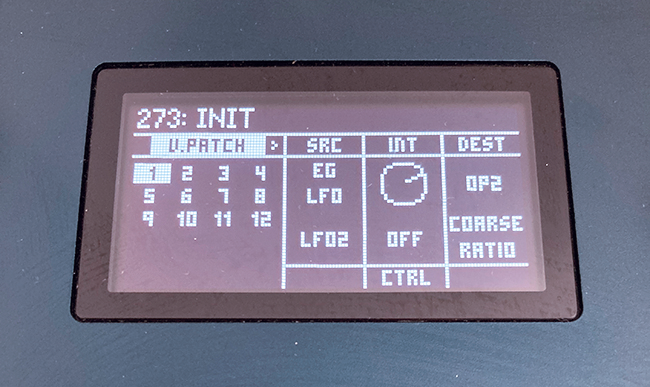
4. Operator modes
A key thing to note when designing sounds is that operator modes apply to the input of the operator being modulated.

For example, if you have a simple two-operator setup with operator 1 (modulator) modulating operator 2 (carrier), changing the mode of operator 1 won’t necessarily have any effect. Changing operator 2’s mode, on the other hand, will radically alter the output, as this changes the relationship between oscillators 1 and 2. We say ‘won’t necessarily’ as different operator modes do introduce parameters that can alter the sound of the operator even in isolation.
Filter mode, for example, can cut frequency content from an operator’s output, and Wave Folder can add distortion just through the use of the Gain and Bias parameters. However, returning to our example above, if operator 2, the carrier, is set to Filter mode, changing operator 1 to FM mode won’t result in an FM synthesis sound, as nothing is routed to modulate that operator.
5. Basic additive
By using an algorithm where all six operators are set as carriers, it’s possible to set Opsix up for basic additive synthesis. Set all operators to sinewaves, give op 1 a ratio of 1:0 and have the ratios of each successive operator rise as they go. You can now experiment with using the operator level sliders like a drawbar organ, fading partials in and out to create timbral changes.

6. Layered sounds
As Opsix allows users to mix and match operator modes, it’s very easy to layer different types of sound. Use an algorithm with two or more carriers (ie operators that output to the amp) and treat each carrier as the base for a different method of synthesis.
One of the most obvious and useful applications of this is to use ops 1 and 2 in Filter mode to create a simple two-oscillator virtual analogue sound, then use ops 3 to 6 to layer a more complex FM tone over the top. All the operators remain routed through the same global filters and effects, but in Filter mode each operator has its own resonant multimode filter, which can be used to differentiate the two timbres.
7. Keyboard splits
Opsix’s operators can target specific note ranges, permitting the creation of keyboard splits and a form of faux multitimbrality. Head to page 2 of an operator’s Level/EG menu. The pitch displayed is the central note at which the operator is targeted, and the controls to either side are used to apply velocity slopes above or below that pitch.
At more extreme settings – -100% – this will fully mute an operator above/below that central pitch. With the Center set to C4, say, a high slope of -100% means the operator is only heard on notes C4 and below, vice versa for a low slope. With both high and low slopes applied, the operator will only be triggered on the note C4 itself. Used with less extreme settings, these slopes can create timbres that fade in/out as you play up and down the keyboard.
8. DX7 patches
Opsix can load patches created for Yamaha’s DX7 synth. Even if you’ve never owned a DX7 yourself, there are no end of free patches that can be downloaded online, including plenty created by notable artists such as Brian Eno.

Because the design of the DX7 and Opsix aren’t identical, patches don’t always translate perfectly. These patches can be sent over to the synth via SysEx message (you’ll need an application such as the free SysEx Librarian to send these to the synth’s MIDI input). To audition DX7 patches before sending them to Opsix, try out the excellent free DX7 emulation Dexed, which both import and export DX7 patches.

9. Sequencer tricks
Usually, Opsix’s bank of sequencer buttons are used to engage/disengage individual sequencer steps. In the sequencer’s edit mode, however – engaged by holding Shift and Pitch – pressing sequencer step button triggers whatever notes are currently stored on that step. This is handy as a way to jam ‘offline’ (ie no sequencer), letting you manually trigger saved chords or notes. Similarly, Opsix’s sequencer has a keytrigger mode, which will let users transpose and trigger saved patterns by holding down a key on the keyboard.

Operator modes explained
Opsix packs five ‘modes’ for its operators, but what do they actually do? Let’s take a look...
1. FM
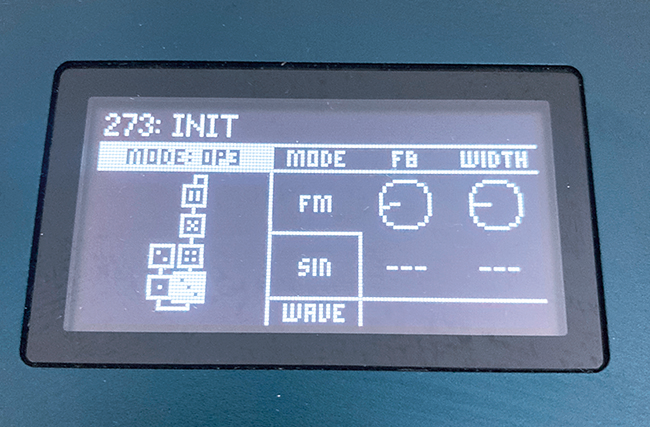
This is classic DX7-style FM, where the input wave modulates the pitch of the operator. For classic FM tones, stick to sine waves but don’t be afraid to experiment with other shapes. In FM mode, Feedback does what it sounds like – routes an operator’s output back into its own modulation input. This can have a similar effect to wavefolding, making simple waves more complex.
2. Filter
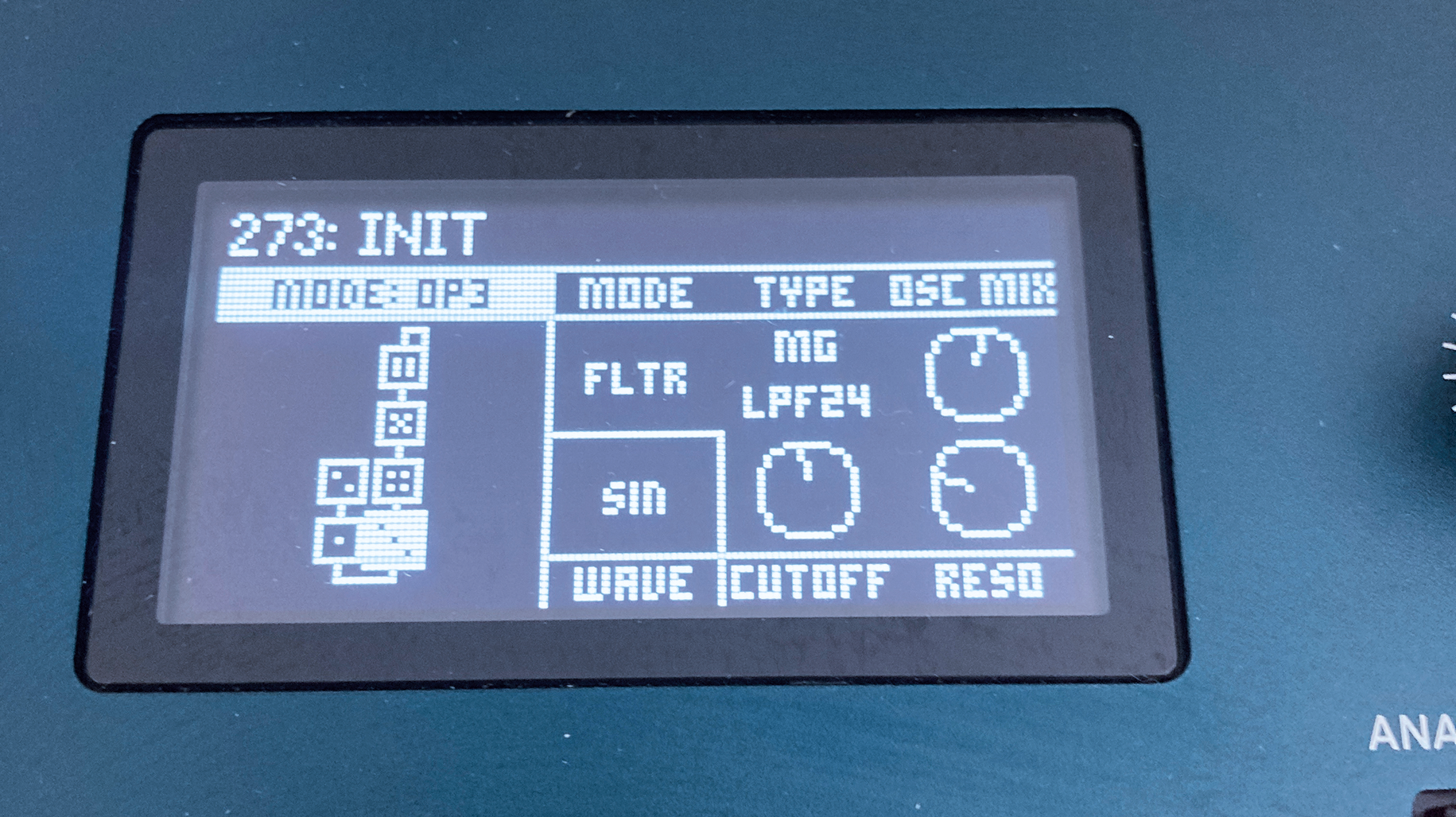
Filter mode is like a combined virtual analogue oscillator and filter. The operator’s selected waveshape is blended with any input using Osc Mix, then sent through one of multiple filter modes. Using several Filter operators combined is great for virtual analogue patches. Alternatively, set Osc Mix to focus solely on the input to use the operator purely as an additional filter.
3. Filter FM
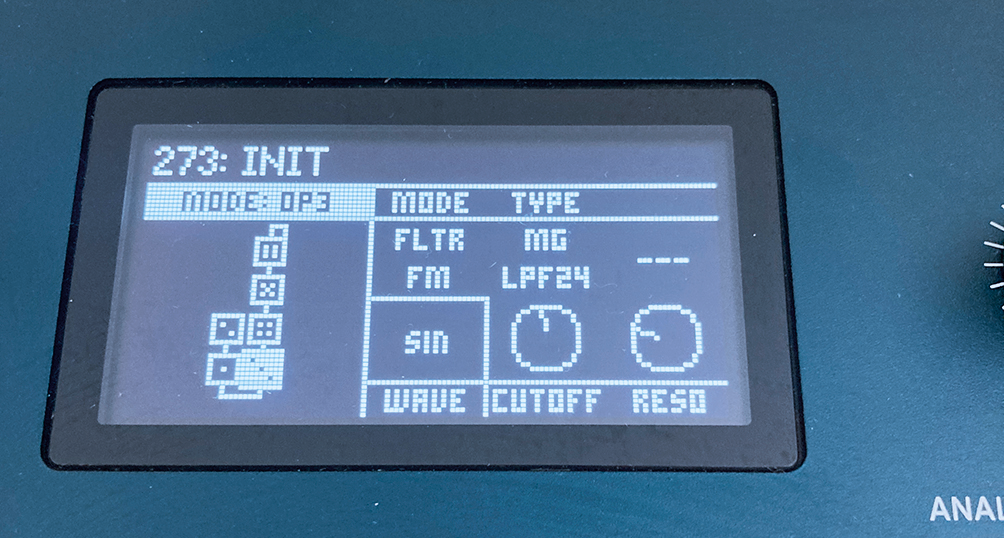
Filter FM uses the same filter models as Filter mode. However, rather than routing the input through the filter, it’s used to apply audio rate modulation to the cutoff point. This can sound similar to standard FM. For something different though, try exploring different filter types and resonance amounts, or use a low-pitched modulator with an abrupt square wave for interesting effects.
4. Ring mod

A similar principle to FM, but rather than using the modulator to control the frequency of the oscillator, ring modulation multiplies the two waves to create rapid modulation of the amplitude. Here the main control of notes is the Shape parameter, which can adjust the amount of overtones added.
5. Wave folder
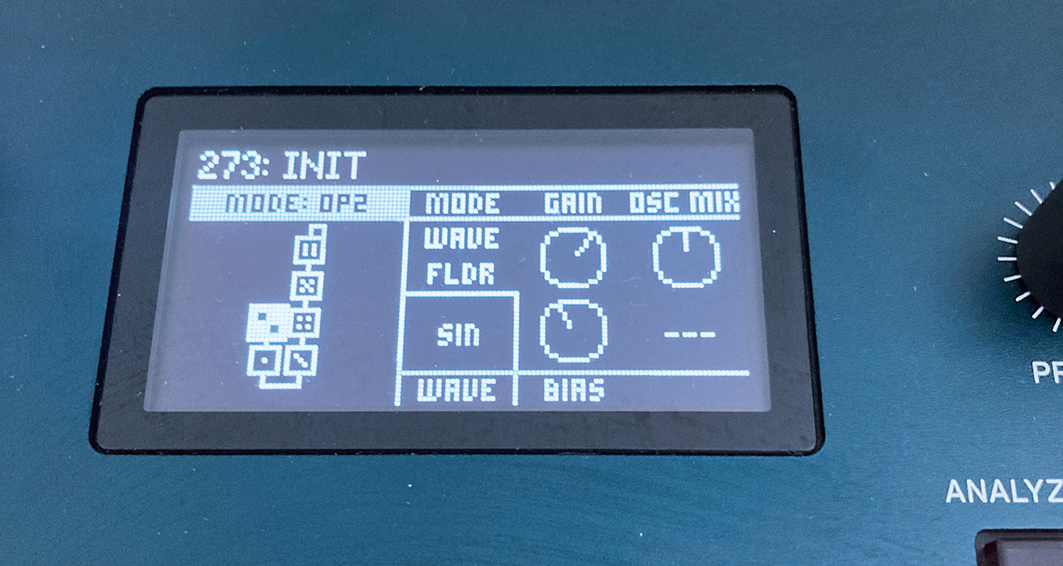
Wave folding works by literally folding the top and bottom of a waveform back in on itself when it crosses a certain threshold, creating a more complex wave. Opsix’s Wave Folder can be used in isolation – use Gain to push a wave into wavefolded distortion, and Bias to adjust the tone. Here any input is blended in using the Oscmix control.
Future Music is the number one magazine for today's producers. Packed with technique and technology we'll help you make great new music. All-access artist interviews, in-depth gear reviews, essential production tutorials and much more. Every marvellous monthly edition features reliable reviews of the latest and greatest hardware and software technology and techniques, unparalleled advice, in-depth interviews, sensational free samples and so much more to improve the experience and outcome of your music-making.
