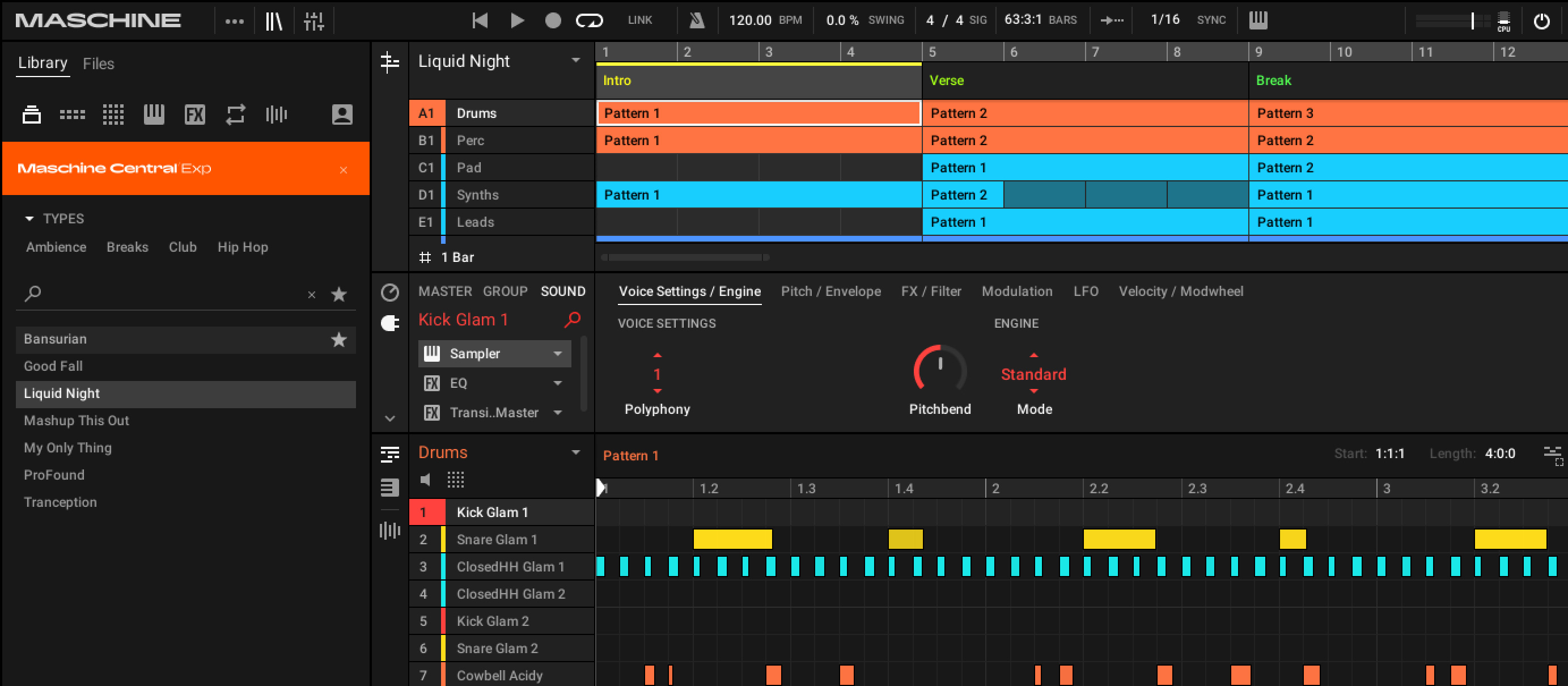MusicRadar Verdict
While there’s still plenty of fun to be had with Maschine, this is a somewhat underwhelming step into a supposed new generation.
Pros
- +
Stem separation works well, producing clean and usable results.
- +
Overall quality of the new Maschine Central library is high.
- +
The fundamentals of Maschine are still fun and flexible.
Cons
- -
No new instruments or effects.
- -
Headline new feature is lifted from another product.
- -
New MIDI editing tools are very basic.
MusicRadar's got your back
Native Instruments has launched version 3.0 of its Maschine software – the DAW-like application designed to work as a counterpart to its range of Maschine controllers.
Although, when it originally launched in 2010, Maschine was primarily positioned as a beat making tool, the modern version of the software is designed as a one-stop shop for producing electronic music, offering sequencing, sampling, built-in synths, track arrangement and mixing tools.
Version 3 brings several refinements to the Maschine workflow, but the most notable new features are the addition of stem separation – powered by the tech from iZotope RX – and a major shake up to the Maschine factory library.
It’s been 11 years since NI released Maschine 2.0 into the world, and although the software has received numerous upgrades and new features along the way – the latest iteration stands at v2.18 – there’s no doubt that a full update has been long overdue.
Unlike version 2, Maschine 3 doesn’t launch alongside any new hardware. NI is, however, launching a sale whereby users can get between $50 and $200 off of Maschine Mikro, Mk3 and Maschine+ until 15 January. Find out more at the Native Instruments site.
Native Instruments Maschine 3.0: What is it?
Whereas the jump from Maschine 1 to 2 brought some fundamental changes to how the Maschine software worked, introducing a mixer view and suite of inbuilt drum synthesizers, there’s no major changes to the overall workflow for version 3.
That’s not to say Maschine 3.0 feels identical to version 2.0. Over the course of its lifespan, Maschine 2 introduced radical changes to the way it handled arrangement, audio and sampling, as well as adding native Poly and Bass synth devices. But, beyond the modernised and smarter looking UI skin, those moving from Maschine 2.18 to 3 might struggle to identify any obvious changes upon opening the software.
Want all the hottest music and gear news, reviews, deals, features and more, direct to your inbox? Sign up here.
The basics
Each Maschine Project contains up-to eight Groups, which can themselves contain up-to 16 Sounds. The Sound slots can be filled with a variety of sources, including one-shot samples and multisampled instruments played via Maschine’s inbuilt sampler, audio loops, Maschine’s stock synths, and VST or AU plugins. Maschine can also be used to sequence external hardware, which can then be captured using the software’s audio inputs or sampling capabilities. Each Sound and Group can also host effect chains, again sourced from either Maschine’s stock devices or external plugins.
Although the Maschine hardware takes its primary inspiration for the workflow of classic MPCs, in software terms Maschine is equally influenced by the non-linear workflow of Ableton Live. Groups are sequenced using a mixture of a step sequencer and piano roll to create patterns. These clips can be arranged and triggered as Scenes using Maschine’s Ideas view, or arranged into longer compositions using the Song view.
Maschine is designed primarily for use with one of the company’s complimentary controllers. Version 3 is compatible with Maschine Mikro MK3, Maschine MK3, Maschine Studio and Maschine+ in controller mode. It also has limited compatibility with Maschine Jam. With this new release, NI is also introducing compatibility for the company’s latest generation keyboard controllers, the S-Series Mk3.
Whereas Maschine was originally only available bundled alongside one of its associated controllers, in more recent years NI has made the software available for purchase on its own. With the introduction of new keyboard shortcuts and its new library of sound content, NI seems to be positioning Maschine 3.0 as more of a viable purchase for those that don’t own Maschine hardware.

Native Instruments Maschine 3.0: Performance and verdict
Given that stem separation is the headline feature of v3, it’s surprisingly hard to find. The functionality is accessed by loading an audio file into a sampler in any available Sound slot, and then accessing the sample edit tab. Alongside the previously available options here – cropping, looping, normalising, etc – Maschine now has a Stems button. Pressing this begins an offline separation process, at the end of which Maschine will create a new Group with the individual Drum, Bass, Other and Vocal spread across the first four sound slots.
The separation is powered by the same tech found in iZotope’s RX, which has impressed us previously. On the M1-equipped MacBook Pro (2020) we used for our tests, separating a four-minute R&B track took just over two and a half minutes, rising to just under five minutes for an eight-minute electronic track. It’s possible to use the rest of Maschine’s UI while waiting for a track to process, but it’s only possible to separate a single track at any one time.
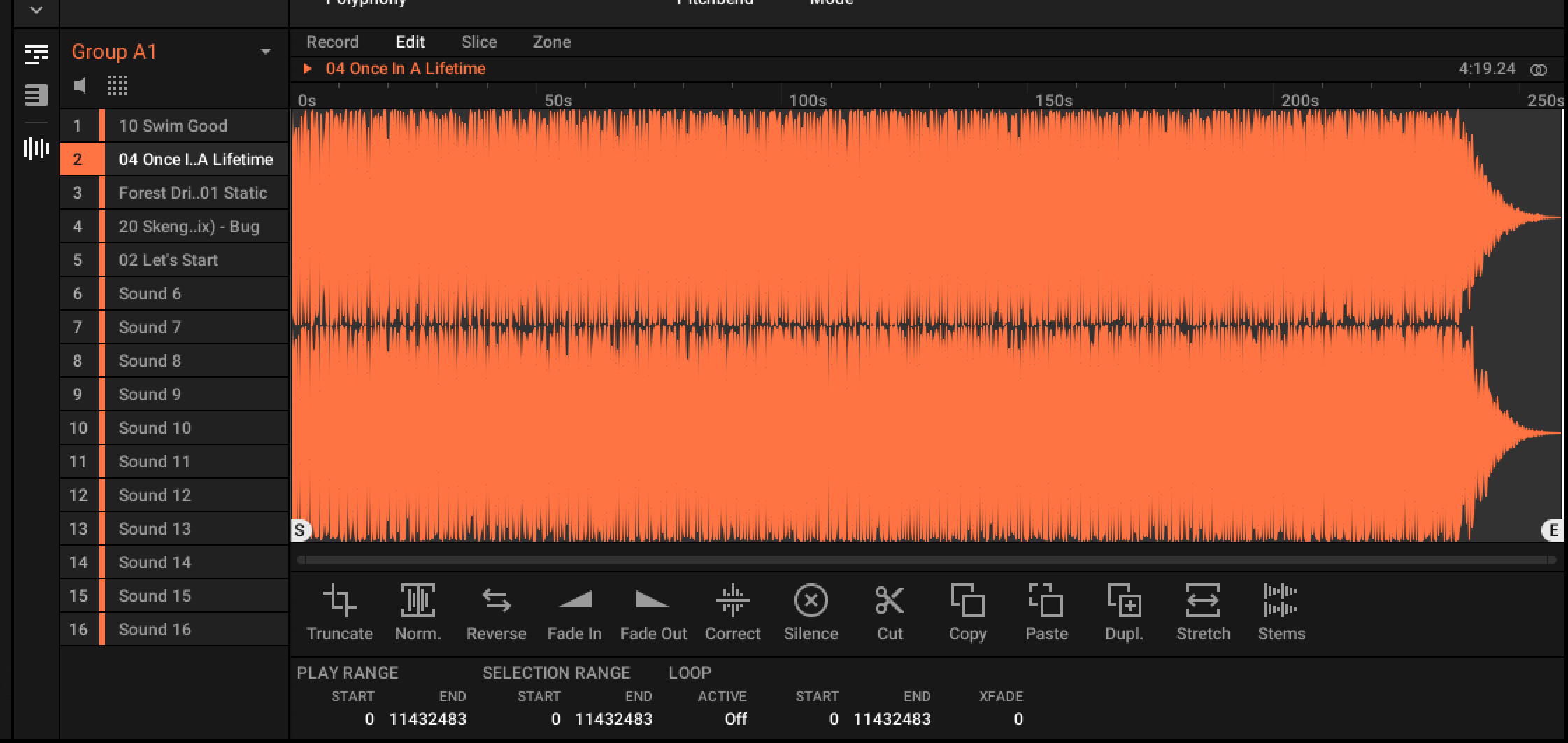
We tested a few different tracks across a variety of genres, including Frank Ocean’s pop/R&B track Swim Good, Talking Heads’ alt-rock classic Once In A Lifetime, Autechre’s skeletal electronic remix of The Bug’s Skeng, and Let’s Start from Fela Kuti’s 1971 album Live! The quality of the separation was generally high throughout and certainly up with the best of Maschine’s rivals.
Our best results came from the more straightforward tracks in our test, with both Frank Ocean and Talking Heads tracks benefitting from clean separation of their elements. Maschine tends to do best at isolating drums and vocals. In the case of the Fela Kuti live track, the drums were isolated well, but bass, brass and vocal elements tended to drift in and out of each other’s lanes a little. With the Autechre track, Maschine occasionally struggled to define where to draw the line between drums and bass (perhaps unsurprisingly, to be fair). In all cases though, we were left with results that would certainly be usable for creative purposes.
Each stem is loaded within a sampler by default, but it’s possible to switch the relevant track to Audio mode in order to play the stem back wholesale. Using a sampler, however, allows the user to make use of Maschine’s standard sample editing and playback tools, allowing stems to be truncated, reversed, cut and pasted, looped, shifted and stretched. In all its a flexible toolset and there’s a lot of fun to be had manipulating stems like sampled loops, although Maschine’s tempo auto-detect function can be a bit patchy when loading full tracks – particularly unquantised funk or soul – meaning that getting part of a stem to fit perfectly over your track can be a little fiddly.
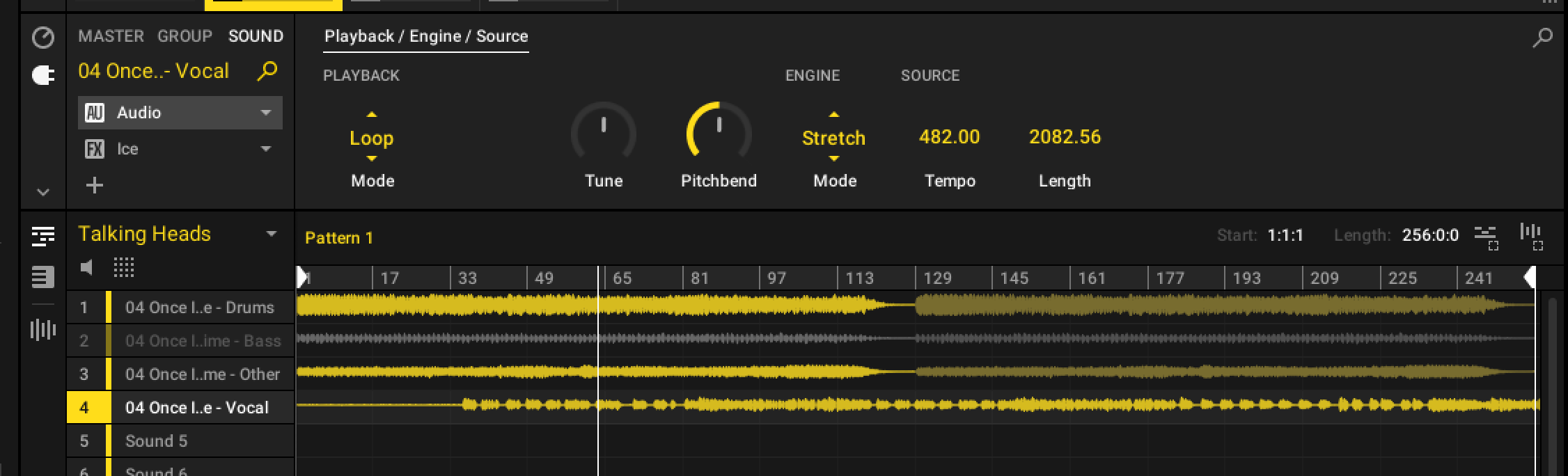
Central selection
The other headline feature of Maschine 3.0 is its new Maschine Central library. This is a full refresh of factory content that the software ships with, replacing the Maschine and Maschine 2 libraries. It weighs in at just under 8GB, broadly divided into 103 kits of one-shot samples, 144 Kontakt-derived multi-sampled instruments and 204 presets for Maschine’s Drum, Bass and Poly synths, as well as NI’s Massive, Monark and Prism.
Maschine Central is also offered alongside a bundle of additional software. This includes iZotope’s Ozone 11 Elements, which offers a series of simple mastering tools, as well as the aforementioned Massive, Monark and Prism synths. We're told purchesers of the Maschine hardware will also receive a version of Komplete Select, and Maschine+ will ship with an enhanced bundle of software (although we don't have details on what this will include at the time of writing).
We’ve always been impressed by the quality of Maschine’s sounds and – although we’ve not had a chance to explore the entirety of Maschine Central’s library for this review – the kits and presets included seem to be well-designed and highly usable. There’s been an obvious effort to update the sound palette here, including kits aimed at drill and modern pop production alongside more standard hip-hop, trap and drum machine offerings.
While there’s a nice breadth to the included sounds, with enough for music makers in most genres to get started with, it’s far from definitive, and the collection seems designed to leave enough obvious holes to tempt users into buying NI’s more targeted and comprehensive Expansions.
For existing Maschine users, Central can be purchased as an optional add-on, with or without an upgrade to v3. While it’s not unreasonably priced, it doesn’t strike us as a must-have addition if you already have previous Maschine libraries and/or Expansions.

What else?
Aside from these headline additions, Maschine 3 comes with a few quality of life changes. There are new MIDI options, allowing users to split, join, audition or mute MIDI notes, which are each assigned a keyboard shortcut. These seem designed to aid those who might be using Maschine without a controller, or for more nuanced editing alongside one.
Maschine can now trigger changes in tempo when changing Scenes, which will certainly be handy for those building Projects for live performances. The software also adds the ability to render sounds or patterns to audio in place, which is handy for saving on CPU load. There’s also improved audio file compatibility, with the ability to import MP3, MP4, FLAC and OGG files – all of which is useful given the stem separation tech.
Verdict
There’s still a lot to like about Maschine in 2024. Over the past decade the software has matured into a well-rounded and accessible tool for quickly creating ideas. Particularly when paired with one of the core pad-based controllers, the general workflow remains fast, and still channels the tactile fun of playing and sequencing sounds in a style rooted in the workflow of classic ‘90s MPCs.
That being said, it’s hard not to feel a sense of disappointment when assessing the total of what Maschine 3 has to offer. As we mentioned above, when Maschine 2 landed it brought new synths, mixing tools and a revamped audio engine, which significantly broadened what the platform was capable of. Aside from the stem separation capabilities, there’s little here that presents new creative opportunities or radical workflow upgrades.
While the stem separation technology is a nice addition and capable of decent results, it’s hardly groundbreaking – the tech itself is lifted from iZotope RX, and similar functionality is already found in NI’s newly revamped Traktor DJ software. Its inclusion here is also a case of playing catch-up with some of Maschine’s key rivals, notably Akai’s MPC software, Serato Sample and FL Studio, all of which already feature similar capabilities.
Although the technology itself is decent and is certainly usable within the Maschine workflow, it does feel a little tacked-on. It would have been nice to have seen a proper rework of Maschine’s sample/audio editing view designed with stem extraction in mind, making it easier to say, grab a vocal hook from a chorus or warp elements to fit the groove of a track. As it is, it’s just an option added onto the end of the existing tools.
There are, undoubtedly, plenty of areas where Maschine could be improved or updated. For one thing, Maschine Central still leans heavily on Massive, Monark and Prism, all of which are well over a decade old. While these are technically not part of the Maschine software itself, their heavy use for sounds emphasises how much Maschine is crying out for some innovative new sound generation tools in order to compete with the devices offered by the likes of Ableton Live. It seems like, as with the recent Komplete refresh, NI is leaning more and more on Kontakt libraries, perhaps because the company no longer has the soft synth expertise it once did.
Similarly on the effect front, it's been a good while since Maschine received any updates to its stock of creative and mixing tools, and it feels like the company is now simply leaning on tech from its sister brand iZotope to take up the slack.
It’s almost comedic to tout the addition of MIDI tools as basic as split, join and mute as major new features, when compared to what else the market has to offer right now. Where are, for example, the probability and generative tools, Euclidean sequencers, conditional sequences or MPE capabilities that would help Maschine compete with other software tools? To bill this as a step into a new generation after 11 years and offer such a dearth of features worth getting excited about is incredibly underwhelming.
As we’ve said, there is undoubtedly still plenty of fun and creativity to be had with the Maschine platform. And to be fair, the $29 upgrade price for owners of Maschine 2 isn’t unreasonable, if you’re interested in stem separation. However, musicians that have invested in the platform over the years through hardware purchases, Expansions or simply integrating Maschine into their music making, deserve more than this.
If NI brings as many updates to Maschine 3 as it did 2, this could shape up into a far more interesting proposition. For now, this 'new' version isn't much to write home about.
MusicRadar Verdict: While there’s still plenty of fun to be had with Maschine, this is a very underwhelming step into a supposed new generation.
Native Instruments Maschine 3.0: Specification
- Contact: Native Instruments
- Pricing: Maschine 3, Maschine Central, and additional software bundle: $99 / €99 MSRP, $69 / €69 upgrade from Maschine 2. Maschine 3 without Maschine Central or additional software: $29 / €29 upgrade from Maschine 2. Maschine Central sound library without additional software: $49 / €49
- Controller compatibility: Maschine 3 functions without hardware, and is supported by following controllers: Maschine Mikro MK3, Maschine MK3, Maschine Studio, and Maschine+ in controller mode. Supported Keyboard controllers: M32, A-series, Komplete Kontrol S-Series MK2 and basic integration with the Kontrol S-Series MK3. Maschine Jam is supported by Maschine 3 but without an update to the browser interface. Currently, projects created standalone on Maschine+ in the Maschine 2 format will open in Maschine 3, but not vice versa. Compatibility for Maschine 3 with Maschine+ in standalone mode will be added in the Maschine 3.1 update, coming soon.
I'm the Managing Editor of Music Technology at MusicRadar and former Editor-in-Chief of Future Music, Computer Music and Electronic Musician. I've been messing around with music tech in various forms for over two decades. I've also spent the last 10 years forgetting how to play guitar. Find me in the chillout room at raves complaining that it's past my bedtime.