How to remix synth loops with a sampler
Turn those humdrum sampled synth lines into audio gold…
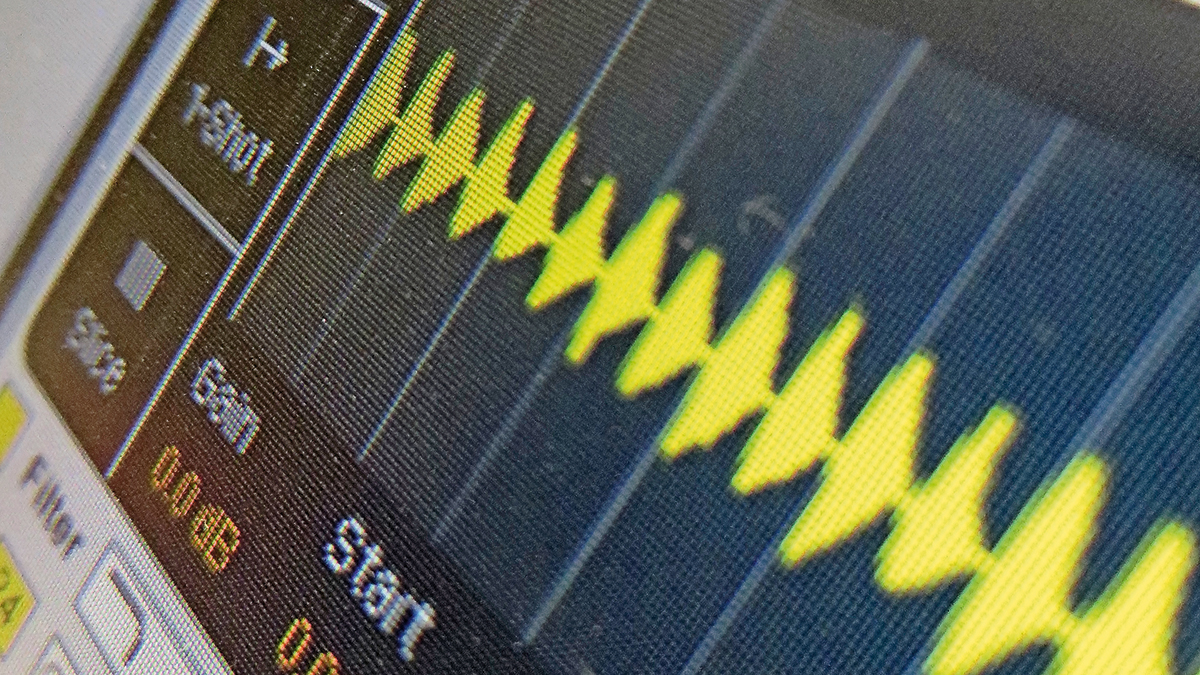
Want all the hottest music and gear news, reviews, deals, features and more, direct to your inbox? Sign up here.
You are now subscribed
Your newsletter sign-up was successful
Next time you find yourself struggling to add interest and character to a synth loop, try loading a few copies of it into a rack of samplers, each with its own settings, and ‘remix’ it on the fly. Here's how it’s done…
Get more advice on improving sampled loops in the September 2018 edition of Computer Music.

Step 1: Load a Simpler device into Ableton Live, then drop in the DEL3_87_Smokeys_Kit_Drums_Fill sample. Create a MIDI clip, and use a four-bar-long C3 note to trigger the sample. Turn Loop On and Snap Off, so that the audio loops properly. Turn on Warp also.

Step 2: Change the Granular Resolution from Transients to 1/16, turn Transient Loop Mode Off, and bring down the Transient Envelope to around 20. We’re effectively chopping the audio into 16th-notes and bringing the envelope down over each note, creating a subtle ‘stuttering’ effect.
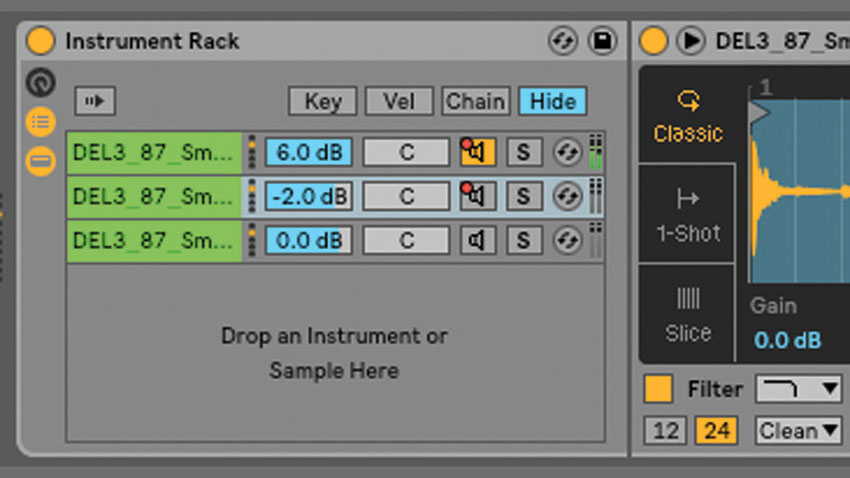
Step 3: Right-click Simpler's top bar and select Group to nest it inside an Instrument Rack. In the Chain List, hold Alt and duplicate the device’s Chain twice. Solo one of these new Chains and experiment with Simpler's Halve and Double Tempo buttons, changing the playback speed for the loop.
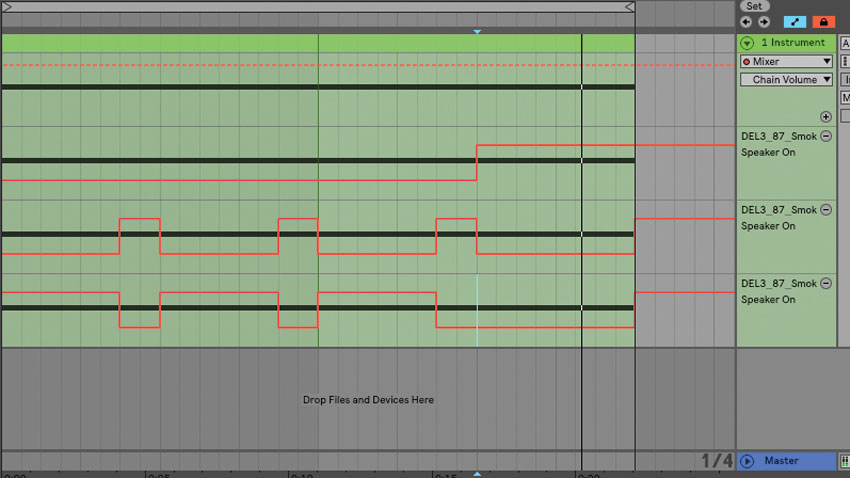
Step 4: To switch between the different edits, add automation lanes for each device's On button, then use automation to turn them on and off. Don’t be afraid to take this idea further: add more devices in the Chains to create your own edits.
Want all the hottest music and gear news, reviews, deals, features and more, direct to your inbox? Sign up here.
Computer Music magazine is the world’s best selling publication dedicated solely to making great music with your Mac or PC computer. Each issue it brings its lucky readers the best in cutting-edge tutorials, need-to-know, expert software reviews and even all the tools you actually need to make great music today, courtesy of our legendary CM Plugin Suite.
