How to quickly extract vocals from a song using phase cancellation
Magically remove the instrumentation from a full mix, leaving just an acapella…
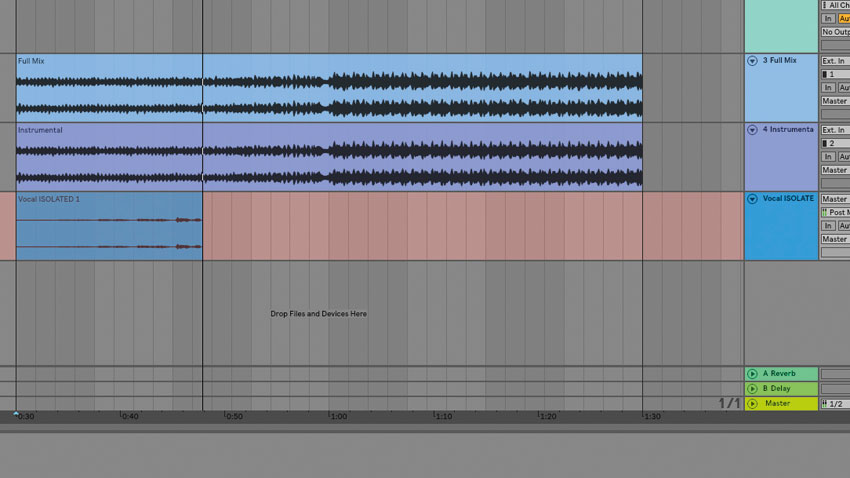
Phase cancellation is generally something to be avoided when working with audio, but it can also be taken advantage of for its ability to isolate differential signals within two otherwise-identical mixes.
In this quick walkthrough, we'll show you to use phase cancellation to cleanly extract a vocal from a full mix.
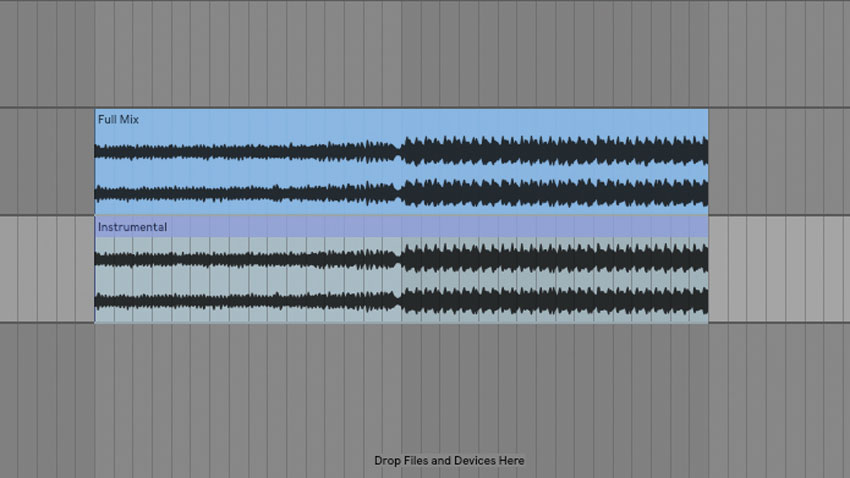
Step 1: Thanks to the wonders of phase reinforcement and cancellation, we can utilise different mixes of the same song to extract important elements of the track for use in a guerilla remix. First, we import a full vocal mix and instrumental of a house track onto our DAW’s timeline. Next, call up any utility plugin and add it to the instrumental channel.
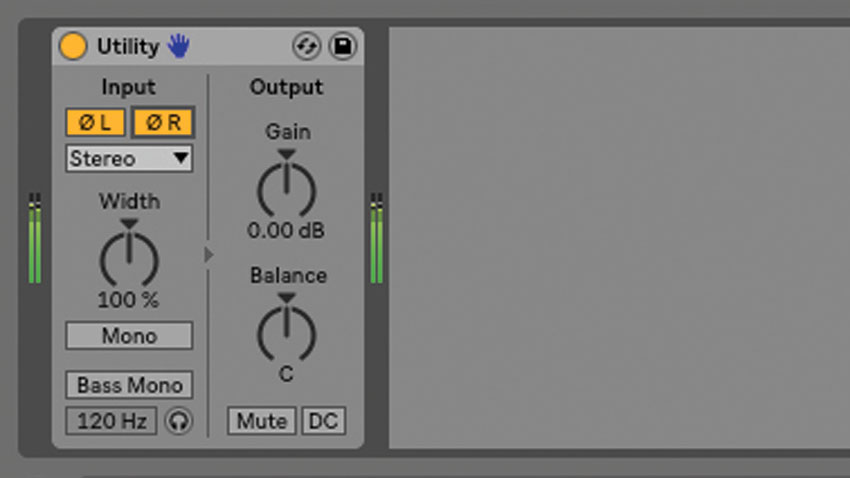
Step 2: When two identical signals are perfectly in phase and played together, they double in volume as they reinforce each other. If we then flip the phase by 180 degrees, the two signals cancel each other out, resulting in silence. To hear this in effect, hit the Phase flip button on the instrumental utility plugin.
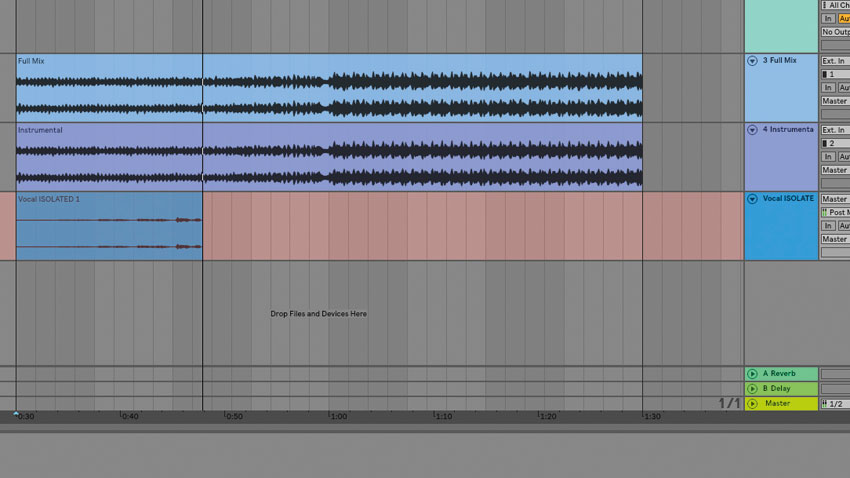
Step 3: With our full mix and instrumental out of phase with each other, the identical parts of each track disappear, leaving us with a completely isolated vocal take that’s an ideal starting point for a remix or bootleg of our own.
Want all the hottest music and gear news, reviews, deals, features and more, direct to your inbox? Sign up here.
Computer Music magazine is the world’s best selling publication dedicated solely to making great music with your Mac or PC computer. Each issue it brings its lucky readers the best in cutting-edge tutorials, need-to-know, expert software reviews and even all the tools you actually need to make great music today, courtesy of our legendary CM Plugin Suite.
