How to program a great 'real' or synth bassline in your DAW
The techniques you need to create a killer groove
Bass is not only the foundation of a piece of music pitch-wise, but also incredibly important from a rhythmic perspective. A solid bassline locked to an infectious drum groove is the holy grail of dance music, so here we'll be looking at some of the ingredients that can help transform a basic bassline into a stone cold killer groove.
There are, of course, many different styles of bass depending on the genre. Also, the type of instrument you’re using will have an effect on things – a great synth bassline will have similar elements to an equivalent line played on a bass guitar in terms of rhythm and syncopation, but as it’s played on a keyboard rather than a fretboard, the approach to the way it’s played and phrased will be slightly different.
This all means that when programming a bass part in your DAW, you’ll need to adopt different approaches when working with synth bass or bass guitar samples. There are plenty of aspects that many great basslines have in common though, so we're going to demonstrate how to construct both synth-based and more real-sounding bass parts.
We’ll be using DopeVST’s Bass Engine CM plugin, available to download from the CM Plugins Suite, then moving on to some more advanced techniques using Waves’ Bass Fingers virtual bass instrument.
Programming a great bassline
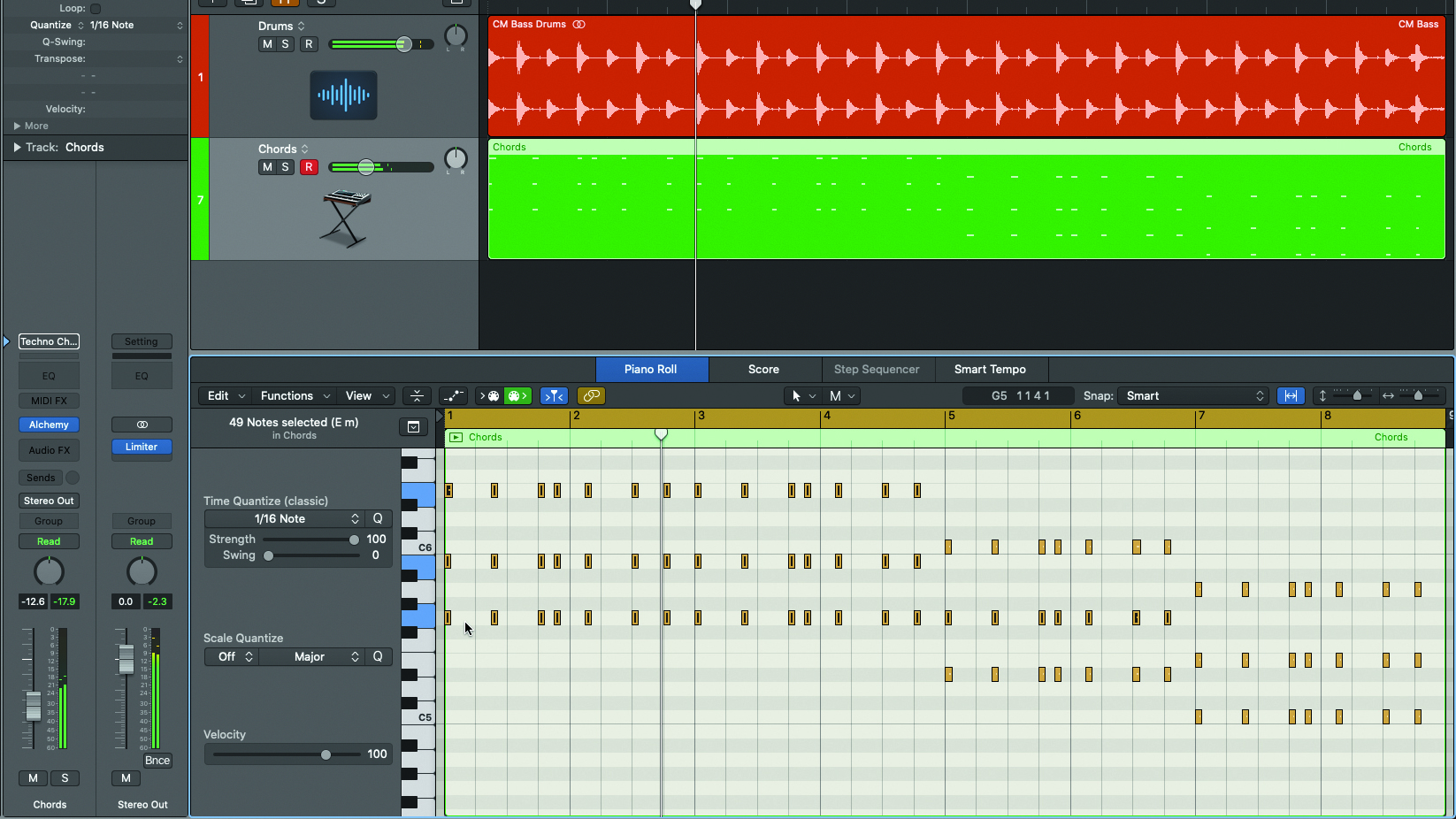
Step 1: If you already have a chord progression, work out what the root note of each chord is, then lock those with the bass on each chord change. This example progression uses four bars of Em chord stabs, two of Cm and two of Am, but watch for inverted chords – these are 1st inversion minor chords, so the root note is the top note in each chord.

Step 2: The bass’s relationship with the kick drum is very important. To illustrate, we’ve got a typical four-to-the-floor, house-style pattern going here. Let's start by simply placing a root note for each chord on each kick drum beat, a classic technique beloved of a certain French disco/funk outfit (Daft Punk).
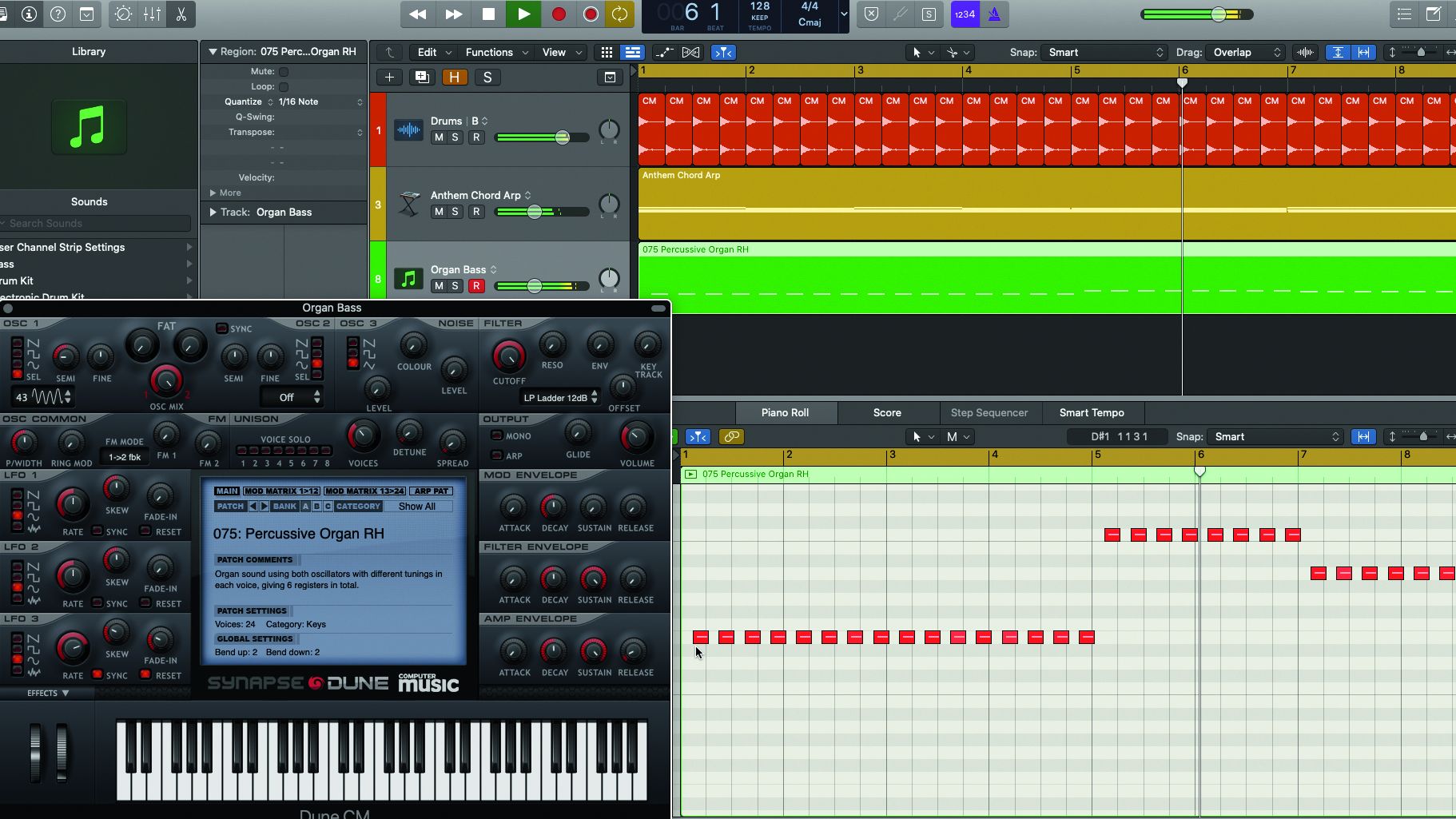
Step 3: Incidentally, if we were to shift the whole thing to the right onto the offbeats between the kicks, we’d have the classic trance bassline. This would normally be handled by an FM or PCM synth organ sound – traditionally from a Yamaha TX81Z or Korg M1 – but we’ve used Dune CM’s 075 Percussive Organ RH preset here to illustrate the effect.
Want all the hottest music and gear news, reviews, deals, features and more, direct to your inbox? Sign up here.
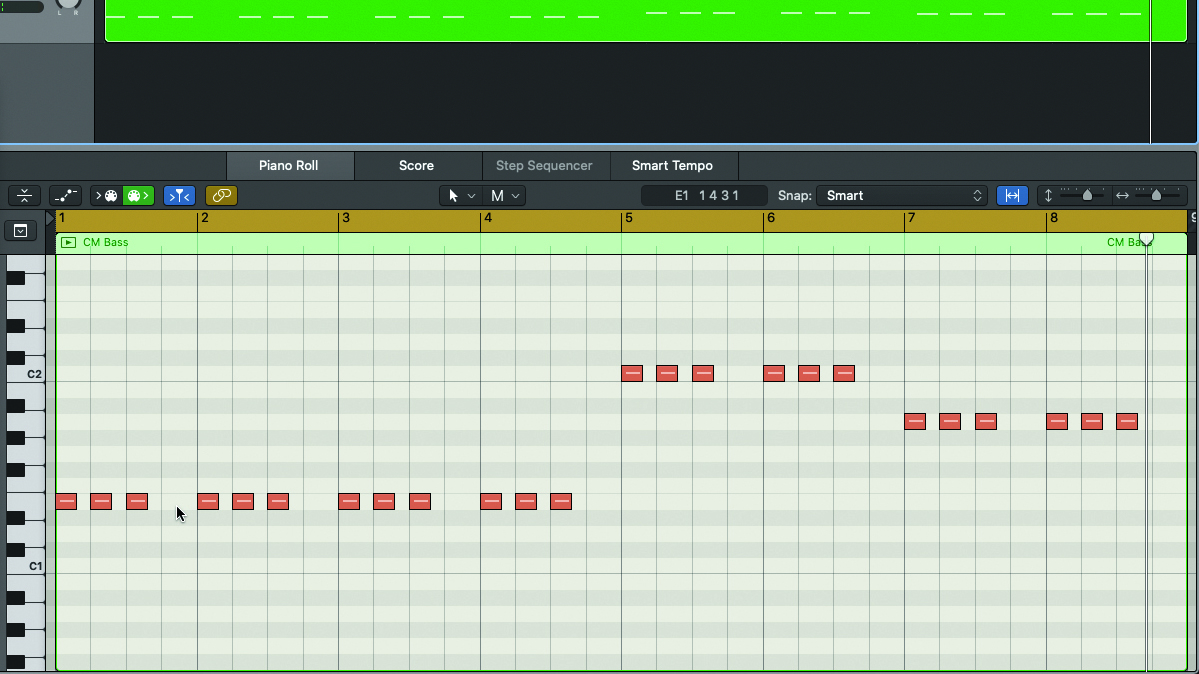
Step 4: The first beat of the bar is called the downbeat, and reinforcing this with a bass note is always a good place to start. So for our next step, let’s switch back to our original four-to-the-floor timing and create some space by removing the fourth note of each bar, leaving bass notes on beats two and three, coinciding directly with the first three kick drum beats.
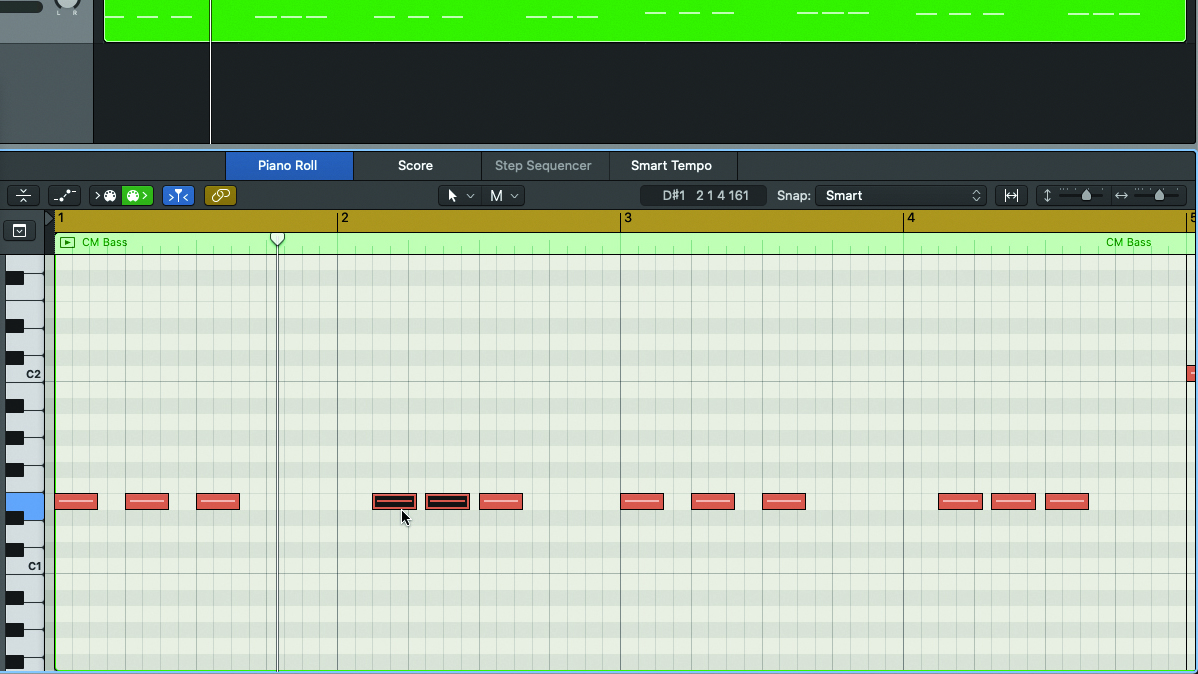
Step 5: Not very groovy yet, so let’s try a bit of syncopation with our bassline. This is a term for when the rhythm of what you’re playing goes around and in between the beats you’re playing over. So, in every second bar, we're going to move the first two notes off the beat but leave the third where it is. This results in a sort of ‘French Touch’-style bass part.
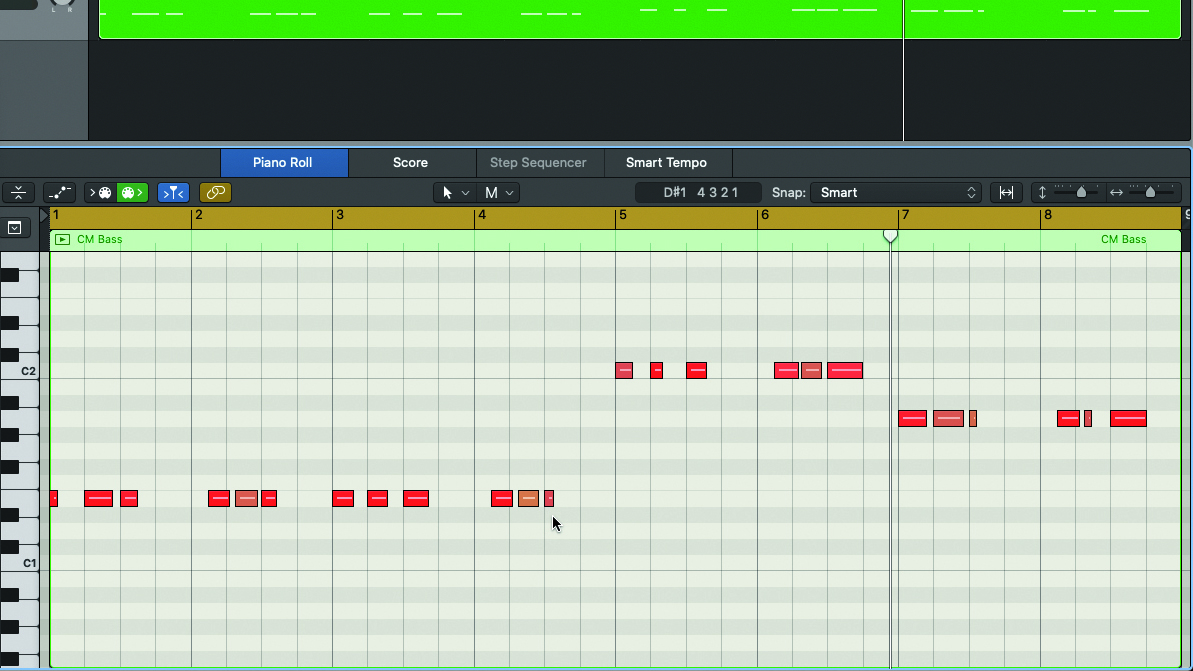
Step 6: If we vary the note lengths, we get very different results, since when it comes to making you pull a bass face, the gaps between the notes – ie what you don’t play – can be just as important as the notes themselves. To illustrate, here we’ve programmed notes of varying lengths, and it sounds very uneven and grooves like a wet fish.
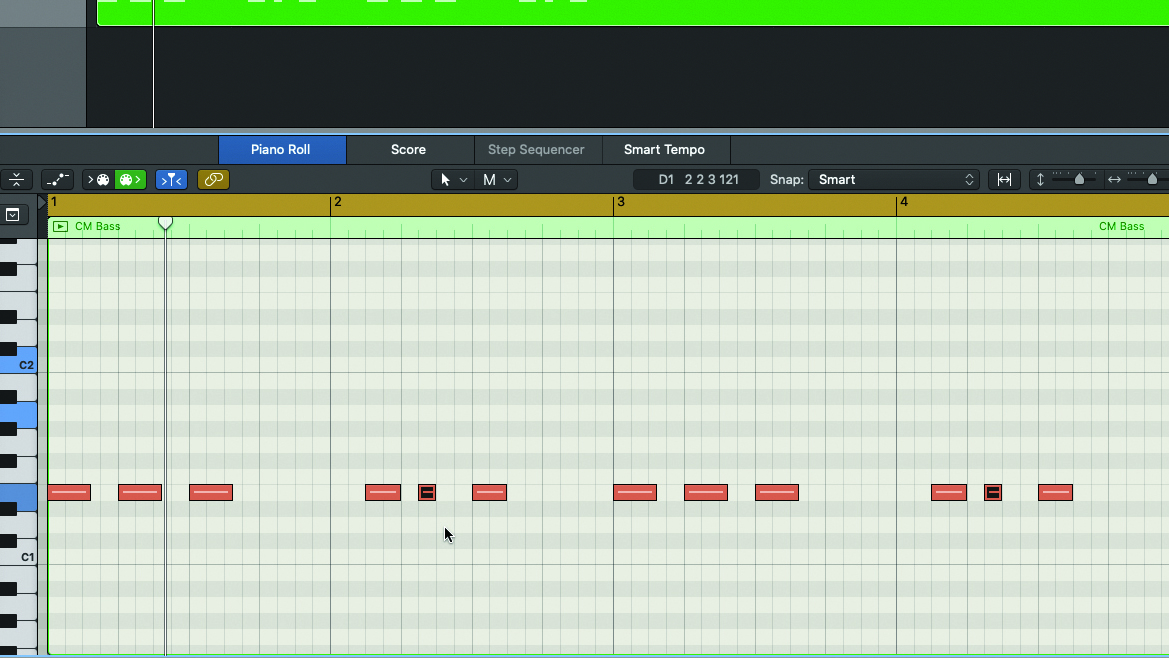
Step 7: Now here’s the same part again, but with all the notes trimmed to proper lengths, about an eighth-note duration for our first three notes. Every second set of three notes now features an eighth-note either side, with a 16th-note in the middle, for a much tighter result. This shows the importance of note duration when programming a bassline.

Step 8: Let’s switch to a sampled bass guitar. ‘Dead’ notes are tiny, muted extra notes that a bass player plays by hitting a string and dampening the note on the fretboard, injecting extra rhythmic feel into the part. If your instrument doesn’t feature dedicated dead note samples, you can just try programming really short, quiet copies of the regular notes.
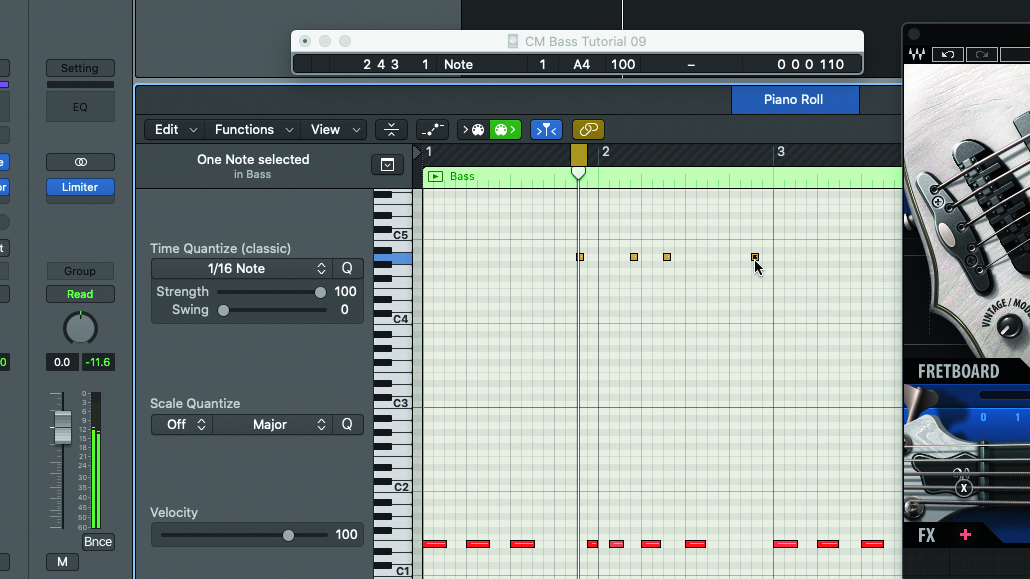
Step 9: Here we're using a Waves Bass Fingers preset that allows you to enter notes high up on the keyboard that trigger dead notes for each string. Adjusting the placement and velocity of these – they’re muted notes, so should be felt rather than heard – can produce some very real-sounding results.
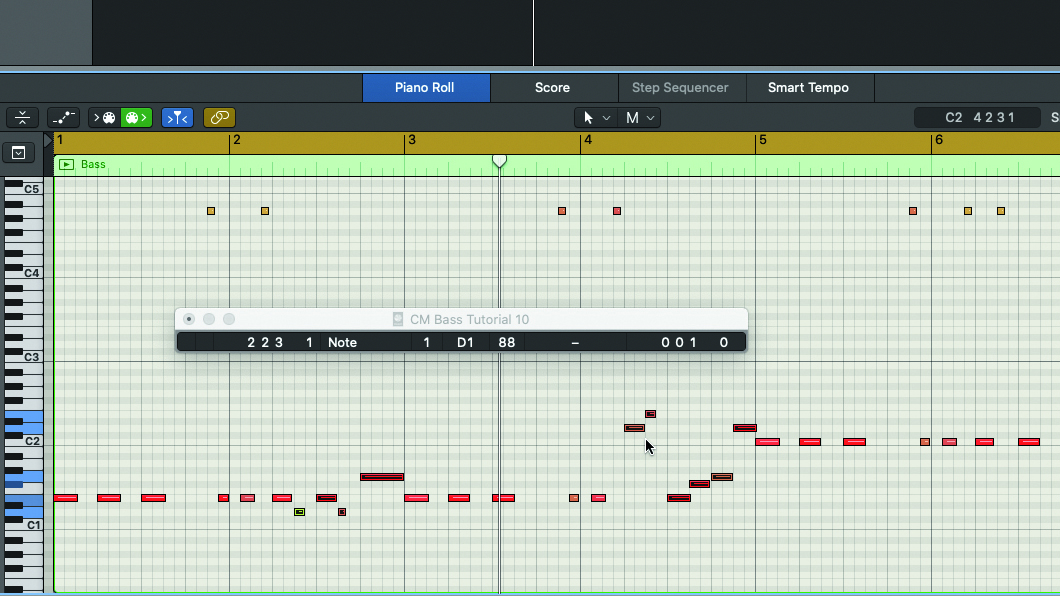
Step 10: If you know your song’s key, its parent scale will tell you the best notes to use for fill-in notes to fit between the root notes in every second bar. If you check the first chord in your progression, this often tells you the key – if your first chord is E minor, chances are it’s the key of E minor, so here we’ve used notes from the E minor scale as fill-ins over the Em chord.
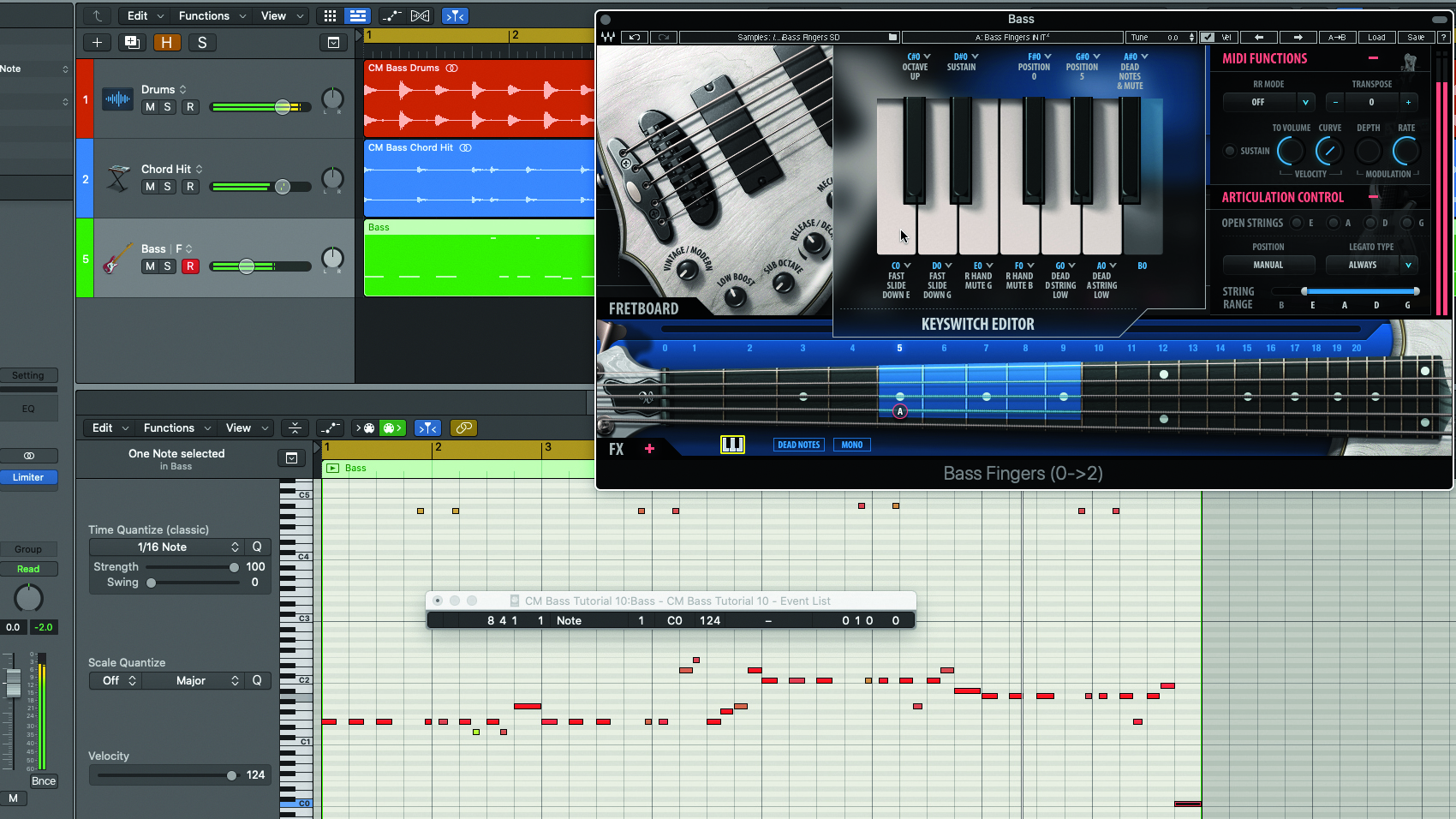
Step 11: This hits a snag when we get to the Cm chord, as Cm isn’t diatonic to the key of E minor, so instead we use notes from the C minor scale over this chord. However, Am is diatonic to E minor, so we can swap back to notes from the E minor scale on the last chord. As a final flourish, we’ve chucked in a fast downward slide on the final quarter-note beat of bar 4.
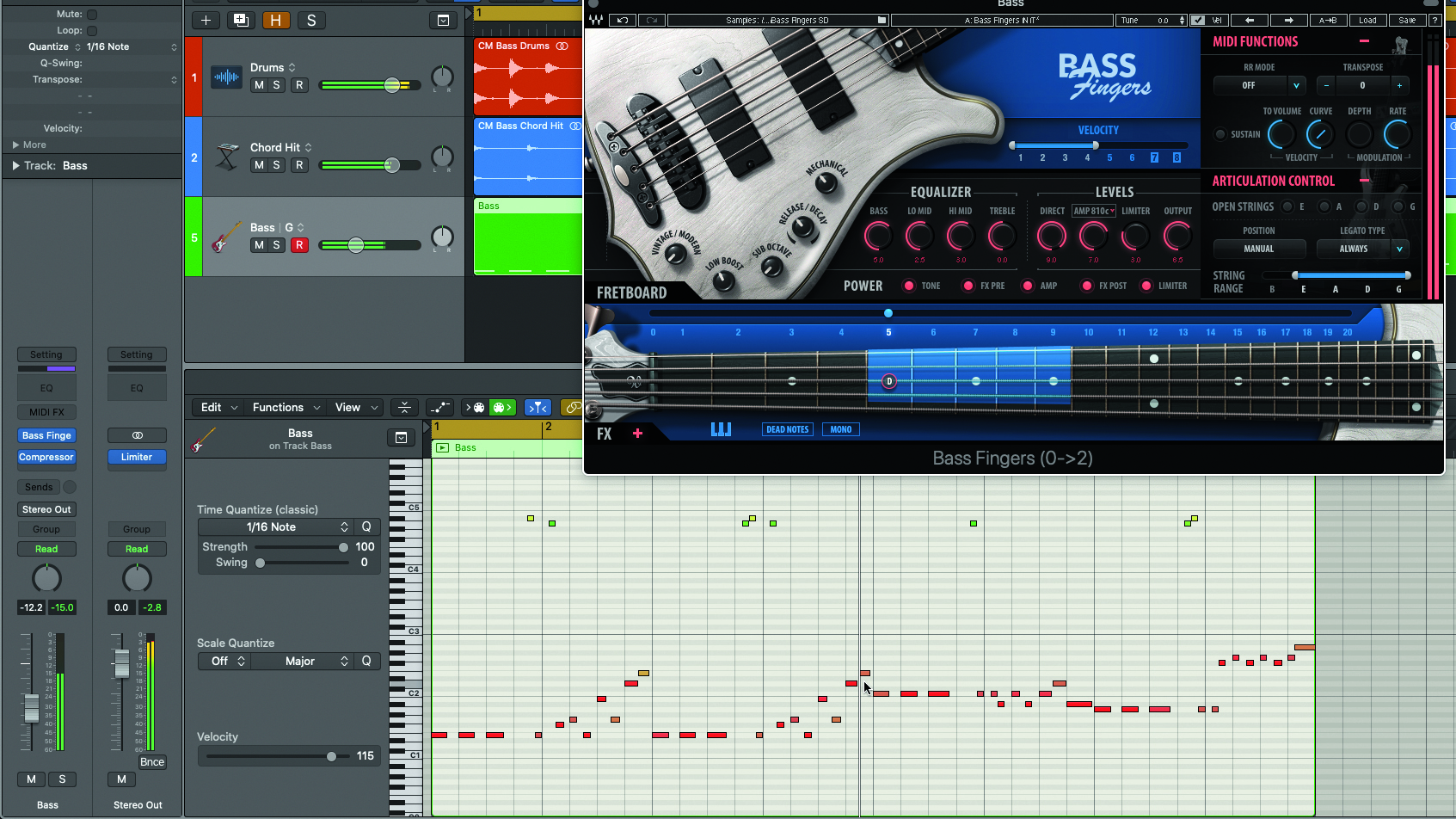
Step 12: Finally, on a disco tip, Chic’s Bernard Edwards was the disco bass king, so the classic disco sound always sounds best played using a sample of a real bass. A classic Edwards-inspired line uses lots of scale runs, dead notes and jumps from the seventh to the octave of the root. We’ve also paid a little homage to Pino Palladino, another great, in the final bar
Pro Tips
Sounds Important
When programming a bassline, the sound you use is nearly always just as important as the part itself.
For example, take Double 99’s iconic UK garage banger Ripgroove. This uses a bouncy, heavy electronic bass with a pronounced filter envelope to give the sound that immediately recognisable and genre-defining ‘woip’ character, but the actual bass part is just simple root notes played in a quarter-note rhythm in sync with the kick drum. Simple, but incredibly effective due to the undeniable character of that sound. And where would drum ‘n’ bass be without the Reese bass holding down its signature long, modulated notes?
Combination Lock
Sometimes a great bassline can be made up of a combination of multiple elements – for instance Red Alert by Basement Jaxx combines an earworm of a sampled slap bass riff with an answering squelchy synth bass that hits on the downbeat of the chord change each time.
What’s remarkable is the amount of space between the phrases, which leaves room for the very occasional flashy fill-in riff on yet another bass synth sound.
Another example is Charlie Puth’s How Long which uses a sampled bass guitar, complete with slides, for the stripped down section, backed up with a weighty analogue synth bass on the downbeats when things pick up.
Computer Music magazine is the world’s best selling publication dedicated solely to making great music with your Mac or PC computer. Each issue it brings its lucky readers the best in cutting-edge tutorials, need-to-know, expert software reviews and even all the tools you actually need to make great music today, courtesy of our legendary CM Plugin Suite.
