How to create microtonal music using Ableton Live's Microtuner
This plugin, free to Live 11 users, enables you to escape the boundaries of conventional western tonality
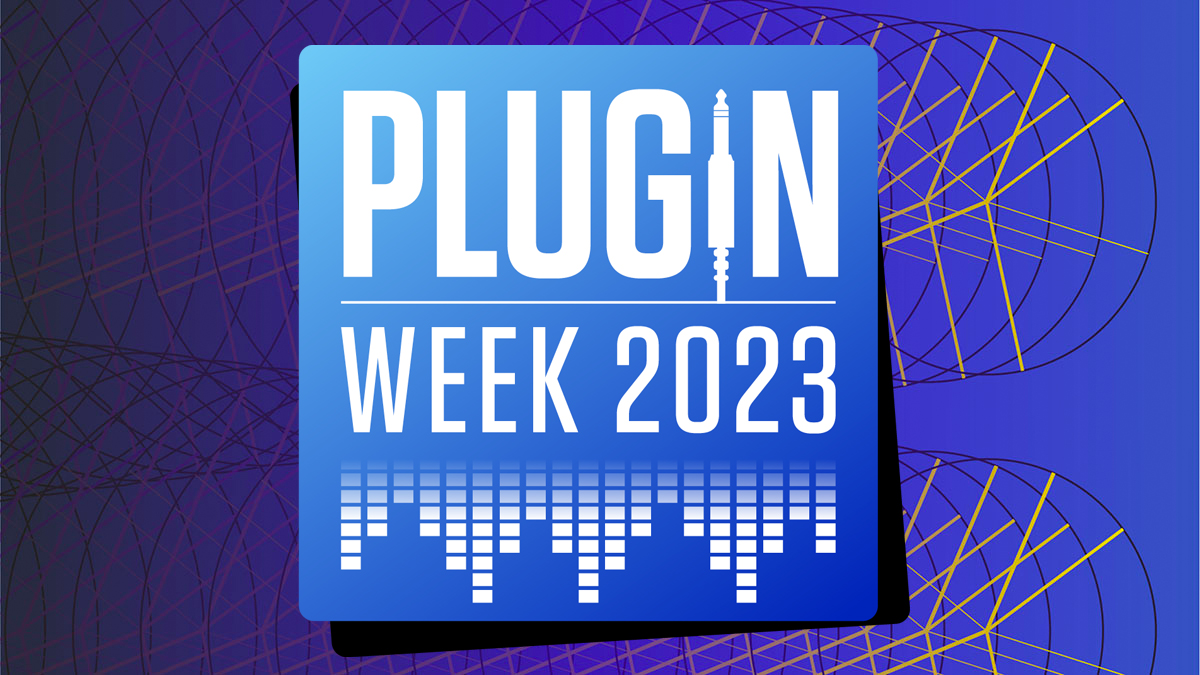
Want all the hottest music and gear news, reviews, deals, features and more, direct to your inbox? Sign up here.
You are now subscribed
Your newsletter sign-up was successful
PLUGIN WEEK 2023: Visualise the keys of a piano, then imagine the frets on a guitar. These instruments divide music into semitones - a series of steps that are used to construct scales and the foundation of western music.
But western music isn’t all the music in the world, not by a long way. And even within that, there are many fretless instruments where ‘in-between’ notes are possible - a fretless bass, or a cello, for example. Music that doesn’t depend on semitones is referred to as microtonal - anything where the note divisions are smaller than a semitone.
These days, as far as computer based music goes, it’s easier to create microtonal music than ever before, either natively within DAWs (like Bitwig Studio, which has its own Micro-Pitch plugin), or with the help of VST/AU plugins, such as TAL-Sampler and U-He’s ACE.
A major element (or benefit) of this is the ability to source pre-existing scales; Scala is a piece of software that's dedicated to creating alternative tunings, and its .scl preset files are compatible with many microtonal applications. There’s a huge bundle of .scl files available from the Huygens-Fokker website, and even if you’re strictly interested in creating your own scales, these tiny files (around 4kb each) are an incredibly useful learning resource.
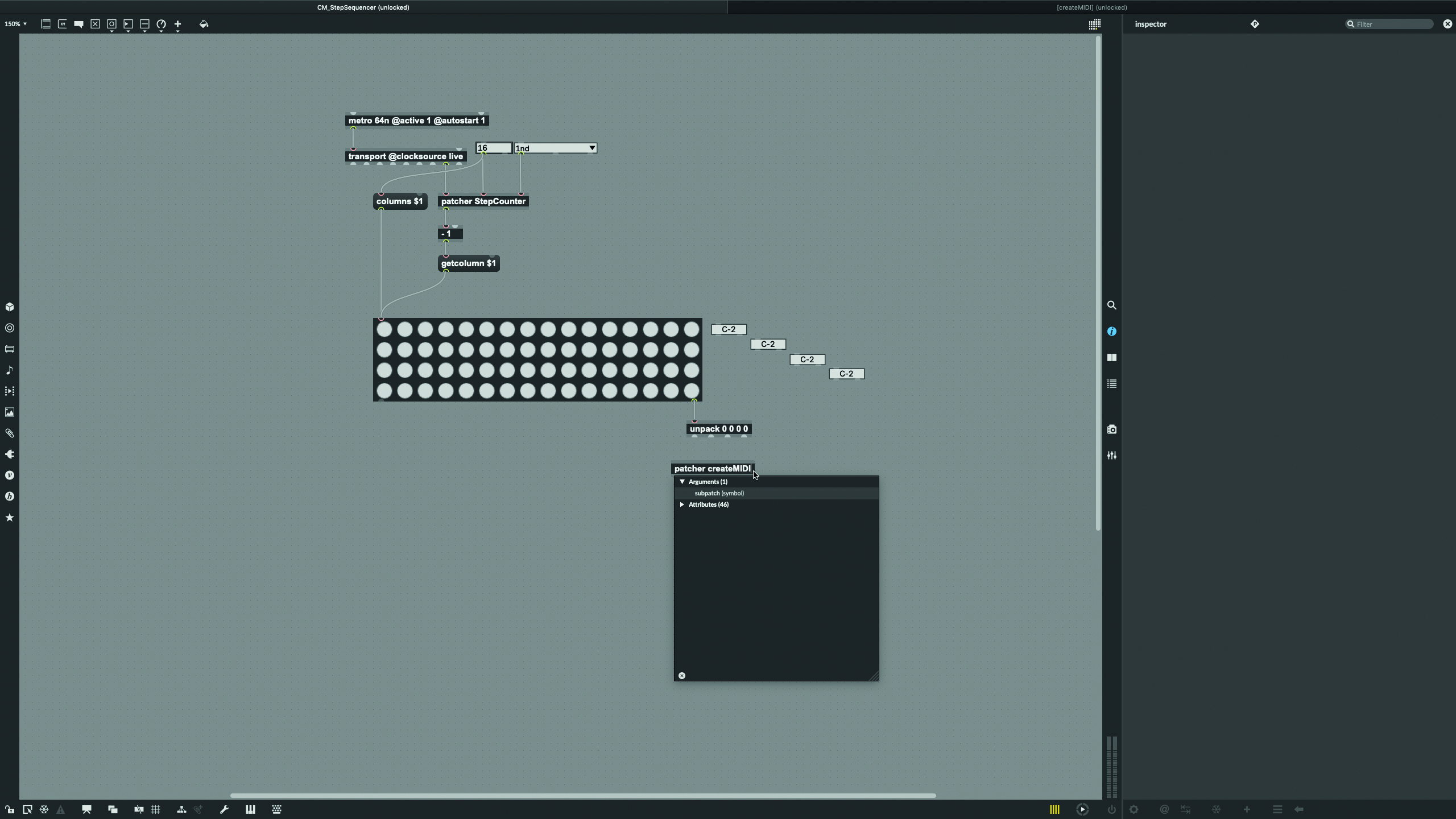
And then we come to Ableton Live. Its new Microtuner Max For Live device (free for Live 11 users) successfully incorporates everything we need to load, edit, or create, microtonal scales, and a bit more. It has a very clean Ableton-style interface, the principles are easy to grasp, and there are only a couple of steps required to get it going with your chosen Live instrument devices. Microtonality in Live can be totally self-contained, or it can be incorporated into any other type of composition - beats, regular Western (equal temperament) scales, microtones, can all exist together.
This increased accessibility afforded by modern software is good for everybody; microtones are another tool we can use in our productions and performances, maybe to create subtle shifts in pitch, almost like a harmoniser effect, but really it’s about exploiting entirely new relationships between the notes in scales and chords.
Perhaps in the hopes of creating ear-catching passages within a more western style of music, creating some unique and unexpected sounds, that can make some killer dynamics when you resolve to a ‘normal’ major or minor scale, or fully embracing music from other cultures, where you might be working with musicians who use entirely different harmonic and tonal frameworks, such as in Indian music.
Want all the hottest music and gear news, reviews, deals, features and more, direct to your inbox? Sign up here.
Any fretless instrument, as we mentioned earlier, is capable of playing microtonal music, alongside customised fretted instruments (there are microtonal basses and guitars around), or traditional instruments - a sitar, for example is microtonal, a theremin is microtonal (that’s probably the classic example in electronic music). Any instrument that can slide between notes is most of the way there!
If you want to hear microtonal music in the sense of how western musicians use it, try the works of American composers Terry Riley, Harry Partch and Ben Johnston, or even the strings on Radiohead’s ‘How To Disappear Completely’ on the Kid A album.
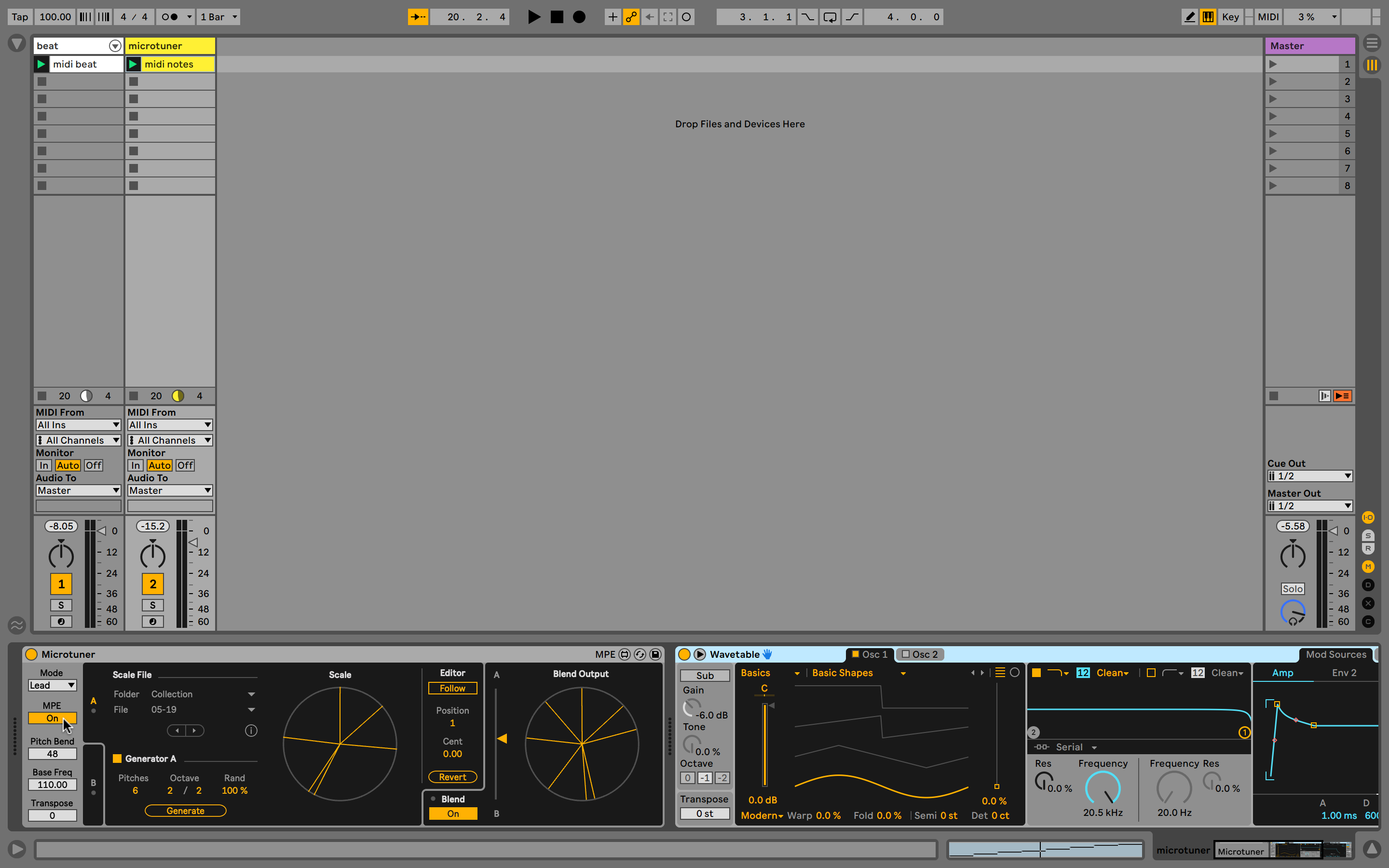
Step 1: Start by installing Microtuner. It’s included in Live 11 Suite, so it’s a free download from your account at Ableton's website if you’re up to date. Next, visit the Huygens-Fokker website and download the bundle of .scl files. Open Live 11, and load MicroTuner into a MIDI track - it’s a MIDI effect device, so you’ll need to add an instrument after it - we’re using Wavetable for this tutorial; just the default preset will do. Wavetable is MPE compatible, so leave Microtuner’s MPE switch on.

Step 2: It's time to hook up your MIDI. Different instruments need different settings. MPE devices require that switch to be on, and Microtuner’s Pitch Bend value must also match the pitch bend range of the chosen instrument - ie, 24 or 48. Using Microtuner doesn’t preclude using other MIDI and audio effects, and it helps to add the Ableton Tuner at the end of the chain, as a visual reference. You could use Ableton’s Push to access the device controls; the grid-based pad layout makes a lot of sense when using musical intervals other than the usual western variants.
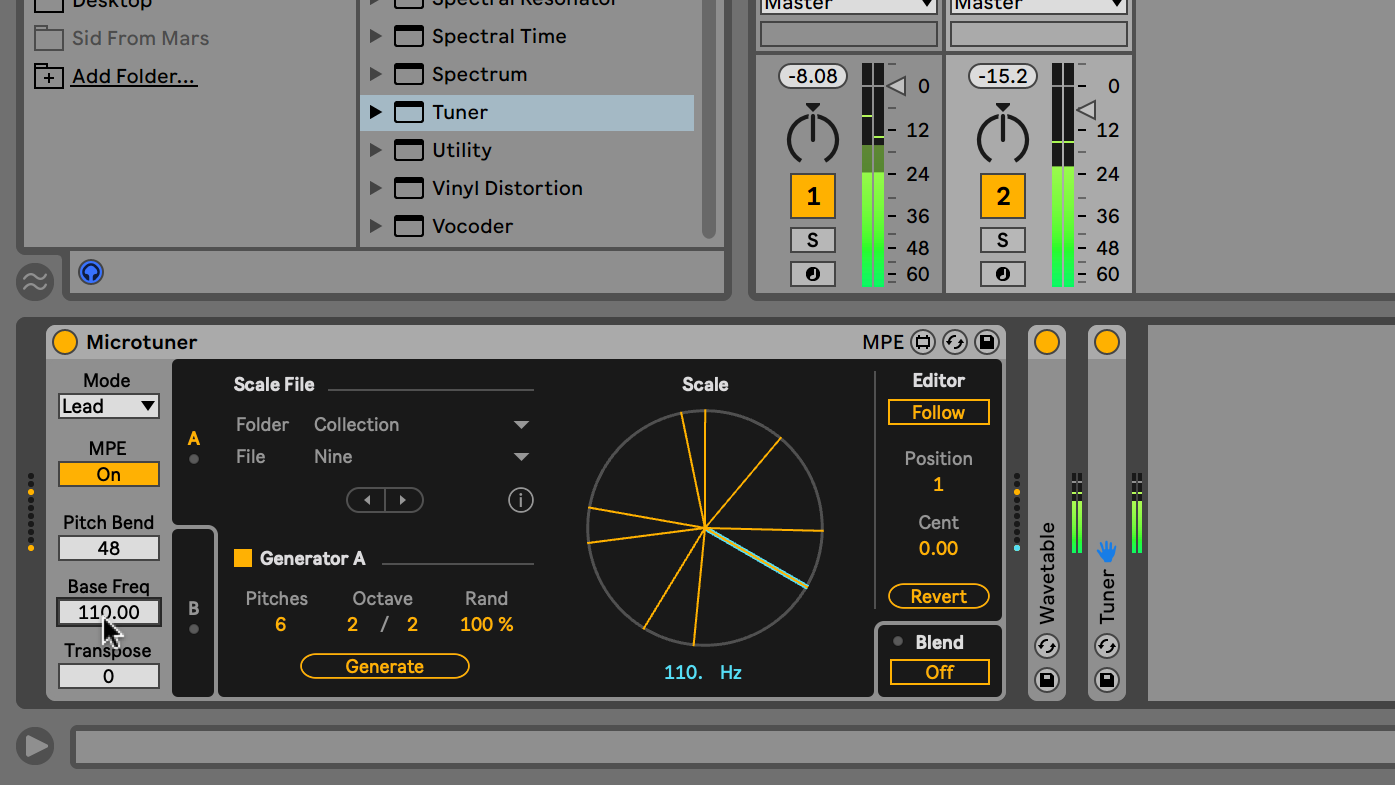
Step 3: Let's start by trying out a factory scale. Microtuner has two tabs. Go to tab A, and the Scale File section. From the top chooser, Folder, select Collection. Below that, in the File chooser, select Nine. The diagram at the right will show the notes used in that scale. Then move on to try the other folders and preset files. Note you can change the base frequency of scale, using the control at the left, as well as transpose the entire instrument up or down by +/- 64 semitones.
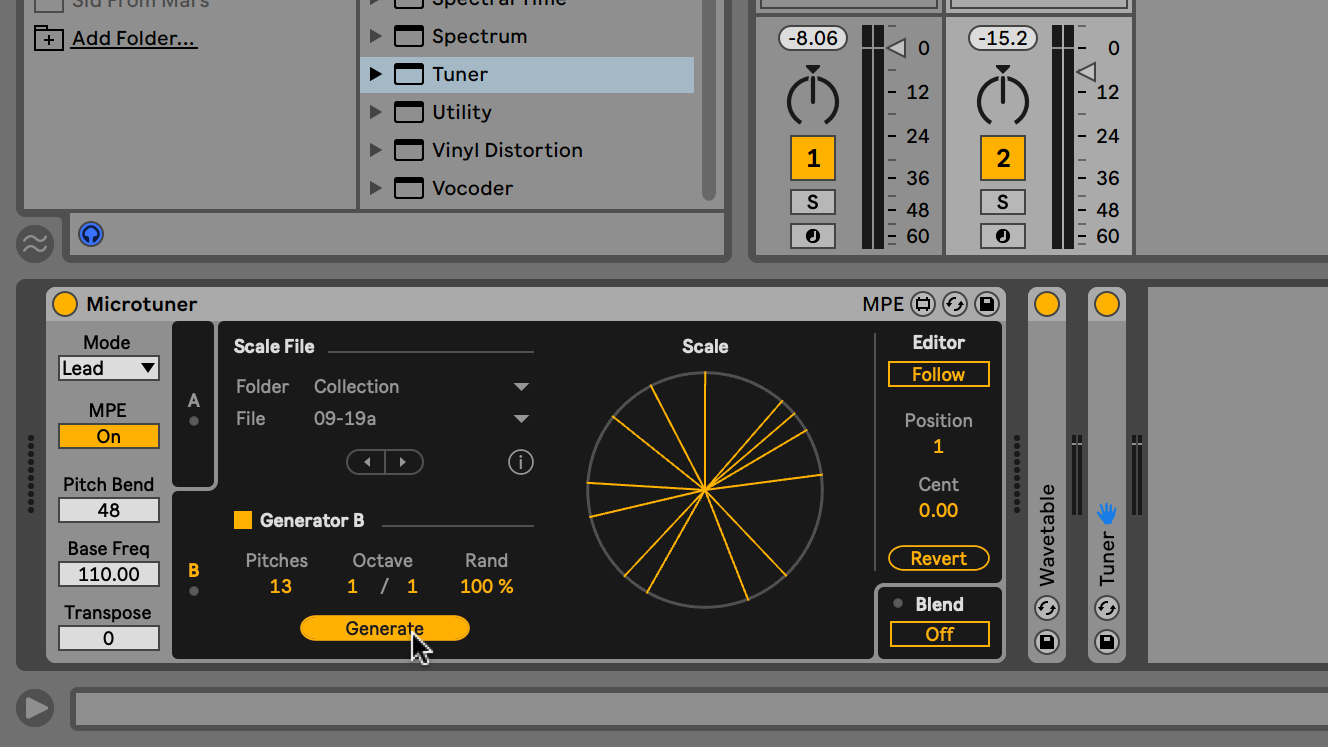
Step 4: Now we can try creating a customized random scale in tab B. Click the little yellow square to activate Generator B. Try these settings: Pitches 13 (the number of ‘slices’ you’ll get), Octave 1/1 (defining the overall range of notes), and Randomisation 100% (how randomly the notes will be distributed, as opposed to being evenly spread across the available range). Finally, click the Generate button, and watch the slices appear on the screen.
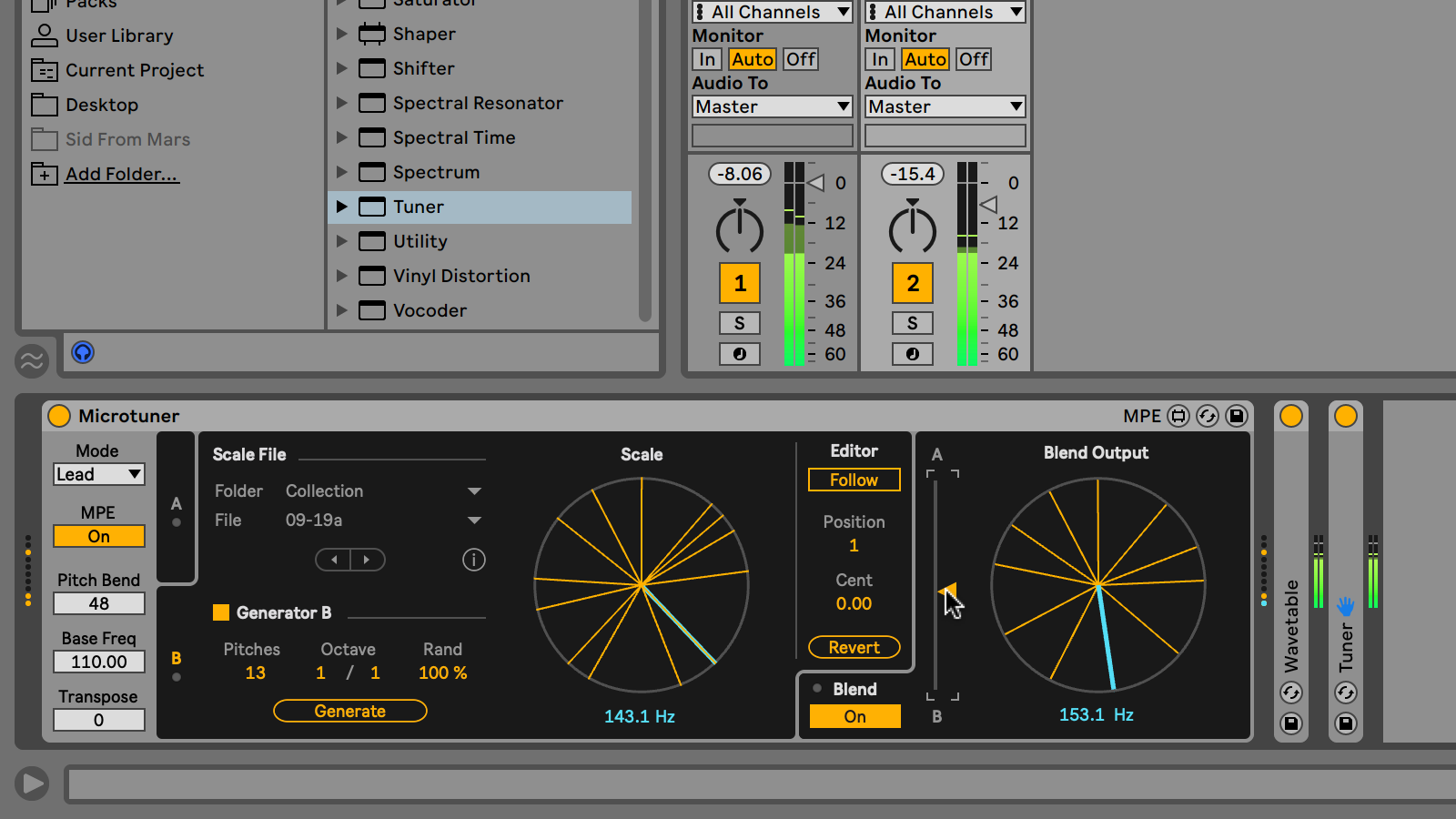
Step 5: Microtuner gives us the ability to blend two scales together. Let's try it. Feed in some MIDI notes, and you’ll hear just the notes from the currently active tab. However, if you turn on Blend - the little button at the lower right - another pane opens where you can view both scales at once. Use the vertical slider to mix together the two scales, which will create a new level of musical interaction. As your MIDI notes pass through Microtuner, you’ll hear the scales change as you change the blend value, which can range from full A, to full B - like a DJ’s crossfader.
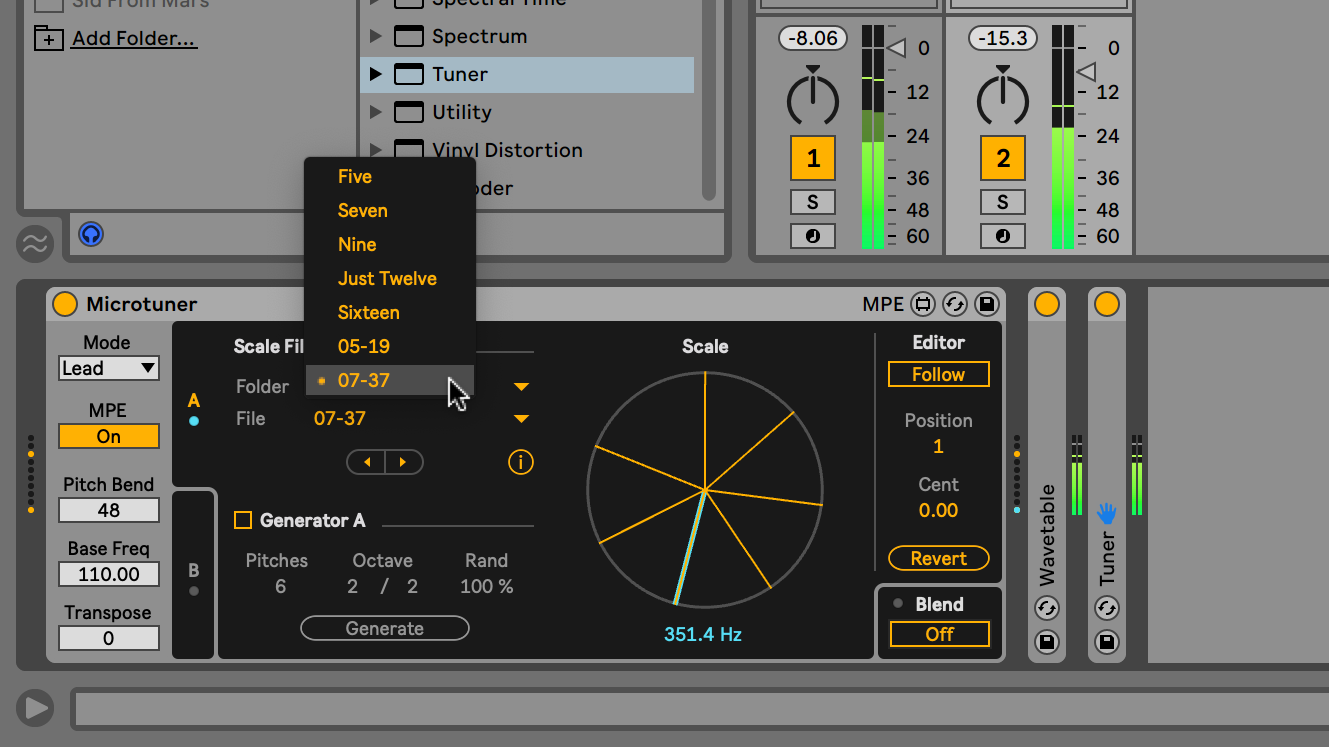
Step 6: Let's try using some scales we downloaded from the Scala library. Start again with the Microtuner default settings. Choose a .scl file from the folder you downloaded, and drag’n’drop it onto tab A (you can also drag the entire folder). You’ll see the Folder and File entries update to reflect this new file’s name, and of course the diagram updates to indicate how many notes are contained within the scale. It’s as easy as that. Note that if you download the free Scala software you can create and export your own .scl files.
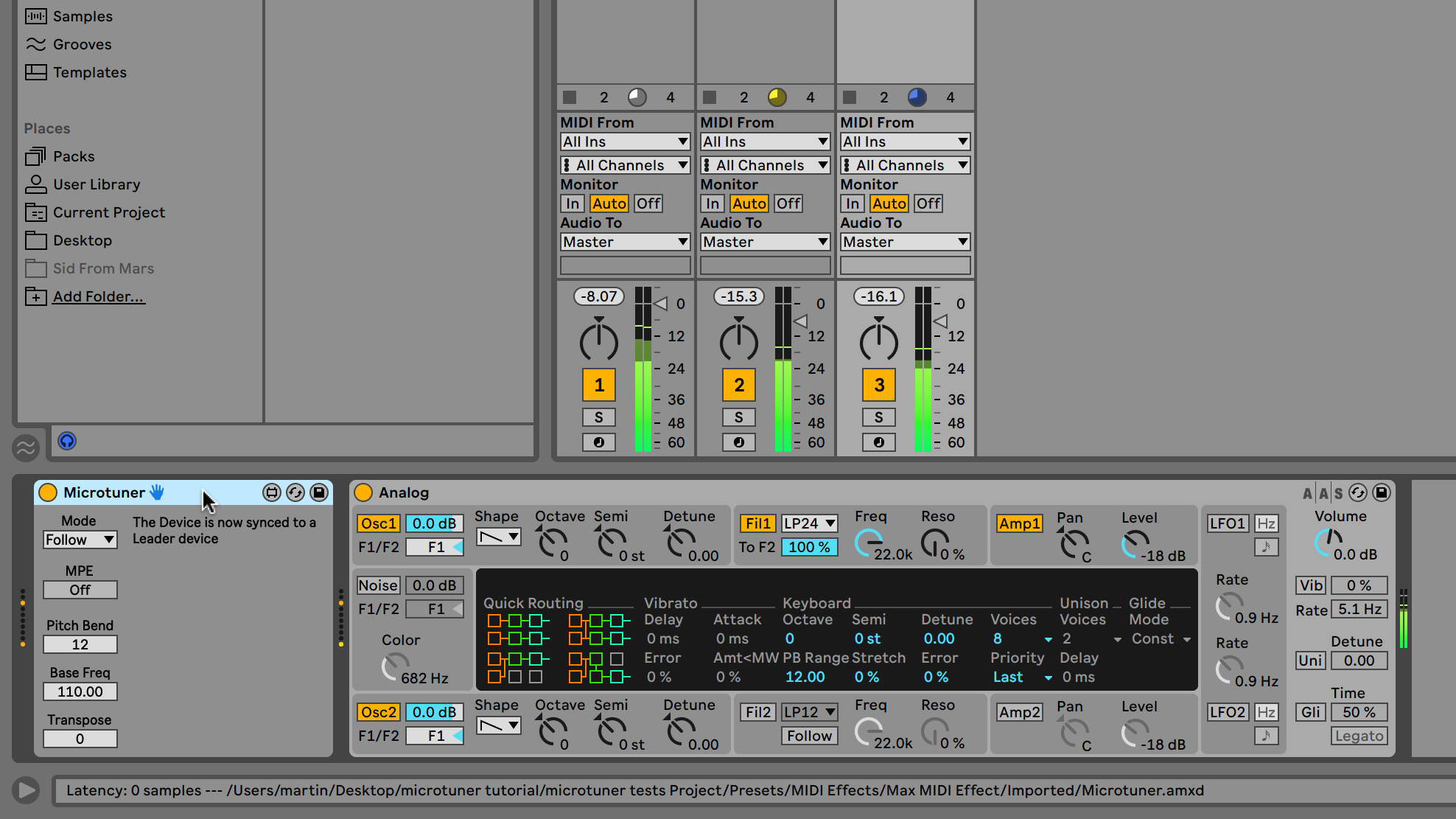
Step 7: If you’re using more than one instance of Microtuner in the same project, you’ll probably want them to use a consistent tuning. This is achieved by using the Mode button at the left of the device. Choose which Microtuner will be the tuning source, and leave the Mode chooser in that set to Lead. In other Microtuners, choose Follow instead - this message appears: “The Device is now synced to a Leader device”. From here on, any changes you make to the first Microtuner will be passed on to the other.
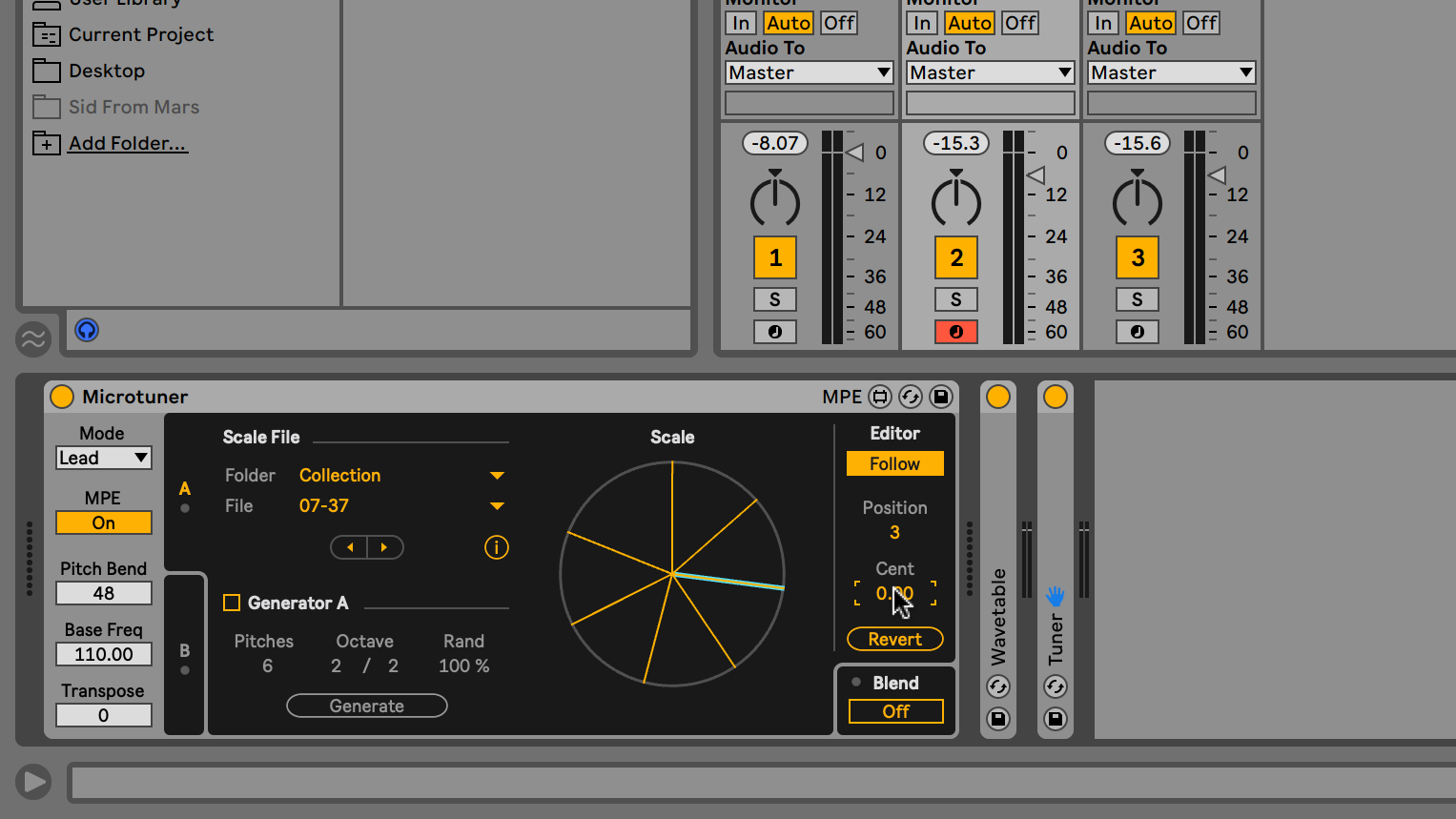
Step 8: Note that the editor at the right of the device also has a follow mode, don’t get the two mixed up. The Editor is used to alter the pitch of any individual notes in our new scale. Any scale can be edited, whether it’s imported or generated. The Position box displays the currently selected note - type a different number in here to move to edit a different note - they’ll highlight as you do so. Below, that you can enter a new + or - offset value in cents (100 cents = 1 semitone).
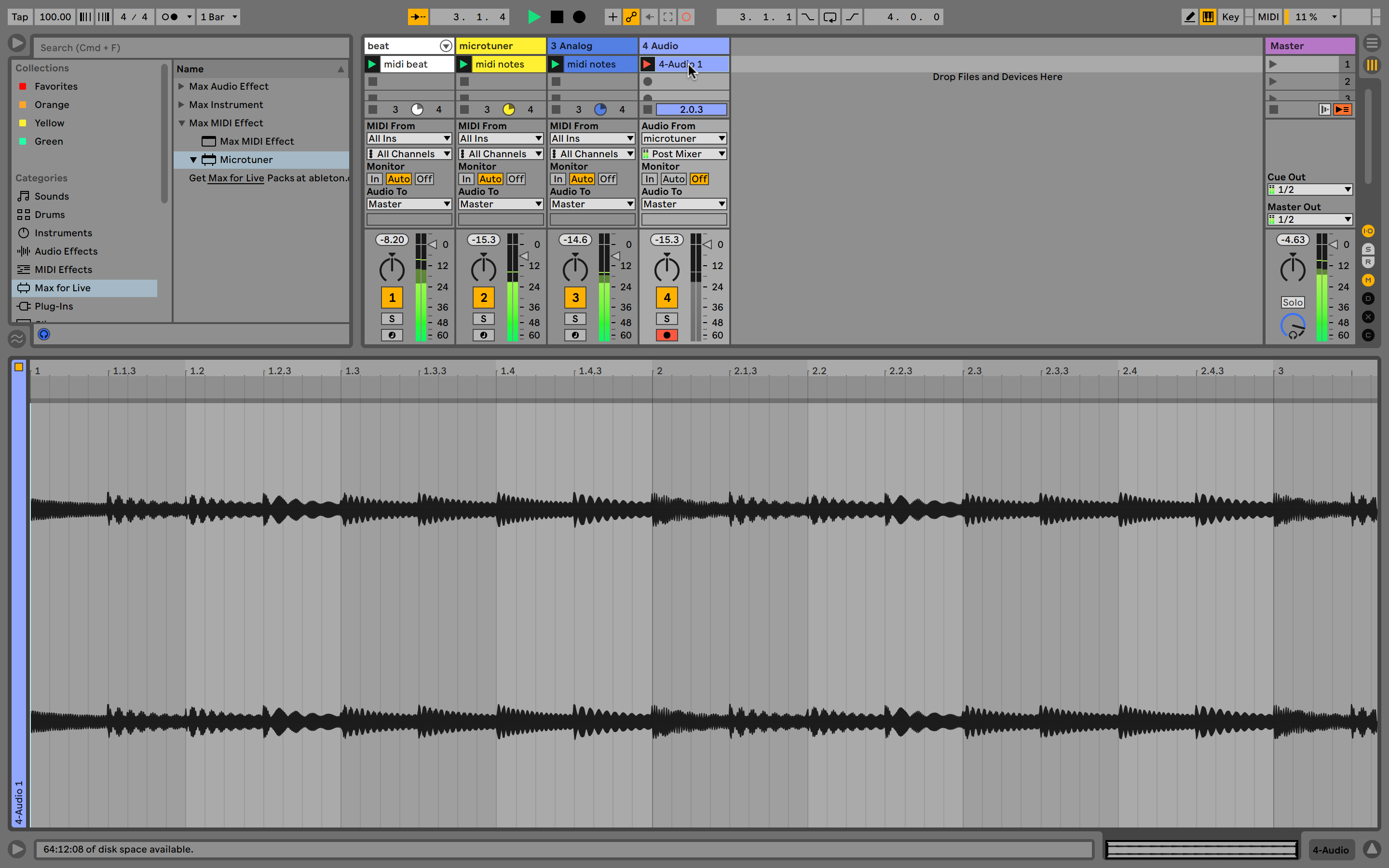
Step 9: It’s not possible to export any new scales that you create, for use in other software, but Microtuner is a Max For Live device, so as always we can save anything we do as a preset, into our user library. You could also use Live’s In/Out routing feature to capture the output into an audio clip in a separate track. Whether you’re into pure experimentation and sound design, or you want to take part in ‘non-western’ music activities, Microtuner will get you there.

Martin Delaney was one of the UK’s first Ableton Certified Trainers. He’s taught Ableton Live (and Logic Pro) to every type of student, ranging from school kids to psychiatric patients to DJs and composers. In 2004 he designed the Kenton Killamix Mini MIDI controller, which has been used by Underworld, Carl Craig, and others. He’s written four books and many magazine reviews, tutorials, and interviews, on the subject of music technology. Martin has his own ambient music project, and plays bass for The Witch Of Brussels.