14 dubstep production tips
Master the sound of the UK underground

Want all the hottest music and gear news, reviews, deals, features and more, direct to your inbox? Sign up here.
You are now subscribed
Your newsletter sign-up was successful
Dubstep might be the genre that everyone's talking about at the moment, but unless you're on the scene, you might struggle to describe how it sounds.
There are two primary characteristics. Firstly, it's driven by a high-tempo bassline (138-142bpm as a standard), but with syncopated, shuffling beats that appear to play back at half tempo and loop over two bars instead of one.
And secondly, as the 'dub' part of its name suggest, it's largely instrumental.
As with any style of music, though, these things aren't written entirely in stone. Sometimes you get vocals; increasingly, you get MCs performing over the top; the basslines aren't always fast; and very occasionally you get a four-four kick drum.
These are the basics - now let's look at some specific things you can do to improve the quality of your dubstep productions.
For an in-depth guide to producing dubstep, check out issue 132 of Computer Music magazine, on sale now.
1. Don't neglect the beats
Dubstep beats are almost always lazily syncopated. The snares and other hits generally occur slightly later than you'd expect in other breakbeat-driven genres, which often gives them a broken beat and almost disjointed vibe, acting as the perfect contrast to the faster basslines. Try nudging them manually or using channel delay.
Want all the hottest music and gear news, reviews, deals, features and more, direct to your inbox? Sign up here.
2. Pitch your drums down
Dubstep often uses slightly distorted and degraded sounds, and one of the best ways to give drums an edgy quality is to simply pitch them down. You'll be at an advantage if you use a drum sampler such as NI's Battery, as pitching drum samples down requires shifting start points and tightening envelopes to ensure that they stay punchy.
"Part of the charm and character of dubstep is that it's not the most polished or overly processed sound, which means that it's ideal for those on a budget."
3. Hit some black keys
The key to creating authentic musical parts is to focus on the darker side of music theory! Minor key and diminished chords are the order of the day. But if you're not classically trained, there's another simple rule of thumb - black keys make everything sound a little darker, so try to include them in all of your chords and riffs.
4. Stretch and shift
You can add some additional grime to your percussive loops by recording a section, timestretching it and/or pitchshifting it (Ableton Live is a great tool for this, but make sure you deliberately use lower quality settings) and then resampling, ReCycling and re-importing them all into your track.
5. Slow things down
You can use the legato function on your ReCycled basslines to ensure they slide convincingly, but this only works if the slices are long enough. It's often useful to timestretch any bass or musical loops so that they're a couple of BPM slower than your basic tempo before ReCycling, so that the slices overlap when played back faster.
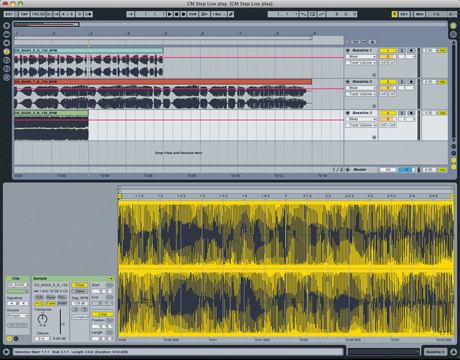
6. Progressive basslines
UK bass-driven styles are notoriously fond of basslines that progress over an octave. This can be played out slowly over bars, played consistently quickly, or simply used as a flourish at the end of each four- or eight-bar section, but it's a surefire way to make sure even an aspiring urban novice can inject some authenticity into their tracks.
7. Wave editor
Anything that grunges up samples is useful in dubstep, and one of the best ways to do this is to use your wave editor (whether in your DAW or a separate program) to reduce sample rates and bit rates, thus reducing the audio quality. Just keep in mind that this can have an effect on a sound's attack, so you might need to edit the sample too.
8. Keep it real
Part of the charm and character of dubstep is that it's not the most polished or overly processed sound, which means that it's ideal for those on a budget. Search the net for free synths and effects, as these can often be more convincing than overly smooth and polished high-end commercial plug-ins.
9. Stutter is good
Stuttering effects are a staple in UK urban styles and fit well with dubstep rhythms. There are plenty of plug-ins you can strap across the master output (Audio Damage Replicant and Live's Beat Repeat for example) and apply to the last beat of every two bars, but you can even just manually chop up your bounced loop and sequence the stutter.
10. Keep things simple
Dubstep isn't particularly processing-heavy, so if you find yourself applying ten plug-ins to every channel, you're probably working with the wrong sounds. Keep things simple. Delay, compression, limiting and reverb are the order of the day.

11. Take the tail off
When you're sampling sounds and synths from other tracks, you'll often find them liberally coated with reverb. In this case, it's usually best to leave the reverb tail off your own samples, as these will be adjusted to fit the original track and so will often tail off too soon, interfering with any reverb you add.
12. Keep things breezy
We've said it before, but really try to keep things simple. Dubstep grooves need space to breathe, so if your bass is busy, keep your beats sparse, and when your bass slows or drops, try ramping up the number of drum parts playing. That way you always keep things grooving without losing the energy.
13. Up the octave
Whatever kind of bassline or musical riff you have playing, a great dubstep trick is to let the last bar of every four or eight play one whole octave higher. Riffs also benefit from alternating between playing ascending and descending patterns, and vice versa. Ascending then descending within a two-bar loop is pretty effective, too…
14. There are no rules
Most important of all, feel free to ignore all of our advice - these are only guidelines. Do be sure to have a good listen to the genre before you start re-inventing dubstep, though.
-------------------------------------------------------------------------------------------------------------------
Liked this? Now read: The best hardware synths available today and The 11 plug-ins you can't live without
Computer Music magazine is the world’s best selling publication dedicated solely to making great music with your Mac or PC computer. Each issue it brings its lucky readers the best in cutting-edge tutorials, need-to-know, expert software reviews and even all the tools you actually need to make great music today, courtesy of our legendary CM Plugin Suite.
