How to use vinyl crackle and tape hiss to add feel and vibe
Inject a touch of retro grit with these faux analogue noises

Want all the hottest music and gear news, reviews, deals, features and more, direct to your inbox? Sign up here.
You are now subscribed
Your newsletter sign-up was successful
Programming music in a computer will often result in a sound that's almost too pristine and perfect. In contrast, the majority of pre-digital era music features tiny imperfections introduced by the recording medium - think vinyl crackle and pops, tape/amp/system noise, or other byproducts of the analogue recording process. Your DAW-based projects probably don't feature these imperfections, so why not add them in yourself?
Many electronic producers layer vinyl or tape noise underneath other track elements in order to emulate the dusty pops, crackles and noise floor of vinyl, automatically giving the listener a perception of 'analogue', and preventing the mix from being deathly silent during any gaps in the beat, for example.
Another speedy and efficient way to add artificial life to a mix is by blending sampled 'ambience' or beds of noise in behind other track elements. Head to the outside world with your smartphone or field recorder, capture interesting natural textures and sound beds, then bring the recordings back into your latest track and subtly mix them behind more prominent elements for instant life, texture and movement. Keep them at an almost imperceptible level to add the ambience invisibly, or turn them up to make more of a feature.
Don't forget to treat any rough recordings - at the very least, high-pass them to remove rumble, if necessary.
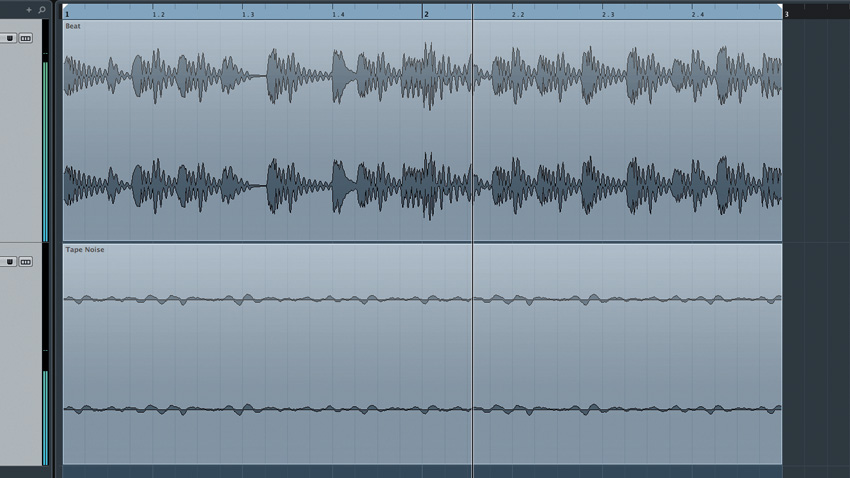
Step 1: Many sounds recorded from analogue media feature noise, pops, crackles, etc, that we associate with an 'organic' sound - something we can easily add to existing digital sounds. Beat.wav is a drum groove we've programmed with Grooove CM. Load it into a 120bpm project with Tape Noise.wav on a second audio track.
Dry beat

Step 2: The noise is far too obvious and loud alongside the drums, so turn the track down to -17dB. We'll also sidechain this layer against the beats - around 5dB of gain reduction with the fastest attack and release settings emulates the effect of the noise jumping up between hits when recorded to tape.
Beat with tape noise
Beat with sidechained tape noise
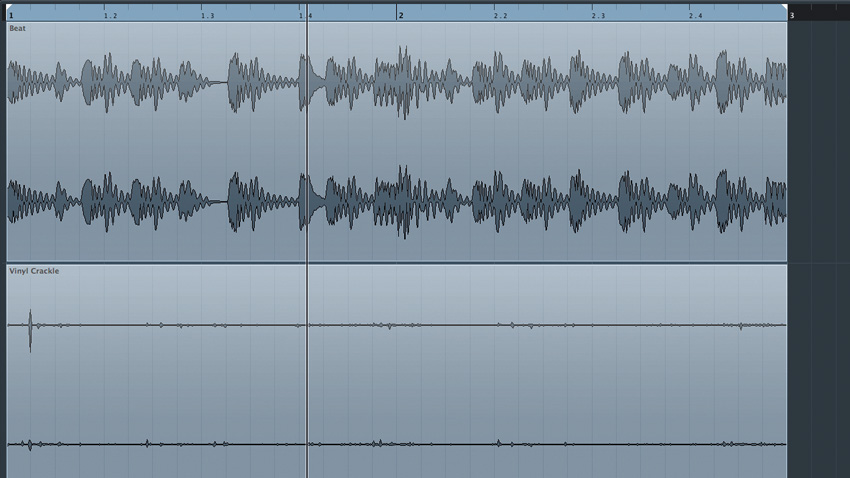
Step 3: Now let's make our beats sound like they've been sampled from vinyl. Delete the tape noise region, then import Vinyl Crackle.wav in its place. This bed of pops, crackles and hum is now pumping around the drum hits, adding a sense of life that leaves things sounding unnatural when we mute the vinyl crackle channel.
Want all the hottest music and gear news, reviews, deals, features and more, direct to your inbox? Sign up here.
Sidechained crackle

Step 4: For a truly authentic feel, keep the vinyl channel's low-frequency hum and rumble in the sound - however, if you wish to prevent this rumble from clashing with other mix elements, you'll want to low-cut the signal: we're using Cubase's EQ to take out up to 2kHz, leaving only the fizzy pops and crackles.
High-passed crackle
Give your static, lifeless mixes the human touch - 14 pages and in 20 videos - with issue 224 of Computer Music. Includes FREE VST/AU bass amp plugin, Arabian Nights sample pack and more!
Computer Music magazine is the world’s best selling publication dedicated solely to making great music with your Mac or PC computer. Each issue it brings its lucky readers the best in cutting-edge tutorials, need-to-know, expert software reviews and even all the tools you actually need to make great music today, courtesy of our legendary CM Plugin Suite.
