How to tune electronic beats to fit a track's key
Get pitch-perfect beats every time with our guide to pitching kicks, snares and toms

Want all the hottest music and gear news, reviews, deals, features and more, direct to your inbox? Sign up here.
You are now subscribed
Your newsletter sign-up was successful
Among the many things that have to go into a track before it can be considered well produced, making sure the drums are in tune sits somewhere very near the top of the list. And by in tune, we don't mean with each other, specifically, but with the key of the track itself, as most obviously referenced for drum tuning purposes via the bassline.
Tuning an acoustic drum kit is something of an art form in itself, with the tension applied to each individual lug (of which there will be anywhere between four and ten, depending on the size of the drum in question) having a profound effect on the pitch. Fortunately for the electronic producer, all that's required to adjust the pitch of synthesised and sampled tubs is a Tune knob or pitch envelope.
Throughout this tutorial, we'll be using a frequency analyser to ascertain the exact pitches of our drums throughout the tuning process. Of course, if you have a good sense of pitch and are confident in your ability to tune drums by ear alone, you may not need to bother with this - for everyone else, though, being able to see the actual frequencies and note names as you work is obviously hugely beneficial.
Without further ado, then, here's a quick guide to getting electronic kick drums, toms and snares perfectly in tune with their accompanying basslines.

Step 1: Getting your bass drum in tune with the track in which it plays a part is essential, particularly if it's synthesised and thus possibly more 'pitched' than a recorded or sampled real kick. Here, we're using Sonic Academy Kick 2, but everything we're about to do can be applied to any sound source with tuning control.

Step 2: First, discern the pitch of both the track and the kick. Our track is in D minor, so the root note of the track is D. As well as being able to hear that the kick drum is pitched to a different note, Kick 2 actually tells us that the initial transient is at G#6, dropping immediately to A#3, then G#1 for the body of the sound.
Untuned kick drum
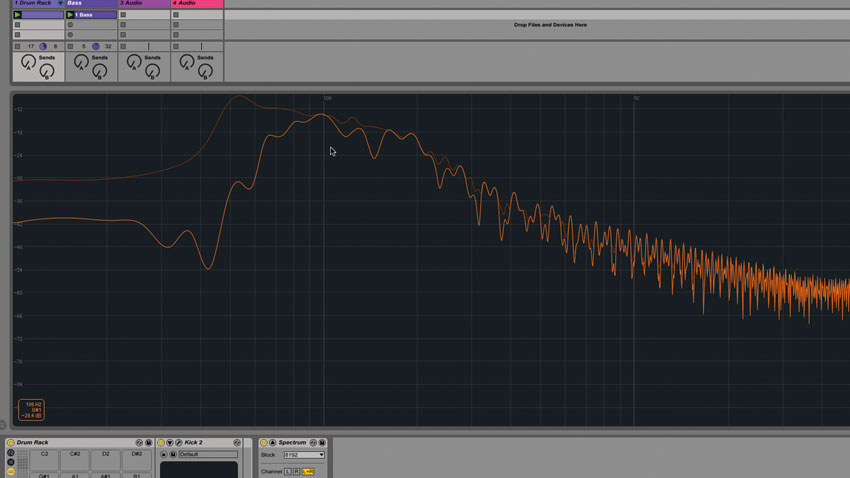
Step 3: Your synth or sampler probably won't tell you the note pitch of your bass drum, but it might give you its frequency, which you can translate to a note using a frequency chart. Otherwise, fire up a frequency analyser in your DAW and look for the lowest big peak in the initial attack - that's the fundamental frequency.
Want all the hottest music and gear news, reviews, deals, features and more, direct to your inbox? Sign up here.

Step 4: Now we'll tune the kick drum up or down to meet the root note of the track (D). This usually means adjusting the Tune knob until the source instrument hits the correct frequency - 73.42Hz for D2, 146.83Hz for D3, etc. In Kick 2, however, we start with the initial attack pitched at D6, then bend down to D1 via D3.
Tuned kick drum

Step 5: Being the most 'melodic' of all drums, tom toms also need to be in tune at all times. Here's a tribal-style drum pattern accompanying a TB-303 bassline in B minor. An effective tuning for toms is the root, third and fifth of the scale - B, D and F# here, then. With the toms tuned to those notes, the rhythm track falls into place.
Untuned toms
Tuned toms

Step 6: Depending on how tonal it is, your snare drum may or may not need tuning. If it sounds out of tune with the track, though, apply the same technique as used for the kick drum, but try aiming for a note other than the root - the fifth, for example, as we have here, pitching it up four semitones to A in the key of D minor.
Untuned snare drum
Tuned snare drum
Computer Music magazine is the world’s best selling publication dedicated solely to making great music with your Mac or PC computer. Each issue it brings its lucky readers the best in cutting-edge tutorials, need-to-know, expert software reviews and even all the tools you actually need to make great music today, courtesy of our legendary CM Plugin Suite.
