How to program realistic drum parts: basic beat
Step onto the first rung of the beat design ladder
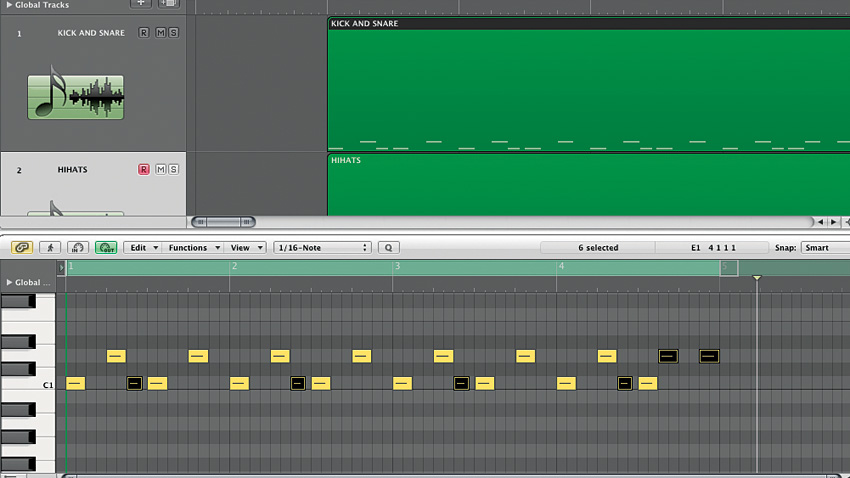
Before you can hope to get your sample-based drum kit parts sounding like the real thing, you need to master the basics of beat construction, and in this walkthrough, we're going to help you do just that. Starting right at the beginning, we'll lay out a very simple kick/snare/hi-hats groove in four simple steps.
All you need is your DAW's piano roll MIDI editor and an acoustic drum kit sample library or ROMpler. Fire them up and we'll get started…
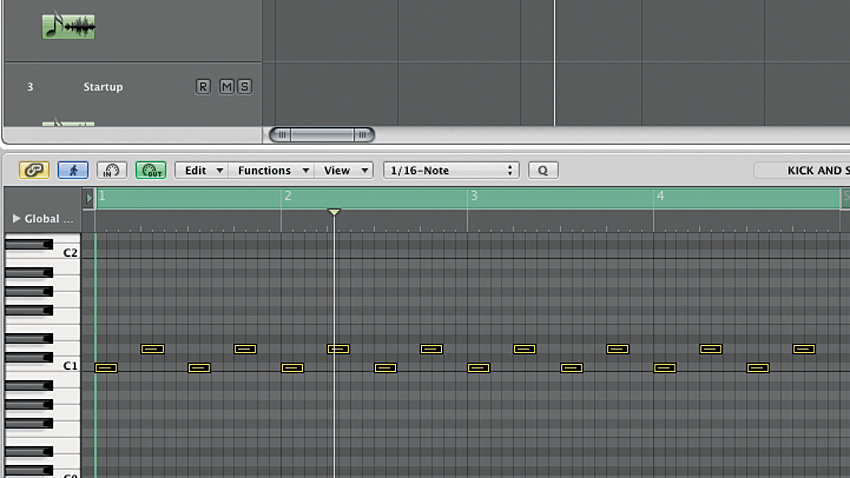
1. Getting a basic kit pattern started is very easy. Here, we're drawing kick drum hits on quarter-notes 1 and 3, and snares on quarter-notes 2 and 4. If we copy that out through a four-bar section, believe it or not, that's the basic rhythmic 'skeleton' of the vast majority of contemporary music.
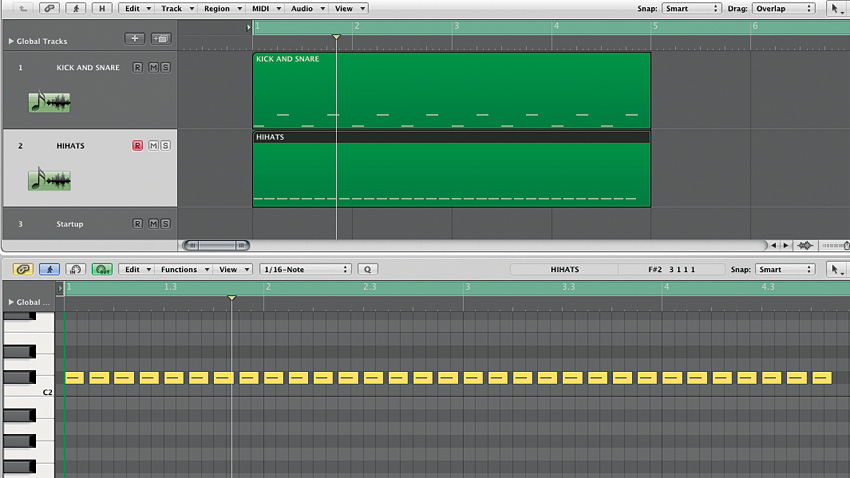
2. The hi-hats 'ride' over the top of the kick and snare, and usually comprise straight eighth- or 16th-notes. The latter are played two-handed, with the snare hit replacing the hi-hat on the backbeat rather than being concurrent with it. With no velocity variation, the hi-hats sound robotic, but we'll return to that in the next section.
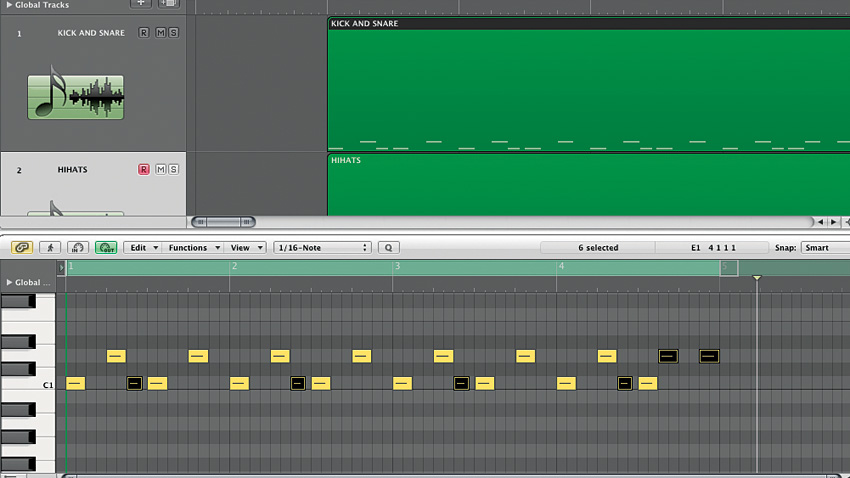
3. Returning to the kick, we now add some variation in the form of an eighth-note hit before the second kick of each bar. We also add extra hits to the snare pattern at the end of every fourth bar, on eighth-notes 6 and 8. This second change creates a sense of repetition every fourth bar.
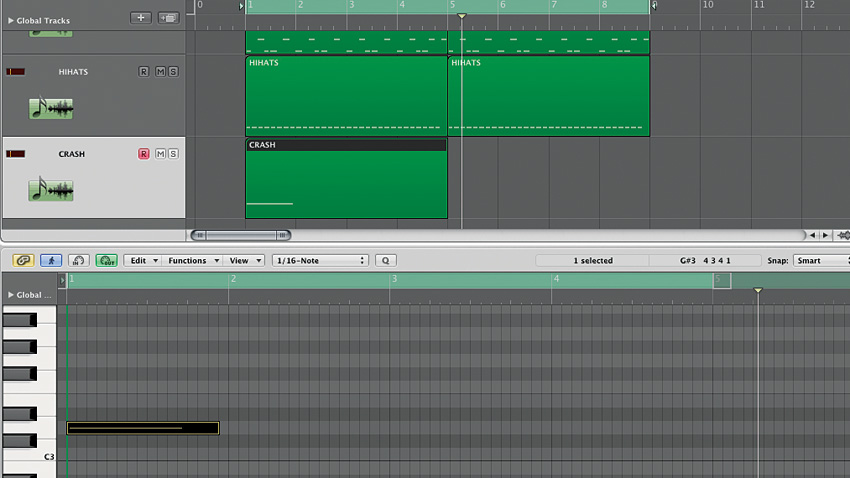
4. Our final basic element is a crash cymbal, which we put on the downbeat of bar 1. However, we want this to happen every eight bars, so we need to repeat our four-bar section as well. So we now have the syncopated snare adding internal repetition every four bars and the crash marking every eight bars. Congratulations - you've made a basic beat!
Want all the hottest music and gear news, reviews, deals, features and more, direct to your inbox? Sign up here.
Computer Music magazine is the world’s best selling publication dedicated solely to making great music with your Mac or PC computer. Each issue it brings its lucky readers the best in cutting-edge tutorials, need-to-know, expert software reviews and even all the tools you actually need to make great music today, courtesy of our legendary CM Plugin Suite.
