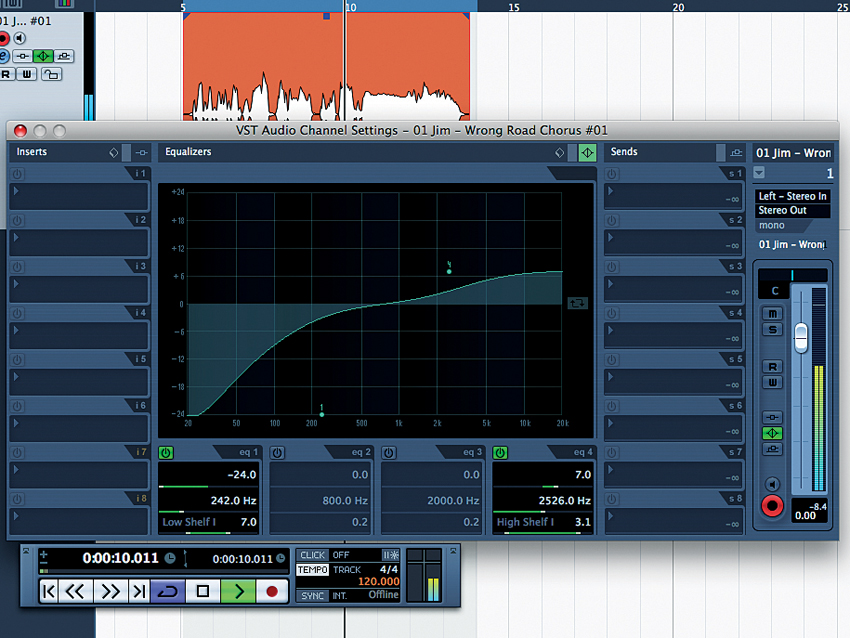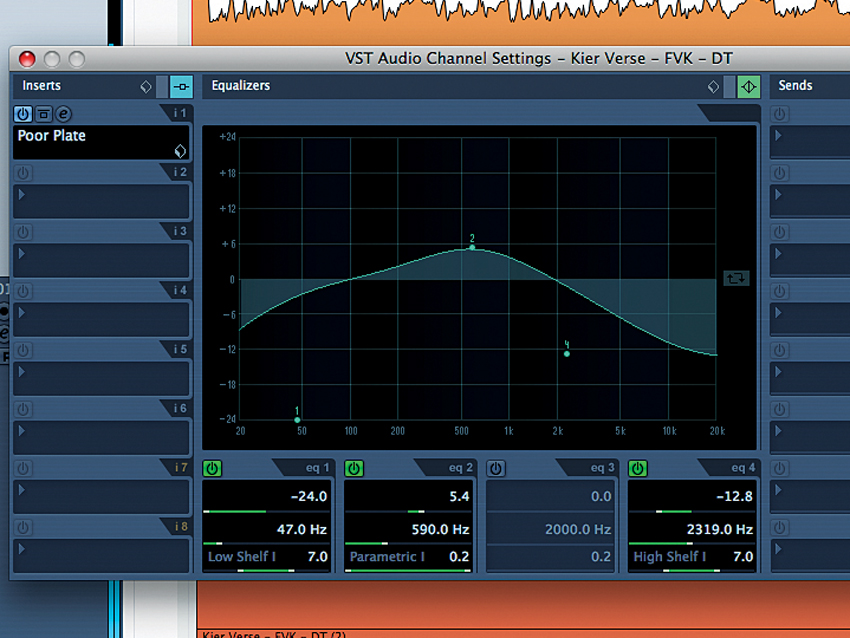How to mix classic rock vocals
Get that stadium-filling rock sound in your DAW

How to produce great rock vocals
Rock vocals come in so many different shapes and sizes that there are no set rules for processing them. However, there are still some general techniques you can apply to get the foundations right. We’ve got a big vocal to play with here - which is a good place to start!
Next: Six steps to great rock vocals

Distort it!
Step 3: Nothing will help you get a classic rock sound quicker than putting your vocals through some distortion. NI’s Guitar Rig 3 works great on guitars, but is just as effective on other sources, including vocals. We use it as a send effect to give our singer a bit of crunch.

Demonic metal
Step 6: No guide to rock vocals would be complete without some demonic metal. We turn our first vocal into a seething hell-beast by layering up a number of different compressed vocal takes and sending them all to an auxiliary track with Guitar Rig 3 loaded onto it. We also spike the EQ at around 80Hz to give it some grunt.
Computer Music magazine is the world’s best selling publication dedicated solely to making great music with your Mac or PC computer. Each issue it brings its lucky readers the best in cutting-edge tutorials, need-to-know, expert software reviews and even all the tools you actually need to make great music today, courtesy of our legendary CM Plugin Suite.