How to give your music analogue-style warmth
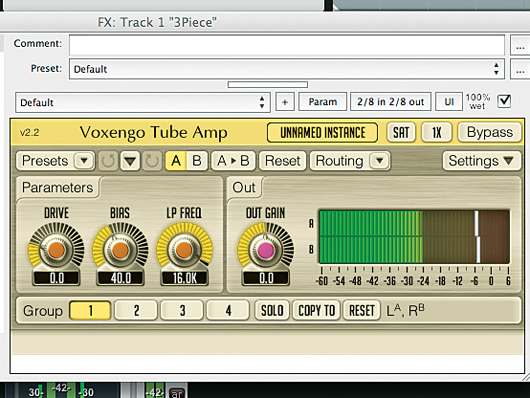
Getting started
Step 1: Let’s look at using saturation effects to inject a variable degree of analogue-style warmth into your sound - whether you want it to be very subtle or ear-splittingly hot. We’ve added Voxengo’s free Tube Amp plug-in as an insert effect on a funky reggae guitar part.

Drive
Step 2: We’re starting from scratch, so leaving the Bias control (which we’ll get to in a minute) at 0, we gradually turn up the Drive knob until just a hint of warmth can be heard. You can push it quite far before it becomes audible, and this is the most straightforward way to give your sound more presence.

Bias
Step 3: Bias is a hangover from the days of tape, where a pure sine wave was added to the signal to ensure the distortion didn’t get out of control. Here, you can use it to fine-tune the harmonics of your warmth. Think of it as an exciter that can either make things duller (at lower values) or brighter (at higher ones). Here, we’ve pushed it hard to make our guitar very bright.

LowBand gain
Step 4: Our Voxengo effect only has one knob, so let’s switch to something with a little more finesse. The free Retroband Lite gives us multiband control over our frequencies. We’ve started by pushing the LowBand’s Gain up a little to give it some bottom-end buzz. This really makes the saturation stand out.

MidBand frequency
Step 5: The second parameter is MidBand. Although it’s primarily designed to control the mids, this knob can actually affect the high frequencies of your sound as well; it’s also a lot more subtle than the LowBand control. Here, we’re gradually sweeping the Frequency knob around; you’ll hear the sound begin to shift slightly.

Waveshaper
Step 6: A great way to control the saturation is to turn everything fully up, then mix it in with the dry signal. That way, you get the exact amount of the super-saturated sound you want. To this end, we use the Dry/Wet control on Smartelectronix’s free Cyanide 2.0 waveshaper to boost everything, then mix it in gradually.

Tape emulation
Step 7: Not all saturation plug-ins are the same. The controls on a tube emulation will be very different to those found on a tape emulation. The main drive and frequency controls, however, will have broadly the same effect from plug-in to plug-in. You can then use the other, more specialist controls to create effect-specific warmth, such as tape-saturation emulation.
Liked this? Now read: How to make your music loud
Connect with MusicRadar: via Twitter, Facebook and YouTube
Get MusicRadar straight to your inbox: Sign up for the free weekly newsletter
Computer Music magazine is the world’s best selling publication dedicated solely to making great music with your Mac or PC computer. Each issue it brings its lucky readers the best in cutting-edge tutorials, need-to-know, expert software reviews and even all the tools you actually need to make great music today, courtesy of our legendary CM Plugin Suite.
