How to control mixed material with multiband compression
Learn how to tame a drum kit using frequency-split dynamics processing
Want all the hottest music and gear news, reviews, deals, features and more, direct to your inbox? Sign up here.
You are now subscribed
Your newsletter sign-up was successful
Multiband compression is a powerful tool that offers incredibly flexible control over a signal's dynamics. Whereas conventional compression acts on the entire frequency range of a signal, a multiband device allows the user to compress discrete frequency bands individually.
Let's use a three-band compressor as a basic example of how it works: the incoming signal is split across these bands by adjustable low-pass, band-pass and high-pass filters, similar to those used by a PA system crossover. The signals are routed to individual compressors for tailored processing, before being recombined into one signal again.
This allows us to, for example, compress just the low frequencies of a sound without the mid or high frequencies being affected - a ninja technique for taming the fundamental frequencies of synth bass, which carry lots of energy that can eat up headroom in the mix. Multiband compression can also be a winner for processing vocal takes - you can compress any overly resonant frequencies while using a lighter touch on the rest, resulting in a cleaner, more natural sound than you'd get making EQ cuts or using normal compression alone.
Most multiband compressors offer an element of control over the crossover and compressor behaviour, including digital or analogue crossover types, and sometimes even selectable compression algorithms that have differing effects on the compressor's release.
As with full-bandwidth compression, setting the attack and release times correctly can make all the difference to the overall sound quality; using slower attack and release times on low frequencies will help avoid distortion.
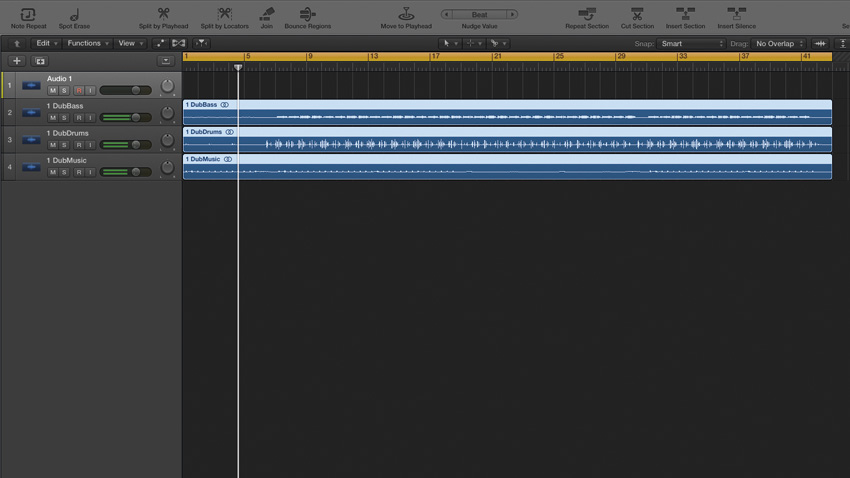
Step 1: Import the three files beginning "Dub". We'll be using MMultiBandDynamics for this walkthrough. You can download the demo or adapt this tutorial to your preferred multiband compressor. Take a listen to the drum track - it's ready-mixed, but it has too much low-frequency content, thanks to the kick drum.
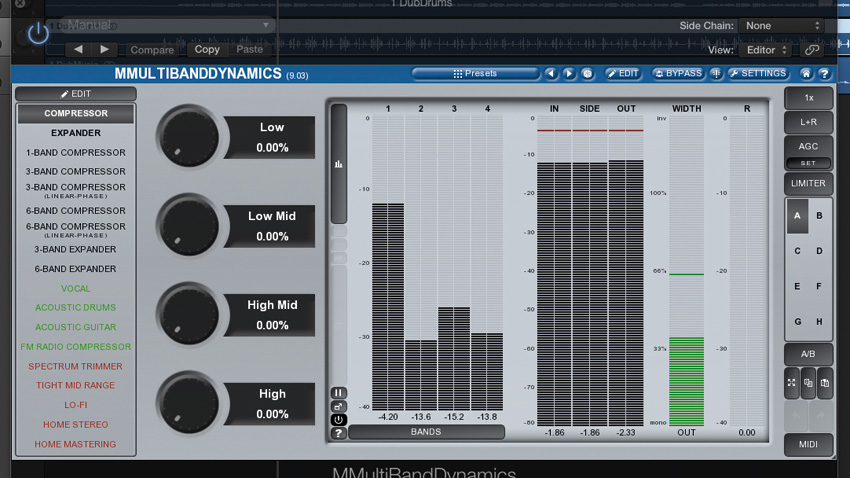
Step 2: We could cut this with an EQ, but that would also remove the low-frequency 'body' of the other drums. By using a multiband compressor instead, we can dynamically reduce those frequencies only when they get too strong, without removing them altogether. Add an instance of MMultiBandDynamics to the DubDrums channel.
Want all the hottest music and gear news, reviews, deals, features and more, direct to your inbox? Sign up here.

Step 3: Open the plugin and select the three-band compressor preset from the left. Click the Edit button at the top of the screen to bring up controls for the three bands, and disable Link so we can edit the settings of each band independently. Solo the low band and move the crossover frequency until you can hear the kick's low frequencies; we've set ours at 180Hz.
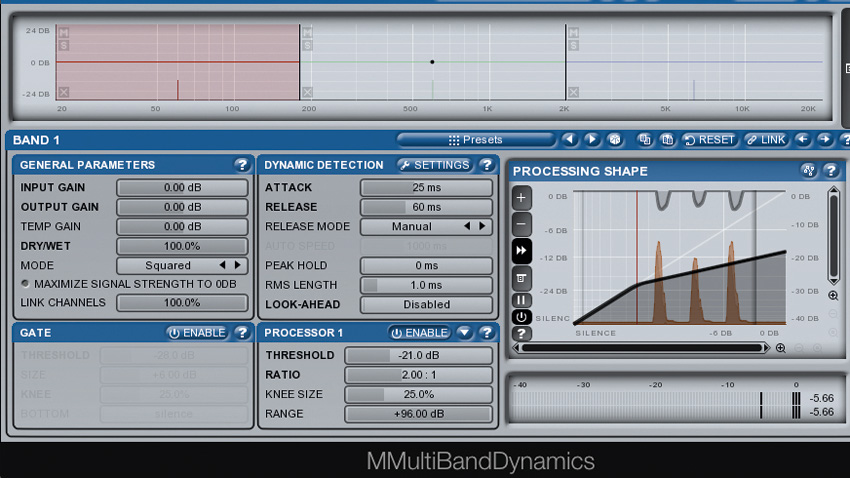
Step 4: Longer attack and release times can help to avoid unwanted distortion when compressing low frequencies. The controls for each band work just like a normal compressor, so set the Attack to 25ms, Release to 60ms and Ratio to 2:1, then pull down the Threshold to taste - we've gone for -21dB to give around 3dB of gain reduction.

Step 5: We can use another band on the MMultiBandComp to control the high frequencies in the drum stem - ideal for removing some attack from the overly sharp hi-hat! Select the top band and solo it, then set the crossover frequency to isolate the attack of the hat without affecting the midrange too much - about 2.4kHz does the job to our ears.
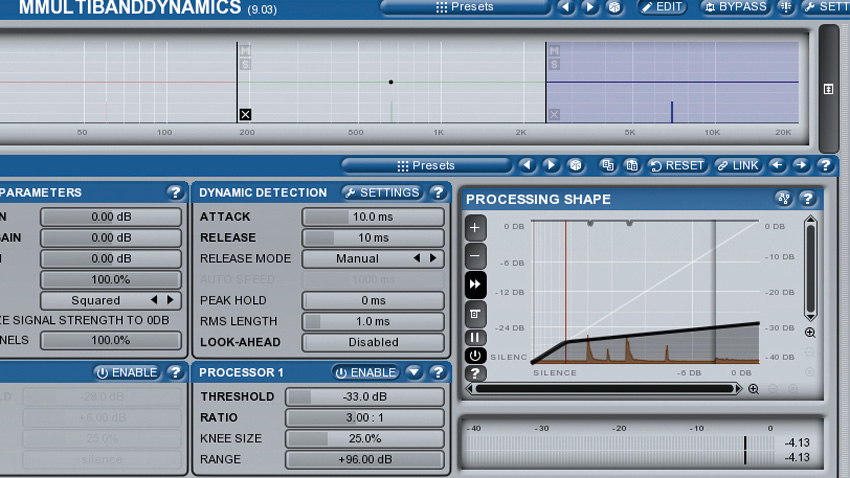
Step 6: Unsolo the top band and compress to reduce the hi-hat's initial attack - we've gone for a Threshold of -33dB and a Ratio of 3:1. On higher frequencies, we can use faster Attack and Release times than the lower bands without adding distortion - around 10ms works fine here. Bypass the unused middle band to ensure as clean a sound as possible, and to reduce the CPU load.
Get schooled in a universe of compression - over 14 pages and in 17 videos - with issue 222 of Computer Music. Includes FREE VST/AU effects rack plugin, FX TimeTrip sample pack and more!
Computer Music magazine is the world’s best selling publication dedicated solely to making great music with your Mac or PC computer. Each issue it brings its lucky readers the best in cutting-edge tutorials, need-to-know, expert software reviews and even all the tools you actually need to make great music today, courtesy of our legendary CM Plugin Suite.
