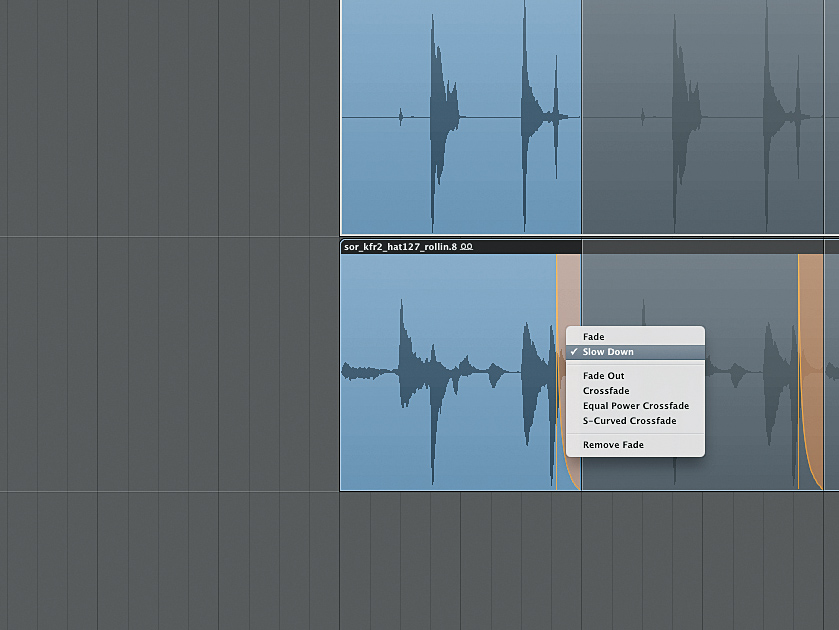How to breathe life into loops with end-bar cuts and drops
Add feel to loops and grooves with these drop-out, cut and variation tips
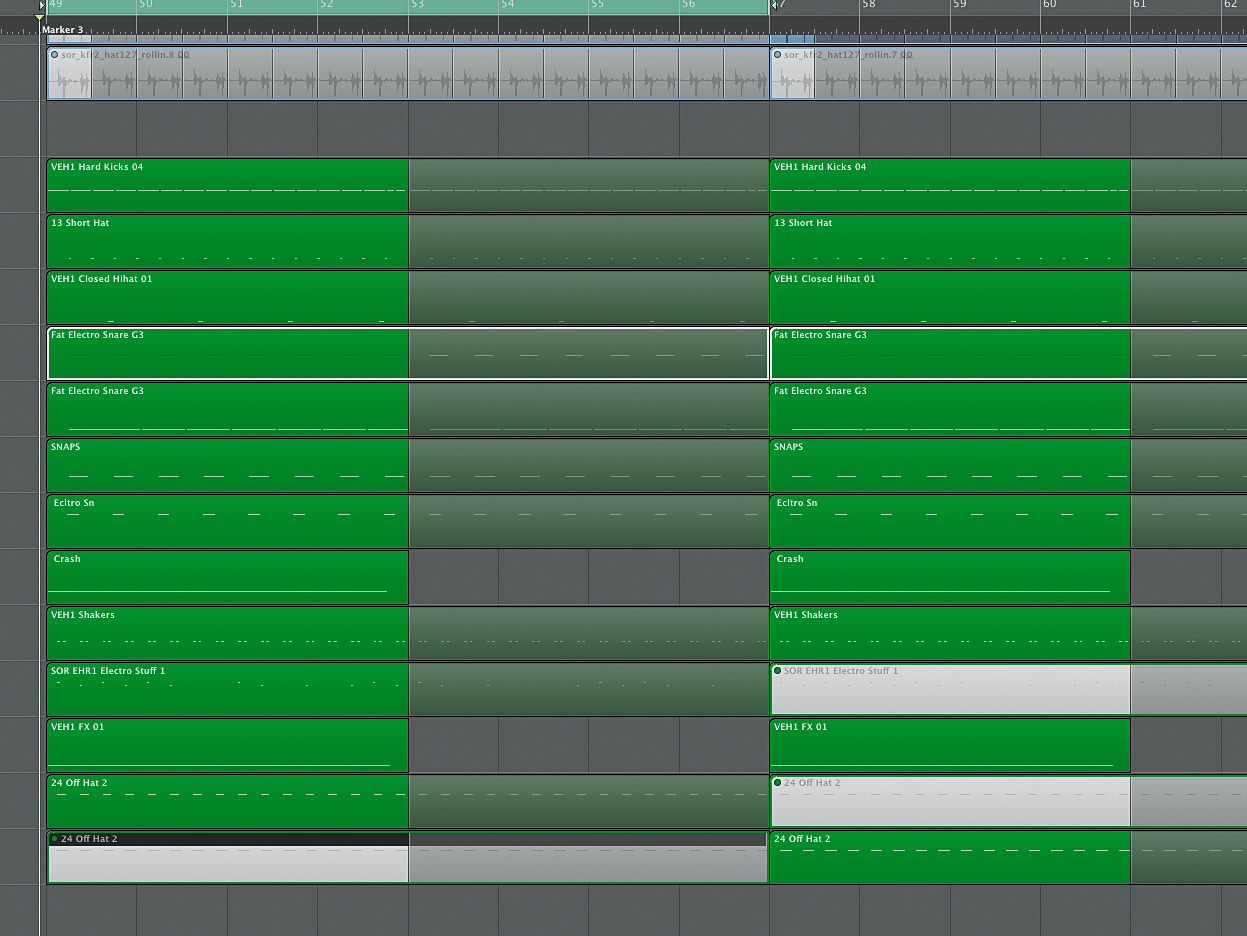
Getting Started
Step 1: When you’re busy programming sounds, it’s easy to get lost in the groove of the loop. Often what you end up with is something that works, but lacks feel (example below). The key to regaining the feel often lies in fourth-beat or end-bar cuts and drops. In essence, this involves taking elements out at strategic points.
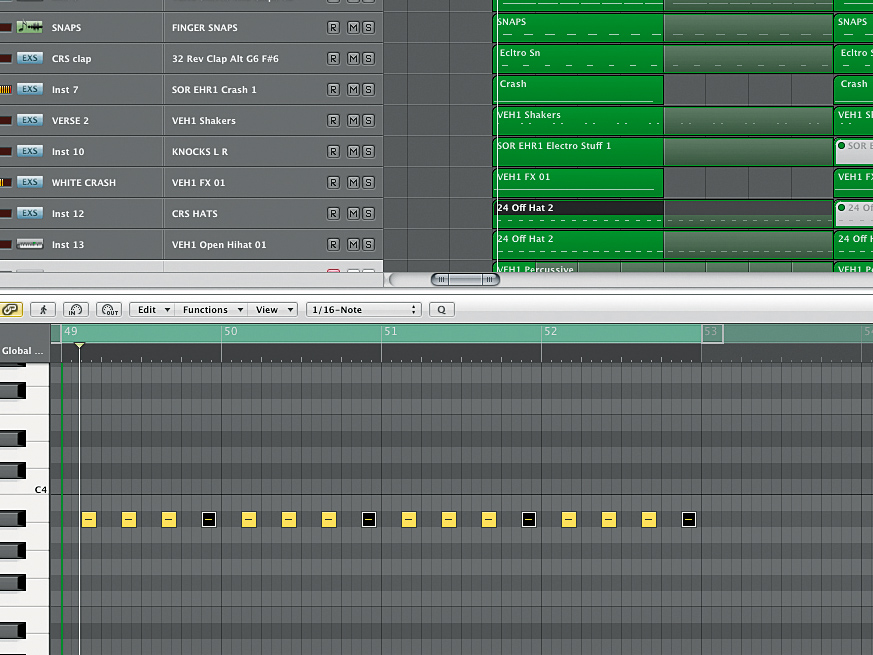
Create some space
Step 2: Here we’re starting with our programmed drums, looking at the fourth beat of every bar. As we’ve created all the parts in a pretty repetitive way, this is the first step to injecting some feel. Our hats are layered up, and by removing layers just on the last beat we get more feel.
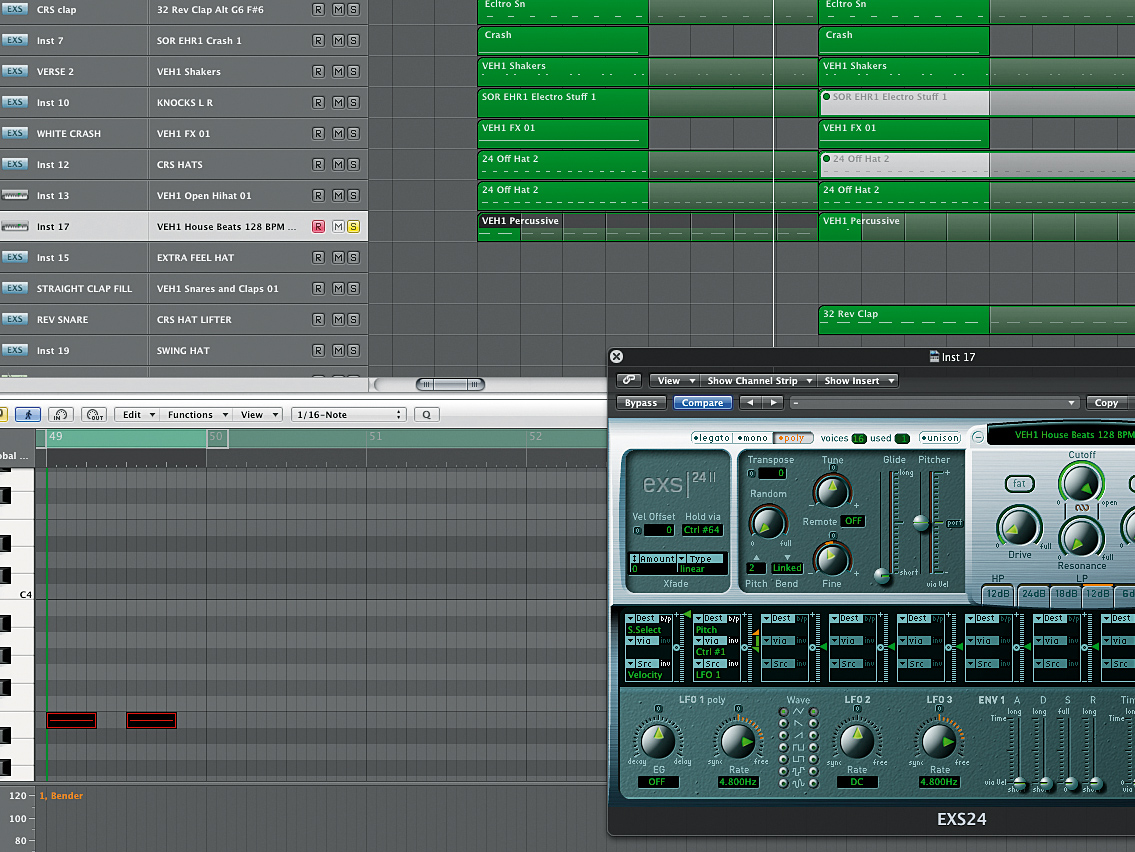
Adding another percussion layer
Step 3: Next up we have a programmed percussion loop sitting just underneath the main drums part. It’s triggering on every other beat, so once again, when it hits the last beat it’s playing right through. By trimming the note length we can get it to stop at the fourth beat. Here we also have to look at the amplitude envelope to fine-tune the release as it stops.
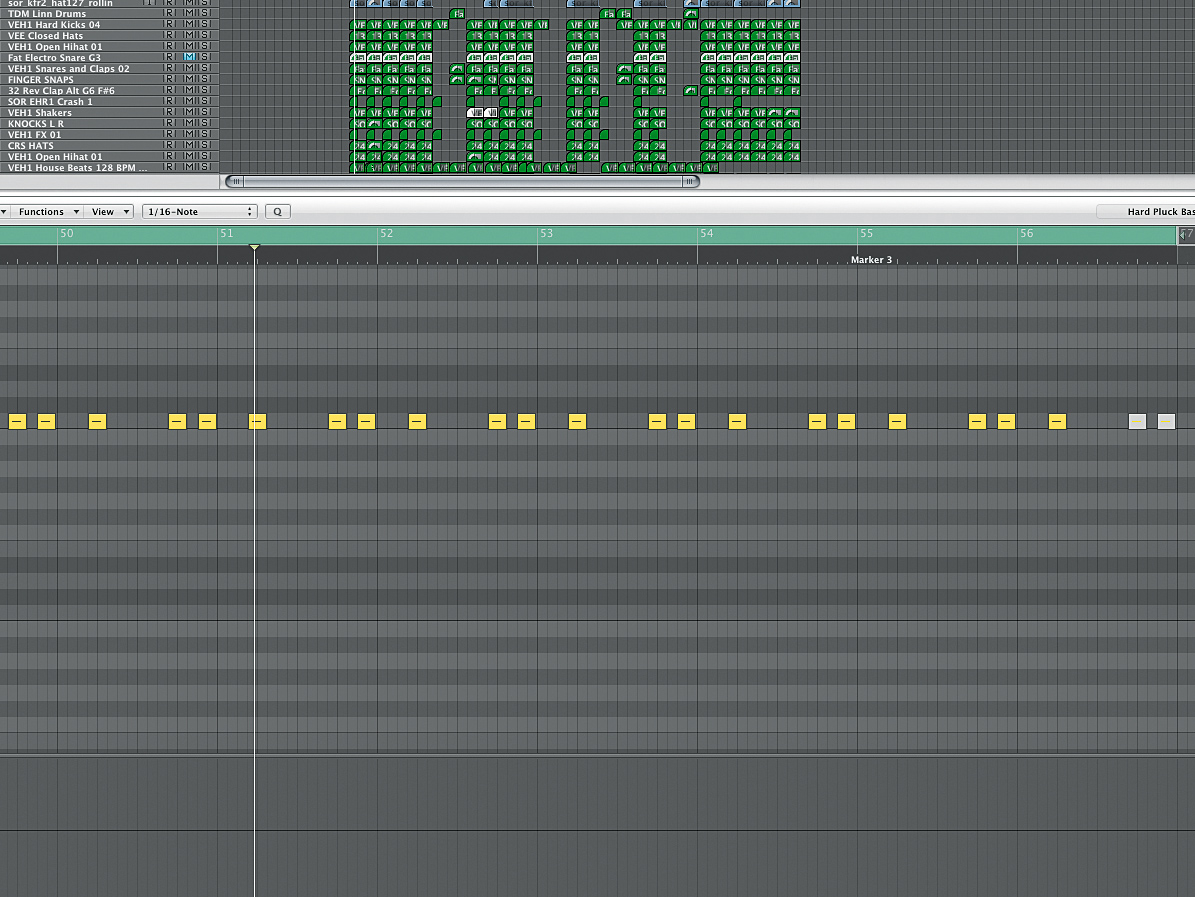
Create more space
Step 5: With the one bar sorted, let’s move onto the overall cycle. As with many dance beats, the track works in eight-bar sections, as this fits the musical cycle of the chords. Our next target is the bass – first we mute the bass on the fourth beat at the end of the eight-bar cycle.
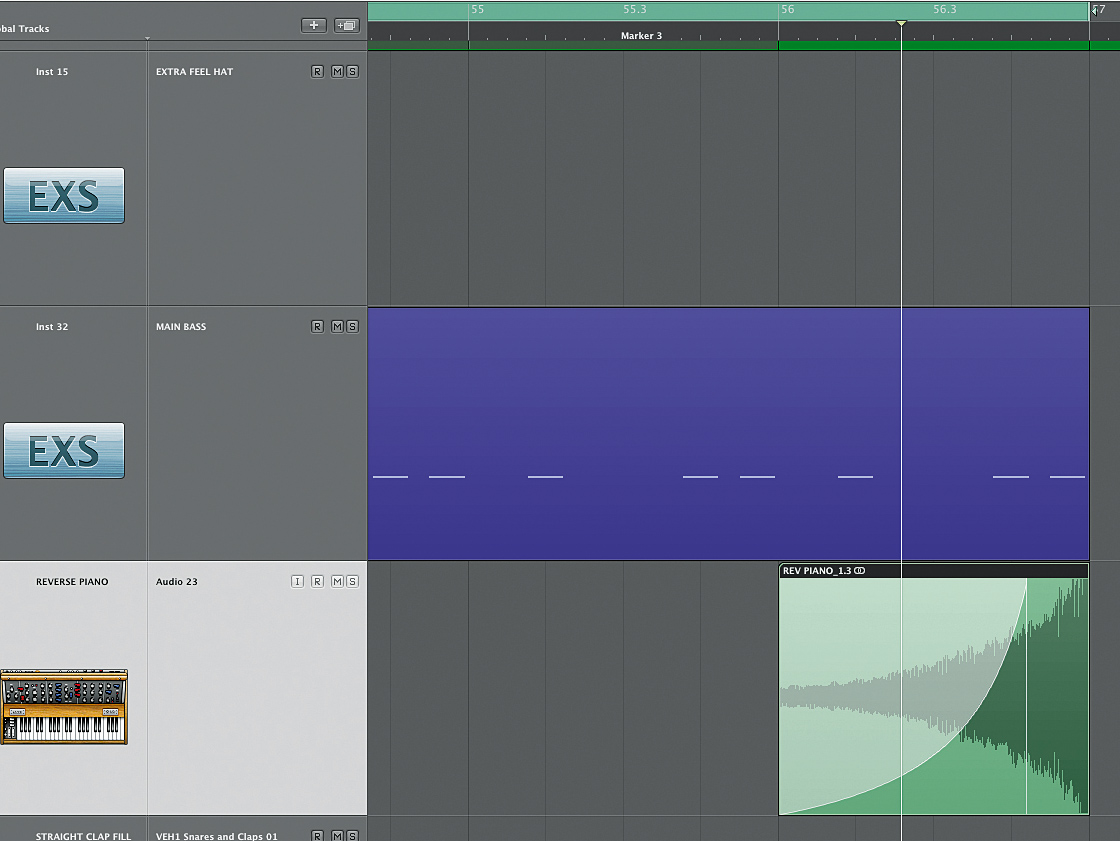
Reverse piano
Step 6: Now we’ve created some space, what shall we do with it? Let’s go for a reverse piano. We’ve programmed this as a four-beat part, bounced it as audio and reversed it. Then it’s simply a case of setting a further fade-in amount, and we have a perfect segue with enough space for it to be heard.
For a compendium of pro-sounding finishing techniques pick up Computer Music Specials (issue 54) - Make Over Your Mix - on sale now.