Get the sound of Wolfgang Gartner's 818
Spare drums and pumping synths

Intro
In many people’s estimations, 818 is one of the standout tracks on Gartner’s debut album, Weekend In America. The bulk of it is based around a sparse drum mix and a couple of pumping synth patches firing in rapid 16th sequences.
We’ll be focusing on the synth sounds, which are full of life and character. It sounds like there’s some sidechain compression going on, but for the sake of simplicity we’re going to emulate this effect with envelopes. Underpinning these synths is a heavily processed Roland TR-808 bass drum, with a very pronounced, saturated attack. We can also hear processed bursts of white noise, a single piano chord and more electronic drum machine samples including the ride, clap and snare sounds from a Roland TR-909. It’s the incidental noises that make this type of track work.
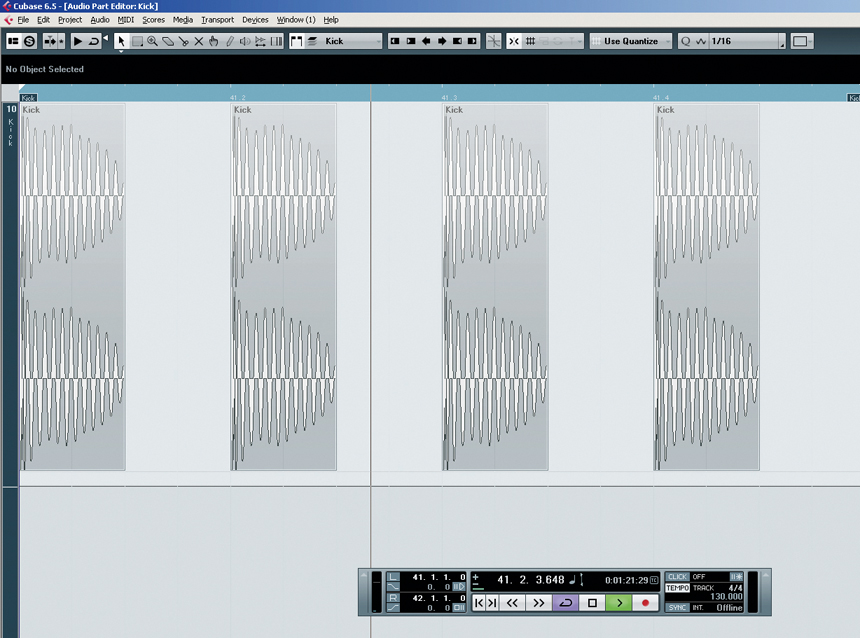
Four to the floor
Let’s start by laying down a four-to-the-floor kick drum at 130bpm. Notice that in 818, the kick drum is tuned to a G#, which is the root of the key that the intermittent piano stabs play.
Ultimately, the key of the track comes across as G# minor, because the loudest synth sound centres on a B (which is the minor 3rd), but we’ll get to that...
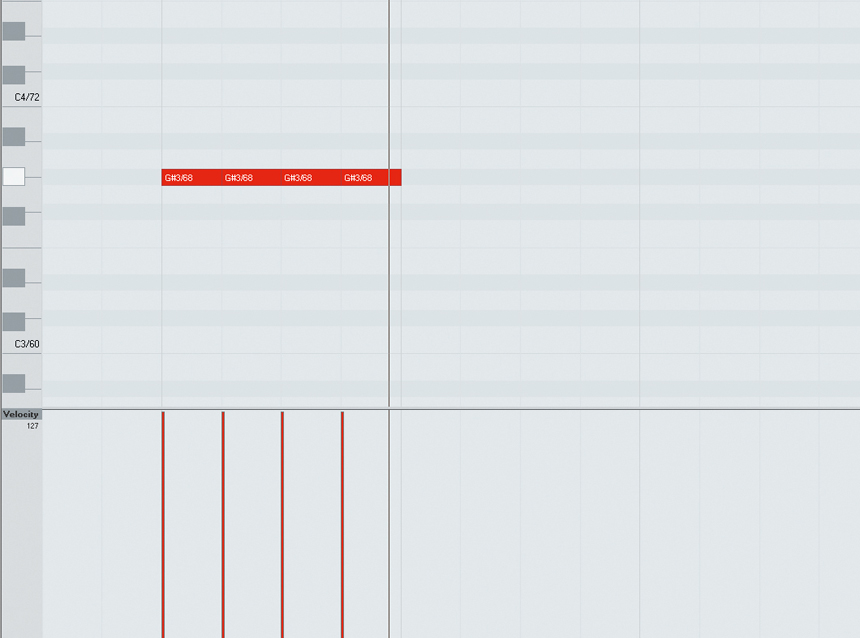
Analogue notes
We’ll need an analogue-style synthesiser for the first part with at least one oscillator, two assignable LFOs and a low-pass filter. Steinberg’s Retrologue – free with Cubase 6.5 upwards – fits the bill, but you can follow along with your weapon of choice.
Draw in G#3 notes on every beat, now listen carefully and adjust the Amplifier envelope’s Attack slider to give that pumping, sidechain- compression-like effect. About 1000ms should do the job.

Enter the matrix
Now on the modulation matrix, we want to set LFO1 to control Pitch by -12 semitones (an octave). Activate Sync on the LFO and then set the Rate to 1/16. Similarly, we’ll use the matrix to set LFO2 to control the filter’s Cutoff by the maximum possible.
Again, we’ll need to set the Rate to Sync at 1/16, but this time set LFO2’s waveform to asawtooth to attain that sharp, chopping motion. The filter shape should be LP6 and the cutoff knob should be reduced until the sound is tight – about 500Hz works on Retrologue. The final stage is really important. Set the pitchbend up range to +12 semitones. Later we’ll be relying on the pitchbend controller to turn the single-note pumping into something that more resembles 818’s riff.

Double up
With the first patch in place, open an additional instance of your chosen synth and copy the MIDI part from the previous instance on to it. Again, set the Amplifier envelope A slider to about 1000ms to fake that pumping compression effect.
This time, however, we’ll need a Pulse waveform for Osc 1, with its width set to about 45%. Closer to 50% sounds too plain and obviously square-based, whereas much lower starts to sound too thin. In the modulation matrix, set entries for LFO1 to control the filter’s Cutoff by the maximum amount and also the Pitch by about -1.5 semitones. Activate LFO1’s tempo Sync, set the waveform to a sawtooth again, and increase the Rate to 1/16. This part will have to reach up much further with its pitch, so we’ll set the Pitchbend up range to +15, which lands on that high B (the minor 3rd interval mentioned earlier).
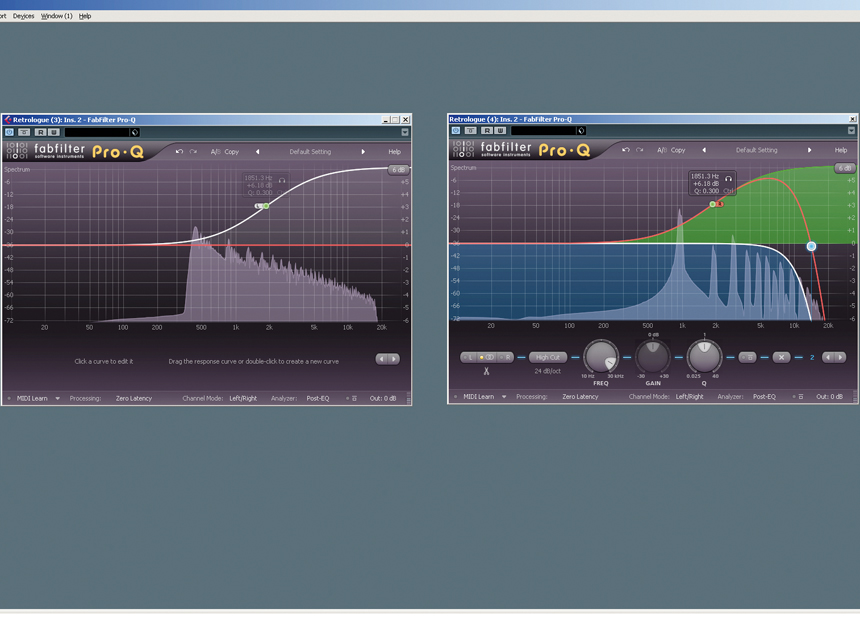
Just an illusion
To complete the illusion, we’ll need to brighten up the two synths and separate them in the stereofield.
Rather than using an EQ and a panner separately, Wolfgang seems to have a habit of giving his parts separate EQ curves for the left and right channels. We can approximate this effect by shelving about +6dB at about 2kHz on each of the synths, on opposing channels. The second synth part could also do with a low-pass at about 14kHz but this should be applied to the whole stereo signal.
Future Music is the number one magazine for today's producers. Packed with technique and technology we'll help you make great new music. All-access artist interviews, in-depth gear reviews, essential production tutorials and much more. Every marvellous monthly edition features reliable reviews of the latest and greatest hardware and software technology and techniques, unparalleled advice, in-depth interviews, sensational free samples and so much more to improve the experience and outcome of your music-making.
