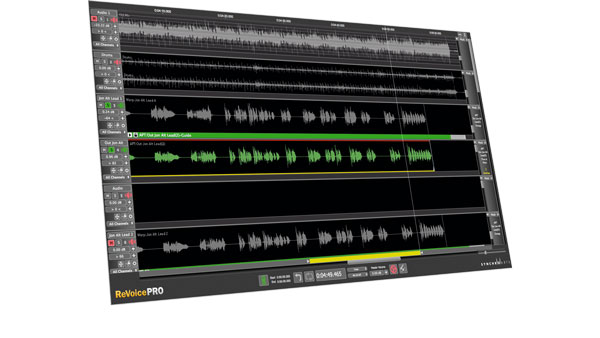MusicRadar Verdict
In terms of workflow enhancement, DAW integration and audio quality, you cannot afford to ignore it.
Pros
- +
Essential for those dealing with lots of vocal tracks. Saves a huge amount of time and enhances general workflow. Impressive results.
Cons
- -
Options can be a little daunting at first.
MusicRadar's got your back
Synchro Arts' Revoice Pro, along with its sister program Voc Align, has a been a popular tool for a while now in the twin worlds of music production and post.
Its ability to impart the timing of one vocal or monophonic instrumental track onto another while retaining the audio integrity of the sources, makes the editing of block harmonies and dialogue replacement simple and incredibly quick. With version 3 comes a whole set of new features that really place it at the heart of vocal production.
The big new feature is the Warp function which lets you get in and control all the details of a vocal performance, from timing and pitch to the amount of vibrato.
"If it only did the pitch and timing it would be impressive enough but the dynamic function really makes the results incredible"
On top of that is the doubler function which makes incredibly realistic double tracked vocals from a single voice. Other features include lots of great workflow enhancements and excellent integration into most DAWs.
Revoice Pro can be used as a standalone or alongside your DAW by using the Revoice Pro Link plug-in. For most users the DAW option will make the most sense, so that is what we will focus on in this review. All editing functions are the same whichever way you use it as it's only how files are imported and exported that varies.
On launch Revoice comes up with a standard three-track configuration. You can name these tracks however you want; we call them guide, dub and output. Then in your DAW launch the Revoice Pro Link plug, select the region you wish to work on and the Revoice track you wish it to go to and hit capture.
Taking the example of a lead voice and some backing voices, you would put the lead onto the guide track. Swapping over to Revoice you could then use Warp to adjust the tuning and timing of the track and, once you are happy with that, it is a simple matter of bringing in the next track (say your first harmony) and laying that onto the Dub track.
Want all the hottest music and gear news, reviews, deals, features and more, direct to your inbox? Sign up here.
Revoice has simple mixer functions so you can solo, mute, pan and balance tracks as you like. You could then do a bit of tuning work on the harmony using Warp and, once you are happy with that, you can then tell Revoice to apply the timing of the lead voice to the harmony.
Auto Performance Transfer
APT lies at the heart of what makes Revoice Pro so special. Having done your tuning work on the selected tracks, you simply call up the APT dialogue and select one of the presets (and you can make your own), tell it which is the guide (from which it takes timing, tuning and even dynamic information) and apply it to the track you wish to edit.
Revoice quickly processes the result and places it onto your designated output track and it's ready to go. Given you are happy with the result, and from our experience you certainly will be, you can then lay it back into your DAW by using the spot function in the Link plug-in.
In the case of our harmony track you would set up an APT which just used the timing of the lead voice, and maybe the dynamic, as the pitch is different. Say you have stacked three tracks of the same harmony, you then bring in the other tracks and set up an APT that imparts the timing and pitch. Using your timed and tuned harmony track as the guide, Revoice will then line the others up.
If it only did the pitch and timing it would be impressive enough but the dynamic function really makes the results incredible. No more worries that the guitarist and the bass players' BVs don't match the lead singer's dynamic, Revoice takes care of it all.
You don't have to limit yourself to just three tracks - you can add as many as you want. Each APT process requires three tracks, the guide, the dub and an output but, for example, the guide can be the same for multiple processes and multiple dub tracks. APTs can also cross over so it is possible to build up multiple processes within one session - the opportunities for creative editing are enormous.
There are a lot of options and menus within Revoice Pro and so initially it can be quite daunting to find your way around. Given a bit of time and experimenting, you quickly get to grips with it and there are plenty of single keystroke shortcuts to many of the most used features.
There are also some very clever automations available within an APT. It's possible to automate things like pitch offset or transfer strength in each APT region so you can line draw variations to tighten or loosen settings and get the most natural sounding result possible. That said, for the most part, once you have built up a set of favourite presets, you will be happy with the results without having to resort to any other manipulations.
Having used programs like Melodyne for years we are aware of how daunting a prospect it can be to have 16 tracks of sloppy backing vocals presented to us and just how much work it involves to get them to sit together.
The first time we used Revoice was on an album with just such issues and we would say that what would normally have taken us three days to edit (there are a lot of BVs) was cut down to less than a day. In workflow enhancement alone it more than paid for itself in one project.
On top of that, the audio quality of the results is better than anything else we have tried. If, like this writer, you find editing vocals to be a boring but necessary chore, Revoice Pro will give you lots more time to concentrate on the fun stuff.