MusicRadar Verdict
This small yet powerful audio interface is a brilliant choice for those after a compact recording companion, or making their first moves into the world of home recording.
Pros
- +
Super compact
- +
Excellent preamp
- +
Generous software bundle
- +
Handy USB-A port
Cons
- -
Only one input
- -
Stiff knobs
MusicRadar's got your back
Buying a great audio interface on a tight budget has never been more accessible for musicians than in the last few years. There’s a stunning amount of choice on offer from all the big names in audio production, determined to ensnare first-time recording artists or those just looking for something simple that doesn’t cost much.
On my hands today I have the Arturia MiniFuse 1, which ticks many of the boxes that make it beginner-friendly. It's low cost, compact, and comes with plenty of useful features to get users up and running quickly. But it does have stiff competition from the likes of Focusrite, Universal Audio, PreSonus, and many more vying for the attention of the beginner music maker. Let's find out how it handles the pressure...
Arturia MiniFuse 1 review: Features

Taking the MiniFuse 1 out of the box I was shocked by its absolutely minuscule size. It’s shorter in length than my smartphone and while it’s measurably thicker, it actually fit into the pocket of the sports shorts I was wearing at the time. My review model is in white, but you can get it in black if you prefer something a little more subtle.
It’s a simple interface with a single combi XLR/instrument input and two 1/4-inch outputs for your monitors. A dedicated headphone out completes the front panel while a USB-C port connects it to your computer alongside a USB-A ‘hub’ for powering other USB devices completing the spartan but useful connectivity options.

I’m pleased to see a direct monitor button on the front which some manufacturers have done away with in favour of software. There’s a button for choosing between instrument and line level on the input and next to it a 48V phantom power switch. A VU meter gives you a visual cue of your output levels and there are three knobs too, for controlling the overall master volume, input gain, and headphone volume. The input gain knob lights up blue when it’s receiving a signal and will go red if you drive the input too hard, probably not the best option for setting your input level though.
Arturia MiniFuse 1 review: Installation
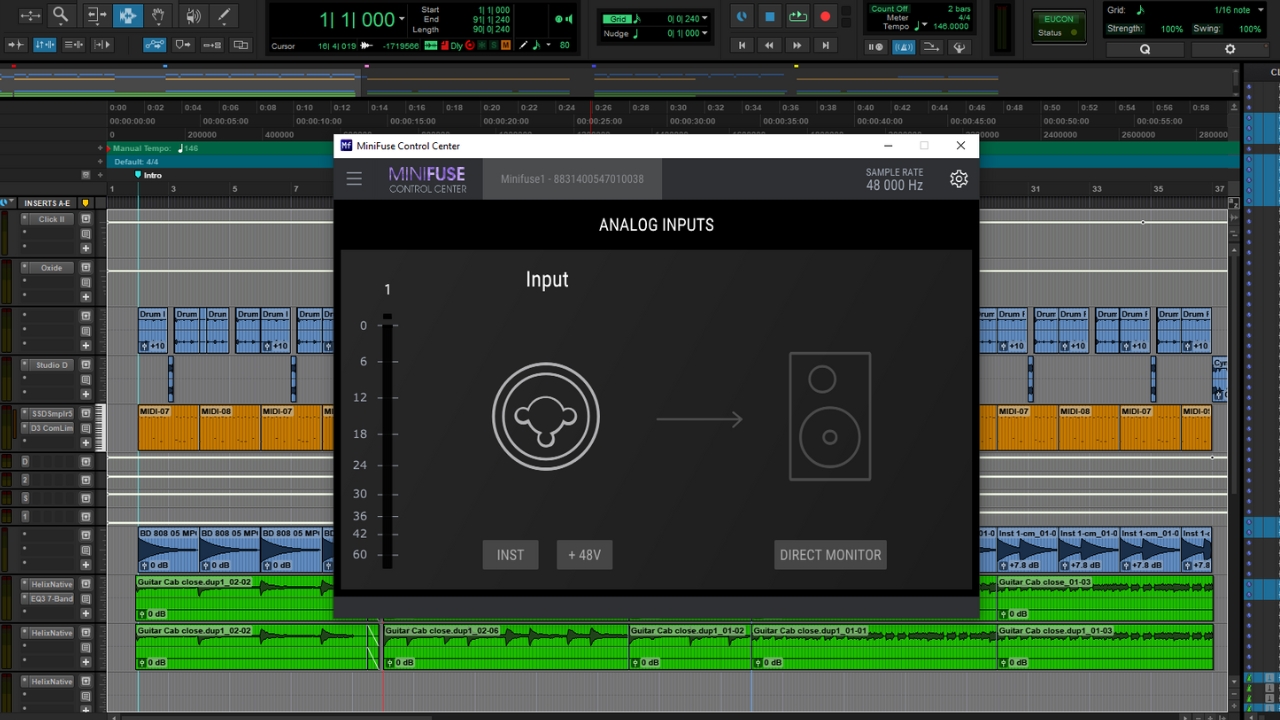
As with most USB interfaces these days the MiniFuse 1 will work straight away as a sound card when you plug it in, but to update firmware and use it with most DAWs you’ll need to install the MiniFuse Control Center app. After some initial searching online - for some reason the search term ‘MiniFuse 1 drivers’ brings you to a random help page - I found no issues getting everything installed and was up and running in minutes, good news for the beginners this interface is aimed at.
The MinFuse Control Center is a simple affair, replicating the controls on the front panel, handy if you don’t want to constantly reach for the buttons. It lets you change the input type, engage phantom power, and switch between DAW and direct monitoring. It’s where you’ll find a more detailed input meter that’s far more accurate than the light-up gain knob we pointed out earlier.
Want all the hottest music and gear news, reviews, deals, features and more, direct to your inbox? Sign up here.
Arturia MiniFuse 1 review: Usability

To test the MiniFuse 1 I first began by integrating it into my home setup. Thanks to its small size it easily nestled under my screen alongside my regular Focusrite, and that small size served me even better when I took it to my rehearsal room for some on-the-fly recording use.
The knobs on my model are very stiff, which could be a good or bad thing depending on your particular taste. It feels nice on the large monitor knob giving you a lot of flexibility to make incremental adjustments but I could see it being fiddly or difficult on the smaller knobs for the less dexterous.
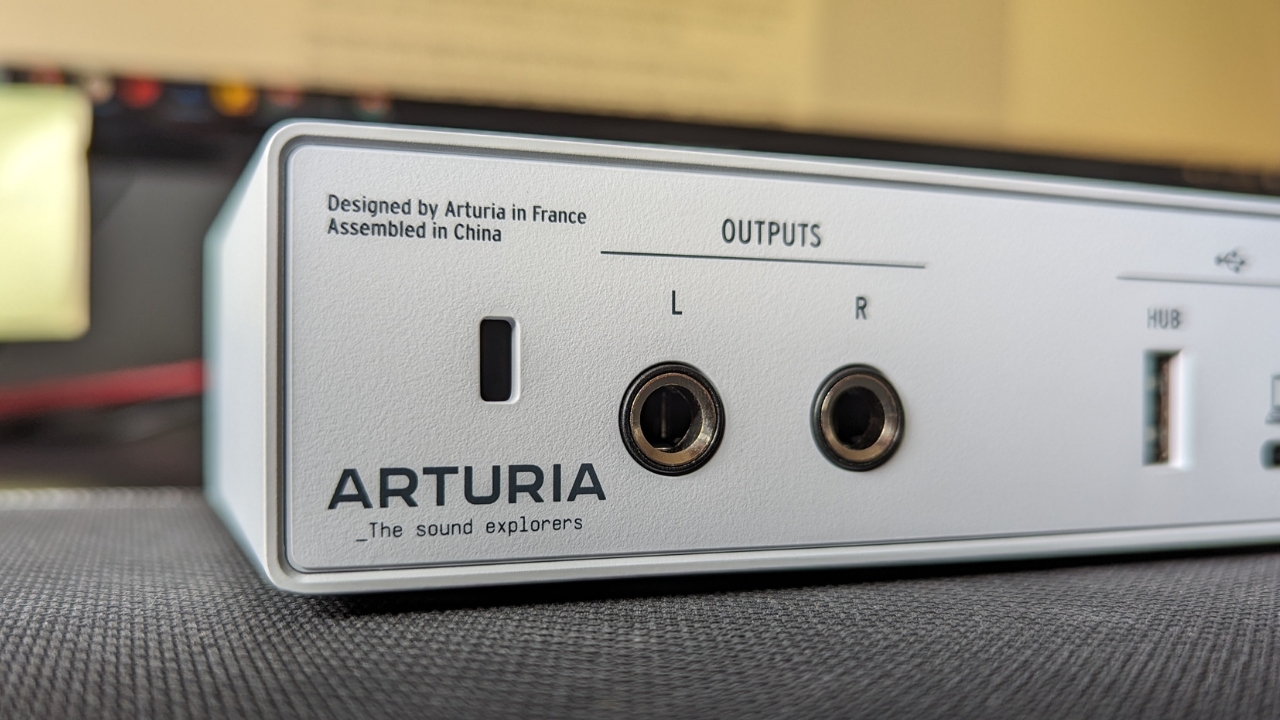
I really enjoyed having the hub USB slot too. When I took it to the rehearsal room I was able to run my Akai MPK Mini Mk3 without taking up a precious USB slot on my laptop. It’s a nice touch and something I’d love to see on more audio interfaces in the future. It means if you want a compact live or travel rig it’s much more achievable, cutting down on converters and giving you more space to stretch out your MIDI controller further away from your laptop.
There’s a generous software bundle included too, with Ableton Live Lite, Guitar Rig LE, and a selection of Arturia’s quality FX that’s great for beginners who haven’t already established their plugin collection. Handily it includes Analog Lab Intro which features 500 presets from Arturia’s award-winning V collection, with some of the best analog synth recreations I’ve ever heard.
Arturia MiniFuse 1 review: Sound

I found the recording quality to be just as good as any other audio interface I’ve tested. For the beginner musician, it certainly offers a robust sound that will see them right. Testing it with a condenser microphone and a parlor acoustic guitar I’m reviewing, the MiniFuse picked up all the lovely overtones and harmonic content in a large room with hard surfaces. I also used it with my trusty HX Stomp for some direct guitar tones, where it performed admirably again.
There’s plenty of gain on tap going direct in if you need it too. I got to just below the halfway mark on the gain knob when using an LP-type guitar with PAF-style pickups before it started to clip the signal. That was with the instrument button engaged for an extra boost, but proof that the 110dB dynamic range figure is accurate, and that the MiniFuse will do the job on a variety of sources.
Arturia MiniFuse 1 review: Verdict

If you’re after a compact budget audio interface, the Arturia MiniFuse 1 is a brilliant option. The extra USB-A port lets you power an additional MIDI controller - or just charge your phone if you need to - offering some welcome added versatility. Despite the teeny tiny size it’s packing loads of useful features that will suit beginners or those looking for a travel rig.
It’s easy to set up for beginners and provides a generous software bundle, alongside an excellent preamp that will suit a variety of use cases and plenty of gain to handle quieter mics. Unless you’re multi-miking sources, the MiniFuse 1 will be a fantastic companion no matter what your use case.
Arturia MiniFuse 1 review: Specs
- Price: $99/£80
- Simultaneous I/O: 1 x 2
- Number of Preamps: 1 x mic
- Phantom Power: Yes
- A/D Resolution: Up to 24-bit/192kHz
- Effects: Arturia Software FX (reverb, preamp, tape echo, chorus)
- Analog Inputs: 1 x XLR-1/4" combo (mic/line)
- Analog Outputs: 2 x 1/4" TRS
- Headphones: 1 x 1/4"
- Contact: Arturia

Matt is a Junior Deals Writer here at MusicRadar. He regularly tests and reviews music gear with a focus on audio interfaces, studio headphones, studio monitors, and pretty much anything else recording-related. Matt worked in music retail for 5 years at Dawsons Music and Northwest Guitars and has written for various music sites, including Guitar World, Guitar Player, Guitar.com, Ultimate Guitar, and Thomann’s t.blog. A regularly gigging guitarist with over 20 years of experience playing live and producing bands, he's also an alumnus of Spirit Studios, where he studied studio engineering and music production. When not writing for MusicRadar, you'll find him making a racket with northern noise punks Never Better.
