Total control: how the latest MPE, touch and gesture controllers could revolutionize your music production
From squidgy keys to wearable rings, bounceable beat-makers and distance-sensing crystal balls, the array of unusual MIDI control options today is expanding exponentially
They’re a daily part of our smartphone-swiping lives, but touchscreens are oddly often viewed as a last-resort approach to music production. But, spurning the keyboard and mouse can make for a far more fluid control experience.
At the time of its launch, Apple’s iPad made many of us weak-at-the-knees with its promise of keyboard-free music-making. Apple’s tablet was all set to fulfil the fantasies of many of us who dreamed of a type of interfacing with our DAW akin to Tom Cruise in Minority Report – swiping, zooming and pinching our way around the music production environment of tomorrow.
For a range of reasons, that elementary change just didn’t happen. But that’s not to say that the iPad didn’t deliver in spades when it came to music-making fare over the next few years.
There were inviting, touchable DAWs such as FL Studio Mobile and the tablet’s take on Garageband, surprisingly deep synths such as Korg’s Gadget 2 and Audiokit Synth One. While fluid beat machines such as AKAI’s iMPC and Fingerlab’s DM1 allowed us to build up our ideas and finger-craft our tracks wherever we were.

However, whether it was due to the hardware limitations of tablets, or our penchant for the safety-blanket of a keyboard and mouse when it comes to long serious mixing sessions, tablet-based production failed to really supersede conventional approaches, instead flourishing as more of a flexible idea-generation or experimentation avenue.
Though many might associate touchscreen with tablets, smartphones or Windows laptop PCs, there are other routes to eschewing traditional keyboard and mouse control of DAWs.
The Raven MTX is perhaps the most striking example of a touch-based workstation. Now on Mark II, the MTX is a standalone music production hub that incorporates a bespoke mixer, a multifunction toolbar and wide-ranging interface.
Want all the hottest music and gear news, reviews, deals, features and more, direct to your inbox? Sign up here.
It’s all housed within a retro-tinged design that harks back to the standalone consoles of yesteryear. While its hefty pricetag means the flagship is aimed at more of a pro-leaning consumer, Slate also offers just the touchscreen surface itself (the 43” MTZ) individually at a lower cost. It’s this type of high-spec setup that many of us instinctively think of when considering touch.
Hands-on
Perhaps the biggest question that people ask when it comes to touchscreen technology is just why they should switch up what they’re used to, aside from the obvious novelty of going in keyboard-free.
There are numerous attributes that touchscreen brings to the table, namely the fact that multi-touch surfaces enable you to adjust several parameters at once, while simple mouse-orientation only allows you to navigate and adjust specific points click-by-click.

This is particularly attractive when it comes to mixing, with the ability to control many digital faders at once allowing you to treat your software mixer akin to a real-world console, and feel your way responsively through the process, as opposed to relying on fader automation.
Perhaps one of the critical reasons why touch hasn’t been taken up more readily is that by its very nature, the benefit of touch-screen control only really shines on a larger screen (such as the aforementioned 43” Slate Raven MTZ or Acer’s T272HL).
There’s also the fact that Apple’s OS X doesn’t support multi-touch. Meaning Mac-owning musicians are unable to dabble with a touch-centric approach, even if they wanted to. However, there are cheats available...
Just a little bit
Over in the Windows and Linux world, things are very different, with a plethora of touchscreen monitors on sale, as well as a mountain of touch-ready DAWs.
Bitwig Studio is perhaps the most touch-optimised DAW around right now, sporting complete multi-touch functionality, meaning that Bitwig’s faders, knobs and device displays can all be simultaneously adjusted. It also encourages a more fluid workflow experience with features such as the Radical Gestures menu. This enables users to navigate a primary ring of actions, which adjust depending on what you’re currently doing.
Though keyboard and mouse-driven production is in no danger of being supplanted, touch control has still managed to permeate music technology in more ways than you might have thought
This type of keyboard-ejecting philosophy is also visible in Presonus’ venerable Studio One, which now supports ten touch points natively, and encourages interfacing with a touchscreen controller. It also brings Mac users into the touch-fold via a nifty software extension called ‘TUIO’, allowing users to run the DAW in Mac OS, and control it via a separate touchscreen.
While the mentioned DAWs embrace touchscreen intuitively, control of other DAWs, including Cubase, Ableton Live and more, might require some additional software. Thankfully, Zen DAW have purpose-crafted a range of touch workspaces that are angled toward control of specific DAWs. Reveal is one such, Ableton Live-oriented, proposition.
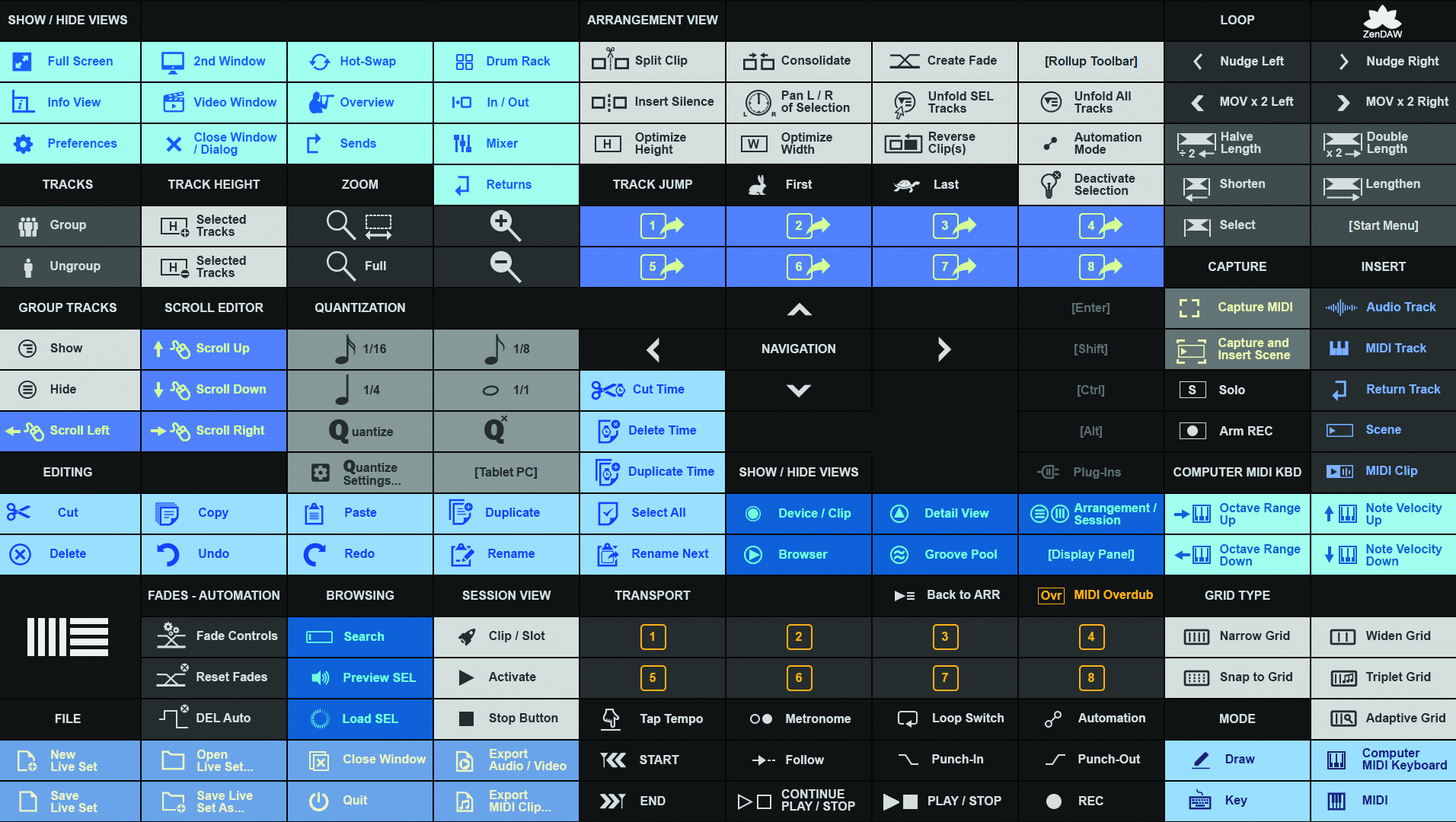
Containing 150 Live key commands and functions, Reveal provides gesture assignments and finger-based commands for Live, with two aesthetically pleasing workspaces depending on your preferences. The company also provides solutions for Bigwig Studio (Wings), Reason (Cloudkeys) and the original Cubase-angled product Zen DAW.
A touching performance
Outside of the studio, touchscreens have been incorporated into a range of performance controllers. The aptly named Touch from Reloop embeds a 7’ full colour touchscreen DJ performance controller at its heart, granting users the ability to control effects with the natural nuance of finger-control, while QSC’s TouchMix series of compact digital mixers grants slick controls of ‘big console’ features in a small, touch-interfaced package.
Though keyboard and mouse-driven production is in no danger of being supplanted, touch control has still managed to permeate music technology in more ways than you might have thought. With more ways than ever to explore mixing and track-making via touch, there’s no reason to not try your hand.
A few of the best touch MIDI controllers

Your iPad or tablet is a ready-to-go touchscreen assistive surface, and you can easily bolt it into your workflow by using third-party apps like Hexler’s TouchOSC (£4.99).
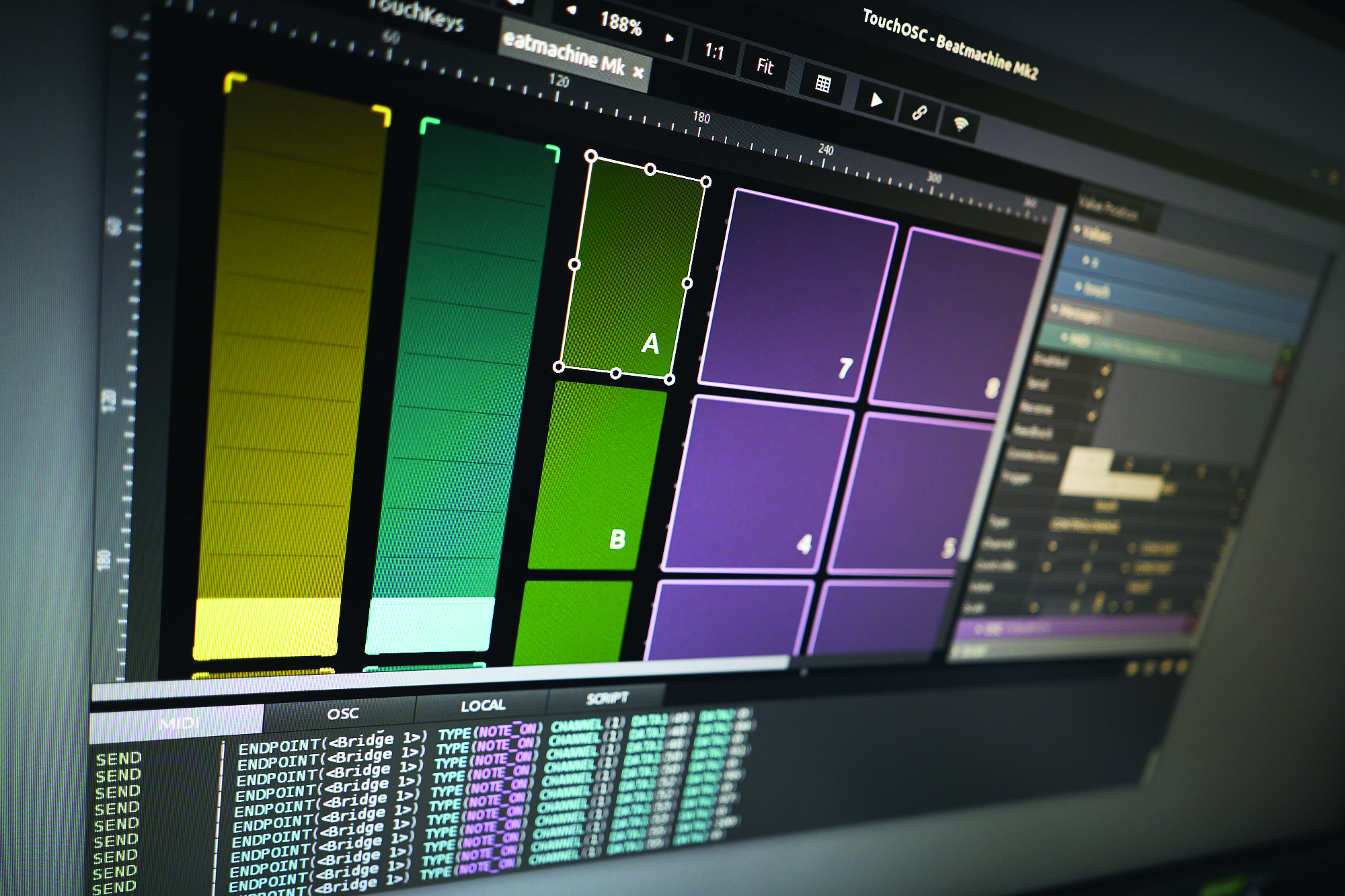
TouchOSC sends MIDI control messages over your Wi-Fi network. It requires you to install the TouchOSC Bridge software. Once synced, you can then go on to customise your own unique touch-screen control surfaces.
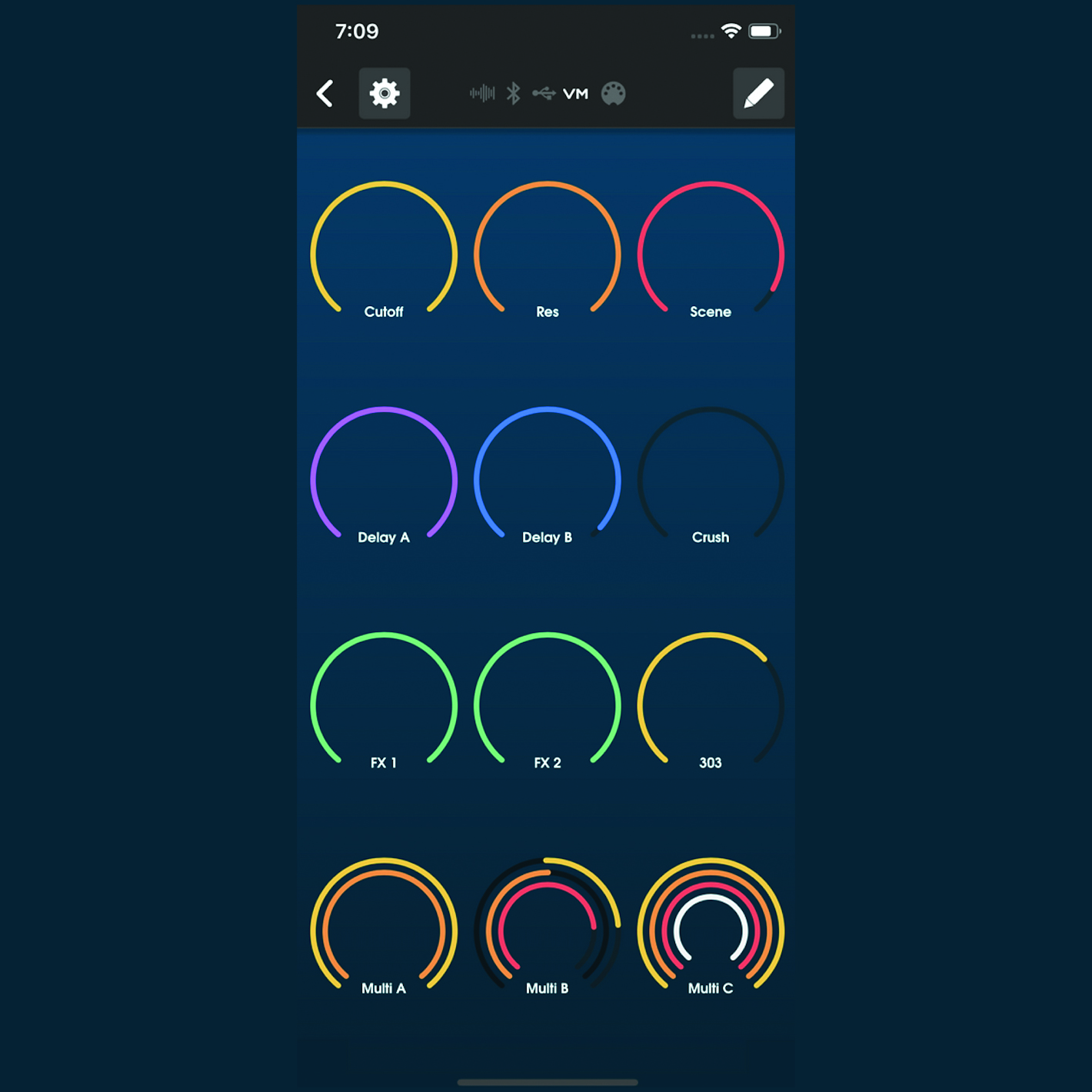
Customisation is also the forte of Sonic Logic’s Knob Lab, a free app which gives you the ability to assign CC parameters to your own touch-adjustable knobs.
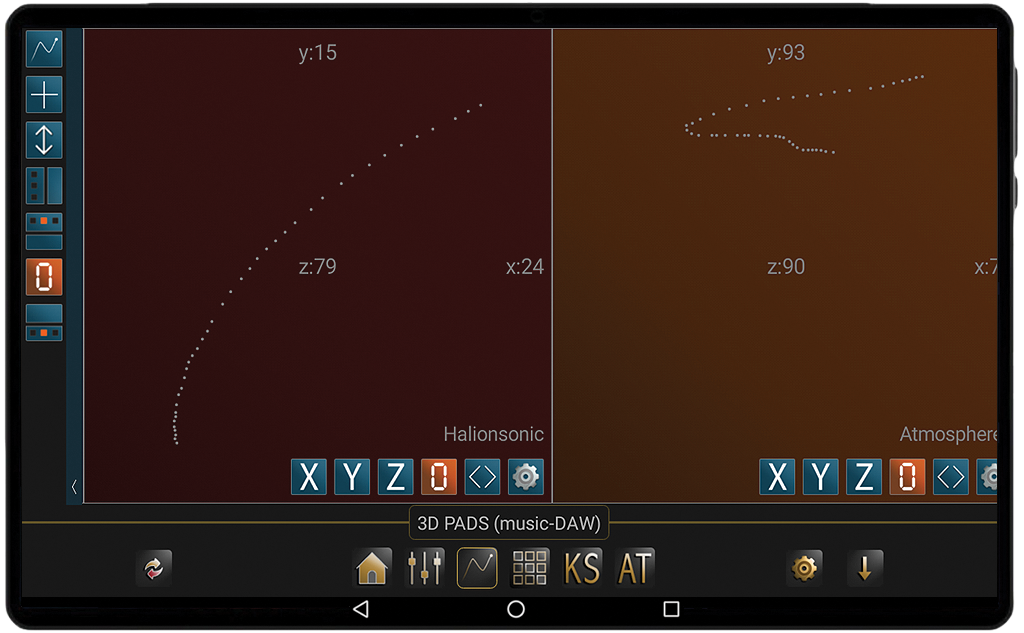
Android tablet owners can dabble with touchscreen control too, using Daw It (Free), an expression-angled MIDI control app that allows 3D pads, buttons, faders and key switches to modulate sounds and effects.
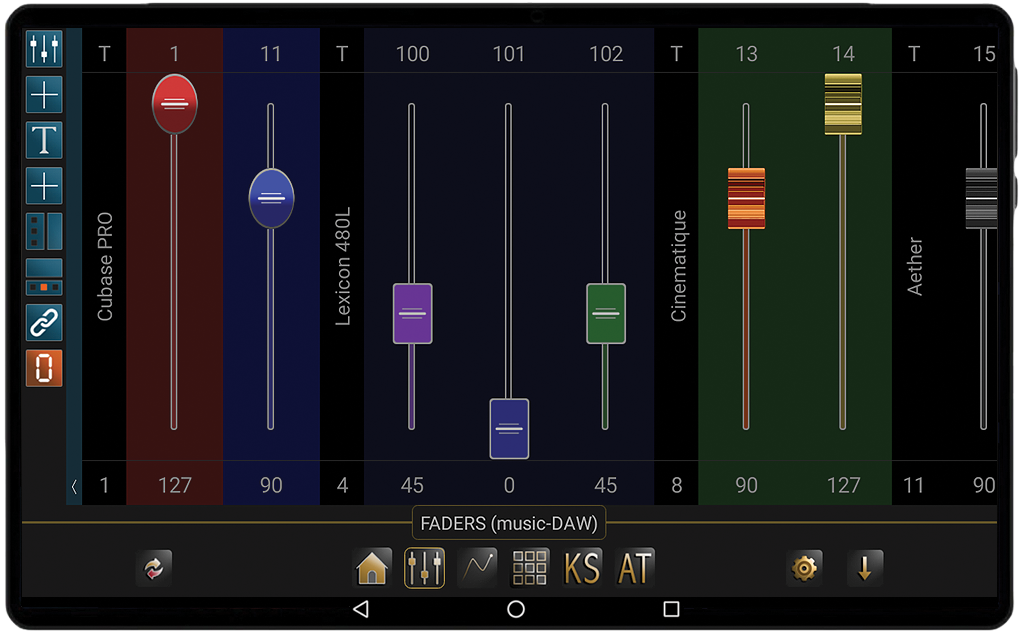
Using these multi-touch-ready apps enables swift, more intuitive editing, particularly when it comes to fader control – you can respond while mixing during listen-backs without having to automate.
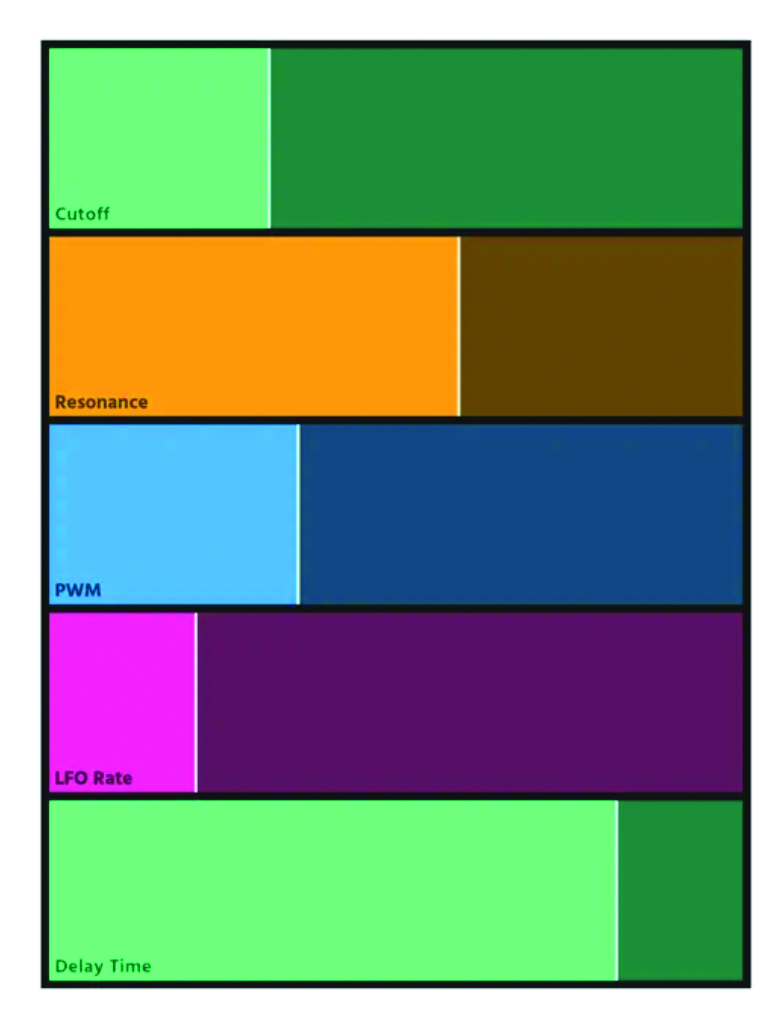
A great thing about touch is that you can think beyond traditional control approaches. Take RIBN (£4), which contains 8 assignable ‘ribbons’. Tracking your finger movement, you can store nuanced modulations and assign them via MIDI to your soft or hard synth.


Computer Music magazine is the world’s best selling publication dedicated solely to making great music with your Mac or PC computer. Each issue it brings its lucky readers the best in cutting-edge tutorials, need-to-know, expert software reviews and even all the tools you actually need to make great music today, courtesy of our legendary CM Plugin Suite.
