Steinberg Sequel 2 makes music creation easier
Updated add promises to be “more creative and fun”
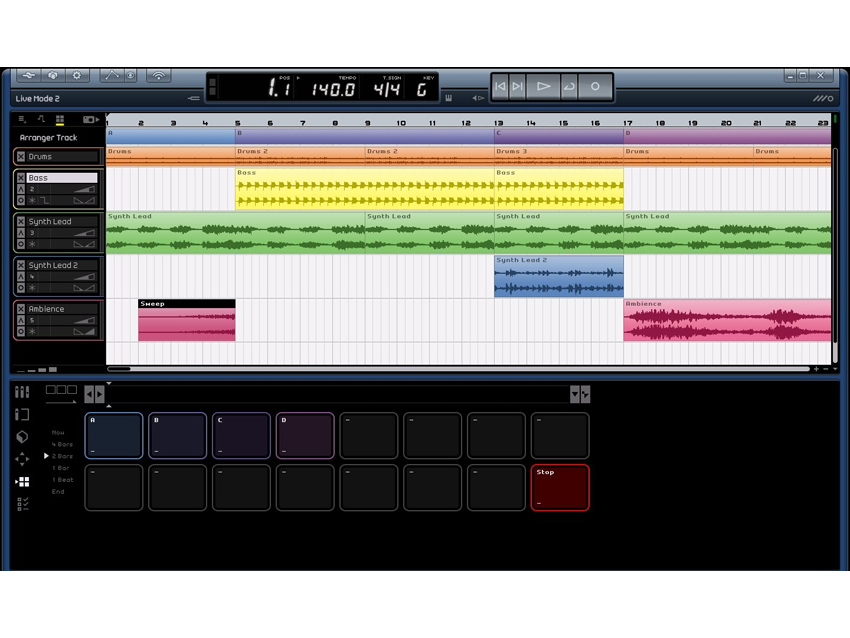
With the first version of Sequel, Steinberg made a decent fist of producing a cross-platform music-making application that pretty much anyone could use.
Now the software has a, err, sequel, which, despite looking pretty similar to its predecessor, does add a few noteworthy features.
Take the Controller Learn Mode, for example, which enables you to quickly and easily set up your hardware to control any of Sequel 2's functions, instruments or parameters.
Track Freeze, meanwhile, enables you to free up processing power so that you can add more parts to your arrangements, while Track Icons make it easy to visually label your recordings.
Elsewhere in the app, improvements have been made to the MediaBay sound management system, while there's a new Audio Reverse effect and an Audio Warp feature.
On the downside, there's still no plug-in support, which limits the software's expansion potential. Full spec details are available on the Sequel product website.
Sequel users should also note that three new Sequel Content Sets have been released: Rock, Industrial and Hip Hop. Each of these contains 200-300 loops in the style that its name suggests.
Want all the hottest music and gear news, reviews, deals, features and more, direct to your inbox? Sign up here.
Sequel 2 costs €99 and is available from the Steinberg online shop (existing users can upgrade for €29). The Sequel Content Sets cost €14.90 each.

I’m the Deputy Editor of MusicRadar, having worked on the site since its launch in 2007. I previously spent eight years working on our sister magazine, Computer Music. I’ve been playing the piano, gigging in bands and failing to finish tracks at home for more than 30 years, 24 of which I’ve also spent writing about music and the ever-changing technology used to make it.