Headphones vs studio monitors: which is better for mixing?
We weigh up the benefits of mixing on cans versus working with monitors

When mixing music for public consumption, degrees of success can vary wildly depending on the environment in which it takes place. This is the reason why professional mix and mastering engineers prefer to work in acoustically treated rooms with as flat a frequency response as possible, in order to produce the mix engineer’s ‘holy grail’ - an end result that sounds fantastic no matter where it’s played.
For those of us without the luxury of a dedicated mix room though, things are a little bit trickier. Dodgy-sounding bedrooms with little or no acoustic treatment, thin apartment walls, sensitive neighbours or a distraction-filled environment can all be frustrating obstacles when attempting to produce a decent-sounding mix in a space that isn’t designed for it.
One obvious alternative solution is to mix your music on a set of studio headphones rather than using a conventional pair of studio monitors. Just because you can mix on headphones though, doesn’t necessarily mean that you should, so when it comes to headphones vs studio monitors, which is actually better for mixing your tunes?
A different experience
The difference between experiencing a track on monitor speakers and on headphones has a lot to do with how the human auditory system perceives sound. With the kind of real-world sounds that we hear day-to-day, the brain processes the two audio streams from your left and right ears and automatically analyses the frequency and timing differences between them to distinguish the direction of a sound.
When listening on headphones though, both your ears are fed their own channels at precisely the same time, resulting in a sound that seems to be coming from inside the middle of your head, rather than in front of you. This results in a perception of the stereo image that’s a lot different than with monitors - panned instruments may seem more widely spaced and effects like reverb and delay may appear deeper and wider. Plus, with headphones, you don’t get the influence of the room acoustics on the overall sound that you do with monitors.

Monitor the situation
There’s no doubt that a good pair of studio monitor speakers provides the most authentic and natural-sounding representation of your tracks. After all, speakers are how we’re most used to hearing music, which makes monitors the most natural choice to mix on for the majority of people.
Rather than injecting sound directly into your ears the way that headphones do, monitor speakers have cones that physically push sound waves around the room. These waves are reflected and absorbed by objects in the room, and the ensuing shifts in timing and phase provide our brain with volume and directional information that feels natural and organic.
Want all the hottest music and gear news, reviews, deals, features and more, direct to your inbox? Sign up here.
The most obvious downside to using monitors is a practical one, the clue to which is in the name - loudspeakers. You need to drive them somewhere around 80dB SPL for the most balanced representation of all frequencies, so if your walls are thin and your neighbours unsympathetic, you may have issues with running a set of monitor speakers for extended sessions.

Pros and cans
Many bedroom studios have acoustics which are less-than-ideal for mixing with monitors, so in these cases headphones can provide a reliable alternative solution by cutting out distracting room reflections and ambient noise.
Headphones are also great for spotting and homing in on details such as unwanted distortion, clipping and clicks. With headphones, you'll often hear detail in tracks that you may have missed with normal monitors, which is especially useful when resolving things like tonal clashes between instruments in the same frequency range, wayward vocal timings, or pitching issues. Also, an important advantage of headphones is that you can listen to them day or night, at a reasonable volume, without bothering the neighbours - something which can’t readily be said for monitor speakers.
With headphones, you'll often hear detail in tracks that you may have missed with normal monitors.
On the flipside, panning, reverb and delay effects will be far more pronounced on headphones than when using monitors, so you’ll probably need to account for this by increasing the wet levels of your plugins or widening the panning so that your effects translate more effectively over speakers. Mono sounds appear to originate from inside your head rather than externally, and with frequency response curves that can vary wildly from model to model, headphones can often suffer from unnatural bass boosts that can lead to mixes that are seriously lacking in low end.
The crosstalk conundrum
Imagine a 'normal' studio environment with left and right speakers and you, the listener, positioned in front of them: Your right ear will hear more of the signal from the right speaker than from the left. Meanwhile, the signal from the left speaker will also be heard by the right ear, but at a slightly lower volume and with a tiny delay. This acoustic effect of each ear hearing a bit of the opposite speaker’s information is referred to as ‘crosstalk’, and is a natural phenomenon when we listen to music on stereo speakers.
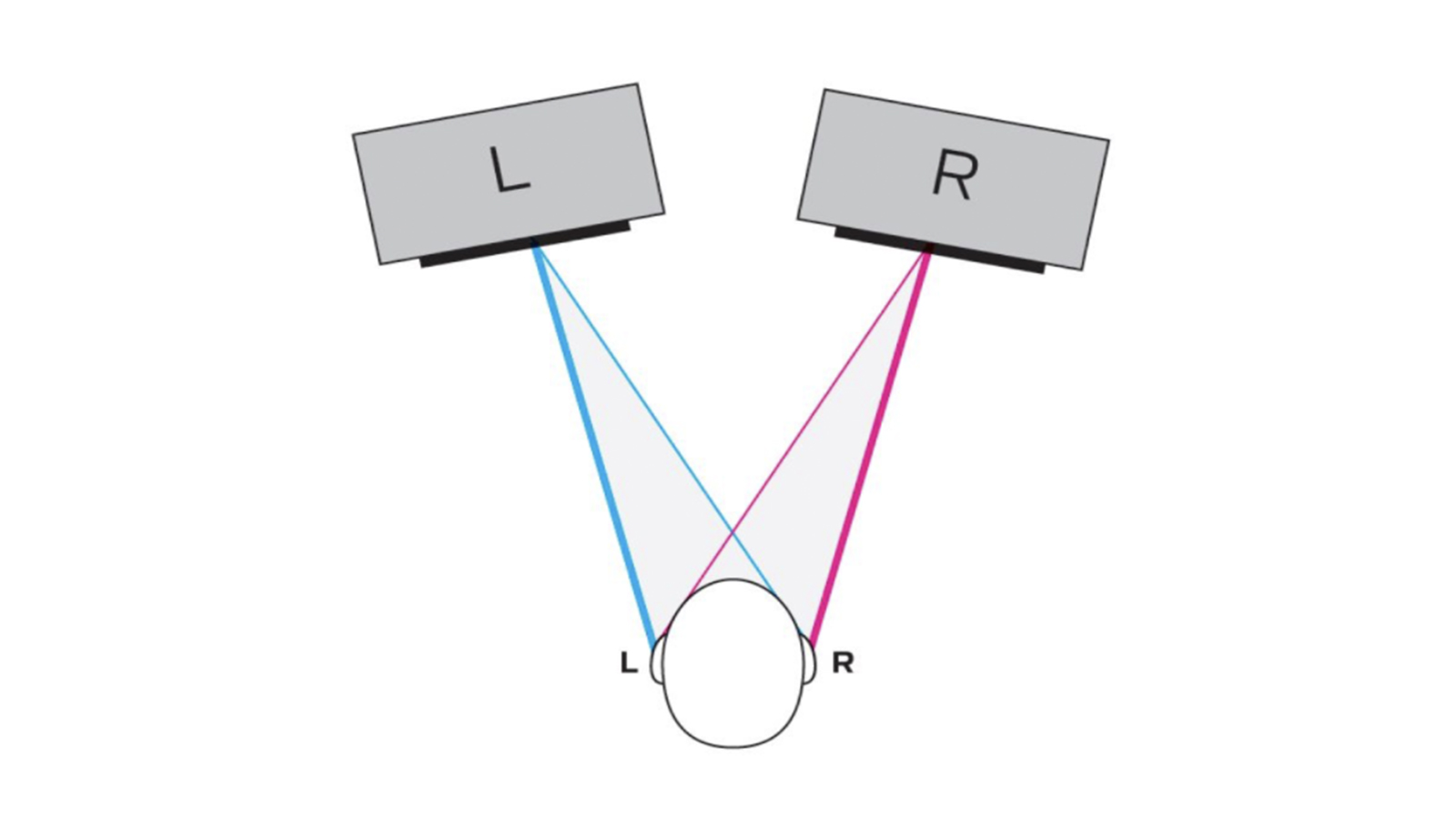
In contrast, when you listen to a track on headphones, the left and right channels are pumped directly into the corresponding ears without any left channel information going to the right ear, or vice-versa.
This makes things harder when making panning choices - moderate panning seems to barely shift sounds from the centre of your head, while hard panning can give the impression that a sound is right at the opening of your ear canal. For this reason, many headphone-produced mixes run the risk of a stereo image that appears too narrow when played back on speakers.
Software solutions
The difficulties faced by those having to rely solely on headphones for mixing have not gone unnoticed by pro audio software developers, to the point where plenty of software-based tools are available to help. To emulate monitor mixing properly on a pair of cans, you would somehow need to introduce some crosstalk artificially, and apps like CanOpener Studio by GoodHertz have been designed to emulate this.
Other solutions, such as Sonarworks’ Reference, apply EQ correction curves to the output channels of your DAW, effectively flattening out the response of a large number of popular headphone models and making it easier to produce a well-rounded mix that translates to the widest possible number of different playback scenarios.
Meanwhile, Waves’ NX plug-in range aims to replicate the acoustics of a selection of high-end real-world studio rooms - such as Abbey Road’s Control Room 3 - inside any set of headphones. There’s even an optional Bluetooth head-tracker device available to track your head movements as you mix, emulating different perspectives within the virtual space.

Headphones vs studio monitors: Conclusion
It’s clear that the best monitoring solution for you is case-dependent depending on your circumstances, but overall it makes sense to adopt a ‘best-of-both-worlds’ approach, the balance of which will depend on your personal preference.
The best monitoring solution for you is case-dependent depending on your circumstances.
In an ideal scenario, a quality pair of studio headphones with a relatively flat response should be supplementary to a set of monitor speakers, rather than a replacement for them. Invest in the best pair you can afford and get to know the sound of them so that you understand how to compensate for any quirks and foibles they might have in terms of frequency response and stereo image reproduction.
A good workflow strategy is to start your mix using your favourite pair of studio monitors, check it occasionally in your headphones for detail, tonal balance and effect placement, then use a variety of different monitors and headphones to reference your work. These should represent a broad selection of the kinds of playback systems potentially used by listeners, including your smartphone, laptop, consumer portable bluetooth speakers, the audio system in your car and as many different sets of headphones as you can get hold of.
Buying guides
- Save cash with the best budget studio headphones
- ...and the best budget studio monitors
- 8 of the best high-end studio monitors available today
Dave has been making music with computers since 1988 and his engineering, programming and keyboard-playing has featured on recordings by artists including George Michael, Kylie and Gary Barlow. A music technology writer since 2007, he’s Computer Music’s long-serving songwriting and music theory columnist, iCreate magazine’s resident Logic Pro expert and a regular contributor to MusicRadar and Attack Magazine. He also lectures on synthesis at Leeds Conservatoire of Music and is the author of Avid Pro Tools Basics.
