HANDS-ON: Steinberg Cubase 7
Has the classic DAW still got a cutting edge? Find out in our first-look review

Intro
Can there really be anything new to add to a DAW after some 23 years? That's how long Cubase has been around, albeit originally only as a MIDI sequencer for the Atari platform.
In that time, we've watched Cubase sprout audio tracks, create a plug-in standard adopted across the industry, change colour, name, and hands. We've seen new versions both excite and enrage dedicated users with new features and unfulfilled wishes.
At times, Steinberg seemed to blaze ahead of its competitors in some areas, while simultaneously lagging behind in others. Lately, the development of the platform has been decidedly evolutionary, with improvements and refinements coming in with some regularity (if not predictability).
Cubase doesn't so much leap ahead as mature gracefully, so it's understandable that we expected Cubase 7 to bring another set of nips and tucks along with a few new plug-ins. Perhaps some workflow enhancements and almost certainly some more sample content.
Imagine our surprise, then, when we discovered not only the expected roster of improvements but some pretty serious re-workings of some familiar features along with entirely new ideas that promise to provide fresh inspiration. More than a mere whitewash, this is a bold new version of Cubase, and one that reinforces its position as an industry heavyweight.
Needless to say, we grabbed Cubase 7 as soon as it became available. These are our first impressions.
NEXT: MixConsole: the new mixer

MixConsole: the new mixer
Though the entire program is chock-a-block with enhancements and improvements, the MixConsole has received the most sweeping brushstrokes. This new mixer bears little resemblance to the old one. Sure, the hardware paradigm is still in place - channels are represented by vertical strips with a fader at the bottom (if you like!), but the similarities end there.
Cubase 7's MixConsole is dark, sleek and wildly flexible. A handy Visibility/Zone column brackets the left side, allowing you to choose which channels to display and where they ought to be. The bulk of the view displays the channels themselves. All the old stuff is here - you won't need to consult the included documentation to work out where everything went - but it's all presented in a scrollable, configurable manner.
You can show or hide things like the channel racks, EQ curves, pictures, Notepad and control room metering. You can also toggle in a nifty meter bridge big enough to be seen from across your control room. Obviously, this is a lot to take in and more than our monitors could comfortably display. The Channel overview in particular is pretty dense. Fortunately, you can easily resize various mixer sections and scroll up or down to quickly access the bits you need.
In summary, the new MixConsole presents a working environment far superior to that of its predecessor.

Channel Strip
New channel strip
Cubase's new channel strip is designed to make it easy to dial in “radio-ready”, hard-hitting production values. Or so the developer proclaims.
It certainly has the right tools for the job. Here, Cubase's familiar allotment of EQ and effects inserts and sends is bolstered by a six dedicated processors of the sort that you'd expect to find on a classic studio console. Each of these effects is reduced to a smattering of controls needed for most basic tasks.
The Channel Strip is available in both MixConsole and Channel Settings views. It's a little much to take in when scrolling in the MixConsole. Even with everything else hidden or collapsed, there's a bit of scrolling needed to access a fully loaded strip. We think we'll prefer working with it in the Channel Settings view.
There's a noise gate with threshold, attack and release controls, along with Q and Frequency knobs. A Saturation section offers both Tube and Tape modes, each with drive and low and high frequency filtering. A dynamics module provides a limiter, brickwall limiter and a maximizer for adding that oh-so-popular loudness to your tracks. An envelope shaper provides control over transients and there's the slick 4-band StudioEQ with its keen spectrum analyzer in tow.
Another dynamics module rounds things off. This one offers Vintage, Standard and Tube compression modes, with all of the most-needed functions you'd expect from each.
These effects are interchangeable. You can re-order them as you like, simply by dragging them about. All of the effects sound good, though the Tape Saturation module required a light touch. It's capable of adding far more distortion to our tracks than any actual tape deck we've ever used. Nevertheless, it sounds pretty good and, with a little discretion, you can dial in decent settings for just about any material you throw at it.
And in case you don't feel like rolling your own, Steinberg has tasked producer Allen Morgan with producing preset Channel Strip, Tracks and FX Chains. The presets are useful and, even if they don’t do the job for you off the bat, they can certainly help get you into the ballpark.

Chord Track and VariAudio 2.0
We were thrilled when Cubase 5 introduced VariAudio, which allows tracks to be analysed and re-pitched ala Melodyne. As cool as it is, it can be fiddly to use and, like most tools of this sort, works best when the original tracks are smooth and artifact-free.
Cubase 7 brings a long-awaited update to VariAudio 2.0 with improved note-detection and more. It still likes a clean, smooth signal, but once you've given a track the VariAudio treatment, you can do plenty with it, including creating the dreaded Auto-Tune effect or harmonising (or reharmonising) your vocals.
Most importantly, it integrates seamlessly with Cubase 7's new Chord Track. Cubase can now detect the harmonic structure of your project from existing MIDI data and create a chord track with all of your chord progressions in place. Alternatively, you can enter your chords manually. A built-in Chord Assistant can offer up suggestions for new chords based on those you’ve already used.
With a Chord Track in play, you can instruct MIDI or VariAudio tracks to follow the progression and create new harmonies based on what's already there. This is sophisticated stuff and we’re pleased to report that it works reasonably well, even with audio tracks. Even if the VariAudio tracks don’t always sound quite right when pushed to extremes, at the very least it'll still be useful for creating guide tracks or unusual effects.
With the right source material and careful attention to settings, the combination of VariAudio 2.0 and the Chord Track has the potential to become an arranger's best friend.
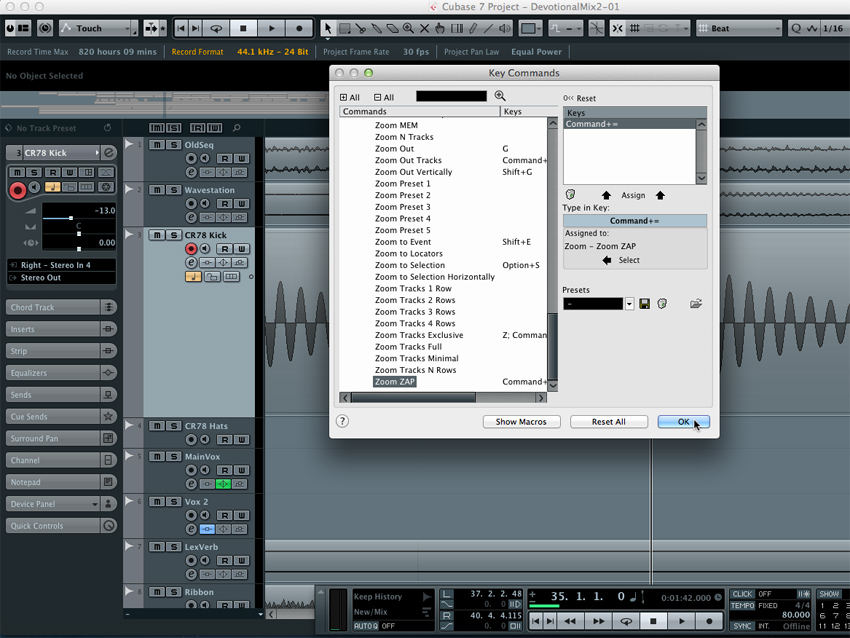
More new features
Don't let our focus on our favourite headline features fool you into thinking that's all there is. Cubase 7 is bursting with other new goodies.
If you are collaborating with long-distance partners, you'll be thrilled with VST Connect SE. Built-in talkback and chat, live video and audio streaming are available here. Better still, you can even use it with collaborators who use other DAWs, thanks to a free standalone version.
The audio engine has also been given a look-in. There's a new technology called ASIO-Guard designed to prevent dropouts. Does it work? Well, we're not sure. We didn't experience dropouts - but then Cubase has always run pretty smoothly on the system on which we tested version 7.
Other useful tools include the ability to search for tracks in large projects. Type in a few letters or full words and any track named thusly will pop up in the ‘tree’. It's not foolproof - a tracked called ‘TempoGatedGuit’ won't pop up if you type in ‘Guitar’, but will if you type in ‘Guit’. Still, it can be a real time saver if you have massive projects.
Another time saver comes in the form of MemZap. We're sure you micro-editors will welcome this one with open arms. Zoom presets are cool, but with MemZap, you can attach key commands to various zoom factors and locations, allowing you to quickly toggle between them with a keystroke. Nice.
Yet more goodies: A new Remote Control Editor can be accessed from your plug-ins and used to assign any MIDI controller to its various functions. You can create and save your layouts for later recall. It's easy enough to use and comes with presets for various popular controllers.
Speaking of plug-ins, we want to give a special mention to the newly-bundled Voxengo CurveEQ, a ‘smart’ EQ that can analyse the frequency content of one track and apply it to another. These things have been around for yonks, but that doesn't diminish their usefulness and we're glad to see it included.

Summary
There are so many cool features in Cubase 7, and it's impossible to go into detail about all of them.
There's full drag and drop support of channel settings, integrated control room features, improved down-mixing, customisable track and mixer icons, and A/B and global bypass for all the audio effects. Hewlett-Packard users will be pleased to know that Cubase 7 is fully optimised for use with their Z series workstations. The list goes on and on...
There are, at the time of this writing, some users complaining of crashes when starting up VST plug-ins. We had no such problems and, in fact, haven't experienced so much as a hiccup in the short time Cubase 7 has been available. That said, Steinberg has announced that an update is coming in just a few days and this promises to iron out some issues.
It's early days, but it looks like Cubase will continue to be a winning DAW. We imagine that some longtime users will be taken aback by some of the broader brushstrokes, but we’ve found them all to be useful, even inspiring. Steinberg has wisely chosen to concentrate on making Cubase better, rather than loading it up with flashy new plug-ins (we got those last time) and it pays off in a better user experience.

