Korg Krome synth workstation review

Want all the hottest music and gear news, reviews, deals, features and more, direct to your inbox? Sign up here.
You are now subscribed
Your newsletter sign-up was successful
Meet the Son of Kronos. No, not Zeus, there’d be a bit of a conflict with his Roman equivalent if Korg had gone there.
Krome is a Greek root meaning “colour,” and Korg’s new affordable do-it-all synth certainly serves up a wide sonic spectrum of great sounds for live performance, with new acoustic pianos, electric pianos, and drums raising the bar compared to other ROM-based synths at this price point. Korg has also built-in most of the Kronos’ sequencing, resulting in some serious bang-for-your-buck.
- The best MIDI keyboards for beginner and pro musicians
- Best synthesizers: keyboards, module and semi-modular synths
- Best pianos: acoustic and digital pianos for beginners and pros
Controls
The Krome is hardly the most expensive synth of the four reviewed in this issue, yet it’s the only one with a colour touchscreen. This is the resistive kind that can be worked with a stylus, and often it’s so packed with touchable graphics and parameters that using one really does make things easier. Where on most other Korg touchscreens, you tap a parameter and then adjust it with the data dial, the Krome lets you touch-drag knobs, sliders, and data value boxes right onscreen. It’s very responsive, and there’s a nifty twist: Hold on anything for a second and then lift off, and you’ll get a larger pop-up box with two options: a horizontal slider, or a “flywheel” that has a bit of momentum when you “flick” it. Both are useful for making finer adjustments.
There are also controller info pop-ups that appear whenever you grab one of the knobs, but I found these more distracting than helpful. Unlike on the Kurzweil PC3LE, they appear over existing information rather than next to it. You may feel differently, but if not, they can be turned off in the global settings.
Like many keyboards today, the Krome uses categories within categories to help you find desired sounds quickly. The Krome has a “Jump to Sub” onscreen button for this, and the organization is logical. For example, if you’re in Keyboards (acoustic and electric piano), this button filters them into acoustic, synth EP (think DX7), real EP, and Clav/harpsichord. Strings? Ensemble and solo. Comp/lead split bank in Combi mode? “Natural” sounds versus synth leads up top.
Performance control revolves around four knobs with three rows of functions. Cutoff, resonance, filter envelope intensity, and amp envelope release are on top (good choices—these are arguably the most useful when the program you found is almost perfect), the middle row is assignable, and arpeggiator (really a sophisticated musical phrase player) settings are on the bottom. Often, envelope attack is mapped to Knob 1, second row.
Two assignable buttons sit above the joystick, with the second sometimes holding the stick’s vertical position once you let go. This lets you imitate a non-springy wheel—or rather two of them, as the up and down directions can be assigned and held independently. Other times, they switch articulations on orchestral, guitar, and acoustic sounds. Often, they handle octave shifts, though I’d be much happier with dedicated buttons for this.
Want all the hottest music and gear news, reviews, deals, features and more, direct to your inbox? Sign up here.
Sound engine
The Krome runs entirely on PCM samples, so you won’t find analog modeling or dedicated drawbar organ modes like in the Kronos. However, its sound engine, which Korg calls EDSx (Enhanced Definition Synthesis, Extended), does a lot with those samples.
A basic sound program has one or two “oscillators,” each of which can contain up to eight velocity-switched multisamples with independent control over crossfades for each switch point. An intuitive graphic shows ranges for all velocity layers in use, and next to it, a meter shows the velocity of your key strikes. This gives you a means to get very precise about how different programs respond to your playing. (There are also nine velocity curves at the global level.)
Each oscillator can also have one or two multimode filters, in series or parallel, each with its own envelope and a host of modulation possibilities we could spend the whole review discussing. Same for the amp envelopes and the dual LFOs per oscillator. Essentially, a single program is really two independent synths, but keep in mind that if you’re using both of them, you’re getting 60 voices of polyphony, not the maximum spec of 120.
Speaking of effects, you get five inserts, two send-based “master” effects, and a final “total” effect at once. Multiple parts in a Combi can use the same insert effect, so while you can’t quite put a different effect on each part of a 16-way Combi, you’ve got a lot of flexibility here. It helps that Korg’s graphical depiction of effects routing makes it very easy to understand and to change what’s going where.
I’ll reiterate one gripe I had about the Kronos: It’s still too easy to change sounds and lose your edits. Since the Krome’s screen does pop-ups for other things, let’s have one that prompts you to save your work.

Sounds
What did the factory programmers do with all that sound engine depth? For space reasons, we’ll focus on standouts that weren’t found in Korg instruments prior to the Kronos.
Acoustic piano. “Krome Grand Piano” and a few variations form the star piano sound, which is derived from the “German” piano in the Kronos’ SGX-1 mode. It features unlooped samples for every note, something you can hear from the second you start playing it. It uses all eight velocity layers of one oscillator (and devotes the second to sustain resonance), and I couldn’t hear any switches. Having spent a day with the Krome 88 at Korg’s offices, I can say that the weighted action does this sound much more justice. Coming home to my 61-key unit, I had to set to the global velocity curve to 2 (lower is heavier) to start appreciating it again. Once I did, it had a wonderful dynamic range, and let me cover a timbral spectrum for which I might otherwise use three different piano patches. It’s gorgeous.
Electric piano and Clav. The EPs also borrow from the Kronos, and are second only to the acoustic pianos in sample footprint. There’s plenty of bark, and if you want, plenty of sparkle. “E. Piano Mark I R&B” is among the most versatile, with one of the assignable buttons muting (or maybe turning way down) a more bell-like tine layer, and Knob 3 dialing in the requisite Steely McDonald phaser. Rhodes sounds cover Mark I, II, and V models, while the single Wurly 200A’s variants are effects-based (tremolo, phaser, touch wah, etc.). That said, the Wurly is nice and meaty. Clavs, which are carefully programmed if not as exhaustively sampled, will get you through cover tunes sounding like you came to the gig from downtown, not the suburbs.
Drums. The “Jazz Ambience Kit”—which has come over from the Kronos in its entirety—takes center stage here. There’s also a dry version of the same, which I preferred when I wanted a tighter kick sound. This is supplemented by one of the larger varieties of acoustic, electronic, and genre-centric kits that I’ve seen in a hardware keyboard’s ROM. Sure, some of this is legacy material, but it’s largely very good. A big part of the Krome’s mission is to let you create tracks quickly if you’re away from your studio computer, and its drum sounds won’t let you down. To that same end, a drum track offers a host of accompaniment grooves, each of which—along with the kit played—can be saved per program or Combi.
Synths. Now we are getting into territory that Triton and M-series users will find familiar. The keyword is variety: If you have a sound in your brain due to anything from a remembered tune to a chemical imbalance, chances are the Krome has a factory program that’s spot on or darned close. Big Matrix brass, creamy Mini leads, squelchy sync sounds, evolving pads with lots of tempo-synced internal motion . . . it’s all here. I did uncover two warts: First, there’s little stair-stepping on filter sweeps on some synth sounds, but more often than not, I had to cranking the resonance fairly high to hear it. Second, grabbing a knob can audibly jump the assigned parameter to the knob’s physical position, and I couldn’t find a setting to change this behavior.
Organs. As ROMpler organs go, these are really quite good. There’s a lot of body and grit, and some programs assign a knob to bring in higher harmonics for pseudo-drawbar moves. The rotary effect is also one of the better I’ve heard in a PCM-based keyboard in recent memory.
Orchestral instruments. Strings and brass have a shiny, hi-fi quality that’s most quickly experienced in Combi presets such as “Dyno Orchestra” and “Rhythm and Bows.” Strings in particular have a good selection of articulations, both from one program to another and via the assignable buttons within a program.
Sequencer
This is one of the deepest and most feature-rich sequencers ever packed into a hardware synth. Unlike the Kronos, it doesn’t do audio recording, but it has a couple of tricks up its sleeve that even its big brother would envy. Notable among these is track editing that’s more visual, including a “tools”-based approach that makes working with one or several measures at a time even more DAW-like than on the Kronos (see Figure 2).

Going a level deeper, there’s now a piano roll editor with separate horizontal and vertical zooms, letting you make things big enough to poke away at individual notes onscreen; pencil, move, erase, and note length tools; and a controller lane at the bottom (see Figure 3). Though this displays one controller at a time, it remembers the edits you’ve made to everything. You could smooth out that filter sweep where you turned the knob too quickly, then change controllers and draw in, let’s say, some aftertouch you’ve assigned to do some clever modulation. (The Krome’s keys may not transmit aftertouch, but the engine still interprets it.)
As you’d expect from being familiar with Korg or with modern workstation synths in general, things you do in the sequencer can migrate elsewhere, and vice versa. A “multi-record” mode lets you capture the results of Combis—many of which include drum tracks, arpeggiation, and riffs generated by Korg’s well RPPR (realtime pattern play/record) feature—into a song track for later editing. Or, a pattern you record could become an arpeggio, RPPR lick, or groove used by the Drum Track function.
Further touches include a master track to handle meter changes within a song (the selection of time signatures is Brubeckian), a draggable onscreen transport bar in addition to hardware buttons, a cue list that lets you chain-play songs, event list editing, and my favorite: The “safety pin” menu gives you a touchable and contextual list of all possible functions. Much of what’s here can also be done graphically, but as I was learning how to edit tracks, this menu felt like home base.
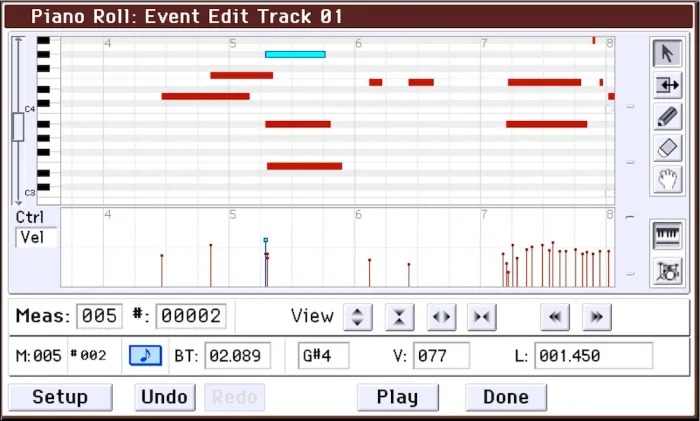
Verdict
The Krome makes for an ideal main keyboard for live gigs. It’s highly portable, with the 88-key model weighing in at only 32 pounds. The pianos and EPs are in the league of all but the highest-end dedicated stage pianos, and the variety of expressive sounds in all other categories feels bottomless. With a Krome and maybe a dedicated clone wheel if your music spotlights organ, you could do any gig and sound fabulous. Then, the sequencer’s serious compositional power is made all the more obvious by the best use of touch and visuals on any Korg yet. The Krome is the new entry-level workstation to beat—so much so that it makes “entry-level” something said only for lack of a better term.
Pros
Acoustic piano sounds are worthy of a keyboard three times the price. Authentic EPs with lots of attitude. Huge variety of everything else, and it’s all solid. Deep and flexible architecture. DAW-like MIDI editing on the color touchscreen, including piano roll.
Cons
No dedicated octave shift buttons. Keys don’t sense aftertouch. Boot-up time of about one minute.
Bottom Line
The Krome sets a new price-performance standard in affordable workstations and is a killer gig machine as well.
61 keys: $1,499 list | $999 street
73 keys: $1,799 list | $1,199 street
88 keys: $1,999 list | $1,599 street