Genelec's Smart Active Monitors are the best choice for anyone working in a home studio space
Genelec’s GLM correction software will adapt to the size, shape or acoustic profile of any listening environment

Even before the pandemic forced us to stay inside and work from our homes, home studio set-ups were an essential tool for many musicians and producers, allowing them to work on music without shelling out for time in a professional studio.
However, recording, producing and mixing at home doesn’t come without its challenges, the most obvious of these being the ability to monitor accurately and effectively in your home studio.
This obstacle is enough to put many off the idea of undertaking important mixing or recording tasks in the tight, cramped spaces that are often the only option available when working at home, and many assume that headphones are the only way to go in these environments.
However, Genelec provides a solution that allows producers and musicians to adapt to any space and monitor accurately and reliably within any home studio space.
Genelec’s Smart Active Monitor Range
Genelec’s Smart Active Monitor range (SAM) and Smart Active Subwoofers are equipped with advanced internal DSP circuitry, which allows their frequency response to be fine-tuned to accommodate the size, shape or acoustic profile of any listening environment by using Genelec’s GLM correction software.
The GLM-compatible SAM range spans a variety of options within Genelec’s product lineup, from the powerful but affordable 8320As through to the 8361A, the outstanding flagship model in their “Ones” range of three-way monitors. Those looking for an expertly calibrated bass response will be glad to know that five subwoofers in Genelec’s line-up, including the compact, home studio-friendly 7350A, are GLM-compatible.

Getting started
In order to take advantage and use Genelec’s correction software, you’ll need to connect all of the speakers to a GLM kit. The kit itself, which is sold separately, is made up of a measurement microphone, network adapter, USB cable and mic holder, and allows the smart speakers to connect to the free downloadable GLM software. Using the kit allows you to measure the acoustic response of your chosen studio space quickly and easily.

Creating the perfect home monitoring environment with the GLM set-up is quick and easy. Here’s how it works.
The first step is to position the monitors correctly, making sure the speaker’s acoustic axis is aligned as close to your ear level as possible. For 2-way monitors this is usually between the tweeter and the bass driver. Then, angle them towards the listener’s head using the 8000 series’ tiltable iso-pod bases

Next up, we need to get everything plugged in. Each speaker is daisy-chained through CAT5 (RJ45) cables to the GLM network adaptor, which then connects to your computer via USB. This enables the GLM software to make EQ, phase and time alignment setting changes inside each speaker. For the audio signal path, connect up your speakers using XLR cables to your audio interface. If you’re running a sub in your setup, you’ll need to connect your audio cables to this first to allow you to make use of any bass management.
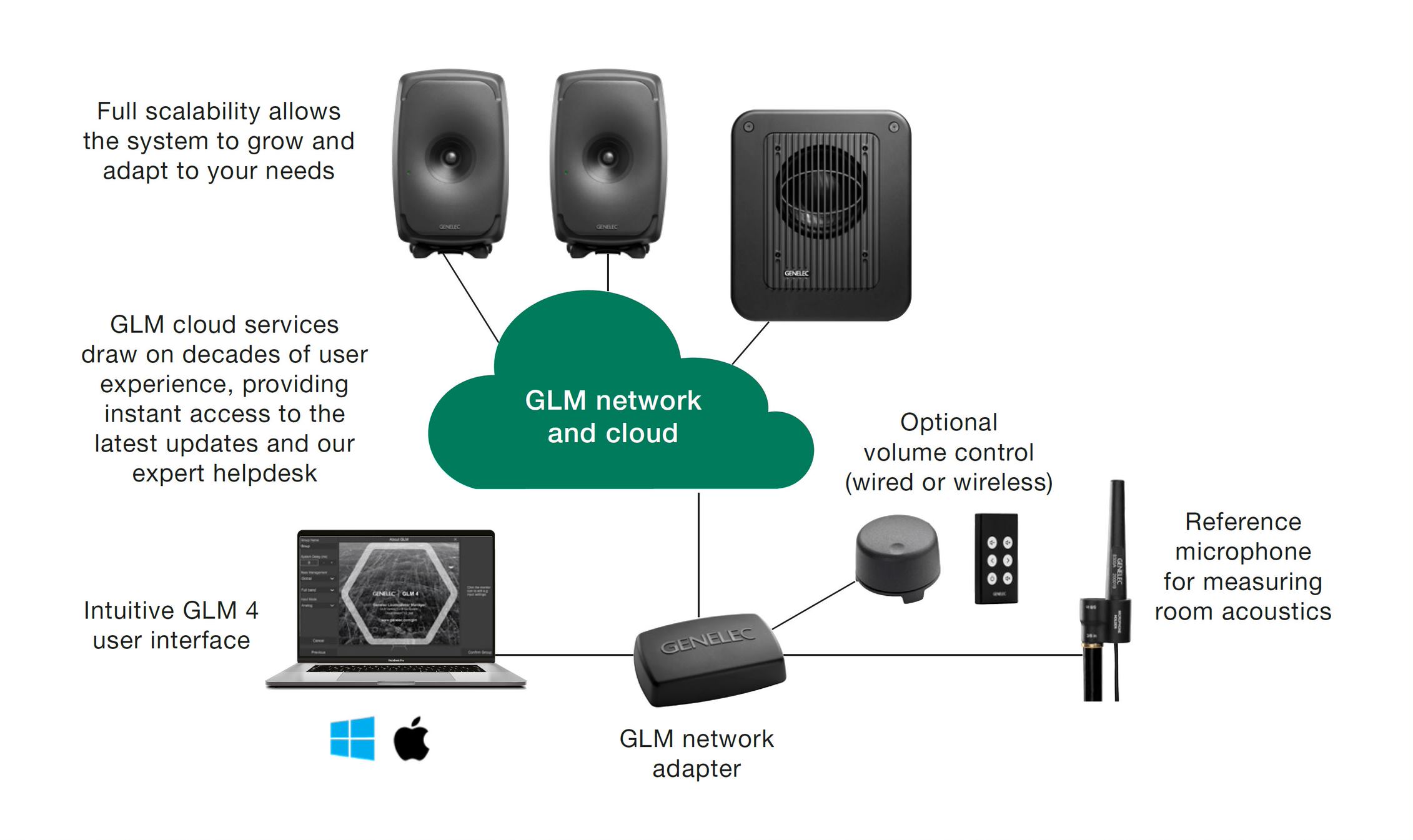
Downloading GLM
Once your cables are hooked up, it’s time to download the free GLM 4.2 software from Genelec’s website. Open it up, and your monitors should appear in the software - just drag and drop the relevant icons depicting your speakers on the grid to represent their location in your home studio environment.
Finally, connect the microphone to the main GLM hub, and mount it on a mic stand at ear level, right where you’ll be sitting. Hit the start button, and wait a few minutes for the calibration process to automatically complete.
This involves sending the captured response to Genelec’s AutoCal cloud. You’ll be shown a frequency graph showing three lines, a red line depicting the speaker’s room response, a blue line showing the filters applied to correct it, and a green line that represents the newly calibrated response.
Once the new response has been approved, it will be applied to the DSP in each monitor. Afterwards, you can deep dive and tweak any settings you want in the main page.
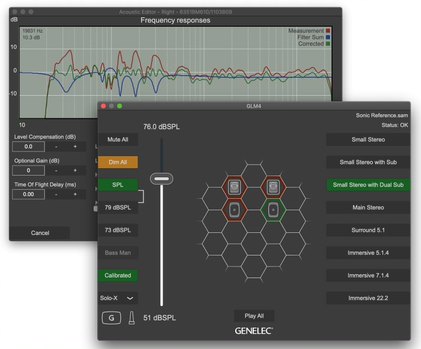
So what does this mean for your mixes?
GLM improves a host of issues that plague those working in a home studio.
Speaker-boundary interference is a common problem that can dramatically affect low-frequency response in spaces that haven’t been acoustically treated. For example, if you position your speakers close to a wall, you’ll notice a significant increase in the bass response. Place them in a corner and the problem gets even worse.
When you are mixing on speakers in these positions, you’ll tend to make mixes that are bass light as a result. GLM and Genelec’s SAM speakers allow you to compensate for this by accurately measuring and correcting the speaker’s response.

Desk reflections are another pitfall, causing undesirable comb filtering across the frequency spectrum. This tends to make your mixing position sound muddy, boomy or incoherent, meaning that you compensate for this in your mixing sessions by EQ’ing.
GLM addresses both of these problems directly, allow you to correct issues with your room before the audio leaves the speakers, resulting in a neutral listening environment that enables you to mix accurately and with confidence.
Another plus point is that GLM removes the need for an external volume controller in your home studio, as the software acts as a dedicated monitor controller that can be controlled via any MIDI-enabled device.
GRADE Report – Taking your listening environment to the next level
Finally, once GLM has analysed your studio space, the software will produce a detailed GRADE™ report of in-depth room and system analysis that can aid you in fine-tuning acoustic treatment, adjusting monitor and listener positioning, and optimising bass management.
This report is emailed to you after your calibration and gives a deep dive into your room’s frequency & time domain performance, providing you with specific information on your room and how it can be improved by changing speaker positioning and adding acoustic treatment.

This, along with the ultra-precise calibration GLM applies to Genelec’s Smart Active Monitors, will be an invaluable asset in creating an ideal home studio space and acoustic environment that’s neutral, balanced and provides accurate monitoring and consistent performance for years to come.
Click here to find out more about Genelec’s GLM software and Smart Active Monitor range.
Want all the hottest music and gear news, reviews, deals, features and more, direct to your inbox? Sign up here.