A Genelec SAM system may be the best thing producers can buy in lockdown

There’s none of this “new norm” stuff with lockdown life nowadays, it’s just the norm. For producers, songwriters and many creatives alike, decamping studio setups to that small nook in the bedroom or taking up a portion of the living space has been the only thing that’s kept us going these past 10 months.
However, having to take up valuable space at home for music production duties is not without its issues. Most notably is monitoring and without the space required to run an enviable monitoring setup, you’d be forgiven in thinking that headphones would be the only way to go.
It’s not inconceivable to think that most of us wouldn’t dare to attempt to create a critical-listening environment in such cramped surroundings such as the small alcove in the corner of a room, or attic space. However, needs must and for those who are thinking of upgrading their current home-studio setup, there is one solution that can deliver, not only reliable monitoring in tight spaces but also a flexible solution that you can take almost anywhere.
Genelec’s Smart Active Monitoring (SAM) range of speakers are built on decades of experience in designing professional audio monitoring and, partnered with the Genelec Loudspeaker Management (GLM) calibration software, creates the perfect solution for those producers who now find themselves cooped-up in tighter confines, courtesy of the pandemic.
The Finnish company’s SAM-equipped loudspeaker range starts off with the 2-way 8320A monitors, perfect for delivering transparent and faithful sonic reproduction in a very small footprint. However, with a frequency response of 55 Hz - 23 kHz (-6dB), some producers may require even greater low-end frequency extension, so pairing the 8320As with the 7350A subwoofer is the logical choice.

Both monitors and sub have a small enough footprint to fit in the tightest of spots and the sonic power and clarity to deliver your mixes faithfully, but what really makes the Genelecs stand out from the crowd is the GLM calibration system.

Included within the kit itself (sold separately) is a network adaptor, USB cable, measurement microphone and holder. The network adapter is the main hub of the GLM hardware setup with connections to loudspeakers via CAT 5 cables and ports for the measurement mic, USB cable and the optional 9310A Volume Controller. With the kit, you are also provided with a free download of the GLM software, which has just been updated to version 4 and now includes improved cloud calibration, a new user interface and full compatibility with macOS 11.

No matter how strange or cramped your space might be, the calibration software can quickly tune your setup to the room, alleviating the need to wrap your head around doing the acoustic measurements yourself. Better still, the system is easy to use and takes a minimal amount of time to complete.
4 simple steps to create the perfect monitoring environment at home
Step 1: To get the best possible results from the GLM setup, you will need to align the monitor tweeters as close to ear level as possible and angled towards the listeners head. For those who are struggling to reach the correct height can opt for Genelec’s table-top stands which have a tilt function to fine-tune the positioning and, of course, all 8000 series speakers feature the tiltable iso-pod bases so you can achieve the appropriate listening position.
Step 2: Cabling can be a right pain in the rear-end if not taken care of during setup. Get all those velcro cable ties ready as you’ll be dealing with both analogue and digital wires. Each speaker is daisy-chained via CAT5 (RJ45) cables to the GLM hub, which connects to your computer via USB. This allows the GLM software to make EQ, phase and time alignment setting changes inside each speaker. For the audio signal path, each monitor then connects to the 7350A sub via XLR cables and from the sub to your audio interface or mixer.
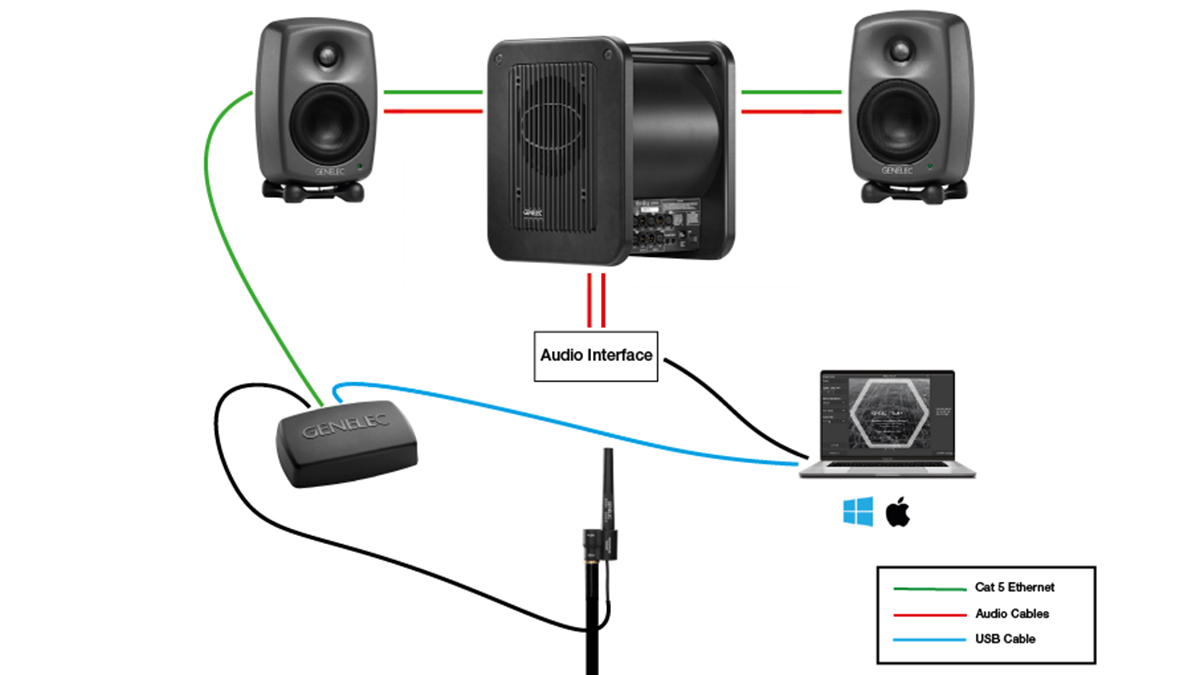
Step 3: Once all the cables are correctly connected, go and download free GLM 4 software from Genelec’s website On first running the software, your monitors will already be listed and it’s a case of simply dragging and dropping the icons on the map to mirror their location in your studio space.
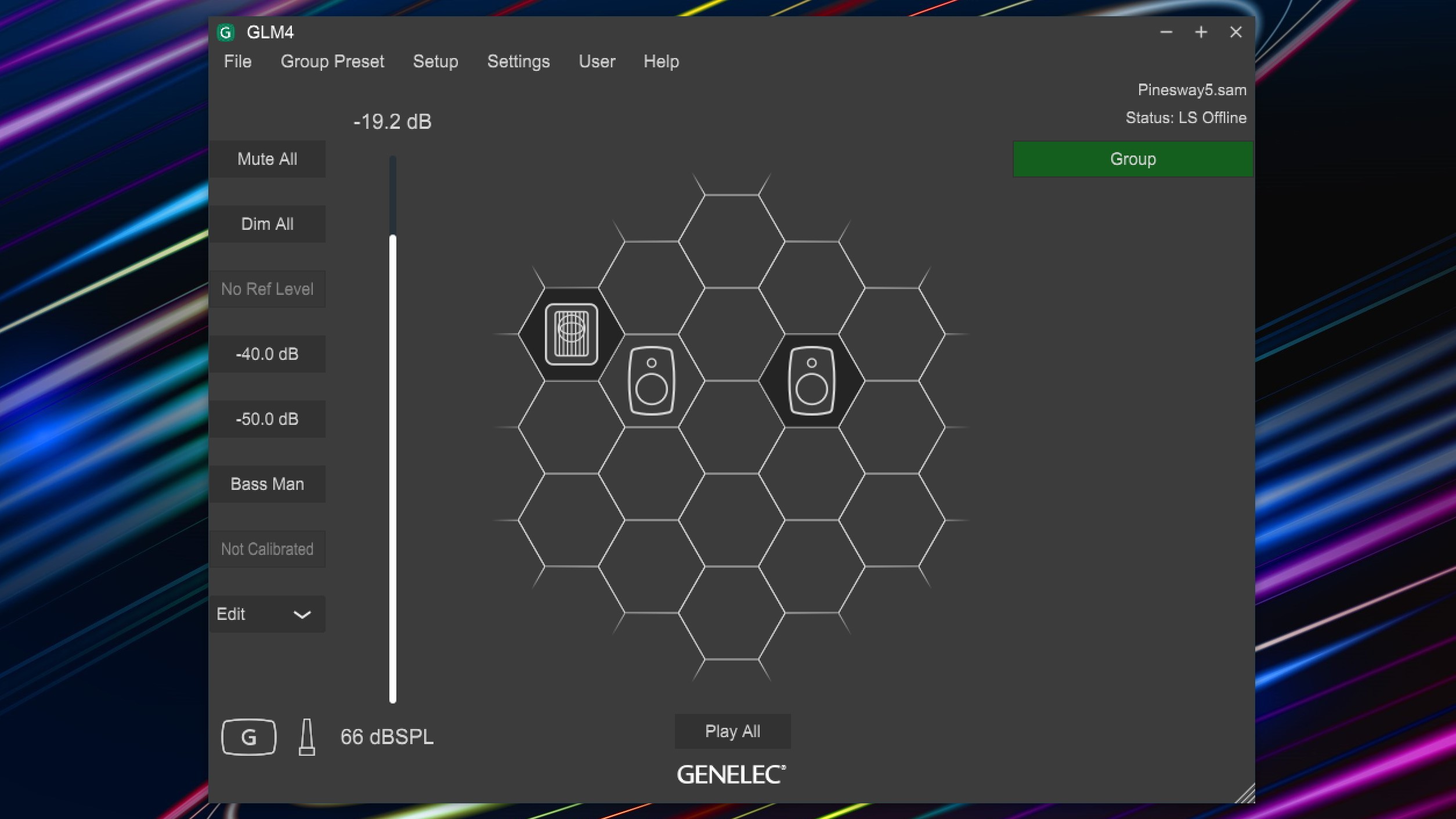
Step 4: Finally connect the measurement mic to the main GLM hub and mount it on a mic stand at ear-level, right on that spot you’ll be sitting. Then it’s a case of hitting the start button and let the sine wave tone do its thing. After a few minutes, calibration will be complete and you will be presented with a graph showing 3 lines, a Red line (what the speaker’s room response was), a Blue line (what filters were applied to correct it) and a Green line (the new calibrated response). Once the new calibrated response has been accepted, it will be applied to the DSP in each monitor.
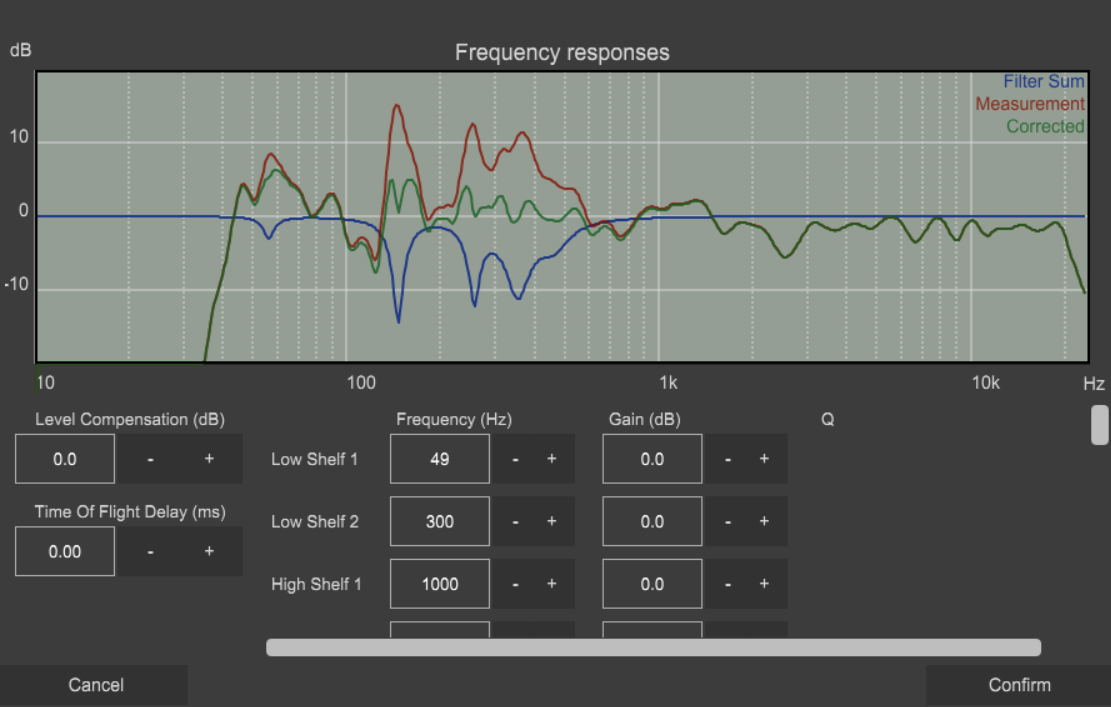
Improved mixes
So, what does this mean for your mixes? If your room exaggerates bass, you will naturally reduce bass levels in your mix to compensate. Unfortunately, your mixes will be lacking bass when played on other systems. With Genelec’s GLM software and SAM speakers, you can correct your room issues before the audio passes through your speakers, allowing you to make the most accurate mixing judgments possible.

And it really is that simple. Your mixes needn’t suffer during lockdown and with Genelec’s SAM loudspeakers and GLM software you can rest assured that you’re achieving the most faithful recreation of your productions as possible, no matter where your setup is.
Despite the diminutive footprint of the 8320As (£519 each) 7350A sub (£1,059) and 8300-601 GLM Kit (£329), this setup may still prove to be not too inconsiderable sum of money for some, but it should be high up on any producer’s list of must-haves.
A setup like this really can be a system for life and you can’t put a price on that. And should your ambitions grow, then your Genelec-based setup can grow with you. A myriad of choice in larger SAM-equipped loudspeakers are available, head over to the Genelec website for more information and check out this downloadable PDF, a more detailed monitor setup guide.
Want all the hottest music and gear news, reviews, deals, features and more, direct to your inbox? Sign up here.