Audio interfaces for recording your entire band {2024}: Our picks from budget to pro
Want to capture that live vibe in the studio? We've chosen the finest audio interfaces with enough I/O to record your entire band from Antelope Audio, Universal Audio, Focusrite, Roland…

Whether your band is into hip-hop, J-pop or Latin rock you'll sound more potent if at least some of you are recorded playing live together. That pint-sized 2x2 audio interface sitting next to your laptop isn't going to cut it, so let's explore the ins and outs of those with a lot more, ahem, ins and outs.
Count the inputs on your humble audio interface (it won't take long) and then take a gander at your band. Unless you're a solo act or a duo, it will quickly dawn on you that there's a shortfall. Worse still, if you're fortunate enough to have a drummer in the band who loves the joyful thud, tsh, tsh of an acoustic kit then it's going to be a sizable shortfall.
In a minute we'll take a look at why you should even consider recording live, but before that let's discover the appeal of a more grown up audio interface. First, and rather obviously, you'll have access to more inputs, which means you can plug more stuff in – usually mics and instruments. Second, you'll have more outputs, which can be useful for additional monitoring, headphone mixes and routing outboard effects and treatments such as reverbs and compressors.
As the number of ins and outs increase so do the pro features. Preamps are quieter, level LEDs become more numerous, screens get bigger and opportunities for further expansion grow. Most mid- to top-end audio interfaces can be managed from within your DAW via a software plugin too, which gives more granular control and will draw the envy of your friends. Life just gets sweeter with a high-end audio interface.
We've included some in-depth buying advice at the bottom of this guide, so if you'd like to read a bit more, click the link. If you'd rather get to the products, keep scrolling.

Let's clear up one potentially confusing feature. Why do some interfaces boast, for example, 32 inputs when they clearly only have two TRS sockets on the front panel and two XLR sockets round the back? Where do you plug your remaining 28 mics in?
The headline feature of most entry-level audio interfaces will be a couple of XLR inputs and a corresponding number of preamps, but high-end audio interfaces are different. Often the centrepiece of a studio, they’re much more about digital audio conversion, flexibility and expansion. Yes, their manufacturers may quote numbers like 32x32 I/O but you're expected to add preamps, patchbays, effects units and so on via communication protocols such as ADAT Lightpipe, SPDIF and audio-over-IP.
This may sound limiting but actually these devices enable you to build enormously capable, if complex, studio systems. Provided, that is, you have the expertise and the budget. For this guide we're going to stick with interfaces that boast a healthy number of XLR sockets and internal preamps from the get-go, together with options for further expansion.
The best multi-input audio interfaces right now?
If you're new to ambitious recording projects like this, then you're going to need an interface that's simple to set up, easy to use, capable and relatively inexpensive. The Focusrite Scarlett 18i20 3rd Gen is a real contender but the balance just tips in favour of the Presonus Quantum 2626. It's unusual to find a Thunderbolt 3 equipped audio interface at this price point and its latency figures are lower than a snake's belly in a wagon rut. There's plenty of analogue I/O too, so you can quickly get up to speed without having to spend more.
If you do have more money to spend, and even greater ambition, then investing in an audio interface that will eventually form the backbone of a pro-level recording system is a prudent move. The Universal Audio Apollo X4 is that foundation stone. It's a very capable audio interface in its own right but by making it the centrepiece of additional Universal Audio infrastructure you'll enjoy a setup that's on a whole different level.
Product guide

1. Roland UA-1610 Studio Capture
Our expert review:
Specifications
Reasons to buy
Reasons to avoid
Provided you don't go overboard miking up every single piece of percussion, from snare drum to spoons, the Roland Studio Capture can easily handle an entire rhythm section. But if its 16 audio inputs aren't enough you can always buy a second unit and employ them in unison.
The Studio Capture's narrow 2U form factor looks a little unorthodox, but it makes it a breeze to shove it in a bag and carry it along to your makeshift studio. Its metal chassis and housing are reassuringly tough too.
There are 12 XLR/TRS combo sockets, four on the front panel and eight on the back. Inputs 13/14 and 15/16 are stereo line level inputs and then there are SPDIF In/Out ports, MIDI In/Out and a USB connector.
One very neat feature is Auto-Sens, which automatically sets the recording level for each input at a press of a button. It may sound a bit gimmicky but we found it extremely reliable and a real timesaver.
The Studio Capture has been around a few years now, which explains the USB 2.0 connectivity. But when you factor in its massive I/O capability, software monitoring, multiple headphone mixes plus onboard reverb and compression it’s a very compelling product.
Read our full Roland Studio Capture review

2. Focusrite Scarlett 18i20 3rd Gen
Our expert review:
Specifications
Reasons to buy
Reasons to avoid
If you and your bandmates are working with a budget that's even tighter than your playing then the Focusrite Scarlett 18i20 deserves a look. Now in its third generation it boasts a total of 18 inputs and 20 outputs, with eight XLR/TRS combo sockets readily accessible on the front and rear panels.
This Focusrite audio interface features ADAT Lightpipe, which means you can simply hook up a Focusrite Scarlett OctoPre to double the number of combo sockets and preamps to 16. This is more than enough I/O to record most bands and then some.
New to the 3rd Gen version is Air mode, which brings a hint of additional clarity and 'airiness' to the high-end. The USB 2.0 connector is Type-C too, for added compatibility with the latest laptops and desktops.
Features you won't be able to live without once you've tried them include a talkback mic, so you can give instructions to your musicians via their headphone mixes, and easy speaker switching for multiple monitor setups. The supplied Focusrite Control software takes care of routing and mixing, and conveniently works on Macs, PCs plus iPhones, iPads and iPods.
This is a quality, affordable audio interface that can grow with your needs and recording ambitions.
Read our full Focusrite Scarlett 18i20 (2nd Gen)

3. Antelope Audio Orion Studio Synergy Core
Our expert review:
Specifications
Reasons to buy
Reasons to avoid
The Orion Studio Synergy Core is a professional studio audio interface with a price ticket to match. What sets it apart from the pro-am models is sheer processing power. Its six DSP and dual FPGA chips take the heat off your computer's CPU for stunning low latency performance. This means you can simultaneously run multiple mixes, effects, modelling simulations, pitch correction, EQ and so on, while recording and monitoring with sub-millisecond latency.
As you'd expect, this is a Thunderbolt 3 audio interface but there's a USB 2.0 port too for compatibility with older PCs. On the analogue I/O side, there are 12 XLR/TRS combo sockets, twinned with 12 preamps, which sound exceptional and have been specially developed to bring out the best in Antelope Audio's Edge and Verge modelling condenser microphones. Usefully, the preamps can be bypassed completely should you want to record line-in signals directly into the Orion's analogue to digital converters.
Two pairs of studio monitor outputs can be run in parallel or A/B mode and there are two reamp outputs for processing guitars. D-Sub 25 connectors handle the 16 line-outs and the Orion Studio Synergy Core can be expanded further with 16 channels over ADAT and two over SPDIF.
The real fun begins when you delve into the collection of 50 analogue-modelled effects that includes compressors, EQs, mic preamps plus guitar amps and cabs. Up to 128 effects instances per session can be loaded simultaneously on 32 individual virtual racks. It's an entire studio in a box for the price of a posh laptop.
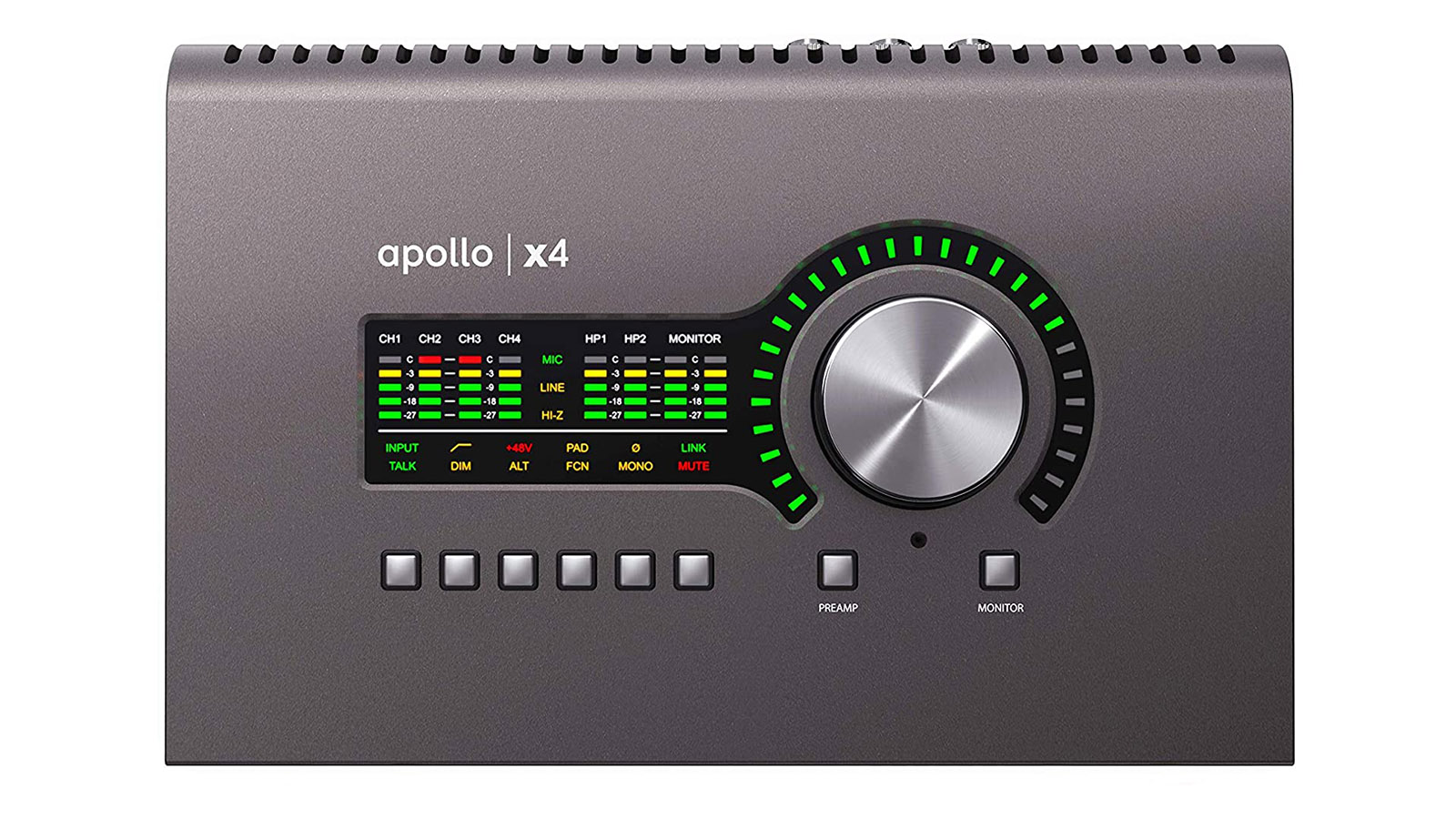
4. Universal Audio Apollo X4 Heritage Edition
Our expert review:
Specifications
Reasons to buy
Reasons to avoid
In the context of recording an entire band, or rhythm section, the diminutive Apollo X4 will struggle in terms of immediately available I/O. With only four XLR/TRS combo inputs its strengths lie elsewhere – namely quality, power and expandability. So, instead think of it as a gateway to the entire Universal Audio cosmos and it begins to make a lot of sense.
This is a powerful little beast. The Apollo X4 audio interface features elite-class A/D and D/A conversion, top-drawer Unison enabled preamps and real-time quad-core DSP processing. A huge library of simulation and emulation plugins is available, including vintage EQs, compressors, reverbs, amps and cabs, from big names like Fender, Marshall, MXR, Manley and Pultec (many are included with the Heritage Edition).
What's more the Apollo can be expanded via ADAT to bring more preamps and inputs to the game. Better still, the Thunderbolt-equipped Apollo X4 can be combined with up to four Apollos and six total UAD-2 devices, bringing colossal I/O and DSP capability to your creative little fingertips. Only then does the Apollo X4 reveal its true potential as a desktop controller for an entire brood of Apollo X6, X8, X8p, or X16 rackmount units. Think what you could achieve with all that power…
Read our full Universal Audio Apollo X4 review

5. Presonus Quantum 2626
Our expert review:
Specifications
Reasons to buy
Reasons to avoid
Working with an entire band means your audio interface will have to cope with multiple streams of audio at once, without latency issues rearing their ugly heads. You're going to need something fast.
Presonus developed the Quantum 2626 to be just that. By equipping it with Thunderbolt 3 and, possibly more importantly, optimising its drivers they've successfully delivered an audio interface that's blisteringly quick.
Using Apple Logic X we were seeing an impressive roundtrip latency figure of just 3.4ms with a 64-samples buffer size. Even when the buffer was increased to 128 samples the resulting latency was still a very workable 6.3ms.
I/O is plentiful with eight XLR/TRS combo inputs on the front panel and eight TRS line outputs round the back plus an additional main output. Then there's SPDIF, MIDI, World Clock and ADAT, bringing the total I/O capacity to 26/26.
Presonus' XMAX preamps are beautifully transparent and the Quantum 2626 features two direct preamp outputs with dedicated returns. Perfect for inserting your favourite analogue gear.
There's a lot to fall in love with here. The Quantum 2626 sounds great, is faster than a buttered bullet, and it doesn't cost the earth.
Read our full Presonus Quantum 2626 review
Buying advice

So, why record live? Well, back in the day, all music was recorded live. It was only from the late 1950s, with the advent of stereo and basic multitrack recording, that performers and producers such as Les Paul, George Martin and Brian Wilson started to use the studio as an 'instrument', layering overdub on overdub to legendary creative effect.
Broadly speaking, two recording processes have evolved since then. The first technique is to record every instrument and vocalist separately before building the piece as a series of overdubs, track by track. Much loved by band members who can't stand being in the studio at the same time as one another, it's also pretty much the way most computer music genres, such as EDM and synth-based ambient, are made. It's fantastic for producers who demand ultimate control over every note and it's made remote producing a reality – a godsend in Covid times.
The problem is that, if not done really well, these recordings can sound a little sterile. For many of us, being in a band is a lively, collaborative experience, the antithesis of playing your part isolated in a booth or even in another postcode. It's most likely that your playing, though technically excellent, will lack that vital yet indefinable quality we love to call vibe.
So, the second technique is a hybrid approach that enriches most genres with a healthy dose of much-needed passion. Drums and rhythm parts are recorded live, perhaps with basic keys for core chord changes and scratch guide vocals to keep everyone together. Then the final vocals, solos and fills are recorded and overdubbed later.
Incorporating live elements into your recording can also save a lot of time, which, if you're hiring a studio space, means money. Recording drums, bass and rhythm guitar together will obviously take a third of the time it would take to capture them separately. So, the hybrid approach sounds like a no-brainer but you will need a lot of I/O.
Essential audio interface features
MusicRadar's got your back

XLR/TRS inputs. It's handy to have as many of these as physically possible, preferably on the front panel rather than hiding round the back. Remember, really high-end audio interfaces like the Focusrite Red 8 Pre may have none, for reasons explained above. Combo (TRS and XLR combined) sockets add versatility. Look for at least one or two Hi-Z inputs for guitar and other high impedance instruments.
Monitor outputs. Usually these are labelled as outputs one and two. It's likely the 'main output' knob on the front panel will control their volume.
TRS line outputs. These ¼ inch outputs are useful for additional monitoring – they enable you to listen to your track on different sets of speakers so you can gauge how it will sound in the real world. Additional outputs also open up your DAW to the world of outboard effects, reducing pressure on your computer's CPU.
Fast connections. Now that Thunderbolt 4 and USB4 are beginning to make appearances on the latest laptops, why do so many audio interfaces still feature USB 2.0? It's because audio isn't anything like as demanding as video and USB 2.0 still offers plenty of bandwidth. That said Thunderbolt can transfer data very quickly to your computer's memory without taxing its CPU. So, in theory it could reduce latency and make your computer more responsive. The most compelling reasons for choosing one of the latest connection technologies is that they all use the USB C-type connector, which is what you'll find on modern desktops and laptops.
Quality Preamps. Flagship audio interfaces should boast onboard quiet preamps that are a cut above their entry-level siblings.
High Resolution. 24-bit/192kHz conversion is a given, even if few of us ever need to use it!
Multiple headphone outs and mixes. A good interface should enable you to provide each musician with their own studio headphone mix to listen to while they play, together with a click track. A couple of headphone outs are usually found on the front panel and you can configure more using the standard TRS line-outs, although you may need an additional headphone amp.
Midi and clock. These enable your interface to communicate with other devices. The clock will keep everything time-synced.
Expansion. SPDIF, ADAT Lightpipe, Dante audio-over-IP and TOSLINK are all additional inputs and outputs that enable you to expand your recording setup. For example, ADAT Lightpipe ports make it very easy to add additional XLR sockets and preamps to your interface. This expandability is essential if you want to add acoustic drums to your live recordings because few audio interfaces come with more than 10 XLR sockets and preamps built in. ADAT Lightpipe compatible preamps include the Universal Audio 4-710d, Audient ASP880, and the Focusrite OctoPre.
Built-in effects. It's common for audio interfaces at this level to feature reverb and a compressor. Some, such as Universal Audio's Apollo 4 and Antelope Audio's Orion Studio Synergy Core, are real FX powerhouses complete with mighty processing capabilities and scores of modelled effects.
Hitting the red button

Here's our rough (and somewhat simplified) guide to recording a rhythm section – drums, bass, rhythm guitar, keys – on a modest budget.
Step 1: Rehearse, then rehearse some more. Your rhythm section is going to have to be really tight for this to work.
Step 2: Find the largest room you can, preferably one that's not square. You can record in a spare bedroom, but small rooms don't play nicely with bass response and you'll be forever tripping over one another.
Step 3: Room treatment. You need to cut down on as many sound reflections as you can or you're going to suffer from unwanted echoes and phase issues. Small rooms just don't sound good, so if you are stuck in a boxroom it's best to try to get rid of any natural room ambiance and aim for dryness instead. Bookcases help, well-upholstered furniture is good, Rockwool acoustic panels are ideal but if you don't have these hang blankets and duvets to cover any expanse of bare wall. Effort spent here will really pay off.
Step 4: Separation. Despite playing together you'll want to separate the sound of each instrument as much as possible. This is so you can EQ or add effects in your DAW to one instrument without affecting another. Set up guitar and bass cabs so that they face away from the drums. Then place thick baffles or duvets (a mattress or sofa will do) between them and the drums. Ideally, you want to reduce as much bleed as possible being picked up by the drum's overhead mics while still retaining line of sight between each performer.
Step 5: Miking up. This is where all those extra ins on your new audio interface are going to prove useful. These days it's not unusual for every drum to be miked up, plus the hi-hat and overheads, but back in the 1960s engineers would only mic up the kick, the snare and one overhead. See what works for you, based on the equipment you have. Guitar cabs are usually miked up but bass and keys can be DI'd. Your bass and keyboard players will probably still want their cabs working for monitoring purposes.
Step 6: Headphone mixes. High-end audio interfaces can supply multiple players with their own headphone mixes – perhaps accentuating their own instrument for clarity. During a live recording they may choose to wear them one ear on, one ear off so that they still feel involved in the performance.
Step 7: Test, adjust and record. Listen carefully to every track in your DAW individually, checking for level, tone, clarity, dryness and bleed. Adjust as necessary, and when ready start recording.
Step 8: EQ and fix. Fix any tracks that need a little help and apply EQ to help remove any bleed. If you've captured good separation in your recording you can mute certain instruments during sections of your song for creative effect.
Step 9: Vocals and over dubs. Now record vocals, solos, intricate keyboard parts and any other overdubs.
Step 10: Final mix. Start mixing in earnest, then sit back, listen to your finished track and marvel at your collective creative genius. The trappings of fame and fortune await…
Find out more about how we test music gear and services at MusicRadar.
Related buying guides
- Explore more of the best audio interfaces for every application
- And the best budget audio interfaces if you need something cheaper
- Elevate your content with the best audio interfaces for streaming
Want all the hottest music and gear news, reviews, deals, features and more, direct to your inbox? Sign up here.
When Simon's childhood classical guitar teacher boasted he 'enjoyed a challenge', the poor man had no idea how much he'd underestimated the scale of the task ahead. Despite Simon's lack of talent, the experience did spark a lifelong passion for music. His classical guitar was discarded for an electric, then a room full of electrics before Simon discovered the joys of keys. Against all odds, Simon somehow managed to blag a career as a fashion journalist, but he's now more suitably employed writing for MusicRadar and Guitar World. When not writing or playing, he can be found terrifying himself on his mountain bike.
