Ableton Live vs Logic Pro: which DAW is best for you?
When Logic Pro 10.5 showed up to the party attired with a Live-tastic new feature list, we geared up for a faceoff!

Apple Logic Pro and Ableton Live 10 are two of the most popular music production applications in the world, and as of May this year, they’ve got far more in common than just their version numbers.
Before the release of Logic Pro 10.5, Live’s Session View gave it a creative angle all its own, but with the promotion of the Live Loops Grid from GarageBand iOS to Logic, that differential has been flattened. Not only that, but Logic Pro 10.5’s new Sampler and Quick Sampler plugins are positively brazen in their similarity with Ableton’s Sampler and Simpler devices, while the remade Drum Machine Designer is more than a little reminiscent of Ableton’s Drum Rack.
Once upon a time we knew where we stood with these two qualitatively individual music software heavyweights, but now the similarities are enough to make the undecided DAW buyer’s head spin. So to help you decide which is most deserving of your hard-earned cash, over the next few pages we’ll pit them against each other in an eight-round, no-holds-barred battle. Before we start, though, a few points of note…
- Go mobile with our pick of the best laptops for music production
- Complete your home studio with one of the best audio interfaces
- Explore the best studio monitors for your studio
First, in the interest of parity, we have to put forward the Suite edition of Live 10 for the ’Instruments’ and ‘Effects’ rounds, as the Standard edition doesn’t make for a fair comparison with Logic, shipping with far fewer virtual instruments and effects. That also introduces the complication of Max For Live – a Suite-only add-on to which Logic has no counter attack, but that any prospective Suite buyer may not actually want or need – and can’t fail to have a bearing when we get to the ‘Value for money’ section, as Live 10 Suite costs over two and a half times as much as Logic Pro.
And second, in case it needs saying, if you have no intention of switching to Mac, all of this is entirely moot, as there’s zero chance of Logic Pro ever being made available on your computing platform.
Let battle commence!
- Get Ableton Live
- Get Apple Logic Pro
MIDI composition

Logic Pro’s history as a MIDI sequencer stretches all the way back to 1992, when it started life as Notator Logic, so it should come as no surprise that it offers a lot more in the way of MIDI manipulation than the newer, wilfully minimalist Ableton Live. Although all the essentials are in place – including quantise and groove extraction, audio-to-MIDI conversion, multi-clip editing, and a solid array of MIDI plugins – Live’s MIDI facilities appear meagre compared to Logic’s rack of handy Inspector-based MIDI shaping controls, powerful MIDI Environment, multi-faceted MIDI Transform module (enabling humanising, randomising and more), Audio Units MIDI FX, Score Editor and more versatile Piano Roll tools.
Want all the hottest music and gear news, reviews, deals, features and more, direct to your inbox? Sign up here.
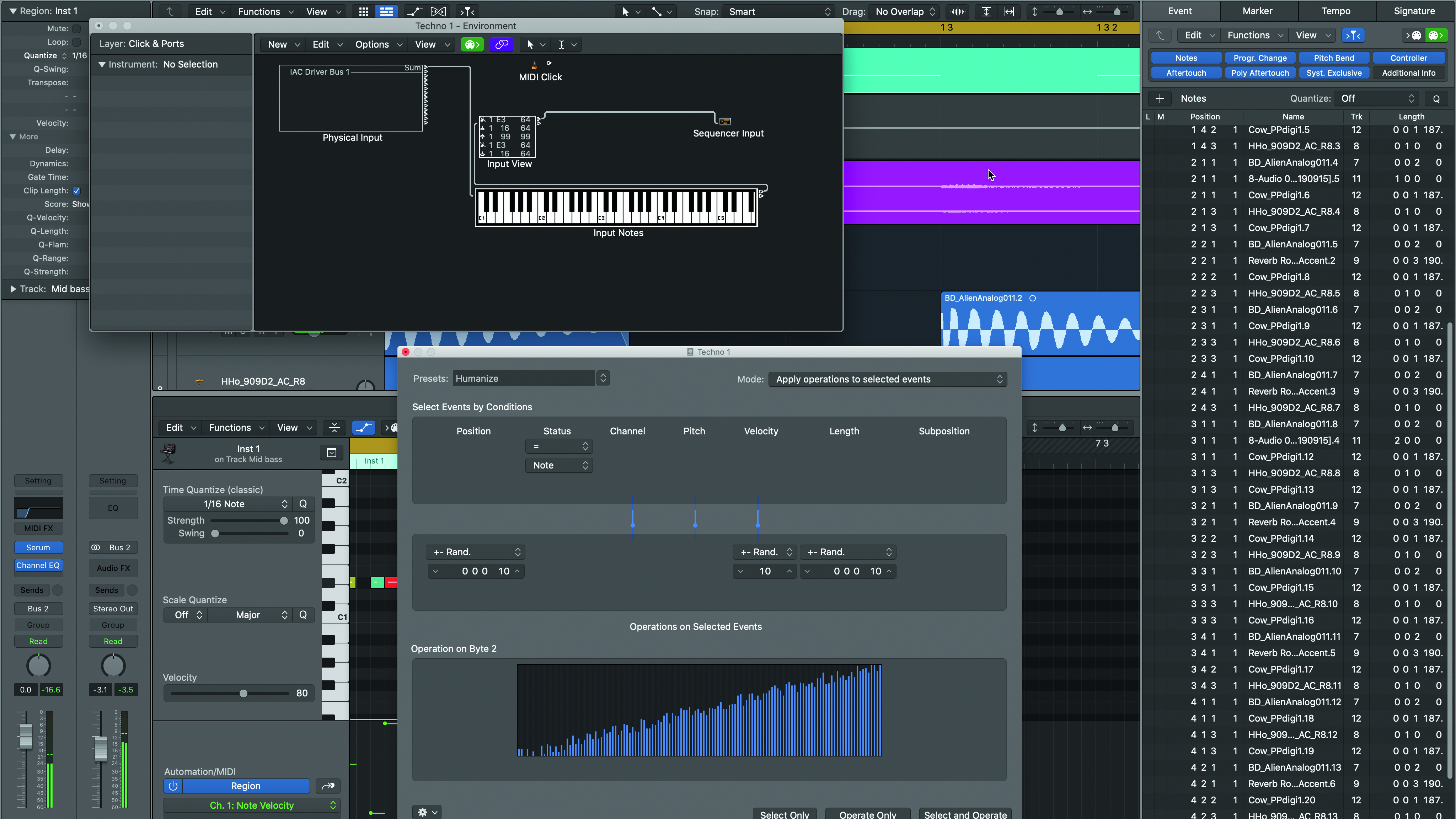
For most Live users, however, none of that matters – the MIDI programming paradigm, and the contemporary producer’s technical expectations, have changed a lot since the 90s, and most won’t even be aware of the things that their DAW is ‘missing’. Indeed, Ableton have done a sterling job of keeping this fundamental part of the system free of clutter. Very rarely do we find ourselves wishing for any specific MIDI editing feature in Live that can’t easily be worked around – with the possible exception of an event list, as being able to filter and alter MIDI data numerically would be hugely useful.
On the other hand, Apple are to be equally commended for maintaining the formidable complexity for which Logic’s MIDI architecture has always been known. Defying the popular assumption that their buying of original Logic developer Emagic in 2002 would lead to a dumbing down, the fruity tech Goliath hasn’t removed a single MIDI-related feature – it’s all still there, from the Environment and Transform module to the Dynamics, Gate Time and ‘Q’ settings in the Inspector. In fact, it’s only been added to over the years with a raft of worthy new MIDI features, the most notable being Logic Pro 10.5’s superb Step Sequencer.
Winner: Logic Pro
Audio recording and editing

For today’s fast-moving music producer, capturing and editing audio often needs to be as quick and intuitive a series of processes as possible, and on those terms, Live is the exemplar. Taking electronic and dance music producers as just one category to themselves, Live’s game-changing elastic audio engine, cleverly conceived Sample Editor, CPU-saving track freezing, nifty slip editing and unfussy overall demeanour are geared up spectacularly to cater knowingly to the requirements of the job at hand.
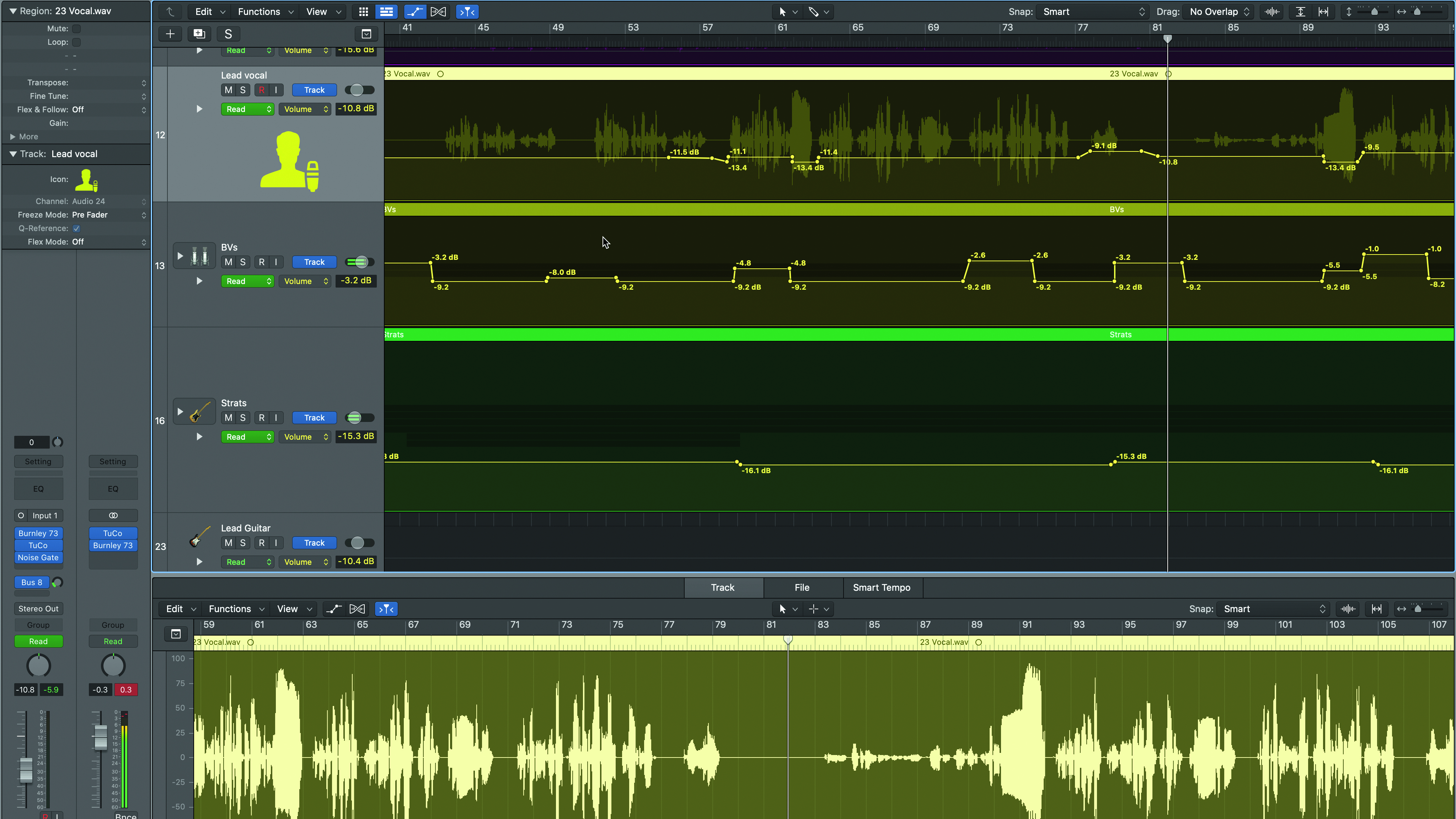
As with the MIDI side of things, though, Logic’s long development history and more expansive architecture yield a wider range of audio recording and editing bells and whistles than you’ll find in Live, and if your recording needs are of the more demanding kind – ie, a full band, or even just guitar and vocals – it definitely does the ‘virtual recording studio’ thing rather better. Multitrack recording and punching in/out are obvious givens for both DAWs, but when you’ve got those clips on the page, Logic affords greater control over them, whether you’re applying natural-sounding pitch correction with the excellent Flex Pitch, or building the perfect vocal take with swipe comping.
And, of course, prior to Logic Pro 10.5, Live had a unique and compelling selling point in the ability to record loops in the Session View for non-linear jamming and experimentation. With Logic Pro now boasting its own well thought-out and tightly integrated take on the same concept in the shape of the Live Loops Grid, however, that edge has been blunted.
With that new-found dualism in mind, this one comes down to whether or not you prioritise (Live’s) transparency and lightning-fast workflow over (Logic’s) sheer editing power; but to our minds, Logic takes the audio handling crown.
Winner: Logic Pro
Linear arrangement
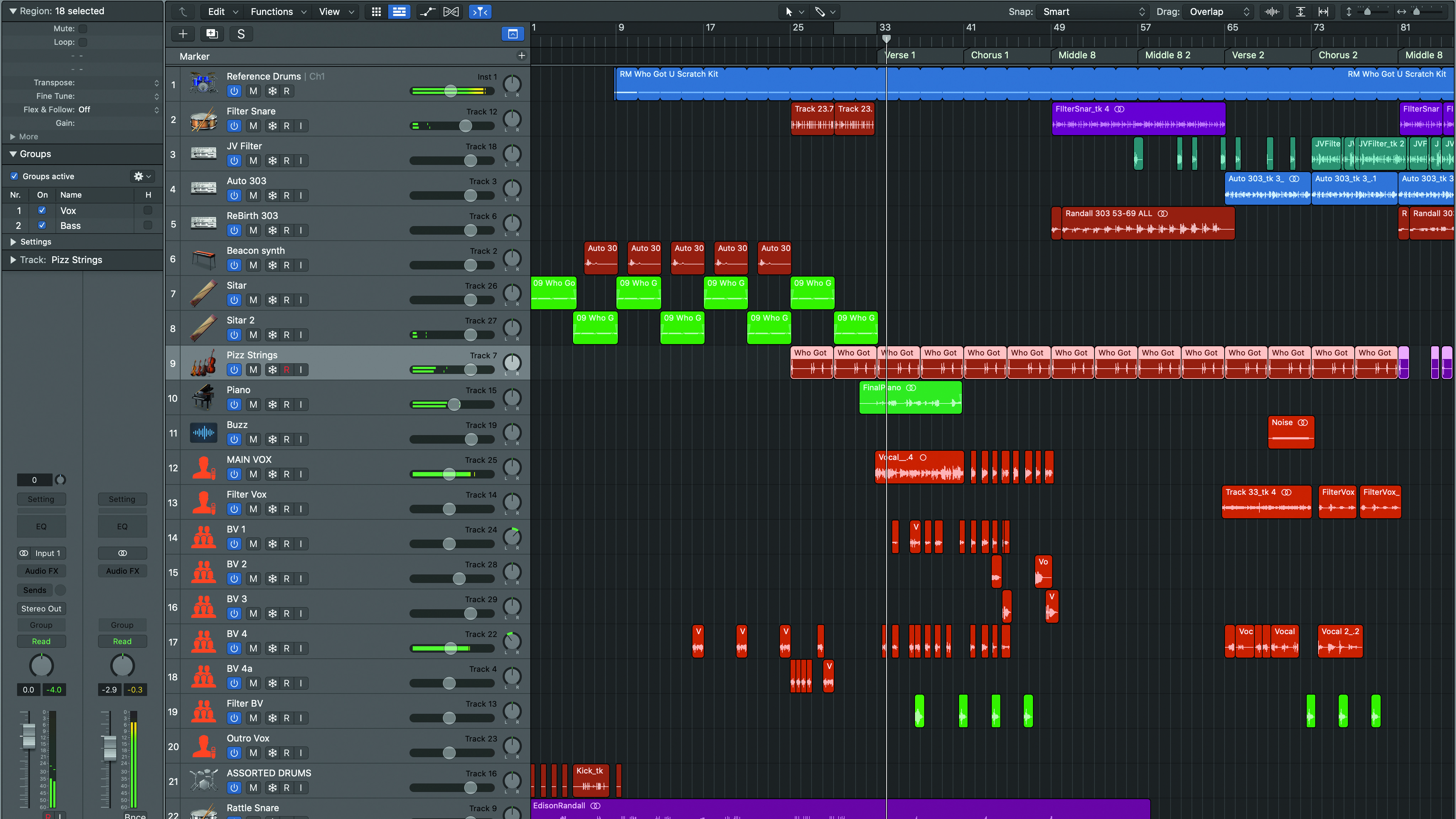
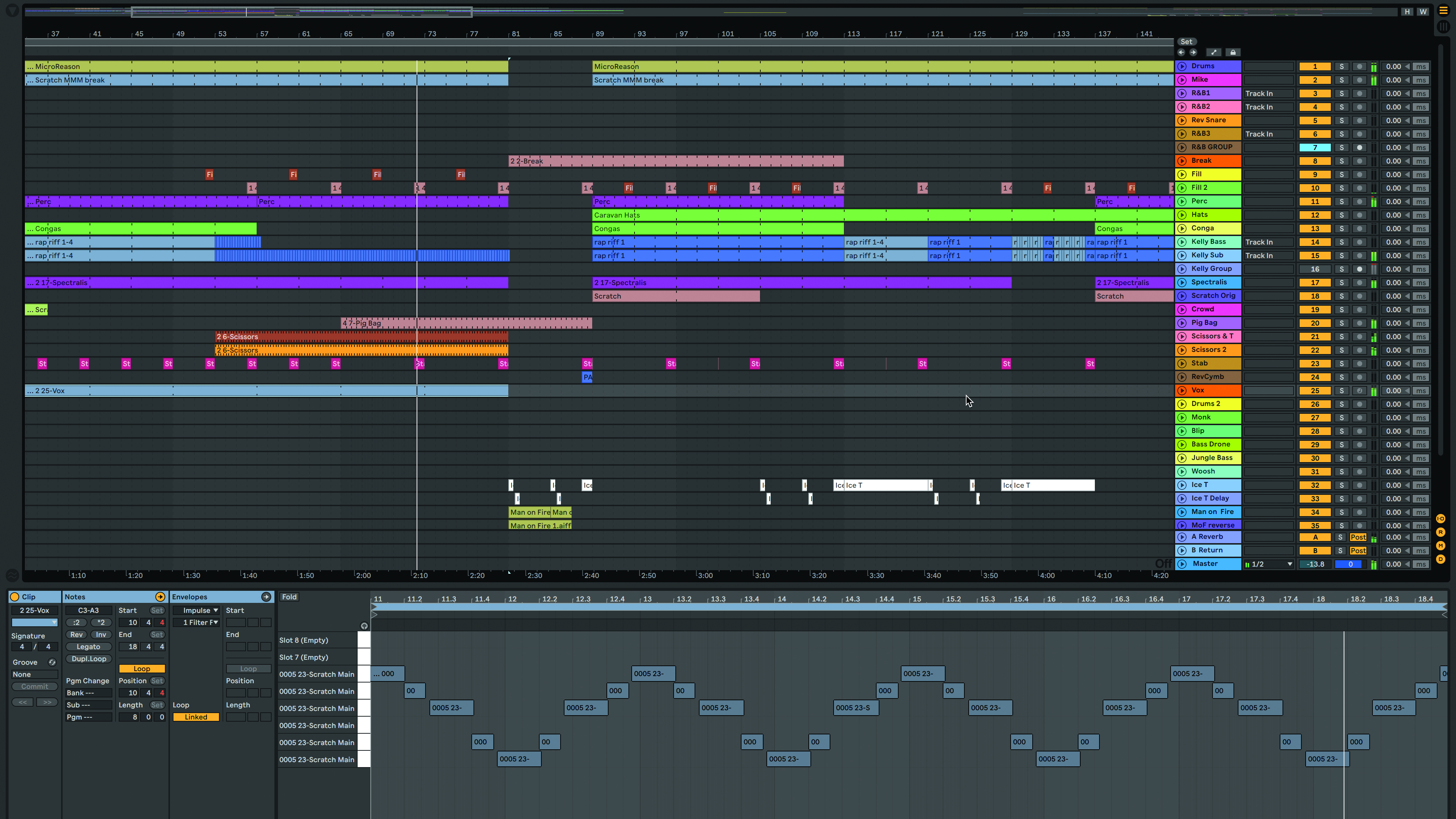
Despite Ableton’s best efforts to promote its Arrangement View as a fully viable alternative to the conventional timeline-based environment of Logic Pro and other DAWs, Live has never quite managed to shake off its image as a heavily loop-orientated system with a focus on the freeform Session View. That simply isn’t a fair assessment, however, as many Live users spend most of their time making music from left to right in the Arrangement View, ably served by its nippy navigation, responsive UI, smooth automation and generally obstacle-free approach.
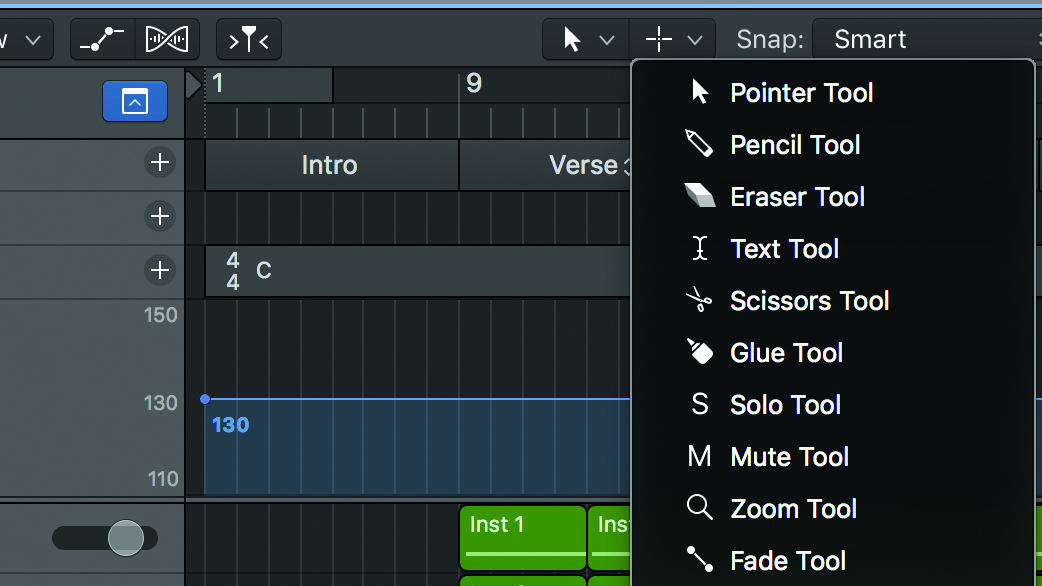

Once again, though, the long-term refinement of Logic’s more ‘traditional’ sequencing background shines through, even if it is a lot less profound in its effect here than in the MIDI and audio editing departments. Section-defining Arrangement Markers, the scissors, glue, erase and other mouse pointer editing tools, and broader snapping and dragging options aid in cutting and moving regions around; eye-catching track icons enable at-a-glance sound identification; and Logic Pro’s Global Tracks provide dedicated lanes for project-wide Transpose and Beat Mapping, as well as the Marker, Tempo and Time Signature options that Live has equivalents to.
That said, in practical terms, linear song arrangement in either DAW is a joy.
Winner: Logic Pro
Loop-based arrangement
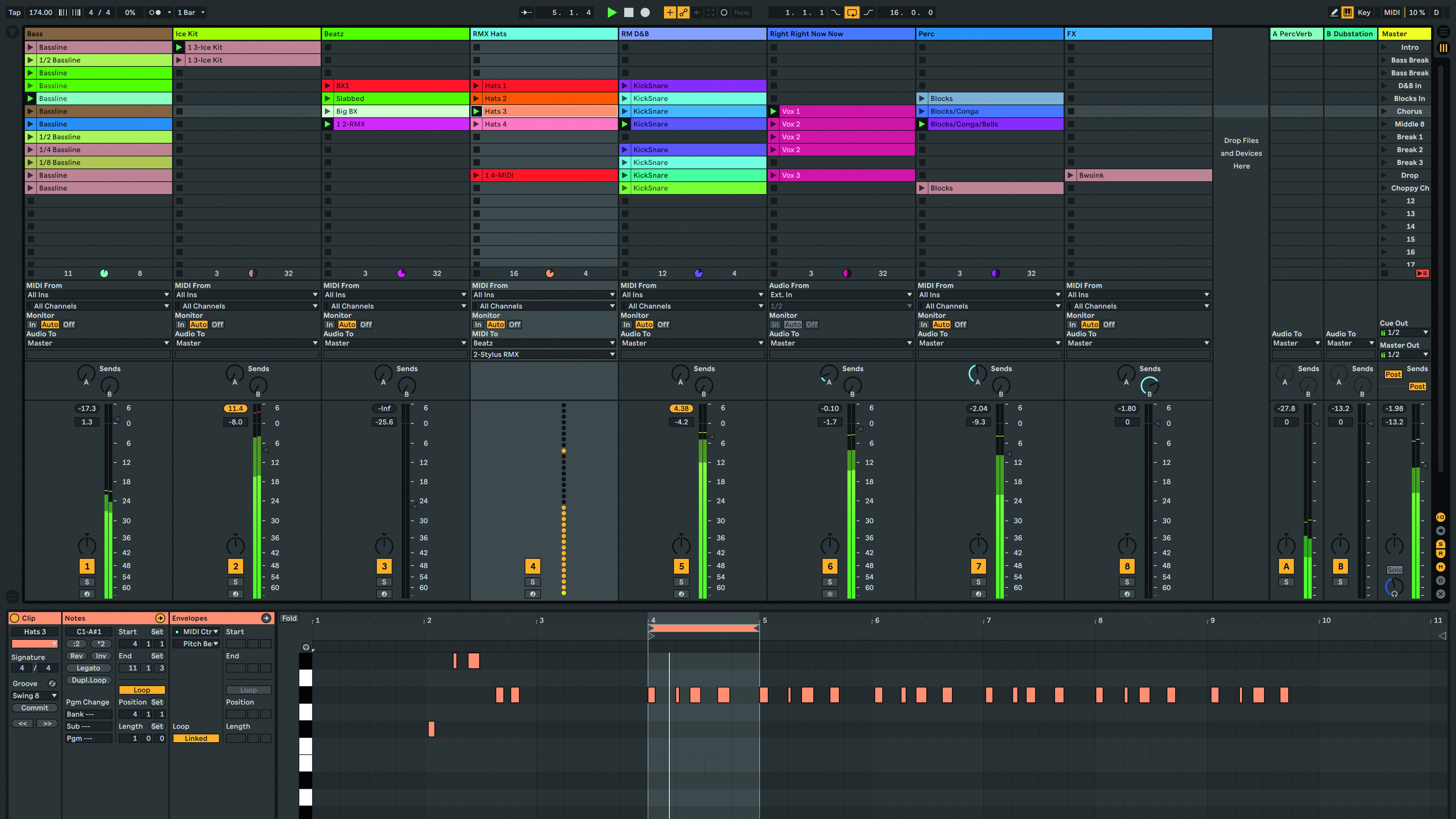
It took a few years for Ableton Live’s innovative non-linear Session View clip recording and launching interface to change the world of music technology, but that it surely did, becoming the de facto standard for laptop DJing and dance music production, and putting the Berlin-based company on the map. In a nutshell, the Session View lets you rack up (and/or record) any number of audio and MIDI loops in a series of vertical Scenes, and ‘launch’ them in perfect sync with each other, literally performing your productions live with no possibility of anything going out of time. It’s even more awesome today than in the audio-only v1 days of 2001.
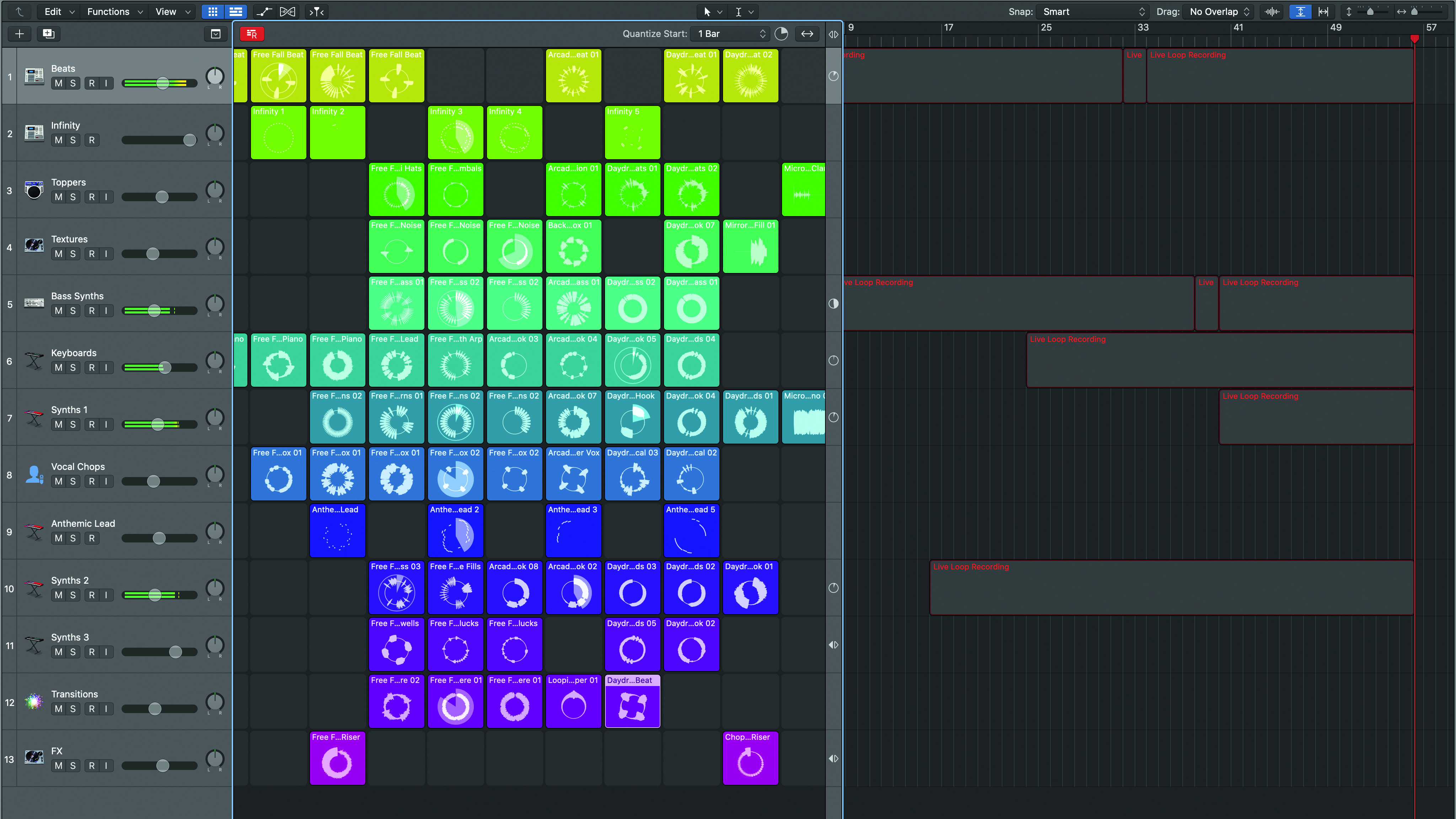
Just as Ableton have since had to work up Live’s Arrangement View in order to address public perception of the DAW’s emphasis on loop-wrangling, so Apple have very recently (in version 10.5) added a full-blown Session View-style clip-launching interface to Logic Pro – and very nice it is too! Having been part of the iOS version of GarageBand for over four years, it was expected that the Live Loops Grid would at some point end up getting ported to its professional Mac sibling, but we’re nonetheless blown away by the seamless embedding of the new system into Logic’s well-established interface. As you’d hope, it offers the same bidirectional exchange of clips between it and the main arrangement, and you can record your clip launching performances directly into the Tracks view, too. Vertical ‘scenes’ work just as they do in Live, but unlike Live, you can have both the Grid and Arrangement open together in the same window.
Before we mail the trophy to Cupertino, though, Live still has one feature that keeps it firmly at the top spot for on-the-fly loop recording and launching: Follow Actions. This seemingly innocuous little Clip View control panel gives producers and live performers the means to automate and randomise clip launching within Scenes – something no other DAW can do. So Live nabs this one.
Winner: Live 10
Instruments
To get the numbers out of the way first, Live 10 Suite bundles 13 virtual instruments (three of them Max For Live devices, and DrumSynth comprising eight separate ‘kit piece’ instruments), while Logic Pro ships with 21 of the things. It’s the quality that counts, however, not the quantity, and although Logic’s Retro Synth and Vintage keyboards are well worth shouting about, the older ‘ES’ series – ES1, ES2, ES E, ES P and ES M – EFM1, Sculpture and EVOC 20 synths, and Ultrabeat drum machine are showing their age. They’re all sonically serviceable, but the fact that most of them haven’t even been updated to support the Mac’s Retina displays suggests that they’re really only still there to keep the numbers up. Being much newer, Live’s line-up isn’t as diluted by antiquities, but the Analog synth could do with some upgrade love.
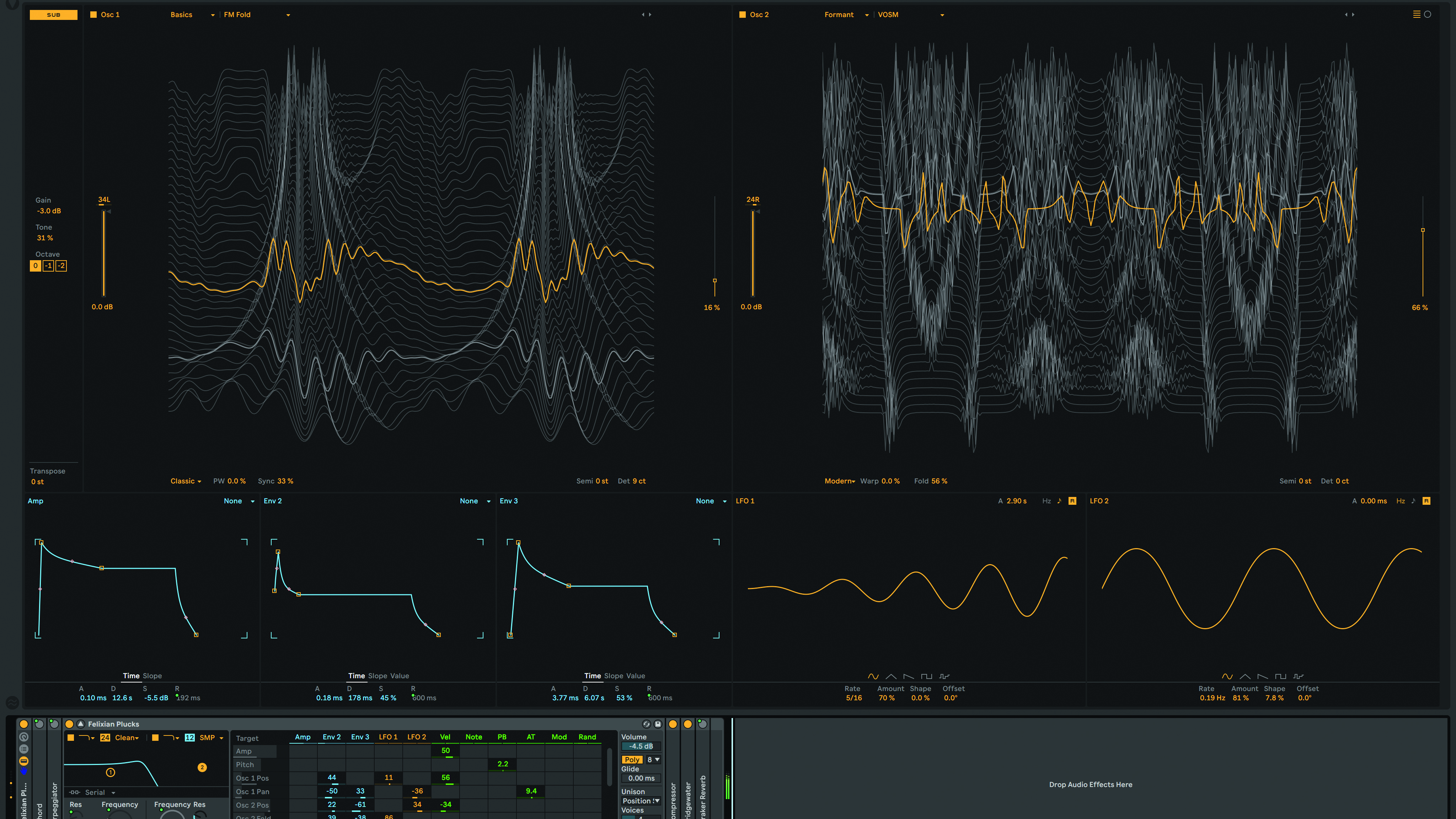
The flagship synths that we need to focus our attention on here are Logic’s Alchemy and Live’s Wavetable, both of which are quite magnificent. Alchemy – once a pricey third-party instrument, until Apple bought its developer, Camel Audio – is the more overtly powerful of the two, taking in additive, granular and analogue-style synthesis, with four simultaneous sources, tons of filters and copious effects. Wavetable certainly holds its own, though – a two-oscillator (plus sub) wavetable synth with over 100 well crafted wavetables onboard, two filters, comprehensive modulation options, and a supremely accessible interface and workflow, that sounds phenomenal.

As of a few months ago, when Apple completely rebuilt the venerable EXS24 for Logic Pro 10.5, Live Suite and Logic Pro now each include full-featured and slimline samplers, and while Logic’s Sampler has more going on in its modulation section than Live’s Sampler, both are a match for any producer’s multisampling needs.
Meanwhile, on the perc front, Logic’s Drummer puts a very convincing virtual drummer and their kit at your fingertips, and the newly overhauled Drum Machine Designer is a great improvement on the previous iteration, putting it on an even footing with Live’s much-loved Drum Rack.
Speaking of Racks, while Logic’s Track Stacks are a great solution for grouping tracks to play multiple instruments from single MIDI parts and process their outputs collectively, Live’s limitlessly nesting Audio Instrument Racks, in combo with Audio and MIDI FX Racks, make building your own tentacular macro-controllable split and layered devices ridiculously easy. And don’t forget, Live 10 Suite includes Max For Live itself as well as the aforementioned prefab M4L devices, enabling you to make your own Live instruments (and effects), and giving access to an ever-expanding world of free and commercial patches. For us, those two factors tip the scales.
Effects

Starting with stats again, Ableton Live 10 Suite scores you 44 Audio Effects, 11 of them Max For Live devices (we’re not including the nine CV routing/control modules), and 16 MIDI Effects, ten of them M4L; and Apple’s Logic Pro rocks 66 Audio Effects and nine MIDI Effects (plus, it’s uniquely able to load Audio Units MIDI Effects by a string of third-party developers).
Happily, Logic’s Audio Effects menus aren’t as troubled by legacy devices as their Audio Instruments counterpart, with all but a handful of older plugins having been refreshed in recent years. And 2018’s 10.4 update added some real doozies, including the stunning Chromaverb algorithmic reverb, the Camel Audio-rooted Phat FX and Step FX, and the gorgeous Vintage EQ Collection. These newcomers joined an already impressive line-up of distortion, dynamics, equalisation (the integrated Channel EQ is particularly good), reverb, delay, modulation and other effect types to give you absolutely everything you need to get the mixing job done.

Live takes a different tack from Logic, putting equal weighting on ’sound design’ and ‘mixing’ processors. The staples are well represented by the likes of Glue Compressor, EQ Eight, Multiband Dynamics, Saturator, Delay, Chorus, etc, but just as important are the creatively intriguing Corpus, Auto Filter, Resonators, Spectral Blur, Beat Repeat, Pitch Hack et al.
And again, Live’s Racks – this time the Audio Effect and MIDI Effect variants – set it apart, with front-end macros assignable to multiple parameters across multiple devices, so you can tweak, say, Echo’s Feedback parameter in one direction and Overdrive’s Drive parameter in the opposite way with the twist of a single knob.
This round in our face-off goes either way, depending on your primary plugin needs: Live for sound design, Logic for mixing.
Winner: DRAW
Workflow

Both DAWs supply all the workflow-enhancing bits and pieces we’ve come to expect from any production software these days, including a largely single-window interface, searchable file and plugin browsers, track- and clip-based automation, in-place rendering of virtual instruments and effects, MIDI-assignable device controls and so on. But there are also marked differences…
Logic’s relative complexity might put it ahead of Live in the arranging and editing stakes, but that intricacy naturally brings with it a commensurate reduction in operational fluidity, with the potential for more menu-diving and window-hopping, depending on how deep you need to go. In contrast, with its less stratified, comparatively accessible interface, Live is about as lean and mean as DAWs get, and the speed with which the seasoned user can fly around its Session and Arrange Views, Piano Roll and Sample Editor is something to behold.

Back across the pond, Logic is famous for its unrivalled key commands scheme, with which a vast array of shortcuts can be customised to suit the specific tactile needs of the user, no matter how eccentric. With far fewer menus and functions on the table, Live can hardly be expected to match that, but where Ableton’s DAW finds its own groove is in the instant assignment of QWERTY keys and MIDI signals to clip launchers, knobs, faders, buttons and all the rest, and the always-on (if you want) but unobtrusive ‘Computer MIDI Keyboard’ feature, for playing MIDI instruments using your QWERTY ’board. Logic’s ‘Musical Typing’ can annoy in its always-on-top presence.
Both manufacturers offer dedicated controllers for their DAWs, but Apple’s free Logic Remote app for iPad and iPhone, as cool as it is, obviously can’t hold a candle to Ableton’s Push 2 (£529). This amazing hardware controller features an RGB backlit 64-pad grid for versatile melodic and percussive note input, a bank of contextual buttons and rotaries for mixer and plugin control, and plenty of buttons for governance of Live itself – a truly spectacular fusion of hardware and software.
For us, DAW workflow is all about getting things done as close to ‘the speed of thought’ as possible, and by that definition, Live is the hands-down victor in this round of the contest.
Winner: Live 10
Value for money
Clearly, Apple and Ableton are coming at this music software malarkey from two wholly alternative perspectives and with a pronounced disparity in terms of pricing flexibility. Ableton only make and sell Live, Max For Live and Push, while Logic’s corporate raison d’etre, understandably, is to shift Mac hardware, so ‘profitability’ means very different things to each. With Logic Pro tagged at £200 and Live 10 Suite landing at £539, and both packages including similar amounts of bundled samples and sample-based instruments (70GB apiece, of highly variable relevance/quality in both cases), then, unless we’re to also factor in the fact that you can get a PC to run Live for much less money than a comparable Mac for Logic, Logic’s superior value proposition simply can’t be denied. Sure, Live 10 Suite includes Max For Live, but that might not be of interest to you; and even dropping down to Live 10 Standard at £319 – losing almost all the instruments, many of the effects and Max For Live, but being otherwise identical to Suite – Logic still easily holds the lead, however unbalanced a comparison this might be.
Winner: Logic Pro
Conclusion
Ultimately, Live 10 and Logic Pro are both comprehensive in their provision of MIDI and audio recording, editing and mixing facilities, bundled plugins and brilliantly realised workflows, so deciding between them comes down to three things.
First, the kind of music you make. Even with Logic now equipped for loop-based recording and arrangement, Live’s interface, workflow and devices just fit better for dance and electronic music. And although there’s no reason why you couldn’t record and mix a band or produce chart-friendly pop in Live, Logic was built for exactly those kinds of jobs, which is why it ranks second only to Pro Tools as the platform of choice in professional studios across the globe.
Second, what kind of producer are you? Do you like to keep your sessions creative and fast-moving, or are you more of a tinkerer, happy to take your time finessing sounds and arrangements, but requiring the most powerful engineering tools you can get your hands on to do it? Again, both can absolutely play to either approach, but Live’s slick, modernist interface inspires the former, while Logic’s deeper editing and mixing functionality lend it more to the latter.
Finally, budget, which is such a personal consideration that we can’t really offer any guidance beyond saying that if you can’t afford Live 10 Suite but aren’t short on third-party plugins, Live 10 Standard is well worth thinking about.
Predictably, when the dust has cleared, neither of these two music production powerhouses qualify as markedly ‘better’ than the other in any category, with the exception of ‘Value for money’, where Apple’s unrivalled market power lets them knock Logic out at a frankly silly price.


Computer Music magazine is the world’s best selling publication dedicated solely to making great music with your Mac or PC computer. Each issue it brings its lucky readers the best in cutting-edge tutorials, need-to-know, expert software reviews and even all the tools you actually need to make great music today, courtesy of our legendary CM Plugin Suite.
