8 power tips to help you get more out of Ableton Live
Have you explored Live 11.1's new pitchshifter, or tested out the M4L Convolution Reverb? Read on for 8 ways to get more out of the DAW that keeps on giving
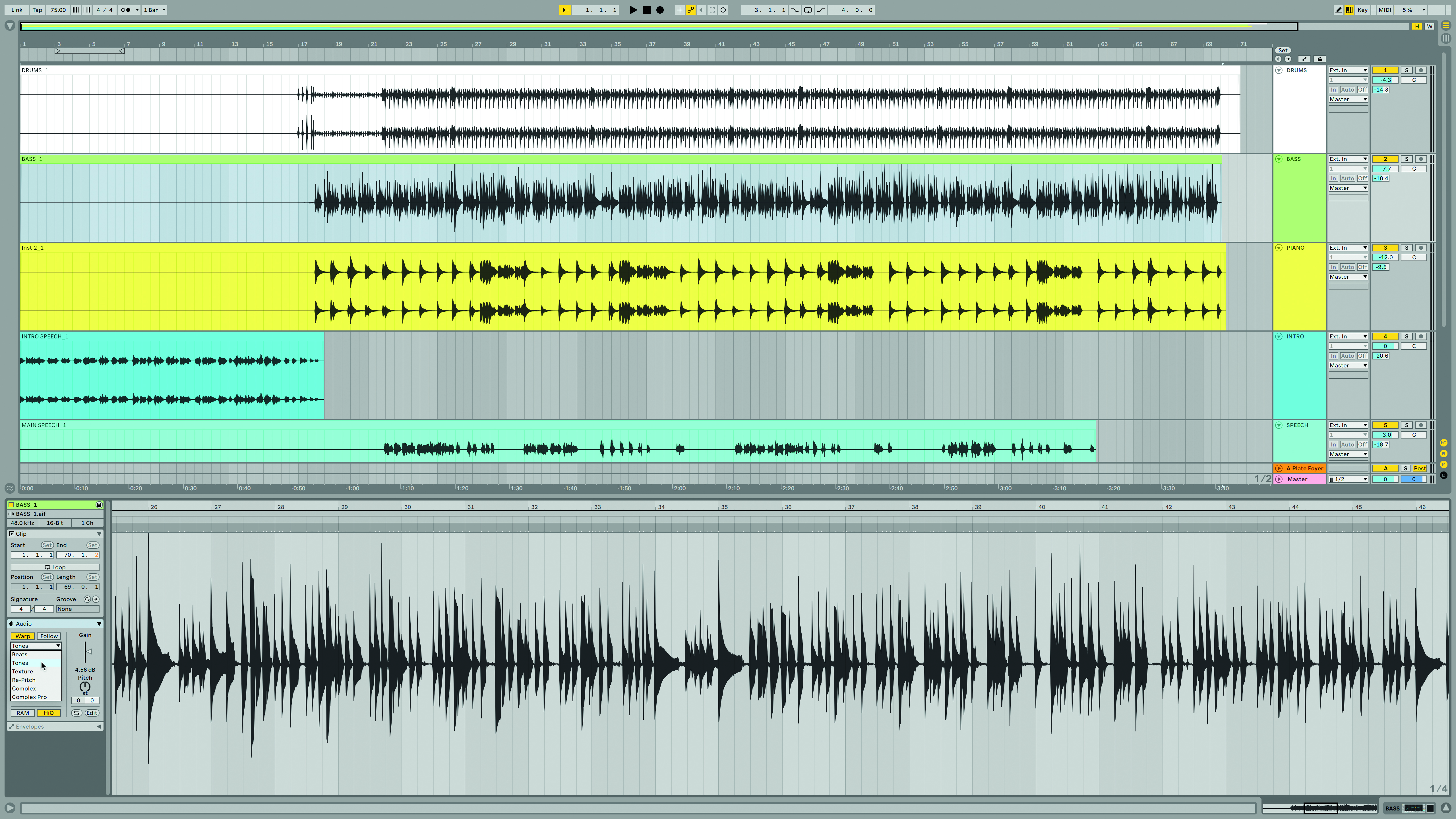
Want all the hottest music and gear news, reviews, deals, features and more, direct to your inbox? Sign up here.
You are now subscribed
Your newsletter sign-up was successful
No other DAW covers your full creative process as well as Live. It’s true!
Ableton Live can take you from building your first blocks of a new song – sampling, sound design, and programming – to building an arrangement, recording live tracks, editing and processing, mixing and mastering, all the way through to playing that same material in a live show using Push or your other favourite controller.
And you can close up the circle by recording everything from the set into Live as you perform. It’s quite amazing that nothing else has come along to steal Ableton’s crown after 20 years, but it just hasn’t happened.
1. Warped view
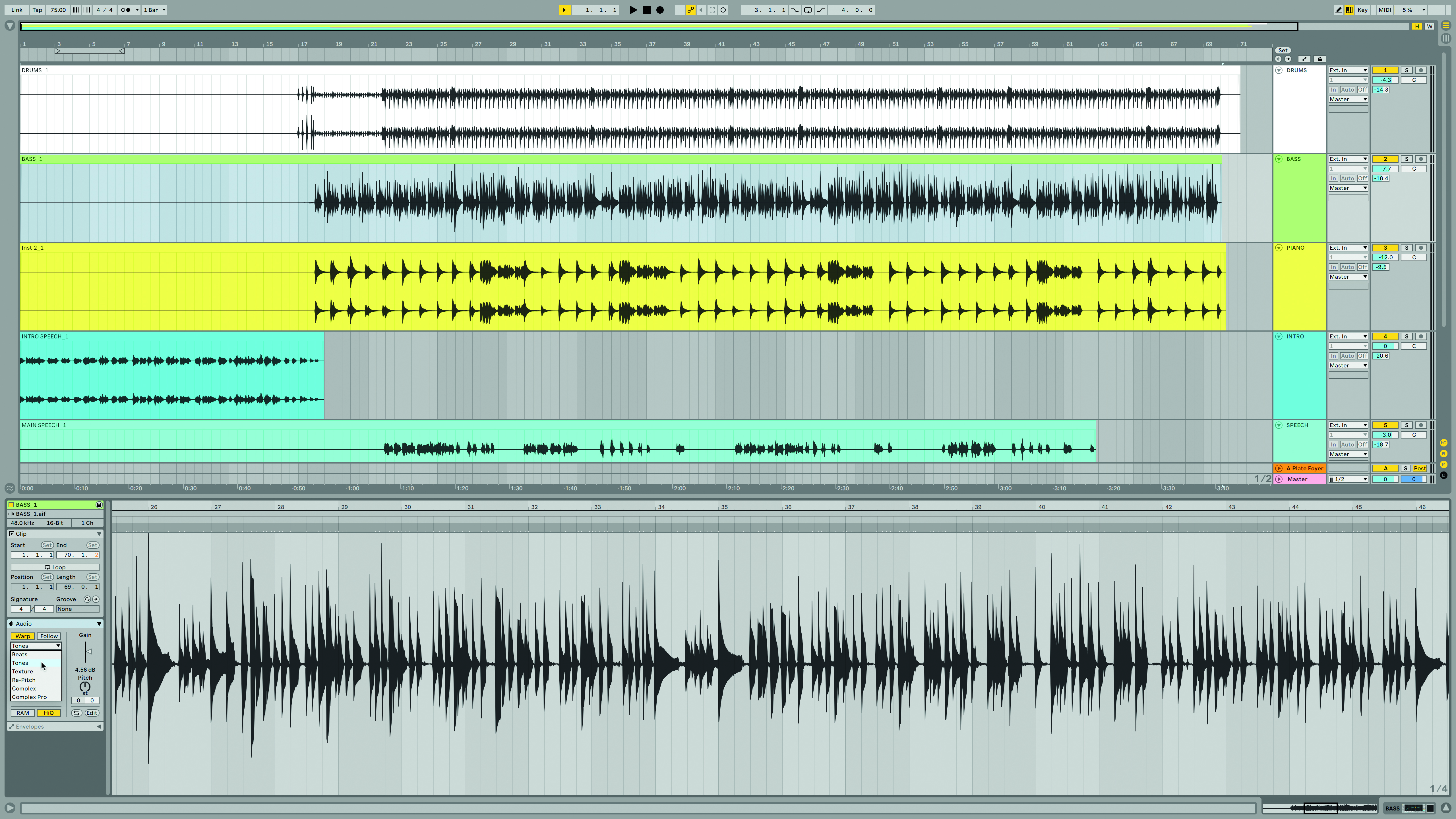
Warp modes have a critical effect on the sound quality of your projects. Their names provide a clue as to how and when they should be used. You aren’t restricted to those, though, you can use any warp mode on any material – but do it with some awareness of what the result will be. And if the material in question doesn’t need to be stretched, looped, or corrected, don’t be shy about turning warp off completely.
2. Follow the map
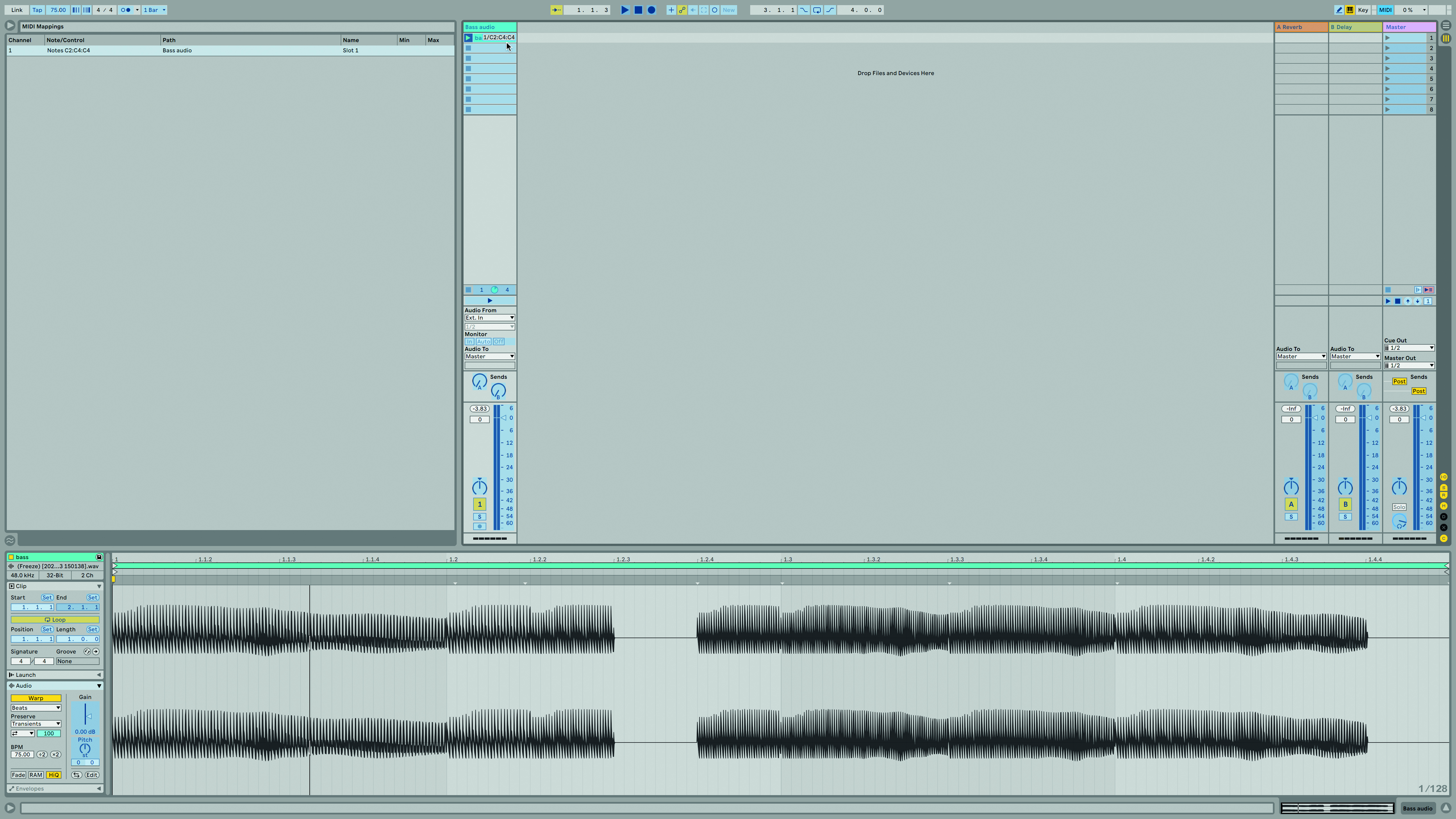
For a real old-school sampling moment, click on an audio clip, enter MIDI Map Mode, and hold down two keys on your keyboard. You’ll see the notes superimposed on the clip. Exit Map Mode and now you can launch the clip using any key in the range you defined. This is not like using Simpler, it’s super-basic but kind of cool.
3. Up, down, sideways
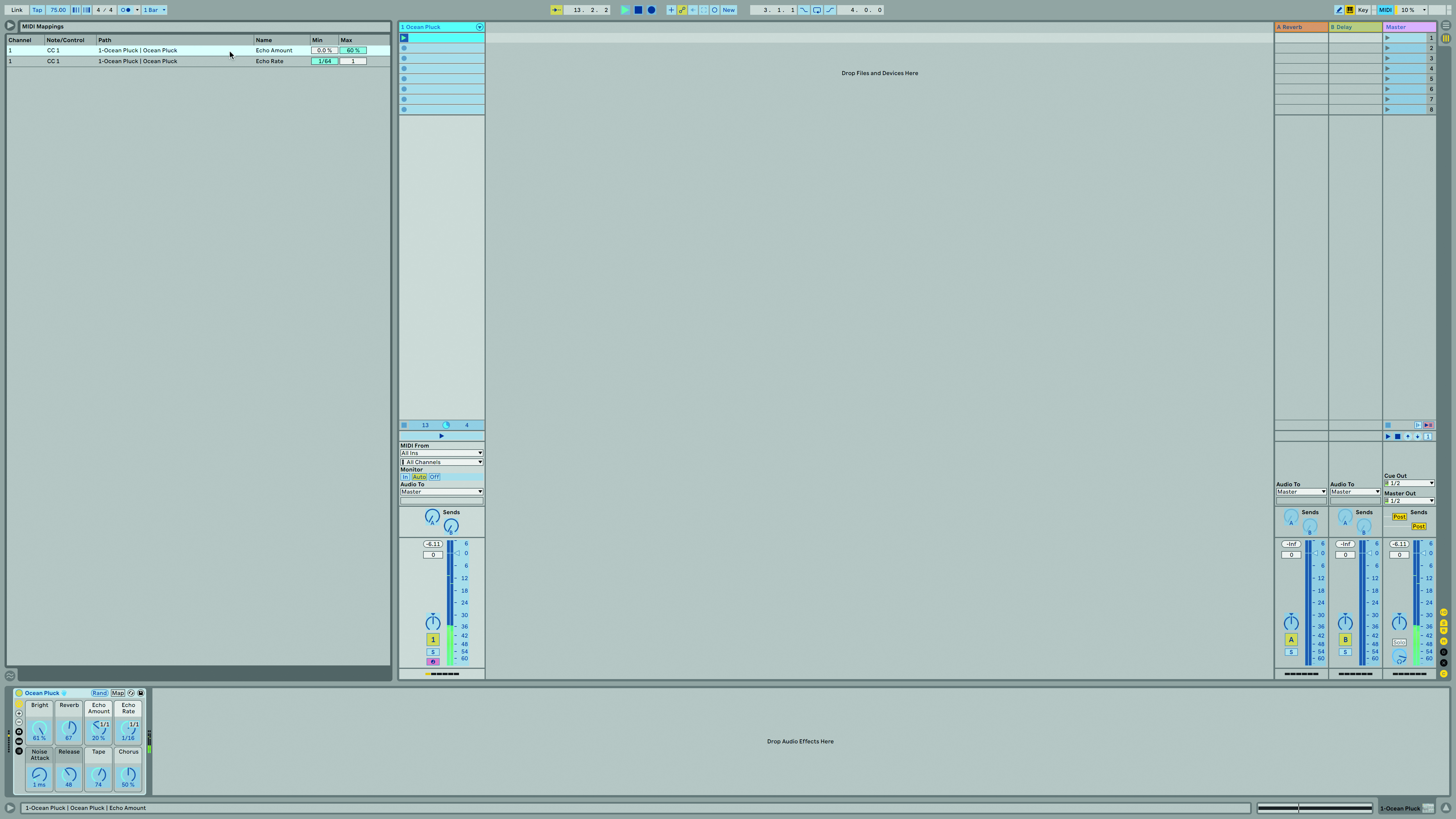
When you map a control using Key Map Mode, or MIDI Map Mode, you’ll see a list of assignments. With most parameters, you can type in values to define the lowest/highest possible positions, so instead of it going from 0-100%, say, it’ll go from 40-80%. Trying inverting the values – so if one knob is mapped to two controls, moving the control sends one parameter up and the other down at once. Much more interesting.
4. At a glance
You don’t need a dedicated separate mixer on the table, just an audio interface tucked away. Push shows track levels in real time and in colour, and allows you to access return tracks, plus see your In/Out View and choose different inputs and outputs, reflecting the names you assigned to them inside Live’s preferences on your computer.
Want all the hottest music and gear news, reviews, deals, features and more, direct to your inbox? Sign up here.
5. Convolution reverb
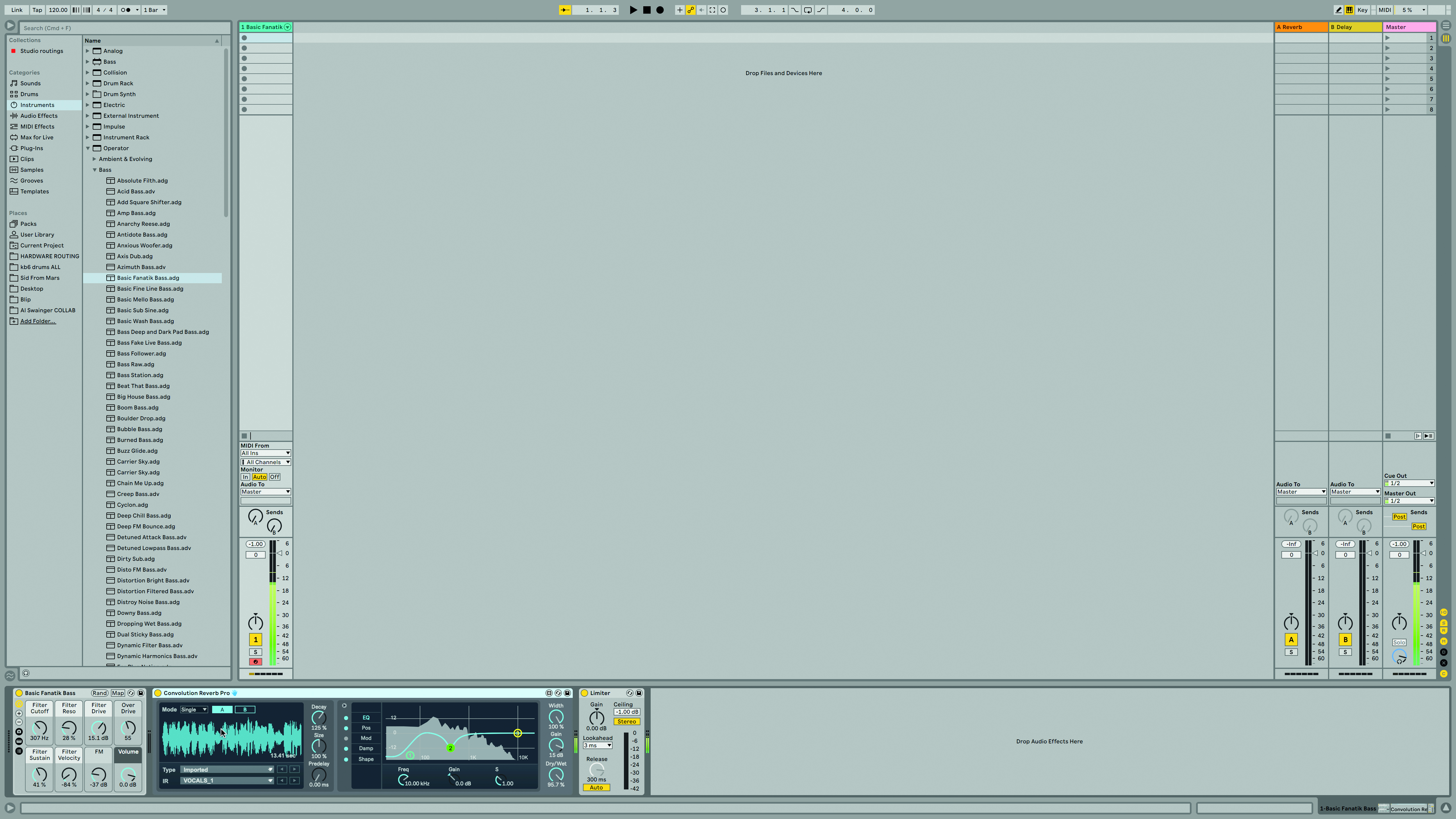
The Max For Live Convolution Reverb is a thing of beauty. It includes a huge library of sounds… sometimes almost too many. But as with Wavetable, there’s every option to take this into new realms by adding custom sounds of your own. You can drop any kind of sample in there, and make a reverb out of it – we love experimenting with everything from field recordings to speech samples.
6. Image-conscious
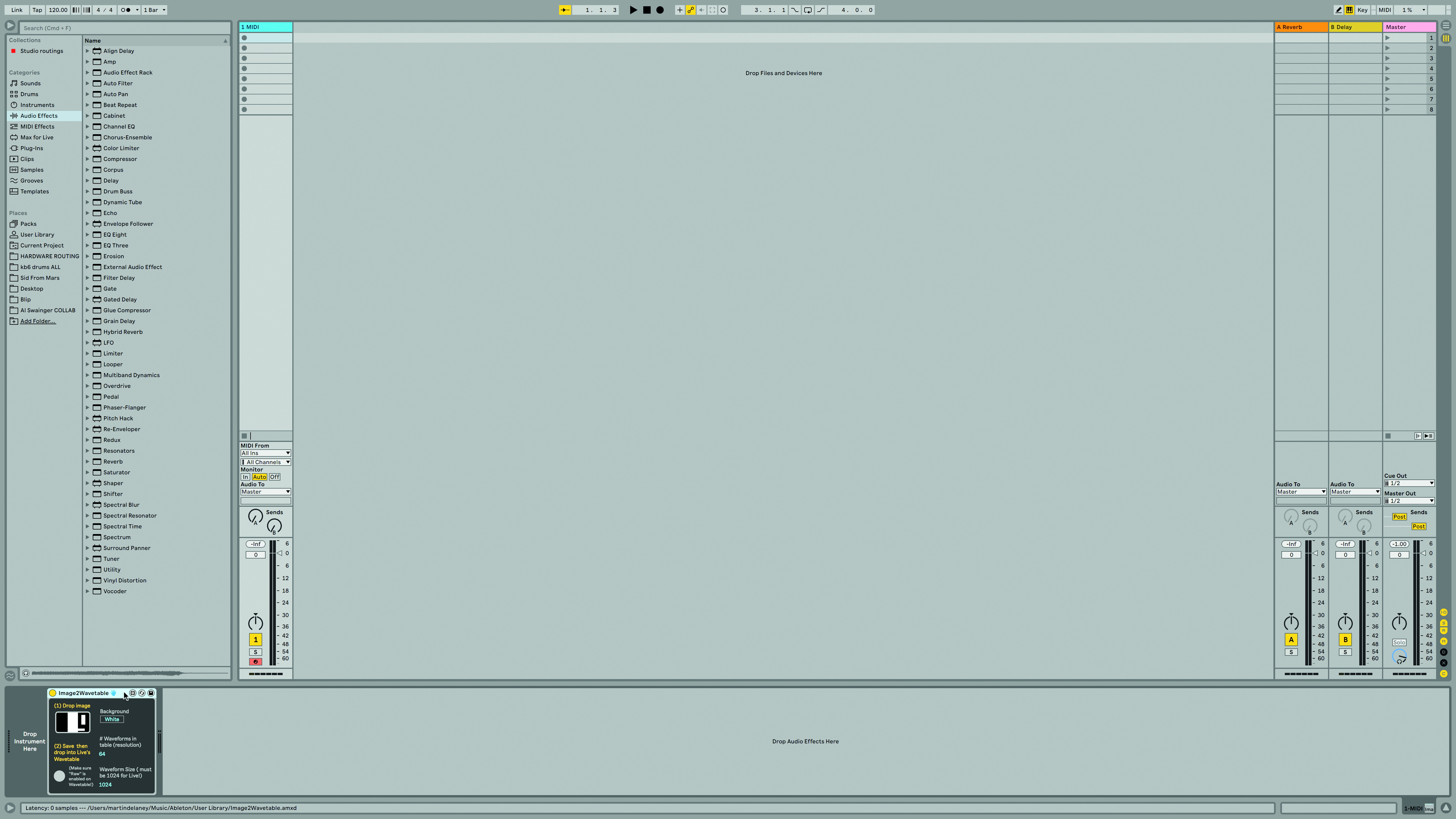
Live’s Wavetable synth arrives with a library of wavetables, but you can also create custom wavetables, with a free Max For Live device called Image2Wavetable. Load the device into Live, then drop an image onto it, and export it as a wavetable, then drag that into the User area of Wavetable itself, and start playing. The complexity of the sounds will reflect the image.
7. Macro mayhem
Live gives us a few ways to enjoy randomisation; this is a new one. Load or create a rack, and making the most of the 16 macros (yay!), click Show/Hide Macro Variations, and click the Rand(om) button along the top. Each time, it’ll make a new, saveable, combo of those macro settings.
8. Shift gear
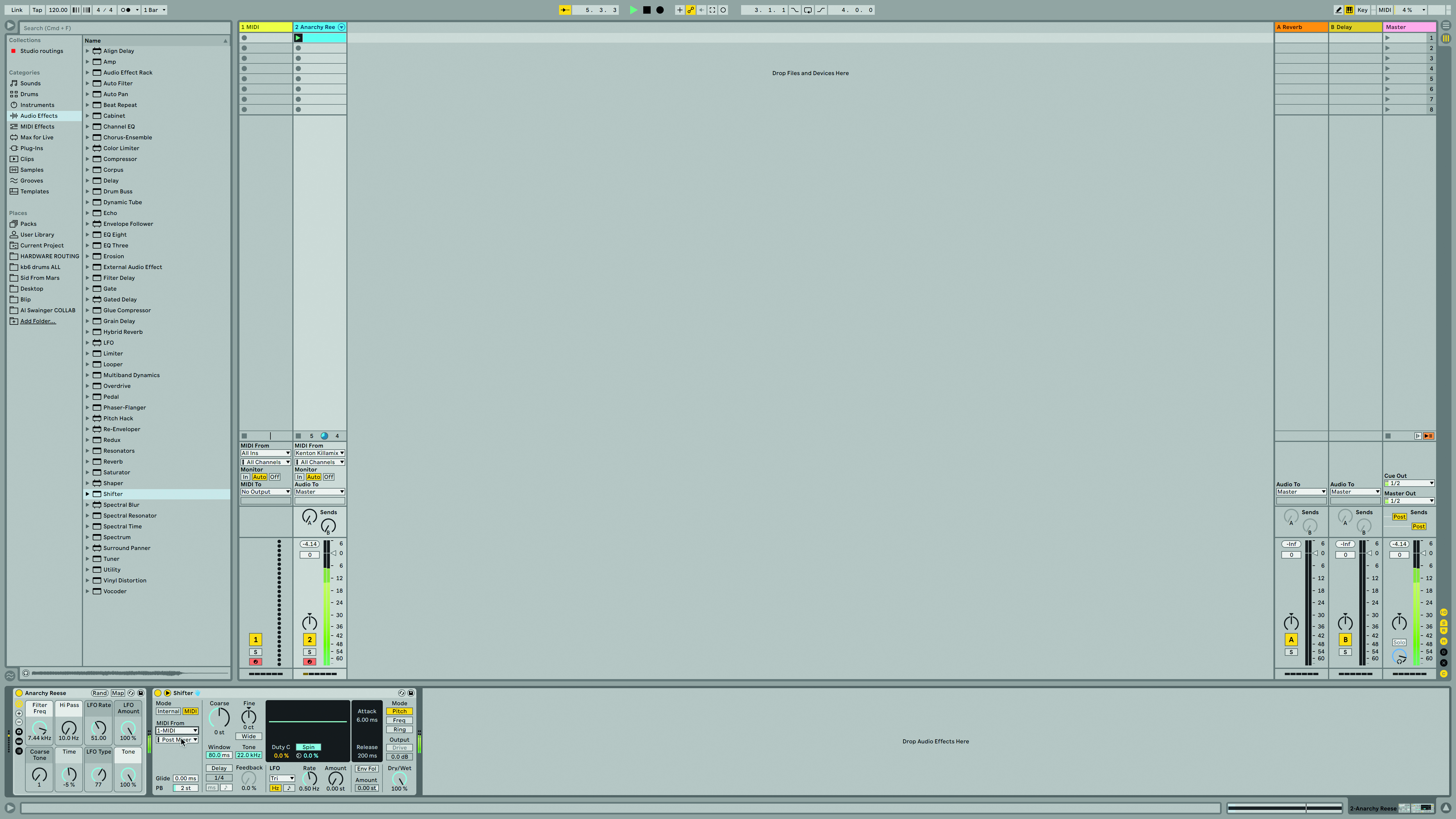
Live 11.1 has a new pitchshifter effect called… wait for it… Shifter. That’s one less third-party plugin to deal with! You can use it in the most straightforward way by simply shifting up or down in semitones and cents, but it also features MIDI sidechaining, where it’ll change pitch according to incoming MIDI notes, whether they’re coming from clips, Push, or a MIDI keyboard. This also responds to pitch bends from Push’s touch strip.


Future Music is the number one magazine for today's producers. Packed with technique and technology we'll help you make great new music. All-access artist interviews, in-depth gear reviews, essential production tutorials and much more. Every marvellous monthly edition features reliable reviews of the latest and greatest hardware and software technology and techniques, unparalleled advice, in-depth interviews, sensational free samples and so much more to improve the experience and outcome of your music-making.
