Using a DI box for recording guitar is easy - here's how
Use DI guitar as a standalone sound or blend it in with an amp recording

RECORDING WEEK 2022: DI boxes are used to record the direct signal from an electric guitar or bass. This can then be used as a standalone sound in your tracks, or can be blended with a recording from an amp as well. The dry DI signal can also be reamped at a later stage to tweak the sound further.
As such, recording in this way gives you plenty of flexibility: here's how it's done.
Step 1: Get a DI!

Step 1: Recording a DI signal at the same time as the amp gives you the option to reprocess the guitar sound from scratch using a plugin or different amp. In order to do it, you’ll need to split the guitar sound at source, and for that you’ll need a separate DI box.
Step 2: Get connected

Step 2: Plug the guitar into the DI input, then plug the DI ‘through’ jack into your guitar or bass amp. Use a regular mic cable to plug the XLR output into your audio interface’s mic input. Record this DI input on a separate track alongside the mic input.
Step 3: Watch your waveforms
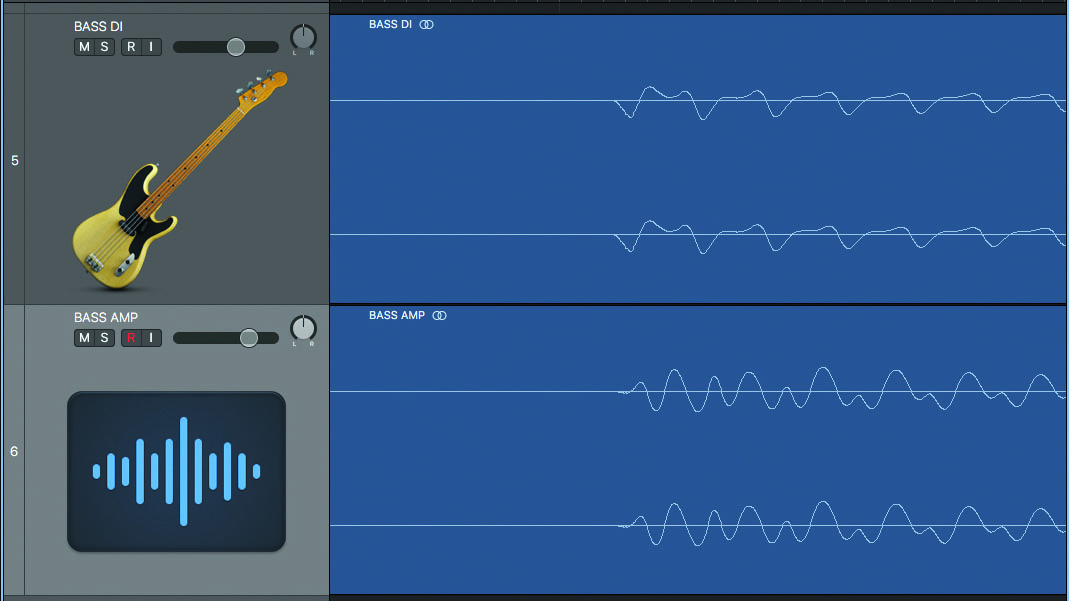
Step 3: You can use the DI on its own (fine for bass), reamp it using plugins or a real amp, or combine the DI and amp. If you choose to combine them, you may have to nudge the timing or phase invert the mic signal. Here, you can see the misaligned waveforms of our bass mic and amp.
Want all the hottest music and gear news, reviews, deals, features and more, direct to your inbox? Sign up here.
Computer Music magazine is the world’s best selling publication dedicated solely to making great music with your Mac or PC computer. Each issue it brings its lucky readers the best in cutting-edge tutorials, need-to-know, expert software reviews and even all the tools you actually need to make great music today, courtesy of our legendary CM Plugin Suite.
