How to recreate a patch from one synth in another
Improve your synth programming skills by duplicating the sound of one instrument in another
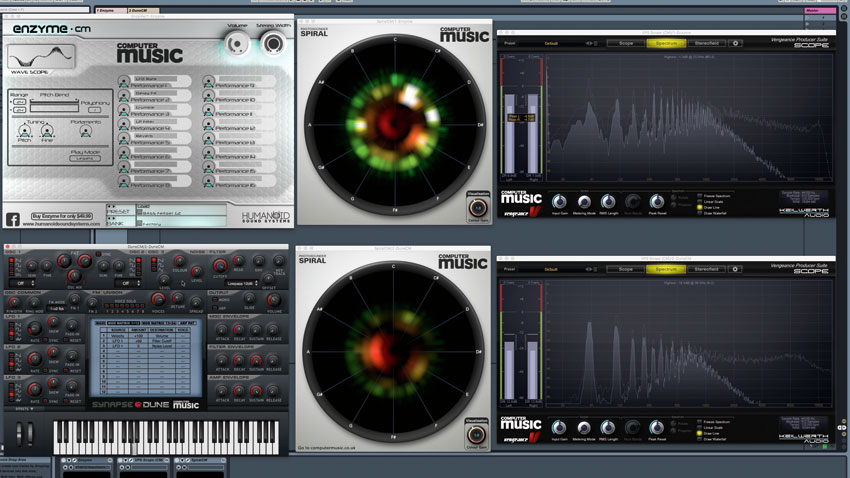
Want all the hottest music and gear news, reviews, deals, features and more, direct to your inbox? Sign up here.
You are now subscribed
Your newsletter sign-up was successful
While there will always be obvious differences between any two synthesisers selected at random, assuming both are built on at least a vaguely similar architecture, it should be possible to get pretty close to the sound of one using the other. And attempting to do so can be an interesting exercise for any producer.
In this tutorial, we'll show you how to take a sound made by the Enzyme CM synth given away for free in every issue of Computer Music, and 'emulate' it using Dune CM, also yours with Computer Music.
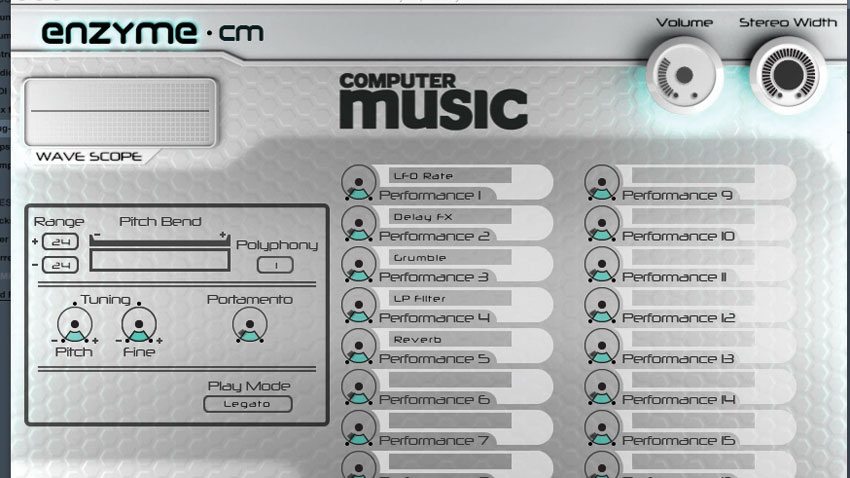
Step 1: To hone our production skills and teach ourselves what makes synth patches tick, we’re going to take a preset from the Enzyme CM synth, and recreate it using Dune CM. We’ve chosen Enzyme’s Bass Feitoer GZ patch for this, but you can choose any preset you like. We’ve also loaded Dune CM up with its Initialised preset.

Step 2: To help us along the way, we’ve started by panning Enzyme CM fully left and Dune CM fully right - we’ll deal with the stereo considerations later. Using your ears should be enough to get this done, but we’ve also called up Spiral CM and VPS Scope to visually compare the two signals.
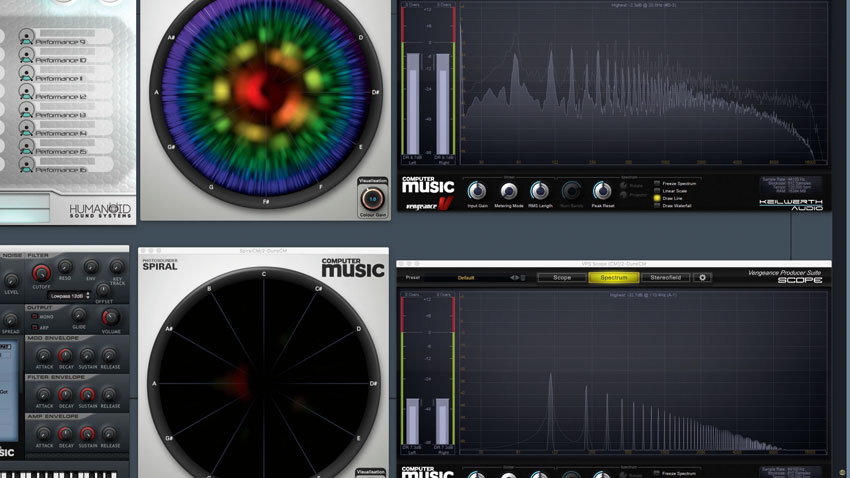
Step 3: We’ll start by making sure we’re in the right octave. It’s pretty obvious that we’re not. If you didn’t hear it using your ears, a glance at the difference between the VPS Scopes gives it away. We need to tune Dune CM’s main oscillator down to -12 Semitones to make things match up.

Step 4: The Enzyme patch has quite a lot of noise in it. We can kick in Dune CM’s noise oscillator by increasing the Level and changing the Colour to match. But the noise signal’s not static. Click Mod Matrix 1 > 12 to create your first routing. Route LFO1 to the Filter Cutoff by +100. That’s more like it… but we’ll have to reduce the LFO speed to match Enzyme’s.

Step 5: Looking at Scope’s readout, there’s a frequency bump at the top of Enzyme CM’s noise signal. Adjust the filter Cutoff and Resonance to try and match this in Dune CM. Now that we’ve adjusted the filter itself, the movement feels a bit too deep - reduce the Amount of the modulation routing to +78.
Want all the hottest music and gear news, reviews, deals, features and more, direct to your inbox? Sign up here.

Step 6: Judging by the sound of the Enzyme patch, we need to bring in Oscillator 2, and detune both oscillators using Dune’s FAT knobs. We briefly try Oscillator 2 as a square wave… but no, it’s definitely a saw, just like Oscillator 1!
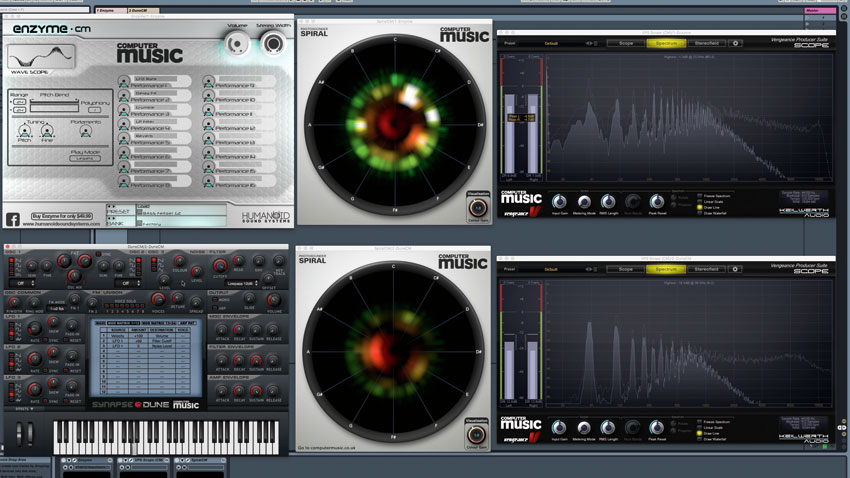
Step 7: Checking out the low mids on both oscillators (displayed in gold/yellow in Spiral CM), Enzyme CM’s a lot louder here… but we’ve already used the filter for modulation duties. How can we expand the power of those frequencies? Reach for Dune’s Unison section, turn the Voices up to 6, and set the Detune to 31%. Things now match a lot better.

Step 8: A bit more tuning: this time, we push the Fine controls in opposing directions for each oscillator, to really push Dune’s sound past the brink. We have to back off the Output to bring it back to a similar level.

Step 9: Now we’ve got the two sounding similar, it’s time to compare and contrast their stereo widths. Bring each channel back to a centrally panned position, and solo each in turn to get an impression of how wide they are. Push Dune CM’s Spread up until you match the two patches, and check VPS Scope’s Stereo tab to confirm.
Computer Music magazine is the world’s best selling publication dedicated solely to making great music with your Mac or PC computer. Each issue it brings its lucky readers the best in cutting-edge tutorials, need-to-know, expert software reviews and even all the tools you actually need to make great music today, courtesy of our legendary CM Plugin Suite.
