How to explore DAW-driven sample manipulation using VCV Rack’s VST Bridge
Route audio from your DAW to VCV Rack and its modules become powerful signal processing tools
Want all the hottest music and gear news, reviews, deals, features and more, direct to your inbox? Sign up here.
You are now subscribed
Your newsletter sign-up was successful
The modular synthesis revival has thrived thanks to the flexibility of today’s hybrid systems. Synthesists now have access to a vast number of digital modules, ranging from simple sample playback devices and loopers to complex granular choppers and manglers.
These techniques spring brilliantly to life when used in a modular environment. For example, where once samples were maligned as being static and lifeless, here they can be transformed into sources of ever-changing sonic interest - or even used as modulation sources in their own right.
Here, we're going to route a sampled drum loop from Ableton Live to VCV Rack for processing using various of the latter’s modules. Get more VCV Rack tutorials in the September 2018 edition of Computer Music.
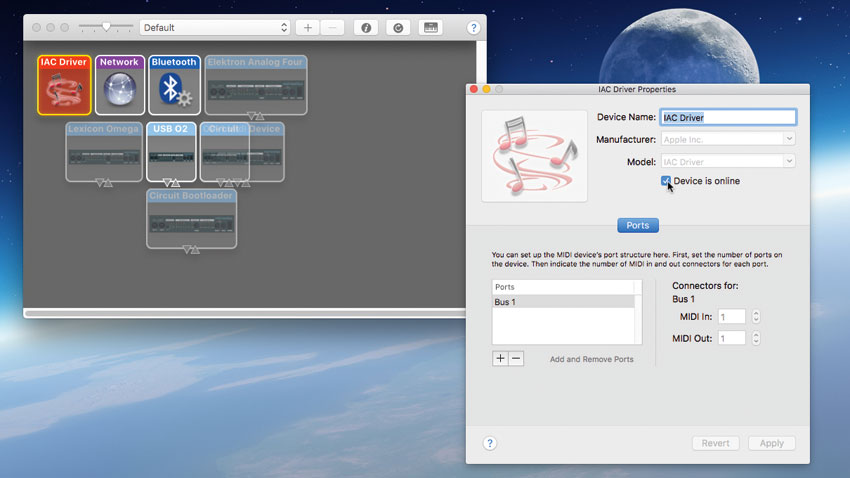
Step 1: For this tutorial, we’re going to need to connect VCV Rack to our DAW. For MIDI sync, we’ll need to set something up. We’re on a Mac, so we can go into Audio MIDI Setup, choose MIDI Setup, open the IAC Driver and check Device Is Online. Windows users will use something like the free LoopBe1.
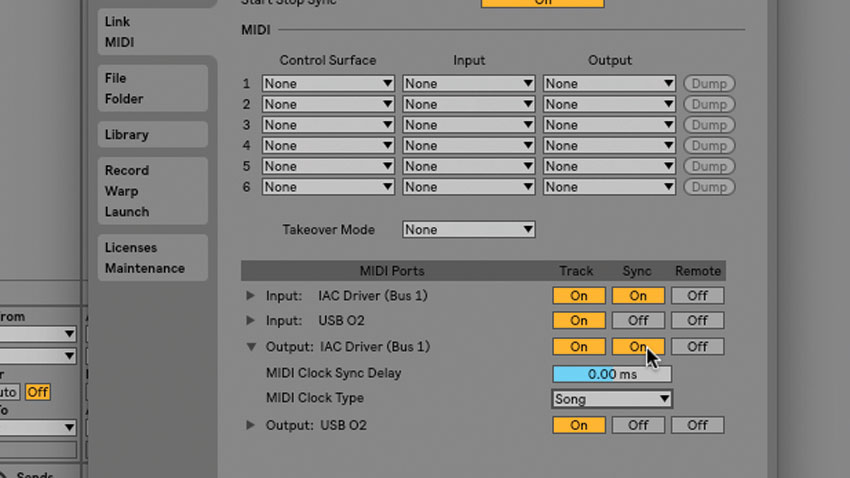
Step 2: Now, let’s open our DAW - in this case, Ableton Live. In the Preferences, click the Link MIDI tab. Near the bottom are options for connecting both our MIDI Tracks and Sync to the various available MIDI devices, including the IAC Driver we’ve just enabled. Make sure both IAC Driver Input and Output are On.
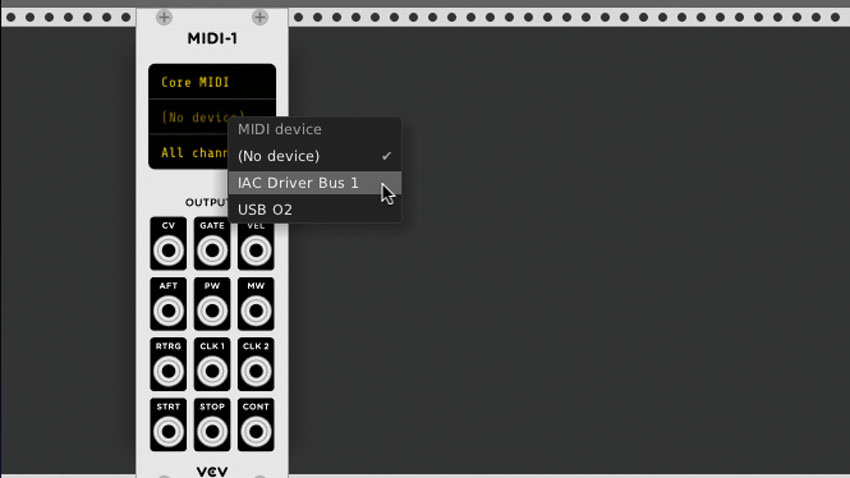
Step 3: Drag a drum loop clip onto an audio track in Live, then drag the VCV Bridge VST plugin into the same track - this renders the track output silent. Next, fire up the standalone VCV Rack app and instantiate the MIDI and Audio modules. In the MIDI module, select IAC Driver Bus 1 as the Core MIDI Device.
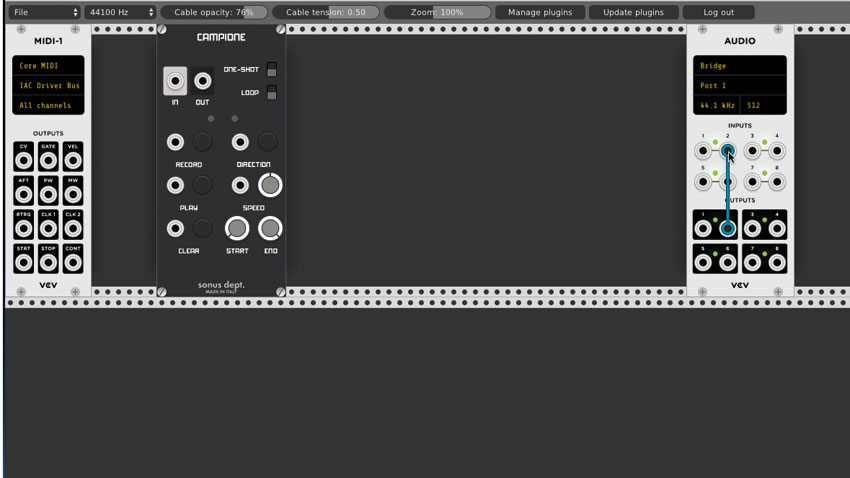
Step 4: In the Audio module, select Bridge as the Audio driver and choose Port 1 as our audio device. This is VCV Bridge’s default port. Now to our patch. Grab a Campione live sampler module from Sonus Modular. We’ll use it to sample the drum loop loaded into Live, so first, temporarily connect the Audio module’s Output 2 to its own Input 2.
Want all the hottest music and gear news, reviews, deals, features and more, direct to your inbox? Sign up here.
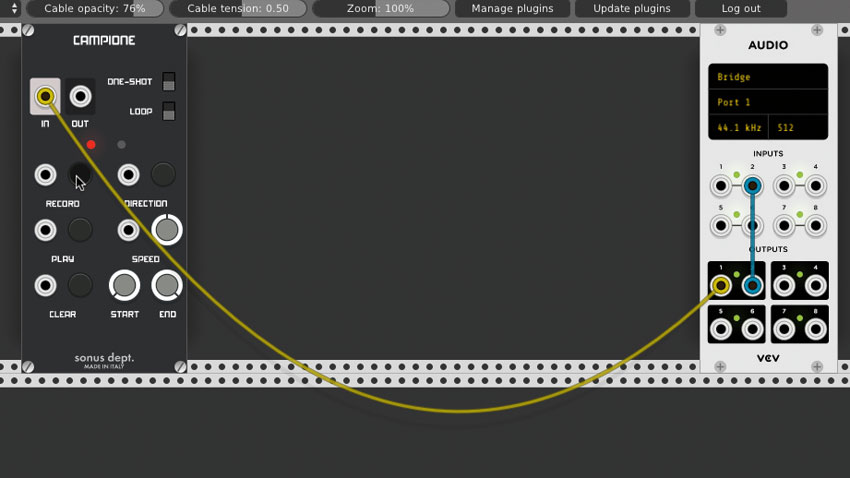
Step 5: If Live is playing, you'll hear the drum loop playing through VCV Rack. Patch the Audio module’s Output 1 to Campione’s In jack. This will enable us to sample the beat. We do this by clicking Campione’s Record button once to activate recording, and again to deactivate it. Try to time your button toggling so that you catch a perfect loop.
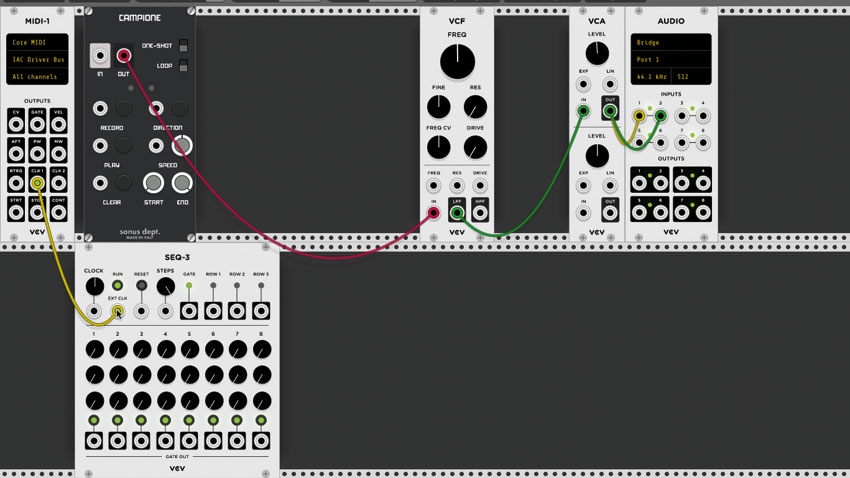
Step 6: You can now remove the Audio module’s patch cables. Call up fresh VCF and VCA modules, and patch Campione’s Out to the VCF’s In, and the VCF’s LPF to the VCA’s top In. The VCA’s top Out goes to the Audio module’s Inputs 1 and 2. Add a SEQ-3 module, and patch the MIDI module’s CLK 1 jack to the sequencer’s Ext Clk input.
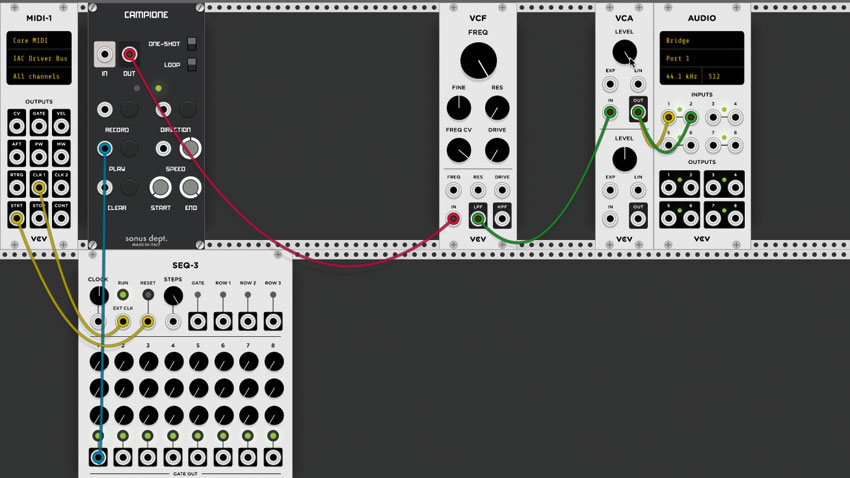
Step 7: The sequencer now gets its tempo from Live. Patch the MIDI-1’s Strt to SEQ-3’s Reset, then connect the sequencer’s first Gate Out jack to Campione’s Play jack and toggle the One-Shot and Loop switches. We can now hear the filtered sample playing on every second pass of the sequencer. Boost the VCF Freq and VCA Level knobs.
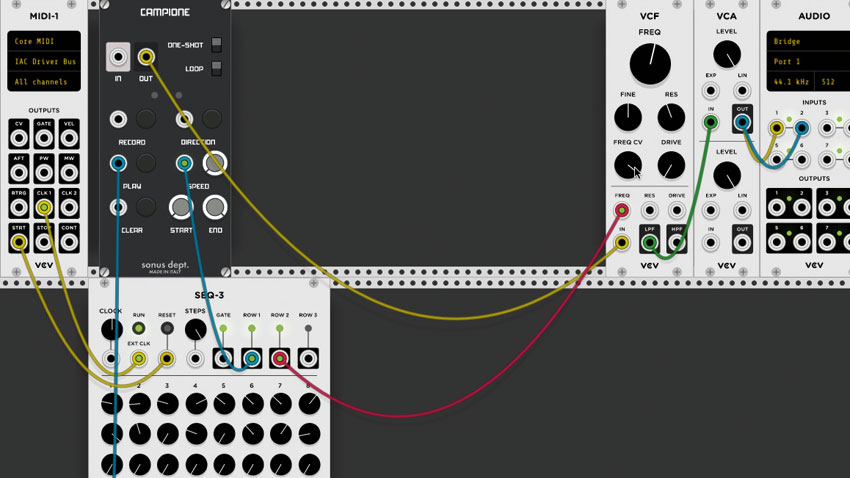
Step 8: Crank Campione’s Speed knob down, and run a cable from SEQ-3’s Row 1 jack to Campione’s Speed jack. Tweaking the knobs in the sequencer’s top row causes the sample to play at different speeds for each step. Similarly, patch Row 2 to the VCF’s Freq input and use it to control the filter cutoff per step. Don’t forget VCF’s Freq and Freq CV knobs!
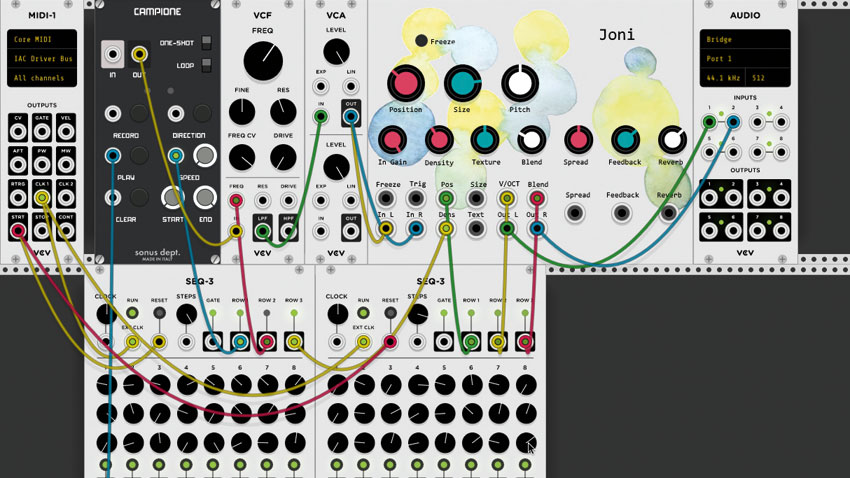
Step 9: Finally, call up Arable Instruments’ Joni module and route it between VCA and Audio modules. Granular processors like this chop the sound into tiny grains that can be manipulated on a microscopic level. Use a second synchronised sequencer to modulate parameters for a nightmarish granular ambience. Weird and wonderful!
Computer Music magazine is the world’s best selling publication dedicated solely to making great music with your Mac or PC computer. Each issue it brings its lucky readers the best in cutting-edge tutorials, need-to-know, expert software reviews and even all the tools you actually need to make great music today, courtesy of our legendary CM Plugin Suite.
