How to create an FM synth patch for free in VCV Rack
The burgeoning modular system lets you work with every form of synthesis going - including good old FM…
Want all the hottest music and gear news, reviews, deals, features and more, direct to your inbox? Sign up here.
You are now subscribed
Your newsletter sign-up was successful
FM synthesis is one of the most powerful forms of digital sound generation available to any synthesist, and the amazing free VCV Rack soft synth enables the technique to be freely incorporated into its wild modular system.
In this walkthrough, we'll build an FM-based patch in VCV Rack from scratch. Get more VCV Rack tip and advice in the September 2018 edition of Computer Music.
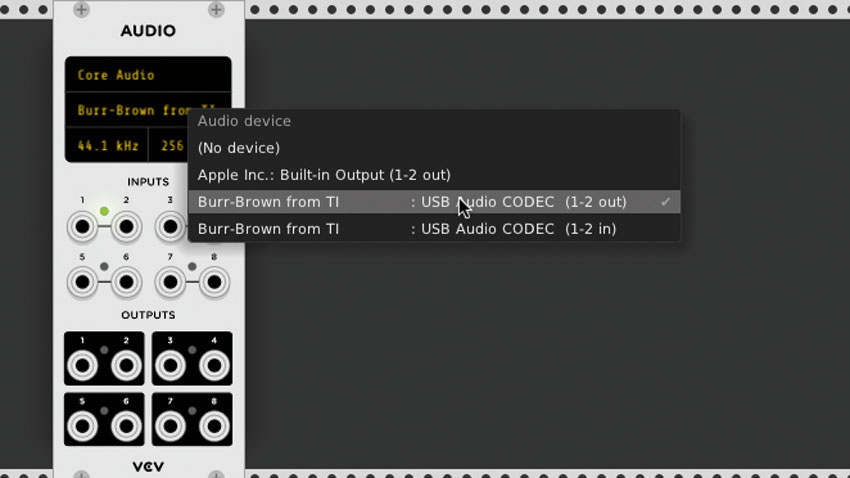
Step 1: Start by clearing the rack. For this patch, we’ll need an Audio module, so grab one from the Core collection. We’ll use our audio interface drivers, rather than a DAW.
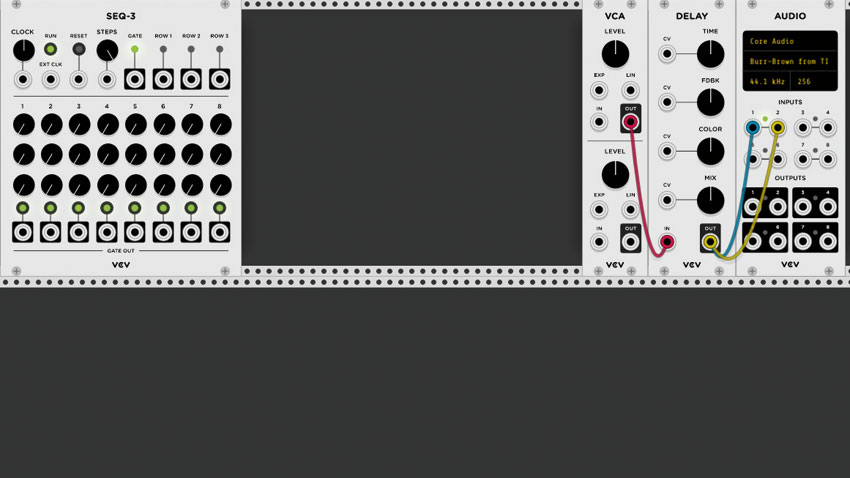
Step 2: We’ll need a VCA, too. And why not throw in a Delay module for sweetening? Route the top Out of the VCA into the Delay, and the Delay’s Out to Inputs 1 and 2 of the Audio module. Rather than using a MIDI module to drive our patch, load a SEQ-3 module from the Fundamental category.
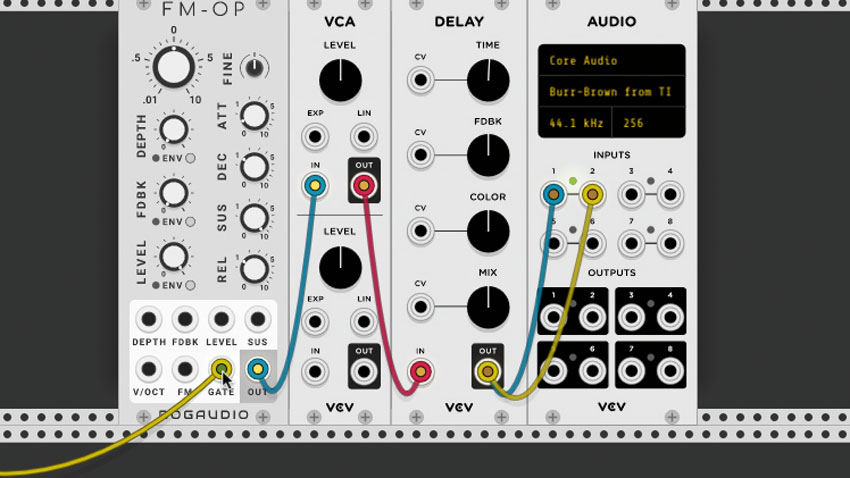
Step 3: Let’s drop in our first FM module. For this, we’ll use Bog Audio’s FM-OP. This is a single FM operator complete with a built-in envelope generator. Route its Out to the VCA’s topmost In jack. It generates a simple sine wave. This will be our carrier. Run a cable from the SEQ-3’s Gate Out to the FM-OP’s Gate In.
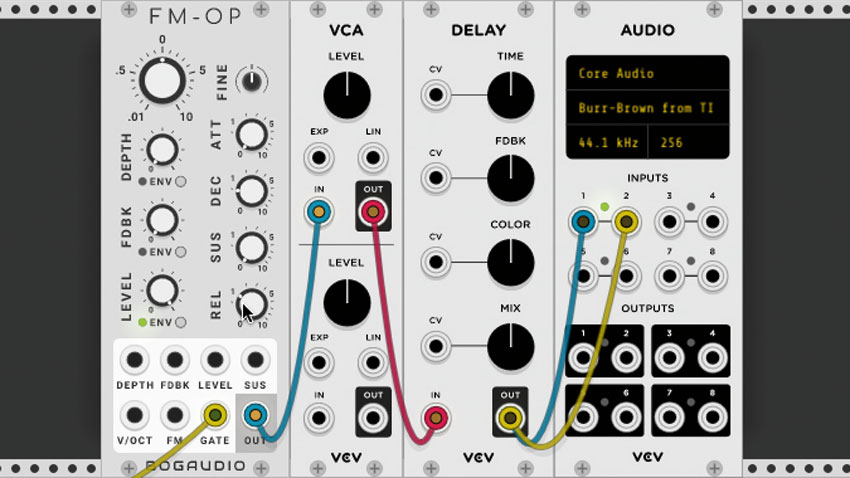
Step 4: There’s a tiny button labeled Env just to the lower-right of the FM-OP’s Level knob. Click it to assign the module’s level control to its internal envelope. Now the sequencer is triggering the envelope. Set FM-OP’s Attack and Sustain to 0, Decay to 9 o’clock and Release to 1 o’clock for a percussive envelope.
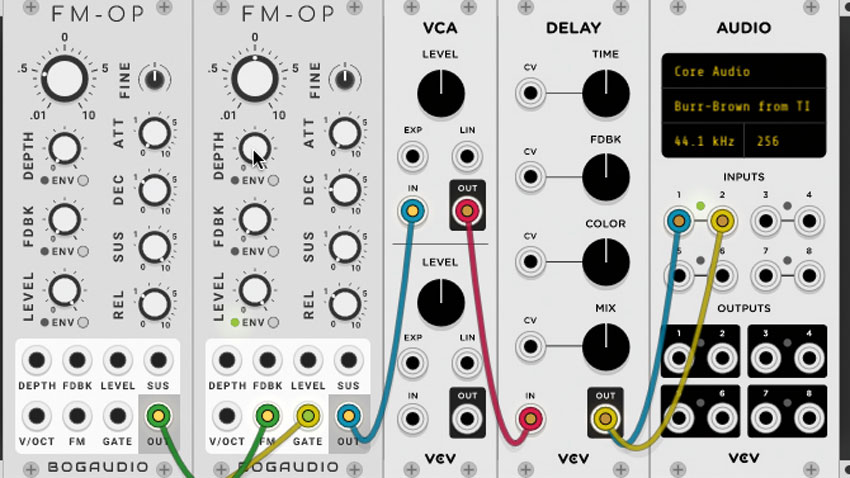
Step 5: Let’s add a second FM-OP. This will be our ‘modulator’. Usually, FM synths offer four or six operators, but we can make a nice percussive sound with two. Patch this new FM-OP’s Out to the first one’s FM Input. Reduce the pitch of the second FM-OP to 10 o’clock, and crank the first FM-OP’s Depth knob up full.
Want all the hottest music and gear news, reviews, deals, features and more, direct to your inbox? Sign up here.
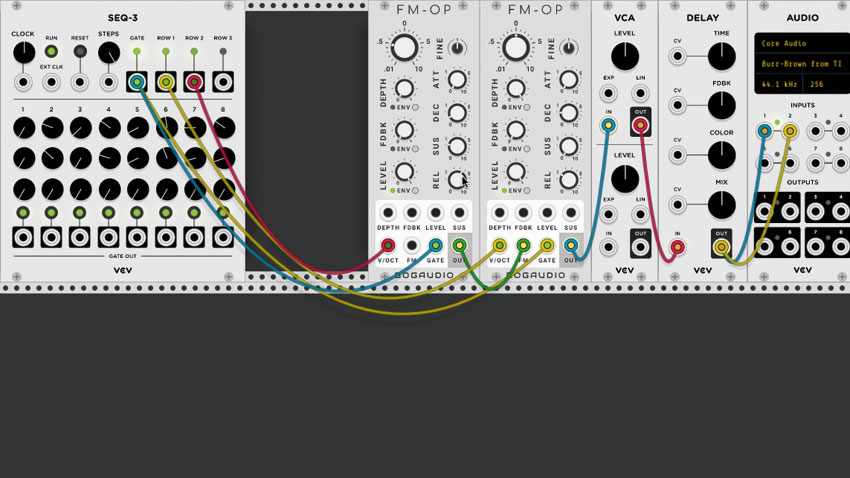
Step 6: Patch SEQ-3’s Gate to the second FM-OP, route the sequencer’s Row 1 to the carrier and Row 2 to the modulator, and tweak the knobs for both rows. A classic metallic FM sound! Activate the Env switch for the modulator FM-OP’s Level, and tweak the envelope settings for a punchier sound. Get experimenting!
Computer Music magazine is the world’s best selling publication dedicated solely to making great music with your Mac or PC computer. Each issue it brings its lucky readers the best in cutting-edge tutorials, need-to-know, expert software reviews and even all the tools you actually need to make great music today, courtesy of our legendary CM Plugin Suite.
