How to create a simple bassline in Logic Pro
Learn how bass can be so much more than a rhythm instrument as we delve into that low end

Want all the hottest music and gear news, reviews, deals, features and more, direct to your inbox? Sign up here.
You are now subscribed
Your newsletter sign-up was successful
When a lot of people start out in electronic music, it’s very easy for them to see the bass as a means to an end, rather than a creative force in a track.
Everyone is different in how they approach a song – maybe you’ll have a melody or set of chords in your head first, or maybe you’ll have a drum loop or track down as your foundation.
For many, it’s simple just to use bass as chords to accompany the melody. But with the right bass sound and basslines for your electronic track, you can really elevate your music.
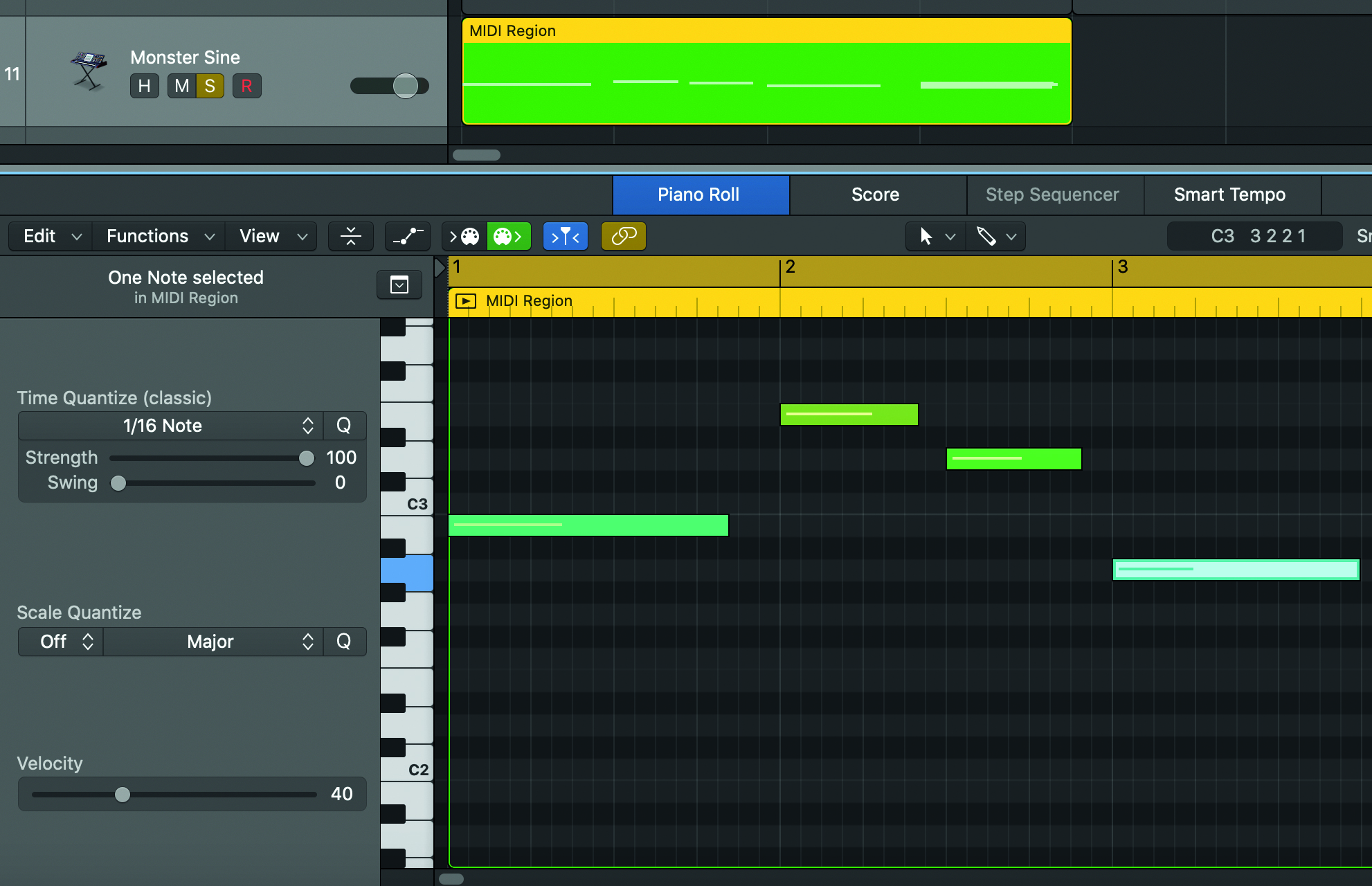
Songwriting basics: How to program the perfect bassline in your DAW
Bass is firstly there in your music to add depth. Across the frequency spectrum, bass covers the low end along with the kick drum. If you removed the bass from electronic music, songs just wouldn’t feel right. What is drum & bass without bass? What would modern hip-hop and trap be without 808s? How would dance music move you without a driving bassline?
In this series of tutorials, we’ll break down some bass sounds, styles and methods that you can try at home to use bass as a more versatile instrument. You might be using a synth or MIDI keyboard to record your basslines, but you have the freedom to select just about any bass sound you like – including that of an electric bass or an upright bass. You can have a lot of fun, be creative and most importantly create amazing bass parts.
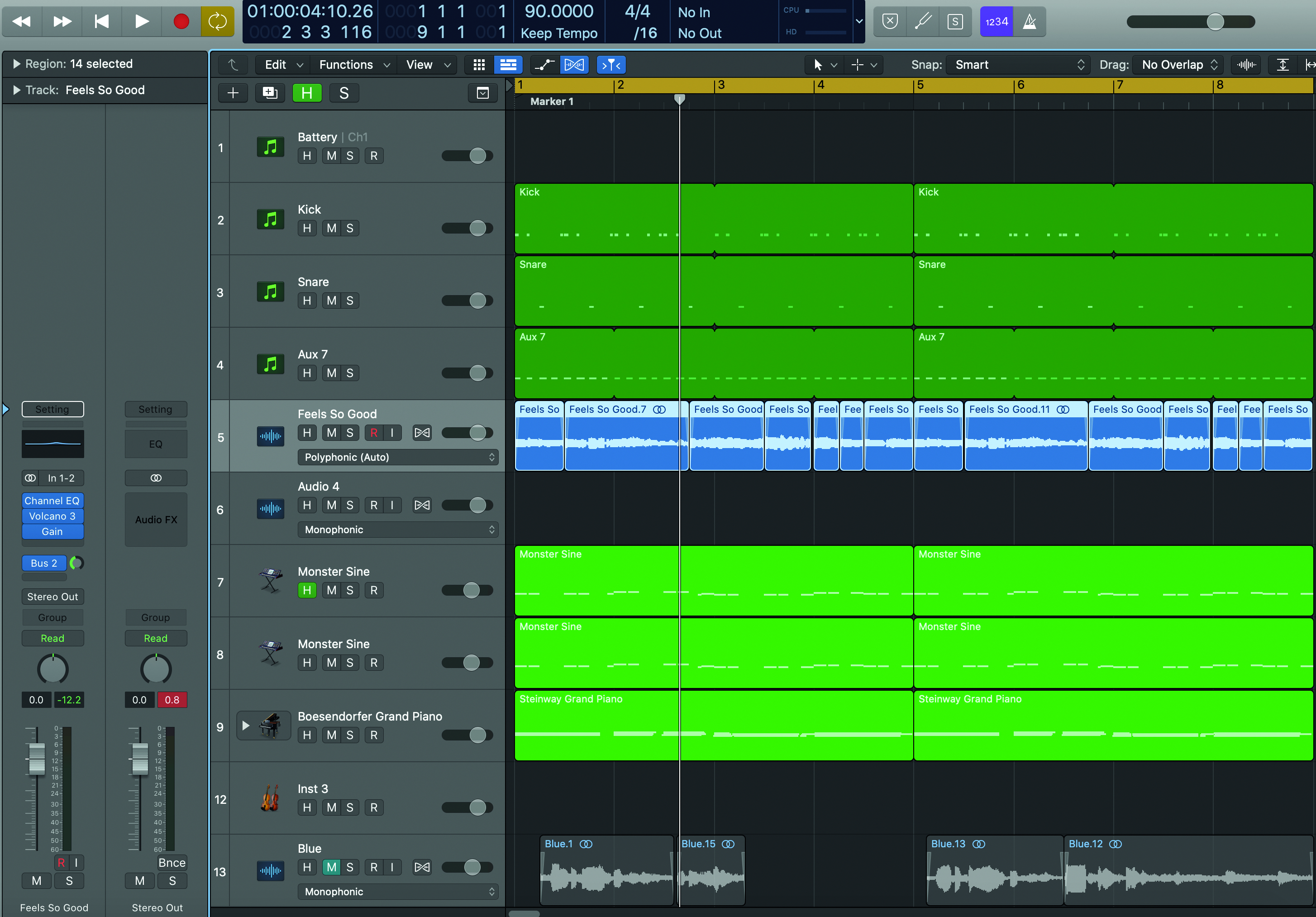
Step 1: Let’s assume that you’re starting with your own melody or a sample. Step one is finding the key signature of your song so that you can record the bassline to match it. Many of the DAWs will have a tool for this if you don’t have a music theory background.

Step 2: If you’re a Mac user, you can also download a free, open-source plugin called Key Finder 2 to fulfil this step. In Logic Pro I use the Pitch Correction tool on samples to work out the key.
Want all the hottest music and gear news, reviews, deals, features and more, direct to your inbox? Sign up here.
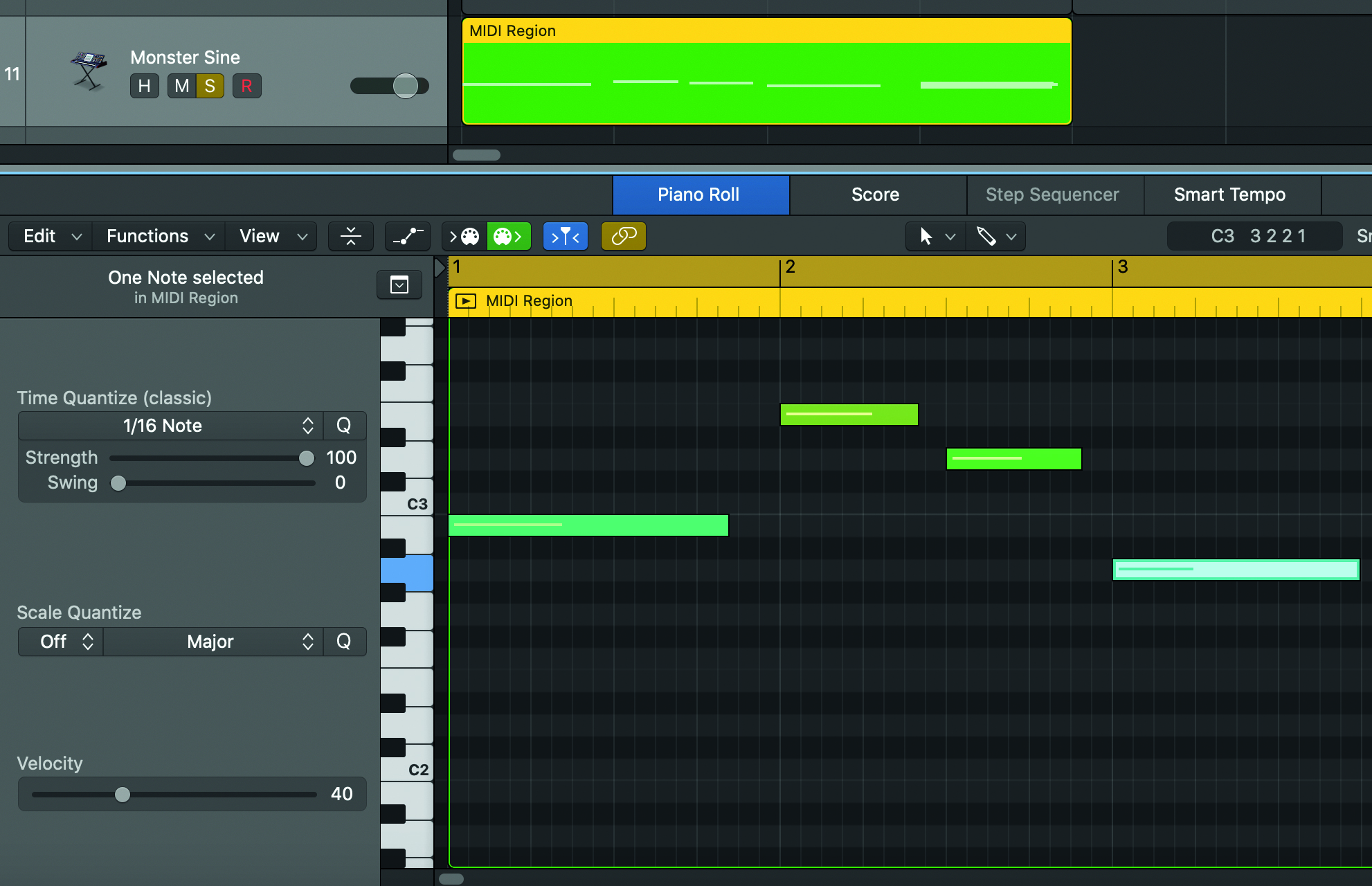
Step 3: You might want to start off by simply making chords to accompany the melody. Record these with your keyboard and use quantisation to make sure that the notes are accurate on the grid.
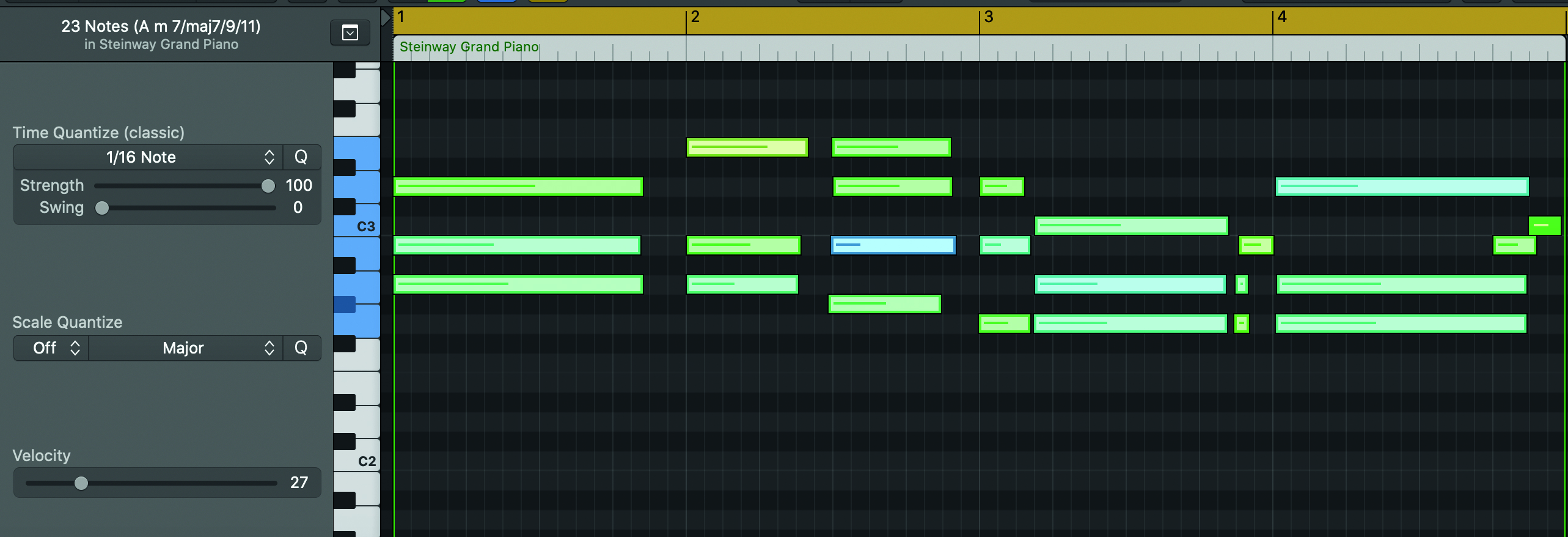
Step 5: Now that we have foundation notes, we can think about what kind of bass sound goes best. You’ll have a number of stock bass sounds and synth settings to play with on your DAW so just explore! Think about your genre or the mood of your song and what would work best.
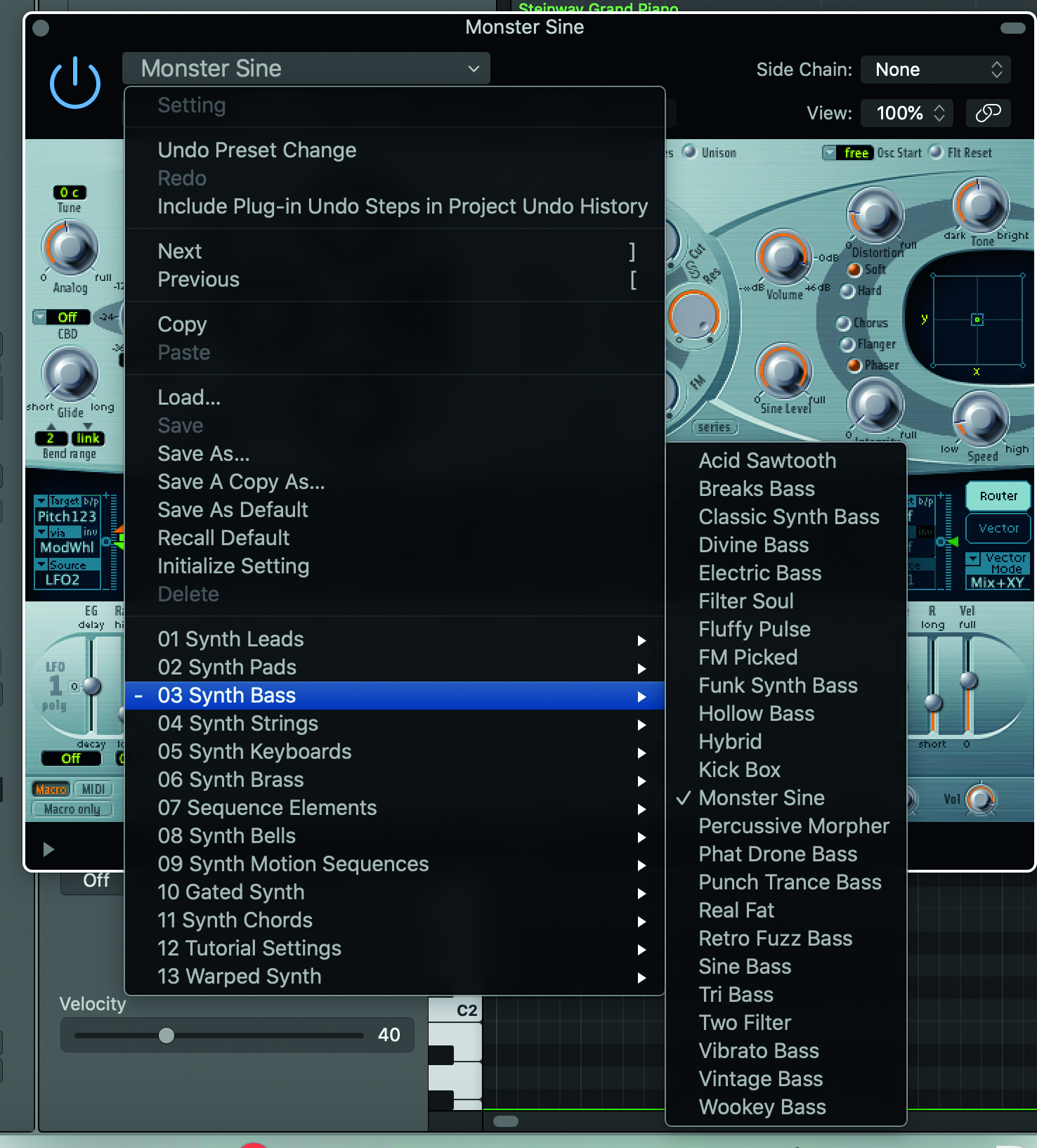
Step 5: Now that we have foundation notes, we can think about what kind of bass sound goes best. You’ll have a number of stock bass sounds and synth settings to play with on your DAW so just explore! Think about your genre or the mood of your song and what would work best.

Step 6: Once you’ve got a sound you like, you can begin to elevate the bass notes. Range is the key to more interesting basslines. If you’re making a track in the key of D major, you might want to make use of a full octave – that’s eight notes from D to D if looking on a keyboard.
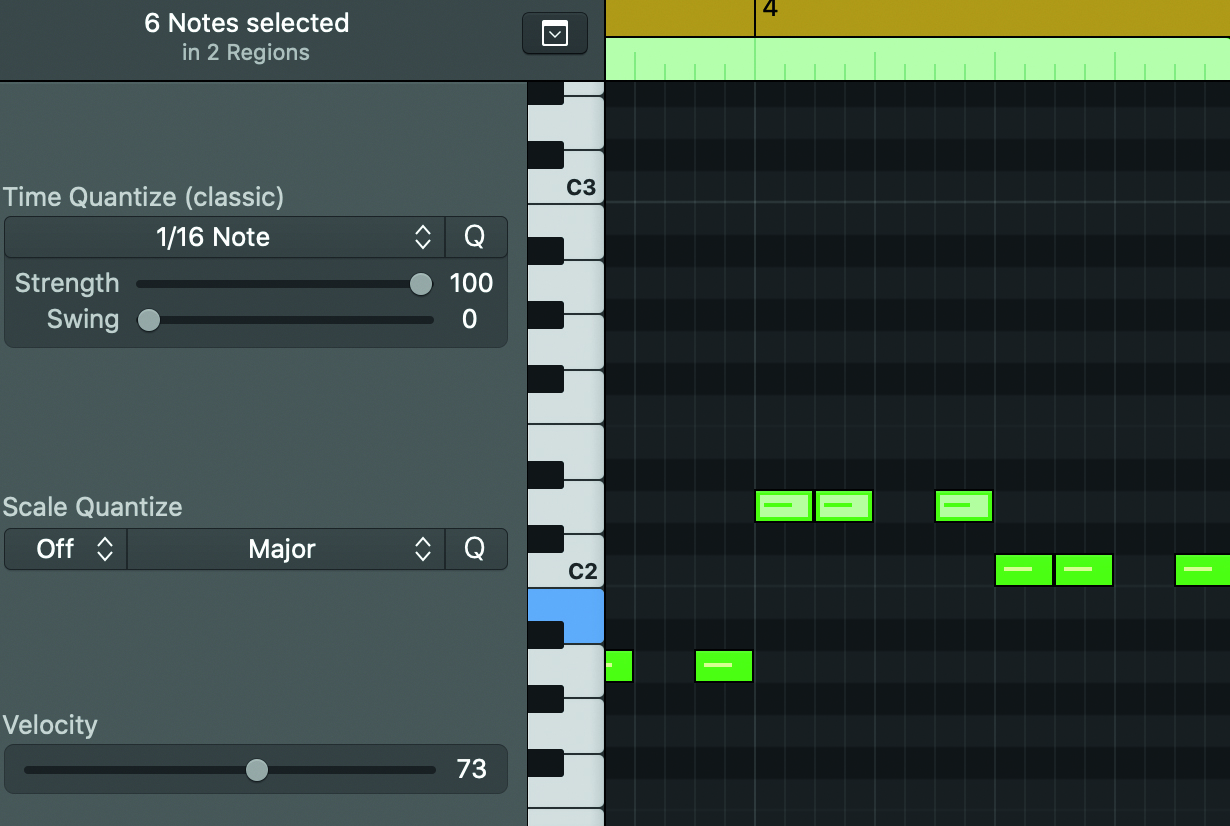
Step 7: Find complementary notes in the scale of D to add into your basslines and give the low end more interesting, enhancing qualities. The idea is to complement your lead sample or main melody and to give the track more low-end depth.
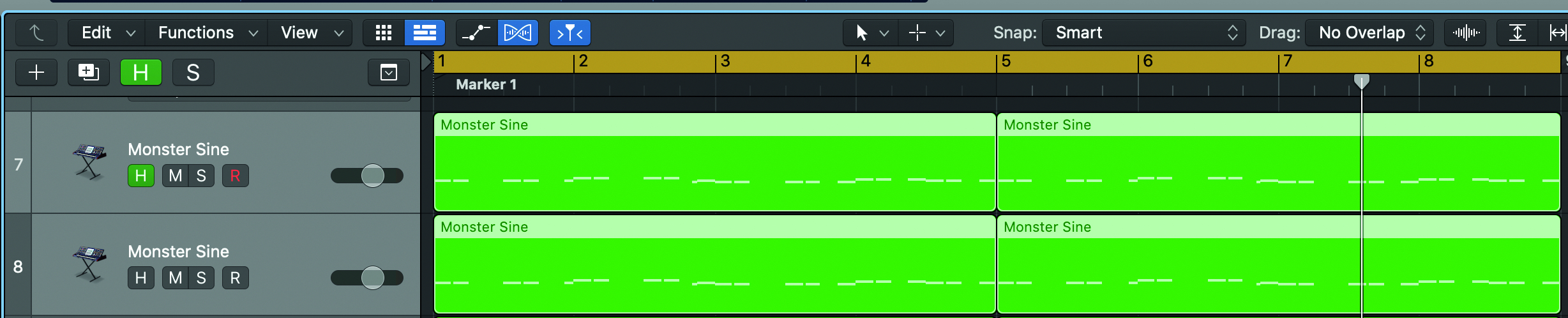
Step 8: Layers can be used for your bass. Depending on the genre, it might be a good idea to split your bass into a sub (frequencies of around 40Hz to 60Hz) and slightly higher bass. The sub layer gives the track body and the top layer provides a greater rhythmic and tonal range to complement your main melody.

Step 9: It’s important to note that not all sound devices are going to be best equipped for bass. Many listeners are going to be using tiny laptop speakers or mobile phones, for example. That’s why it’s great to make sure the bass covers low frequencies as well as sub frequencies.
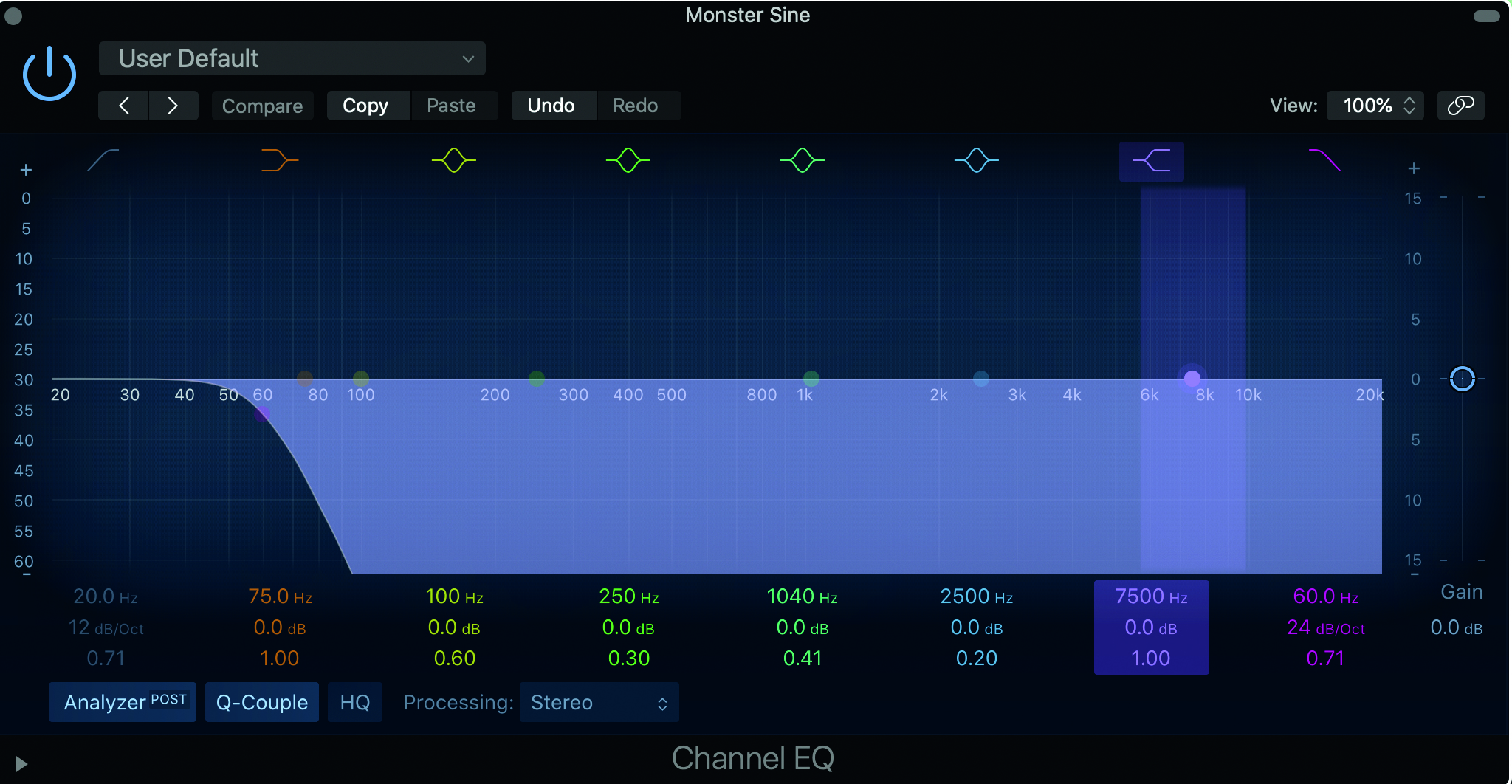
Step 10: There are a few different ways to use subs. Your DAW might have pre-made subs in certain stock synths. Our preferred method, though, is simply using EQ filtering. We’ll duplicate our bass track and add a low-pass filter at around 60Hz. Always use your ears to figure out what sounds best for your track.
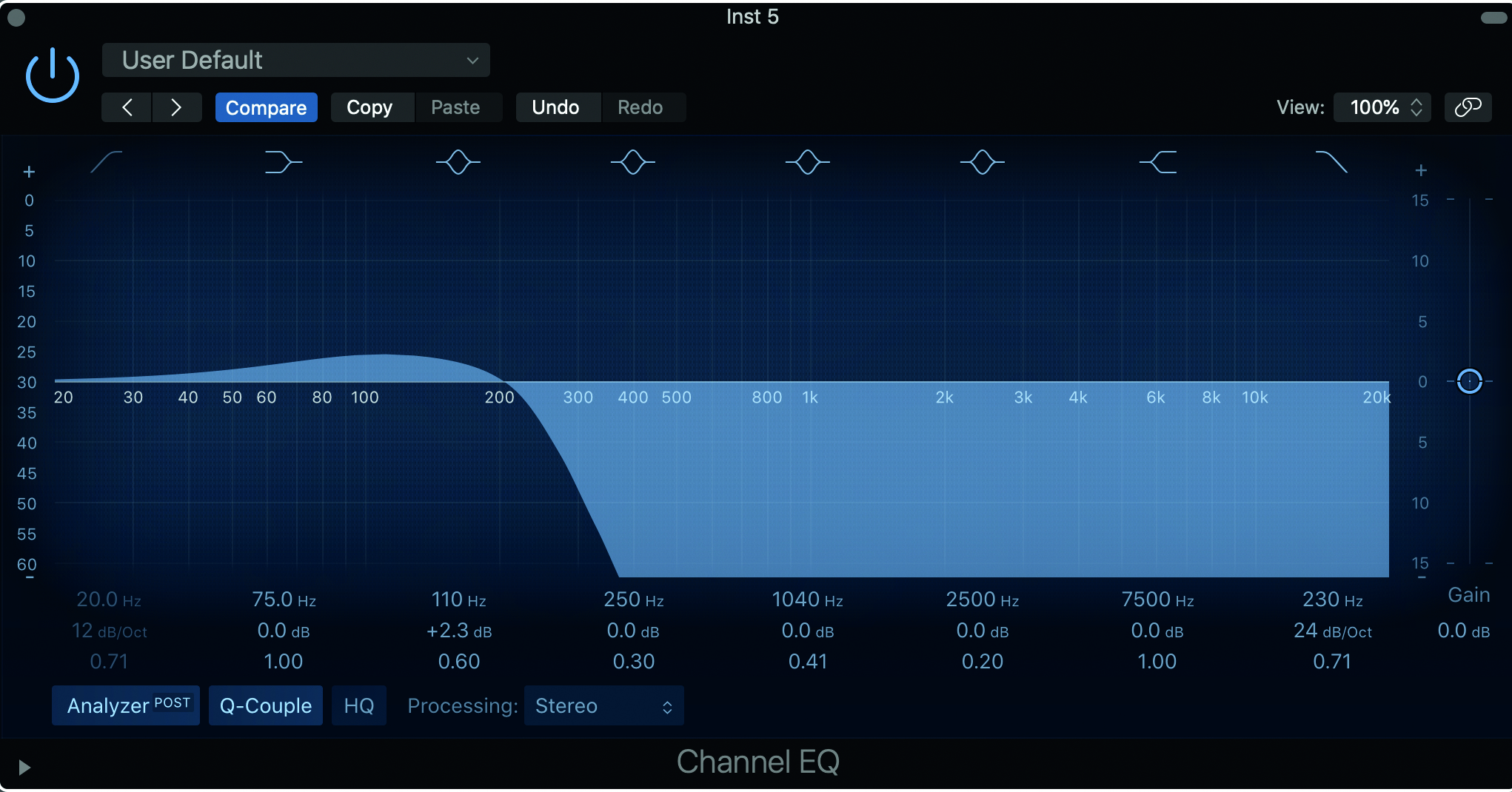
Step 11: We also use EQ on the top layer bass for low frequencies. You want to figure out the frequency at which your bass sounds the best and remove any frequencies that make it sound thin or tinny. And of course, it wants to complement the sub bass too.
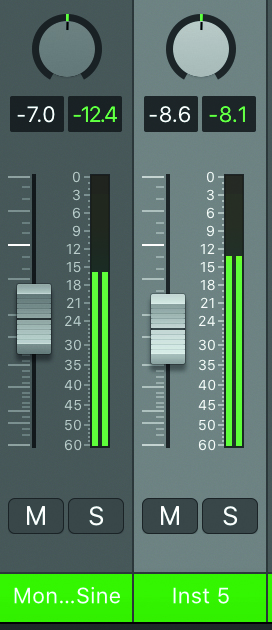
Step 12: Mix the two bass track levels using monitors equipped to handle the frequencies your track sit at. There shouldn’t be clashing. If there is, keep using EQ to work out what needs to go. Ideally your monitors will give a flat sound. Ensure you have a measured bass volume level in the mix, or the bass can be overpowering on some equipment.
Ashley Thorpe (aka Breezewax) is a producer and musician who has created electronic music for over a decade. He typically uses a
mix of samples, field recordings, synthesis and live instrumentation in his work, which covers a variety of styles including hip-hop, chill-hop, neo-soul and RnB. He also works as a music facilitator and freelance audio engineer.
