How to create 'whole track' edits and effects
Sometimes the best transitions require your track to be rendered as a single stereo audio file first. Here's why and how…

When you want to apply an effect or make a transformative edit to an entire track rather than just a few elements within it, the easiest way to do so is to render the whole project out as a stereo audio file for processing on a single channel of your DAW.
While you can, of course, chop each individual track up and/or run every channel of the mixer through a shared effects bus in your DAW instead, working on a single file is so much less hassle that any trade-off in terms of flexibility will feel like a very small price to pay for the convenience gained. And anyway, it's not like you'll have deleted anything - if you decide you need to tweak a component part, just make your changes and re-render.
So, with your stereo mix imported back into the project (and all the original tracks muted, obviously), what sort of thing can you do with it? Allow us to show you…
For more advice on musical transitions, pick up the September edition of Future Music (FM308).
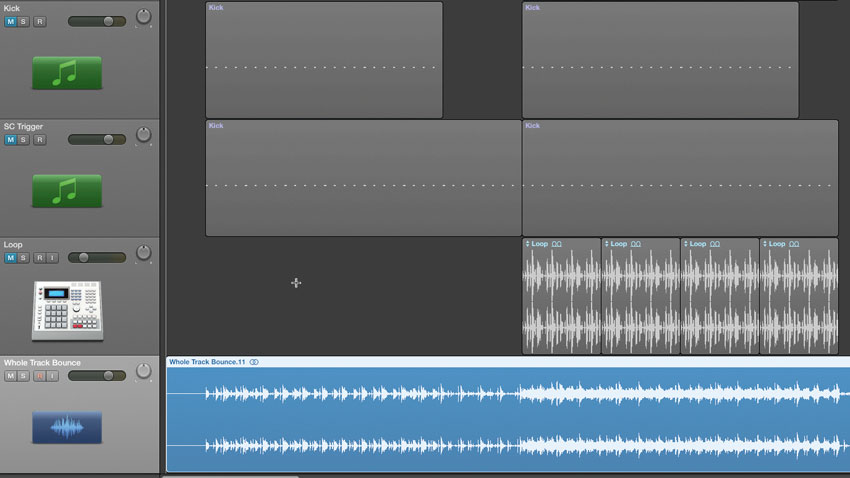
Step 1: When your track is nearing its conclusion, render the whole production as a stereo audio file. If you're working with effects on the master output channel, mute these before bouncing, as you'll be importing the audio file back into your project and won't want to hear these effects twice.

Step 2: One effective way to create a transition is to chop a short section to the region length of your choice and repeat it. Straight rhythms such as 1/4 notes and 1/8th notes can work, but so can unexpected and syncopated rhythms, such as a repeating 3/16th pattern, for instance.
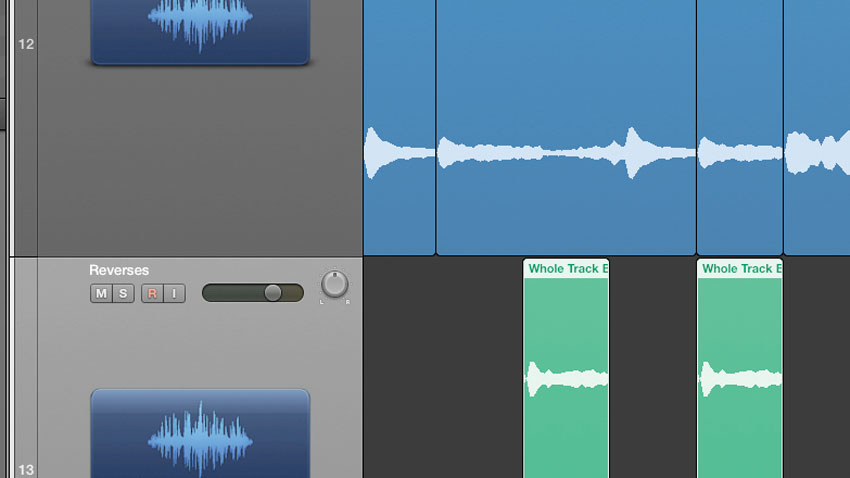
Step 3: Reversing sections can also work well. If your DAW requires it, save one of your repeating regions as a new audio file so that it can be processed independently, then reverse this slice. If the whole reversed part doesn't 'work', look for shorter sounds which do and retain only these.
Want all the hottest music and gear news, reviews, deals, features and more, direct to your inbox? Sign up here.

Step 4: If you want to apply effects across the whole track section, create a new audio track and add them on inserts. Creating transitions that 'move' may well require automation, too.
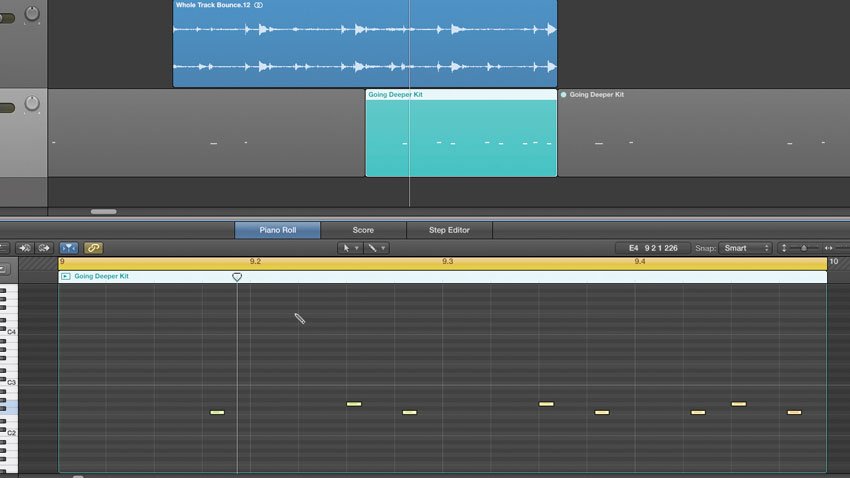
Step 5: There's nothing to stop you unmuting the original MIDI parts and enhancing them. Here, we've created a new percussion part by unmuting our toms and programming something busier and more insistent in the second bar of our transition section.
Future Music is the number one magazine for today's producers. Packed with technique and technology we'll help you make great new music. All-access artist interviews, in-depth gear reviews, essential production tutorials and much more. Every marvellous monthly edition features reliable reviews of the latest and greatest hardware and software technology and techniques, unparalleled advice, in-depth interviews, sensational free samples and so much more to improve the experience and outcome of your music-making.
