How to understand the basics of pitchshifting
Learn the fundamentals of this core music production technique

Pitchshifting is, as the name clearly implies, the process of adjusting the pitch of an audio signal upwards or downwards, for both corrective (getting a vocal perfectly in tune, for example) and purely creative (changing the character of a drum loop, say) purposes. Once an esoteric process involving expensive hardware, it's now a staple technique in music production of all kinds, made perfectly and effortlessly accessible to today's producer by the power of software.
There are two main categories of pitchshifting: tape/sampler-style repitching (aka 'varispeed') and time-independent. The former uses the 'old' way of raising or lowering the playback speed via resampling to push the pitch up and down, just like adjusting the speed of a record player or tape deck. This is also the default method used by samplers to play back audio, though many now offer time-independent methods too.
With time-independent pitchshifting, pitch and time are disconnected, so raising the pitch has no effect on playback speed and vice versa. When we talk about pitchshifting nowadays, we almost always mean the time-independent kind.
In this walkthrough, we'll look at the fundamentals of pitchshifting. For much more on the subject, pick up Computer Music 220, which is available in both digital and paper formats now.
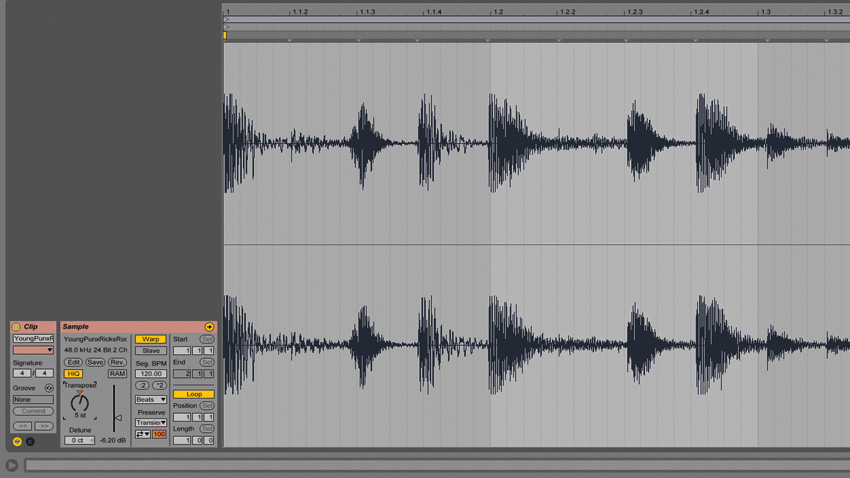
Step 1: With standard sampler-style repitching, a signal's pitch and duration are linked - transpose an audio clip up by an octave in a sampler, and it'll double in speed, and vice versa. However, modern algorithms can alter a signal's pitch without affecting its speed.
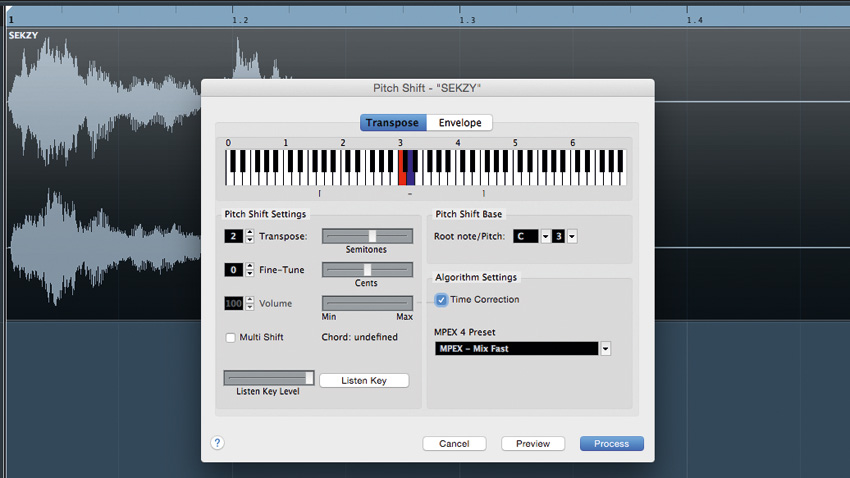
Step 2: Many DAWs enable you to shift an audio clip's pitch up or down with controls for 'coarse' semitone shift and fine-tuning in cents. Others feature 'destructive', dialog-driven pitchshifting, with the change in pitch 'printed' into the audio file. The latter usually allows for more customisation and gives better results, while the former is a quicker process.
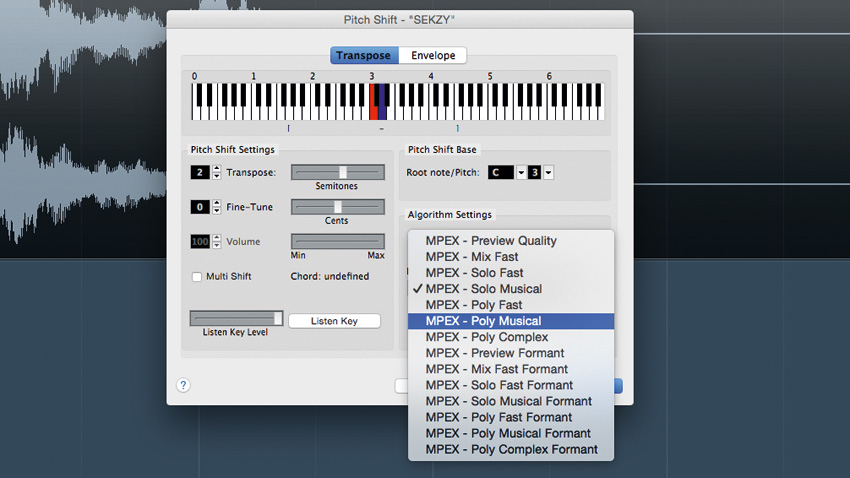
Step 3: Pitchshifting algorithms use complex technologies, including variations on sample-rate conversion, timestretching, granular processes and phase vocoding. Most DAWs offer a choice of algorithm, for different types of sound. These are often sorted by category (polyphonic material, drums, etc), but it's always worth checking how each algorithm works on your audio.
Want all the hottest music and gear news, reviews, deals, features and more, direct to your inbox? Sign up here.
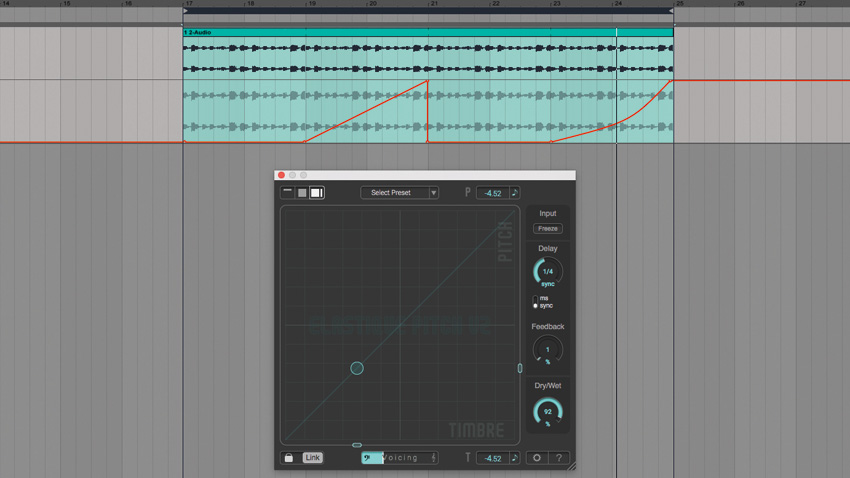
Step 4: Pitchshifting an audio clip will only affect that region, of course. If you want to alter the pitch of everything on a channel, there are plenty of real-time pitchshifting plugins available, which can be reordered, blended with the unprocessed signal and automated. Their pitch values are usually adjusted in semitones and/or cents.

Step 5: Formants are spikes and dips in a signal's frequency spectrum that remain consistent, irrespective of pitch. The resonances imparted by a singer's mouth and throat on the frequency content of their voice are unique to that singer. Many pitchshifting algorithms and plugins let you manipulate formants independently of pitch for a more natural - or unnatural! - end result.
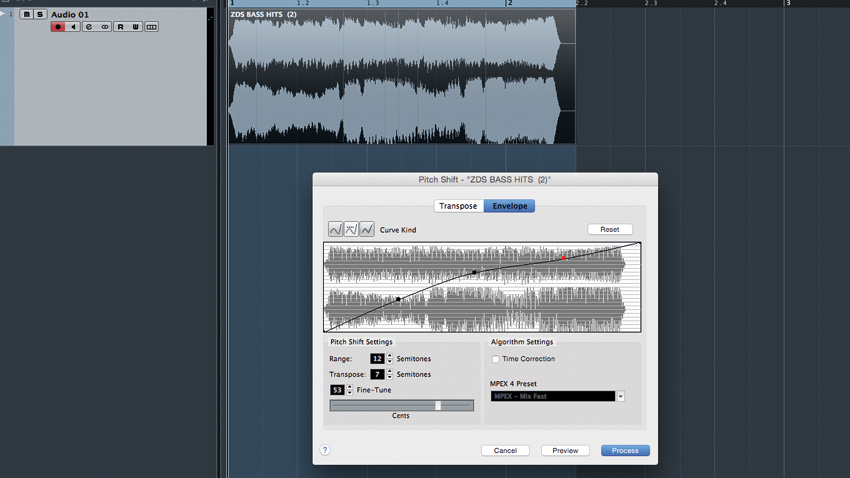
Step 6: Pitchshifting doesn't have to be static. A pitch envelope applies pitch changes over time. Adjusting its shape and amount determines the speed and response of the shift, and possible uses include drum hit tuning, adding punch to sounds with a sharp, downward-pitching attack, and FX and 'riser' creation. If you're using a plugin, you can draw pitch changes using automation, too.
Computer Music magazine is the world’s best selling publication dedicated solely to making great music with your Mac or PC computer. Each issue it brings its lucky readers the best in cutting-edge tutorials, need-to-know, expert software reviews and even all the tools you actually need to make great music today, courtesy of our legendary CM Plugin Suite.
