How to make classic '80s wavetable synth sounds
Let's get old-skool with the PPG Wave
Want all the hottest music and gear news, reviews, deals, features and more, direct to your inbox? Sign up here.
You are now subscribed
Your newsletter sign-up was successful
SYNTH WEEK: Wavetable synthesis represents a colourful 'digital' alternative to subtractive analogue, and is a technology that every modern music producer should be up to speed with to at least a basic level.
Back in the '80s, the short sampled waveforms of the PPG Wave 2.2 and 2.3, and - more importantly - their organisation into modulatable wavetables, heralded a minor music technology revolution and opened up an amazing world of never-before-heard sounds.
Indeed, with electronically minded heavyweights of the day including Tangerine Dream, Gary Numan, Depeche Mode, Pet Shop Boys, Jean Michel Jarre and many others making heavy use of Wolfgang Palm's mighty blue machine, it unarguably played a significant role in shaping the sound of the era.
In this walkthrough, we'll get you up to speed with the basics of the Wave using Waldorf's virtual reimagining of it.

Step 1: PPG's Wave 2.2 and 2.3 synthesisers were the first commercially viable wavetable synths, allowing users to choose from thousands of internal waveforms, modulate between them, and spit them through an analogue filter. It was a brilliant combination, and one we'll explore here using Waldorf's PPG Wave 3.V, a superb plugin emulation of those legendary synths.
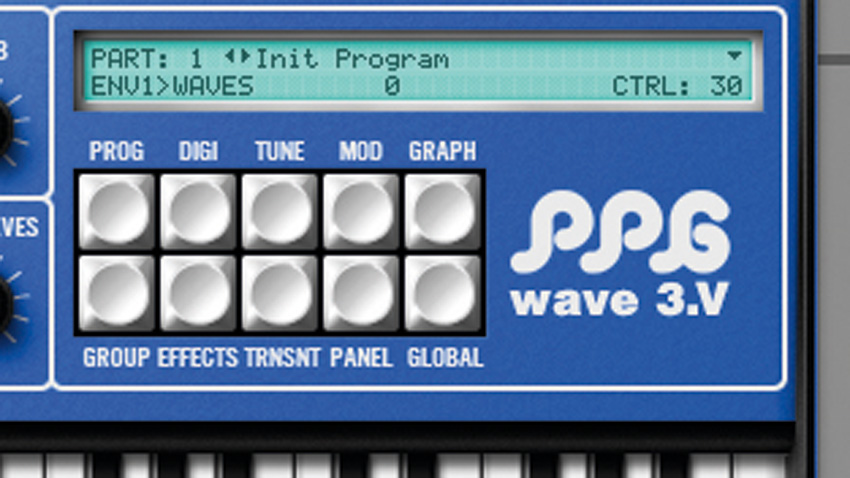
Step 2: First, we'll wipe the slate clean by going up to the Edit menu and selecting Init Program. Play a few notes to hear what's going on. We can already hear a bit of wavetable action going on, but we're not quite ready for that, so go to the Modifiers Control section and turn the knob labelled Env 1 Waves all the way down.

Step 3: Every Wave program is built upon a wavetable, each made up of lots of distinct waveforms strung together. We can hear the different waveforms in the wavetable by playing and holding a note and turning the Osc-Waves knob in the Modifiers section. Give that a try. As you can hear, there are plenty of waveforms here.
Want all the hottest music and gear news, reviews, deals, features and more, direct to your inbox? Sign up here.

Step 4: Did you notice that the last few waveforms are typical analogue waves? These are present in all of the PPG wavetables. They can act as a starting point for familiar synth sounds when you want them. You can change wavetables by clicking the Digi button on the right. Use the arrows to select other wavetables. We're going to use 020 Robotic.

Step 5: Let's set the Osc-Waves knob fully anticlockwise. Now to start sculpting our sound. For an authentic PPG flavour, activate True PPG mode in the Panel Function section. This will change the way the wavetable behaves when modulated, among other things. Go back to the Modifiers Control section and set the Env 1 Waves knob to 58.

Step 6: In a PPG, ADSR Envelope 2 controls the amplitude of the patch, while Envelope 1 is applied to the filter cutoff or wavetable selection. Go to ADSR Envelope 2 and set the Release knob to around 39. The sound will now take longer to fade away once you've lifted a note. However, you'll hear two distinct waveforms in succession.

Step 7: This is because our wavetable position is being swept by ADSR Envelope 1, and its Release is set much lower. Try setting ADSR Envelope 1's Release to around 49. Try the sound. You should hear the wavetable position shifting in a sort of rhythmic fashion once you've released a note. Try reducing Envelope 1's Sustain to 0.

Step 8: Try the sound. That's a classic PPG sound - often described as "gargling". It's a bit much, though. Now, set Envelope 1's Decay to around 47. Play and hold a note. The wavetable modulation should now ensue after a short delay, regardless of whether the note is held or not. Set Envelope 1's Attack to around 53.

Step 9: Now play and hold a note or chord; the wavetable gradually shifts through its waves. This is a strength of wavetable synthesis: sounds that evolve over time. For a truly vintage PPG sound, we need to use the filter. Set both the Cutoff and Emphasis (resonance) to about 25. Now, set the Env 1 VCF knob to 43. Play and hold a chord for a legendary sound.
Synth Week is brought to you in association with Novation. For more tutorials, tips and features, check out the Synth Week hub page.
Computer Music magazine is the world’s best selling publication dedicated solely to making great music with your Mac or PC computer. Each issue it brings its lucky readers the best in cutting-edge tutorials, need-to-know, expert software reviews and even all the tools you actually need to make great music today, courtesy of our legendary CM Plugin Suite.
