How to make a ring modulated lead sound in AlphaCM
A step-by-step guide and video tutorial
Want all the hottest music and gear news, reviews, deals, features and more, direct to your inbox? Sign up here.
You are now subscribed
Your newsletter sign-up was successful
Making a ring modulated lead sound in AlphaCM
Taken from Computer Music's Studio Session article in CM184.
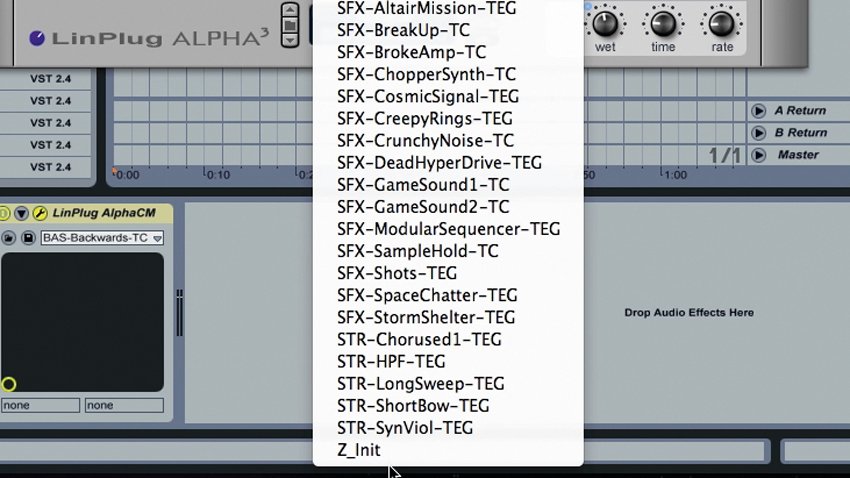
1. On the face of it, AlphaCM (free only with Computer Music magazine) is a relatively limited synth, but it's got a few useful tricks up its sleeves that make it ideal for programming expressive lead sounds. Let's make one from scratch. Load the synth up in your DAW, and select Z_Init from the list of presets.

2. This initialises the synth. AlphaCM is a two-oscillator synth, and each of these oscillators mixes two waveshapes. This mix is determined by the bal (balance) knob. Let's make our life a bit simpler by turning both balance knobs all the way round to A.
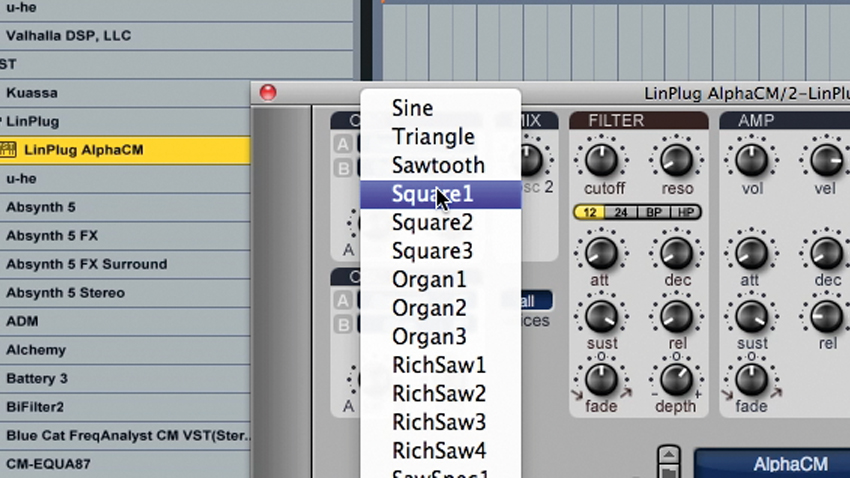
3. Set like this, we only hear the A wave from each oscillator. Currently Osc 1's A waveshape is set to Sawtooth, and Osc 2's is Square1. Bring up Osc 1's list of available waves for slot A and set it to Square1, too.

4. Both oscillators are now set to square waveshapes. We want Osc 2 to be in a higher octave than Osc 1, so click the octave value to the right of Osc 2's waveshape and change it from 8' to 4'. Currently the sound is a little dull, so turn the filter cutoff knob all the way up. You'll hear the sound is much brighter and clearer now.

5. At the moment, AlphaCM's voice mode is set to all, which means we can play many notes at once. We want our lead sound to be monophonic, so change it to mono. Now you can only play one note at once.
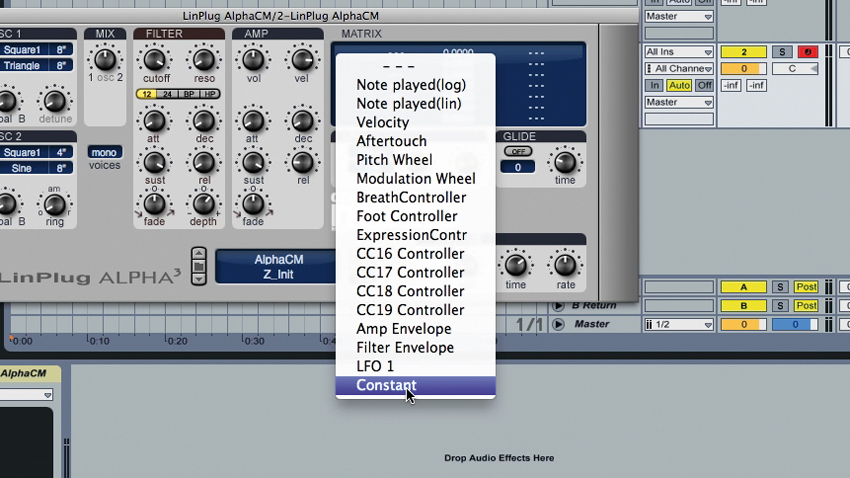
6. Now we have a really basic squarelead. Let's funk it up! First, tune one of the oscillators up a perfect fifth. You'll notice that there's no semitone control for each oscillator. No problem - we can use the modulation matrix instead! Click the first slot in the first row of the modulation matrix, and select Constant. This is our modulation source.
Want all the hottest music and gear news, reviews, deals, features and more, direct to your inbox? Sign up here.

7. Now, click the last slot in the first row and select Osc 2 Pitch. This is the modulation destination. Now we can use the modulation amount between the source and destination to set a semitone detune level. Turn it up to 7, which corresponds to a fifth. Next, we're going to deploy AlphaCM's secret weapon.

8. We're going to use ring modulation to give the oscillators a more interesting sound. Turn the ring knob in the Osc 2 panel up to its maximum value. This gives the sound a rawer, gutsier feel. Turn the Mix knob up a notch to make Osc 2 more dominant in the mix. To apply portamento, click the button that says Off in the Glide section.

9. Activate AlphaCM's chorus effect byturning the wet knob in the Chorus panel up - about 12 o'clock should suffice. To get a more drastic effect, set the rate knob at about 2 o'clock, and for the final flourish, add a little bite by turning the filter resonance (reso) knob up to about 10 o'clock.
Computer Music magazine is the world’s best selling publication dedicated solely to making great music with your Mac or PC computer. Each issue it brings its lucky readers the best in cutting-edge tutorials, need-to-know, expert software reviews and even all the tools you actually need to make great music today, courtesy of our legendary CM Plugin Suite.
