How to make a glitchy beat in Logic 9
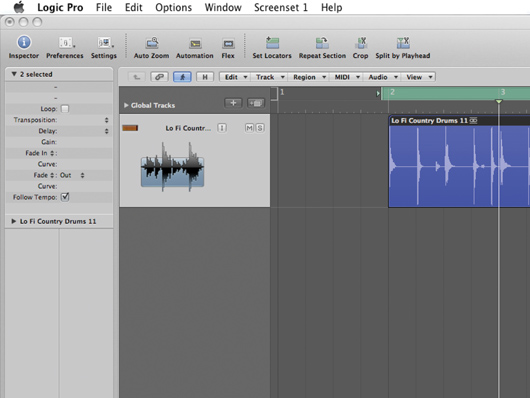
Importing the loop
Step 1: We begin by importing a simple country-style drum loop from Logic’s loop browser. There are three things about this loop that interest us: firstly, it’s in a style that we’re keen to warp ; secondly, it’s simple enough to make transient detection quite straightforward; and thirdly, it’s very cheesy!
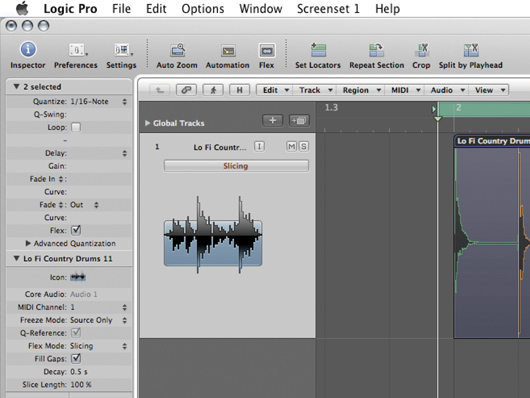
Slicing
Step 2: First, we hit the Flex button for the track and choose Slicing, which enables Logic’s automatic transient detection and divides the loop accordingly. Once the loop has been sliced at its transient points, we select 1/16 in the Quantise menu, which instantly adjusts our loop’s timing into something much more rigid.
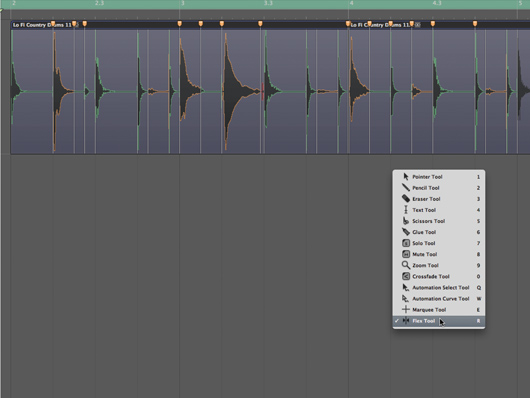
Adding glitch
Step 3: We now switch the Flex mode over to Tempophone, which adds a really cool grainy quality to the sound. Our tone is enhanced to taste by modifying the Grain Size, so that whenever we drag parts of the audio file into new positions using the Flex tool, the audio glitches up nicely. With this in mind, select the Flex tool and drag the slices around to create a new pattern.
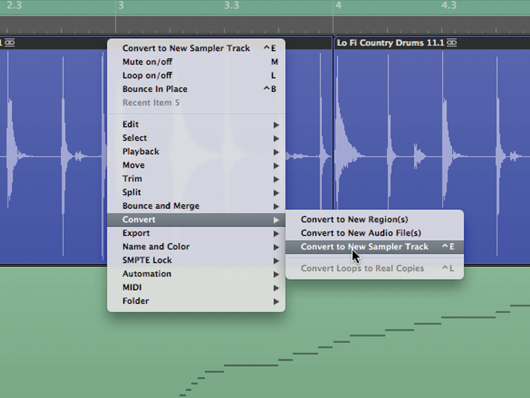
Switching to EXS24
Step 4: To get real control over our sound, we can convert the whole loop into a MIDI-triggerable instrument with Logic 9’s right-click Convert to New Sampler Track option, which detects transients and converts them into individual regions in an EXS24 instrument, complete with a MIDI file to trigger the slices in the same order and with the same timing as the original audio.

EXS24 editing
Step 5: Now to edit the sampler instrument itself, so that some slices are reversed. To do this, open the EXS24 instrument editor and check the Reverse boxes next to the slices to be reversed. Next, assign LFO 2 to the filter Cutoff, synced to project tempo, and select the random waveshape. Lastly, we dial in some pitch variation via the Pitcher and Glide controls.

Adding effects
Step 6: To re-align any bits that have gone astray, we re-quantise the MIDI file to 1/16 notes. For added interest, we set up Logic’s new Pedalboard plug-in and drag in Phase Tripper, Roswell Ringer, Grinder and Delay, the effect of which we reverse. All the stompboxes are in sync, and we automate the Ringer’s Frequency dial to get the sound moving.
For an in-depth guide to the new features in Logic 9, check out the Autumn issue of Computer Music (CM144) which is on sale now.
Computer Music magazine is the world’s best selling publication dedicated solely to making great music with your Mac or PC computer. Each issue it brings its lucky readers the best in cutting-edge tutorials, need-to-know, expert software reviews and even all the tools you actually need to make great music today, courtesy of our legendary CM Plugin Suite.
