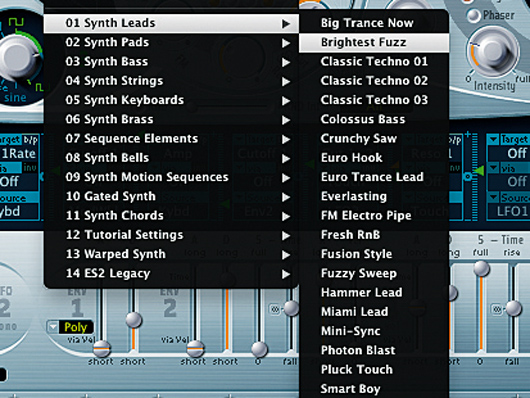How to make a Daft Punk-style synth guitar sound
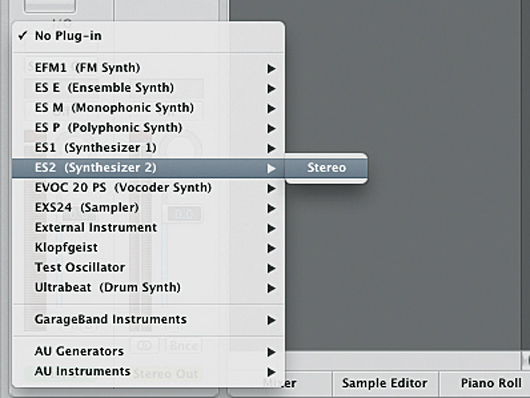
Getting started
Step 1: A great deal of the character of the classic Daft Punk synth guitar sound comes from the processing the synth is subjected to, and Logic Express comes packed with plenty of excellent plug-ins. Create a software instrument track and insert an ES2 synth.

Overdrive
Step 3: It doesn’t sound particularly guitar-like yet, but we can swiftly remedy that by adding some distortion. In the channel’s Inserts section, select Distortion»Overdrive. Turn the Tone knob fully up and crank the Drive up as high as possible. This processing is unsophisticated, but it gives us a chunky tone to play with.
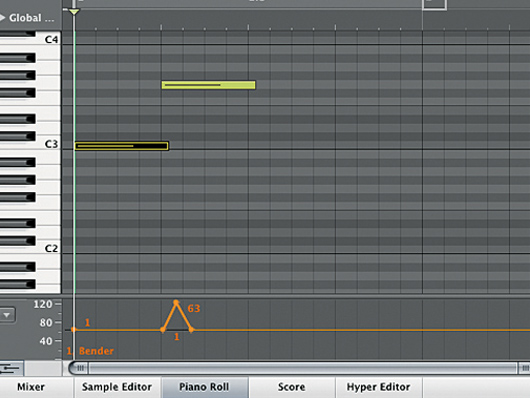
Ptich bend/modulation
Step 6: You’ve now got a Strat-ospheric synth sound that you can really rock out with. For that authentic Daft Punk feel, you’ll want to get a bit widdly, so we recommend liberal use of pitch bend and modulation to get as convincing a guitar feel as possible.
Liked this? Now read: How to make a Daft Punk One More Time-style vocal effect
Connect with MusicRadar: via Twitter, Facebook and YouTube
Get MusicRadar straight to your inbox: Sign up for the free weekly newsletter
Computer Music magazine is the world’s best selling publication dedicated solely to making great music with your Mac or PC computer. Each issue it brings its lucky readers the best in cutting-edge tutorials, need-to-know, expert software reviews and even all the tools you actually need to make great music today, courtesy of our legendary CM Plugin Suite.